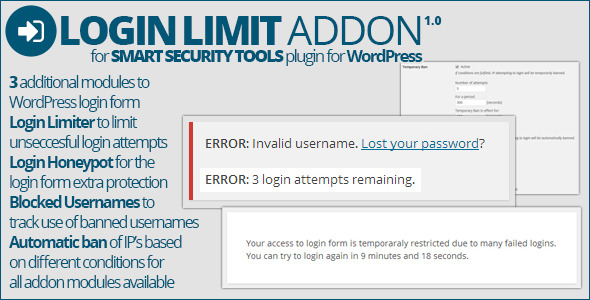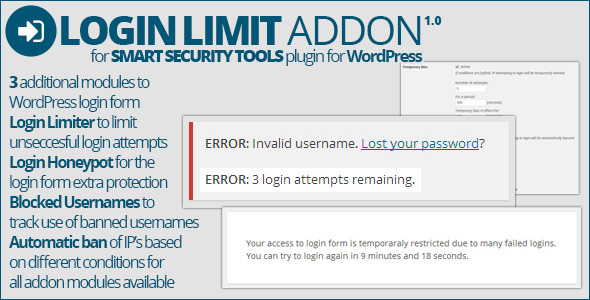This is NOT standalone plugin and it can’t be used on it’s own. This is an addon for Smart Security Tools plugin for WordPress, and it is also available on CodeCanyon here:



You need to purchase and install this main plugin first. Do not attempt to use this addon on its own, it will not work.
Addon Information
Smart Security Tools: Login Limit Addon is powerful addition for Smart Security Tools plugin bringing additional tools for website protection related to WordPress login form.
This addon includes 3 main modules, and you can use only what you need for your website and disable other modules:
- Login Limiter
- Login Honeypot
- Blocked Usernames
Login Limiter: Prevent brute force login attacks

This module is made to prevent brute force attacks many bots use to crack the username and password. With this module you can throttle number of wrong login attempts single IP can make in a period of time. If the login fails, it will be logged, and if number of failures reaches set number, IP will be temporarilly banned. After that, if more failed logins are detected from same IP it will be banned permanently.
Login Honeypot: Prevent logins from bots

With honeypot field plugin targets logins made by bots. Honeypot field is is invisible to normal users, but most bots will fill it and that will get them caught in the trap and get banned.
Blocked Usernames: Prevent logins using listed usernames

Most brute force attacks attempt login as ‘admin’ (most common WordPress username). So, change your username to something else and set this module to check if someone is using admin username. If same IP does that more than once, it will get banned, and you can set number of failed logins to trigger this trap.
Addon Requirements
- WordPress 3.3 or newer
- Smart Security Tools 2.0 or newer: get it here
Changelog
Version 1.0 / 2014.08.21.
- First release