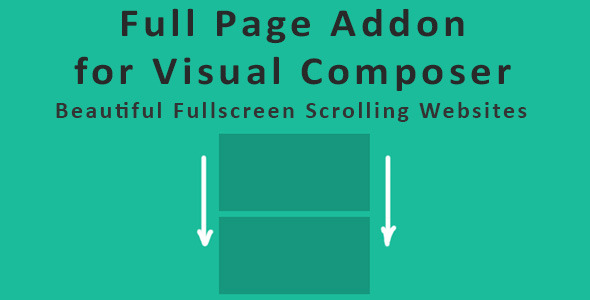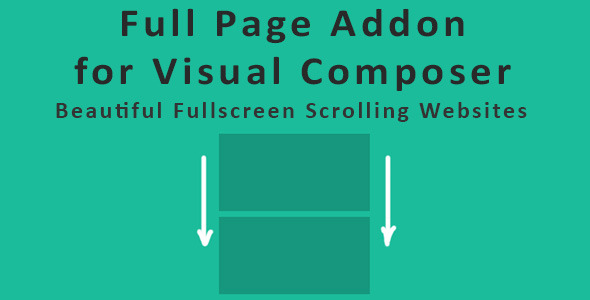INTRODUCING – FULLPAGE FOR VISUAL COMPOSER
Now, create beautiful scrolling fullscreen web sites with Visual Composer, fast and simple.This plugin simplifies creation of fullscreen scrolling websites with WordPress and saves you big time.

Top Features
- Each row as a full page section
- Selectable columns as slides
- Full page scroll with scrollbar enable/disable option
How To Use:
For a full demo video, click here.
To use FullPage for Visual Composer, theme must have empty page template. Most professional themes have empty page templates and this plugin can be used with them with minor CSS modifications. For BeTheme and Avada please use support for help.
1. Insert rows with visual composer. Rows will be defines as full page sections when Full Page is enabled.
2. Design the row content. Visual Composer animations are supported for only first row if scrollbars are disabled.
3. Enable Full Page using the meta box. The meta box is shown only for the pages Visual Composer enabled. For custom post types, please enable Visual Composer to use Full Page for Visual Composer.
4. Play with Full Page options. Please use support for any questions.
Credits
Thanks to Álvaro Trigo for fullpage.js jQuery plugin.
Support
Item support only includes plugin techical/non-technical questions, version updates, reported bug fixes and minor change requests. FullpageJS modifications are not included in the support.