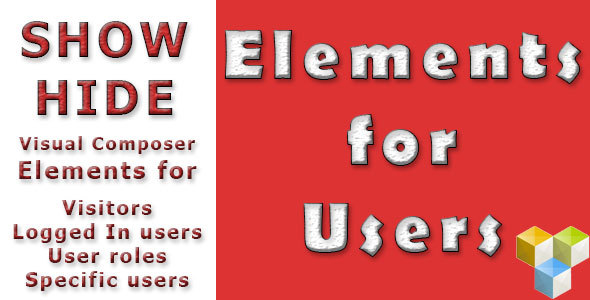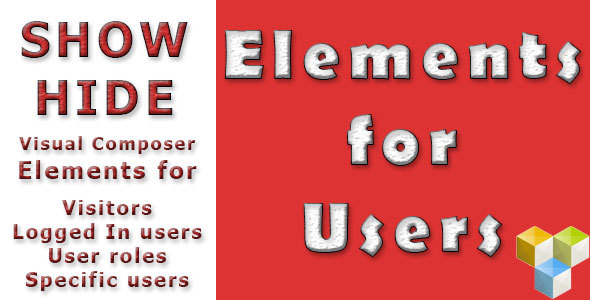INTRODUCING – ELEMENTS FOR USERS [Addon for Visual Composer]
Show Visual Composer content elements only to target audience depending on their user attributes such as user role, login information and user names.
Features
- Show VC content elements for everyone. (Default)
- Show VC content elements for visitors that have not been logged in.
- Show VC content elements for all members.
- Show VC content elements for selected user roles.
- Show VC content elements for selected users.
- Hide VC content elements for selected users.
- The hidden content will be removed from HTML output.
- No Javascript, no CSS at the output.
How To Use
1. Activate Visual Composer plugin. This plugin requires Visual Composer 4.4 or greater.
2. Activate ‘Elements for Users – Addon for Visual Composer’ plugin.
3. Go to ‘Elements for Users’ settings under WordPress Options menu. Choose which VC content elements will show user attribute settings.
4. Edit any page and go to Visual Composer element settings.
5. Change ‘Show For’ attribute to the target audience the element will be visible to.
6. If ‘Members with Selected User Roles’ is chosen, select the user roles the element will be visible to at ‘Selected User Roles’ attribute of the element.
7. If ‘Selected Users’ is chosen, select the users the element will be visible to at ‘Selected Users’ attribute of the element.
8. If ‘Discarded Users’ is chosen, select the users the element will NOT be visible to at ‘Discarded Users’ attribute of the element.






Changelog
version 1.0.0
- Initial Release