Total Recipe Generator helps you create online recipe content instantly with rich microdata and nutritional facts. Make your recipe content stand apart with clear steps and precise information with this plugin.
When you put a lot of efforts and hard work in creating online recipe content, your work deserves more exposure. With Total Recipe Generator, your recipe content gets organized in semantic and hierarchical manner. This improves your site’s presence in search results and personalized media platforms like Pinterest. The content generated by TRG is a mix of schema micro data, internal links, JSON LD micro data, and required/recommended Meta tags for a “Recipe” content type.
For theme developers, the plugin supports modification of core template file by copying it inside theme folder. The core files are easy to extend and style. With clean design and well documented code, the plugin offers good scope of creativity and modification for theme developers.
Not to mention, the plugin is shipped as Visual Composer Add-on. It inherits drag-and-drop interface, along with built-in support for tons of VC elements which you can use inside recipe method instructions. The Total Recipe Generator plugin is well supported on pages, posts and custom post types.
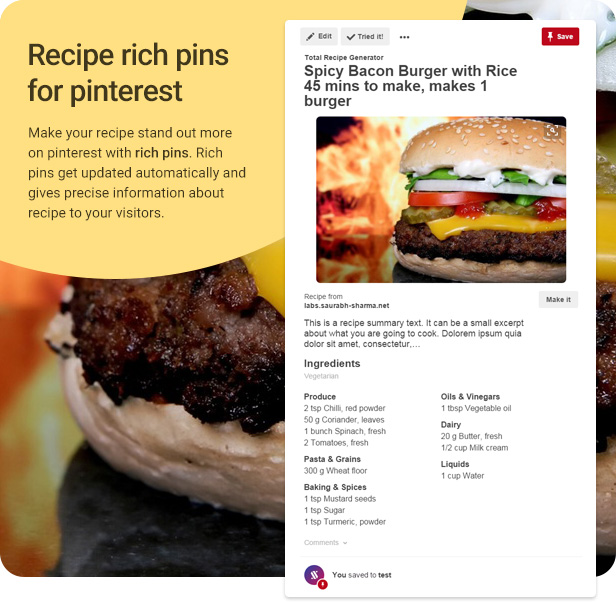
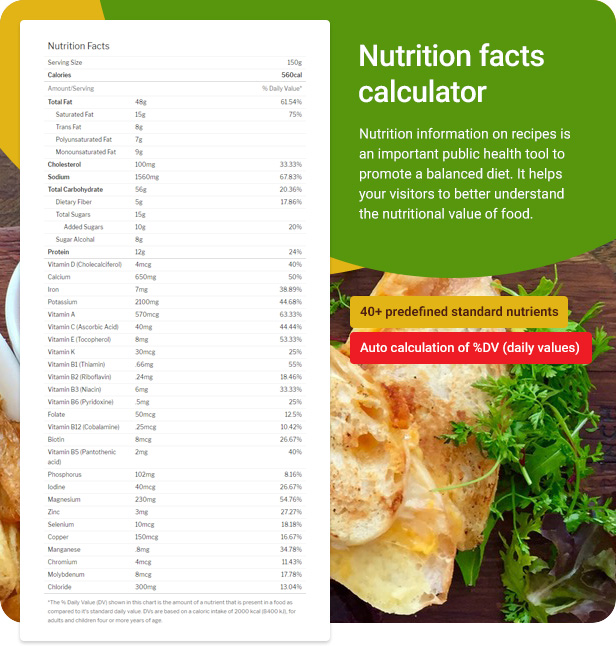
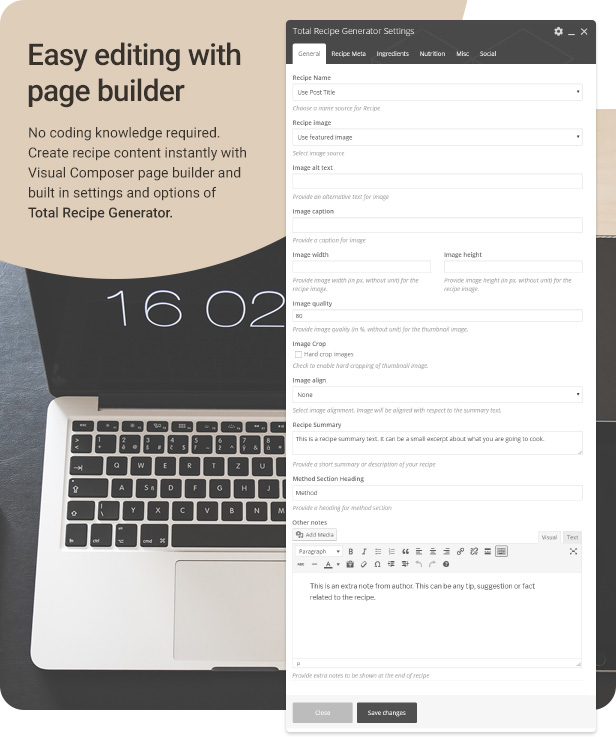

Full feature list
- Clean and minimalist design, WordPress 4.7+ ready
- Shipped as Visual Composer Add-On
- Supports page, post and public custom post types
- Back end and front end page builder support
- Create recipe content instantly by launching pre built template
- Drag and drop interface via Visual Composer
- Auto calculation of total time from prep time and cooking time
- Auto conversion of time into minutes/hour
- Use recipe image from featured image, media library or external URL
- Recipe image resize on-the-fly with custom dimensions and hard cropping
- Recipe method element with inline support for all Visual Composer elements (Text block, single image, tabs, accordion, videos, etc.)
– Recipe method can be reordered with drag and drop functionality
– Organize recipe instructions in groups
– Auto numbering on recipe method steps (can be disabled from element settings) - Built in Nutrition Facts calculator
– Around 40+ built in nutrients with standard Daily Values
– Nutrients show only if a value is set by user
– Auto calculation of %DV based on recipe nutrient value as set by user
– The reference for standard daily values (DVs) are taken from Wikipedia and FDA Guidance Document
– Built in Meta labels for “Suitable for diet” as multi select dropdown - Internal links support for Recipe Meta
– Automatically creates link if a category or tag exists in the same name as Recipe Meta - Custom author name and author URL supported
- Dynamically add recipe ingredients as single item or groups
- Ingredient groups can be reordered with drag and drop facility
- Show/hide recipe name, summary, image, author, date, etc. if your theme already shows these elements. These are still included as Meta data, so it doesn’t harm SEO.
- Built in social sharing buttons for recipe content
– Buttons include Twitter, Facebook, Whatsapp, Google Plus, LinkedIn, Pinterest, VKOntakte, Email, Reddit
– Print button included for printing only recipe content
– Sticky social links for mobile (can be disabled from settings) - Valid and recommended Schema Microdata for Recipe content (Run Schema Test)
– Contains inline schema markup and JSON LD microdata
– Full support for Pinterest rich pins
– Built in support for aggregate rating schema via WP Review plugin - W3C valid HTML markup for recipe generated content
- For developers, recipe template output can be easily extended in theme files by copying the template file
- Fully compatible with most standard and premium themes
- Translation ready with sample .pot file included
- Supports languages with RTL orientation
- Works on all modern browsers and IE9+
- Step by step documentation guide and installation manual for setting up recipe content
- One to one personalized support on email and comments section
Important: Images shown on live demo are not included in download package. They are only for demonstration purpose.
Plugin support
All support is provided via comments section and email. For any questions related to the plugin or general query, feel free to email me from my profile page message box here or comment on the item comments section. I would be glad to respond. Thank you for browsing the plugin.
Credits
- jQuery library
- BFI Thumb Class
- Material Design Icons
- Icomoon Icons
- Pexels stock photos
- Visual Composer Template Manager
Installation
For installation and setup, please refer to the documentation/index.html file inside your
main download archive.
Changelog
= 1.0.0 = * initial release

