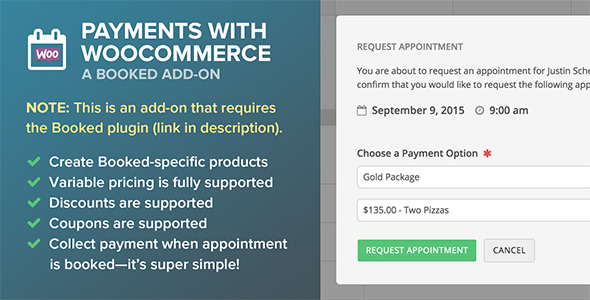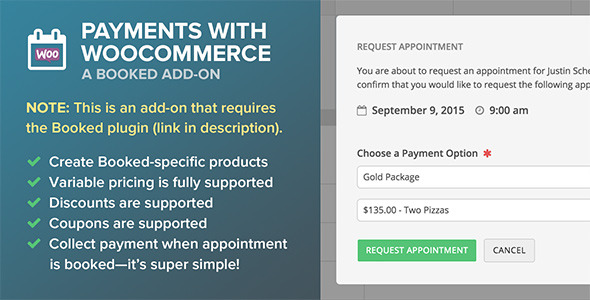Note: This plugin is an add-on that requires the Booked plugin. Click here to learn more about Booked.
- After installing and activating the Payments with WooCommerce add-on for Booked, you will be able to create products that are Booked-specific (by simply checking a box).
- You can then add those products to your appointment calendar’s custom field list for your customers to choose from.
- Variable pricing is supported, as well as discounts and coupon codes.
- Once a customer picks a date and a product or products, they will be taken to the checkout page to complete payment.
- Once payment is complete, the appointment is approved. It’s as simple as that!