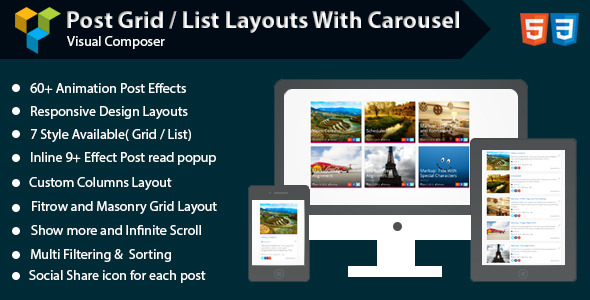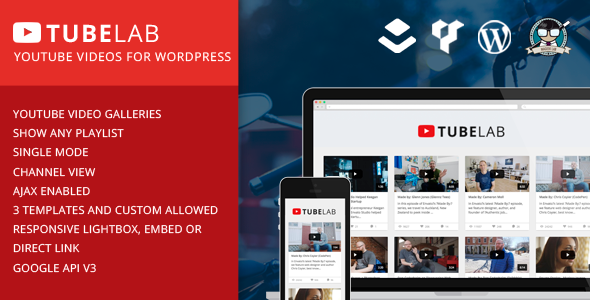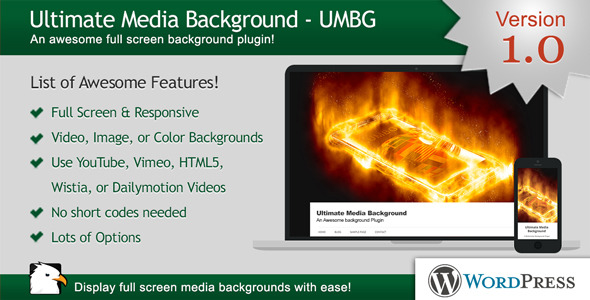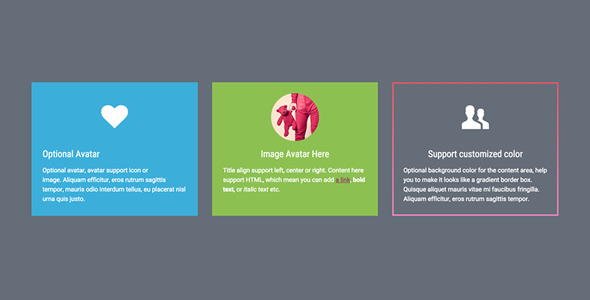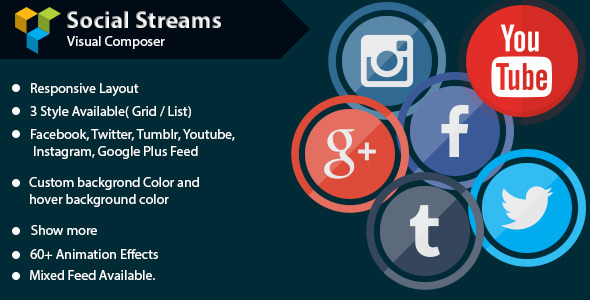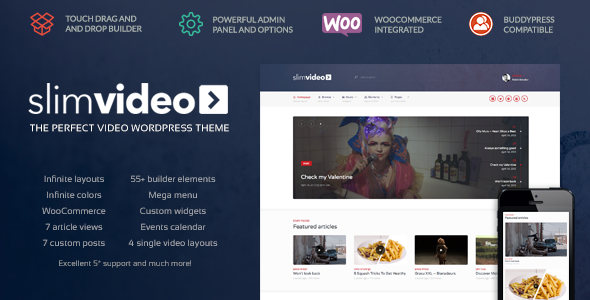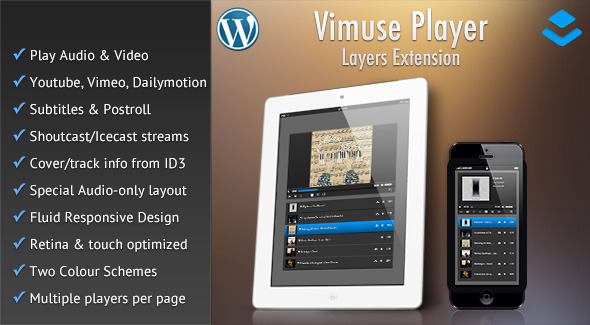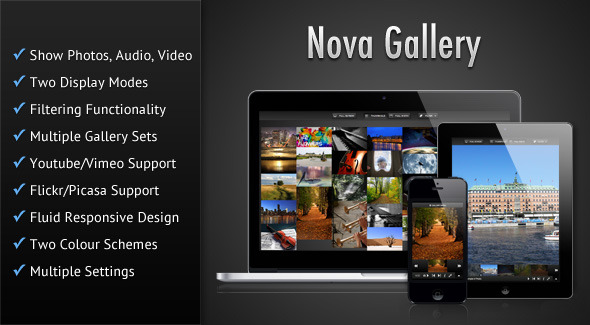Easily add customisable, responsive, variable width panels to display a mix of your Posts, Images, Text, Twitter, Facebook feeds and video on your website. Multiple options, fully customisable, powerful social and content plugin.
Tag: youtube
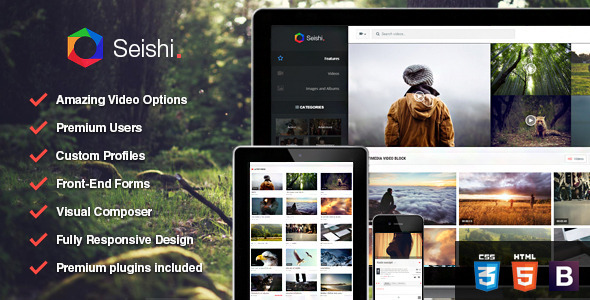
Seishi – Top rate Video & Journal Theme (Blogging / Journal)

Main features:
- Premium users
- Upload local videos
- Youtube and Vimeo videos supported!
- Parallax blocks
- Video blocks
- Animated images and icons
- WPML Ready
- Translate ready – .po files included
- Rating System , widget included
- Fully responsive design
- LayerSlider Parallax slider included (worth 15$)
- Unlimited colours
- Upload your own backgrounds
- HTML5
- CSS3 Styling
- CSS3 Animations
- Build using the latest Bootstrap
- Powered by Theme barracks with extensive options:
- Typography options
- Unlimited colours
- Upload your own backgrounds
- jquery page slider turn on/off option
- Blog options
- Seo options
- Footer options
- Social media options
- Awesome Page builder with loads of blocks, simply drag and drop to create the page that you want!
- Cross-browser compatible
- Seo ready
- One Click install
- Extensive documentation file
- Support forum
Need help? Visit our Support Forum
I offer theme support via our support forum. If you have any problems or if you find a bug/error, please post them there. I will NOT be able to answer any questions regarding support in the comments. (http://support.skywarriorthemes.com/)
Please note: the images that can be seen in the preview images will not be included in the download. These are for preview purposes only.
Special thanks to:
kazamatsuri,
doom_sellers,
jesseclockwork,
koreanwonders for the imagesIf you love it, please don’t forget to rate it!





Update History
Current version: 1.0
December XXth, 2014
- Release
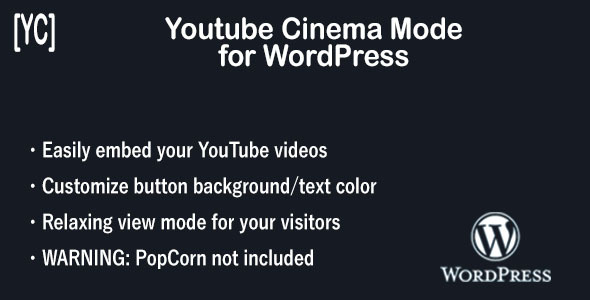
YouTube Cinema Mode for WordPress (Media)
By installing YouTube Cinema Mode for WordPress you will be able to embed YouTube videos along with a button to “turn off the lights”, putting the web page in cinema mode.
YouTube Cinema Mode for WordPress provides an easy-to-use button on the WordPress editor toolbar. All you need to do is choose the style you like and paste the YouTube video URL!
Turn off the lights, activate cinema mode and get the Popcorn ready!

Social Flow for WordPress (Social Networking)
Main Features
- Responsive Feed Layout.
- 3 Style Available( Grid / List)
- Facebook, Twitter, Tumblr, YouTube, Instagram, Google Plus Feed
- Custom background Color and hover background color
- Infinite scroll: load more content simply by scrolling to the bottom of the page.
- Mixed Feed Available.
- Sort Filter By Date
- Customize Front Colors
- Combine content from Instagram, Twitter, Facebook, Tumblr, Google Plus and YouTube!
- Choose from expert-designed templates or customize fonts, colors, backgrounds, and more.
- Custom Feed Grid Layouts. (1 Columns,2 Columns,3 Columns,4 Columns,5 Columns)
- Inline YouTube video watch in popup
- Large Image Display in Popup.
Social Stream Feed Demo
- All Social Stream Feed Demo
- Facebook Feed Demo
- Twitter Feed Demo
- Youtube Feed Demo
- Google Plus Feed Demo
- Instagram Feed Demo
- Tumblr Feed Demo
- Without Media Feed Demo
- One Columns Feed Demo
- Search Feed Demo
- Facebook with Youtube Feed Demo
- Instagram with Twitter Feed Demo
Visual Composer – Post Grid/List Layout With Carousel
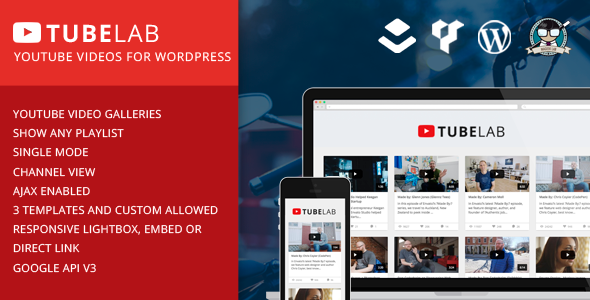
Tubelab – YouTube plugin for WordPress (Social Networking)


Show playlists, channels and single videos from YouTube, customize the look with custom templates and different display modes. Includes lightbox, embed and direct link to YouTube
- Display channels, lists & single videos
- Five build in themes & customization system
- Fully customizable
- Change cols & count
- Ajax pagination
- Cache system to improve performance
- Fully responsive
- 3 view modes: Lightbox / embed / direct link
- Compatible with Visual Composer
- Compatible with Layers
- Compatible with WPML
- Translation ready
- Default settings configuration

Final Media History for WordPress (Media)
Display full screen media backgrounds with ease
Use hosted videos from YouTube, Vimeo, Dailymotion, Wistia, or HTML5 videos. They all play and look amazing with UMBG. Want to use an image instead, no problem, UMBG lets you use one or more images to display beautiful full screen backgrounds. What about just a color background, may be with a pattern? Yes, that too!
Simple to Use
Unlike other plugins that make you go all over your WordPress website to find where you want to insert your short code, with UMBG you simply select the authors, categories, posts, and/or pages to display it right from the create or edit screen. No short codes needed.
Full of Options
All of the necessary settings to display full screen backgrounds to your needs, including:
- Append To
- Media Type
- Media ID or File Location
- Poster
- Overlay
- Quality
- Start At
- End At
- Delay
- Loop
- Audio
- Controls
- Page-Up-Down (PUD)
- Enlarge Media
- Aspect Ratio
- Image Display Duration
- Image Effect
- Image Effect Easing
Say Hello to PUD
Page-Up-Down (PUD) allows the page to be scroll up and down to allow full view of the video or image. You can also select if PUD will scroll down when the media playback starts and/or if it will scroll up when the media playback ends. You can also keep part of the page in view, such as the logo and navigation, during the PUD down status.
Internationalization & Localization Supported
Internationalization is the process of setting up software so that it can be localized; localization is the process of translating text displayed by the software into different languages.
You can localize UMBG without the need to modify the source code of the plugin.
- Source POT file included.
- Spanish/Español translation included! (.mo & .po files)
FAQ
What is UMBG?
Ultimate Media Background (UMBG) is an awesome full screen multimedia background plugin for WordPress and jQuery.
What does it do?
With UMBG you can display full screen media backgrounds. Browse the demo site for some examples.
What media does it support?
UMBG supports videos, images, or colors to create beautiful full screen backgrounds for your site. Currently it supports HTML5 videos and hosted videos from YouTube, Vimeo, Dailymotion, and Wistia.
Does UMBG work on mobile devices?
UMBG is responsive. On mobile devices the video will be replace with a poster image since they don’t support auto playback. If you do not use a poster image it will display the theme’s default background.
What UMBG does not do?
UMBG is not a media editor. It only lets you use the media you select as a full screen background and helps you adapt the media to a page with the available options. For media needs that go beyond what UMBG can do please use a media editing software to modify the media file further or consult the proper professional.
UMBG does not include any media. It does not include any videos or any images. You must use videos from the supported video hosting websites or use an HTML5 video or upload your own images to use with UMBG. Only the overlay patterns are included with UMBG.
Requirements?
UMBG requires WordPress 4.0 and greater, as well as, PHP 5.4 and greater.
Includes
- Documentation File
- UMBG Files Folder (Use this files for FTP installations)
- UMBG Zipped Files Folder (Use this files when you install from WordPress)
Change Log
2015-05-29 – v1.0
– Initial Release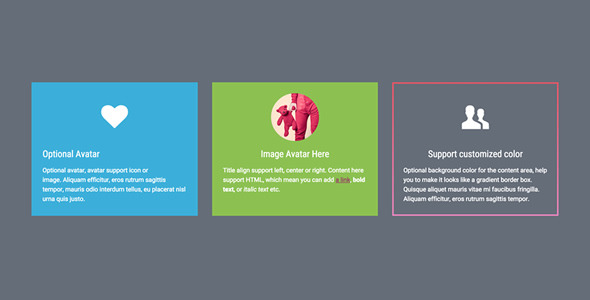
Visible Composer Add-on Gradient Field & Video Cove (Add-ons)
Add Gradient Box (text content with icon or image), or Video Cover (lightbox YouTube or Vimeo video) in the Visual Composer.
Note: you can get this extension from Visual Composer Extensions All In One. You do not have to purchase again if you purchased the All In One package before. And it’s recommended to purchase the All In One package which will contain other extension in the future update:
Gradient Box
- Optional avatar, avatar support icon or image, icon with Visual Composer built-in Icon Picker.
- Avatar (icon or image) can be in circle, rounded small, rounded large or square.
- Whole box can be in square, rounded small, or rounded large.
- Built-in gradient color style, also support customize color.
- Content area can be align vertically center or with padding only.
- Optional background color for the content area, help you make a gradient border looking.
- Optional icon background.
- Optional link for whole box.
- Add content easily via the WordPress built-in rich text editor, help you add any HTML (like a link) easily.
- Optional tooltip for whole box.
- Box title align can be in left, center or right.
- And more…
Video Cover
- Optional image shape: square, round (small), round (large), ellipse (or circle with square image).
- Video support YouTube or Vimeo, just paste the video page URL to get it work.
- Optional lightbox video width.
- Optional image tooltip.
- Overlay button support icon or text.
- Optional overlay button shape: square, round (small), round (large) or circle.
- Lightbox support gallery.
- Optional button (or text) background color, color, font size.
- Can work with normal hyperlink only too.
- And more…
Both
- Extend the Visual Composer, work fine with the VC in a theme or VC installed as a plugin.
- Compatible with latest jQuery and latest WordPress.
- Enqueue the js and css only when needed. Keep WordPress page size smaller.
- FAQ and source code are included in the package. Free update in the future.
Recommendation for you
Image Map HotSpot WordPress Plugin:
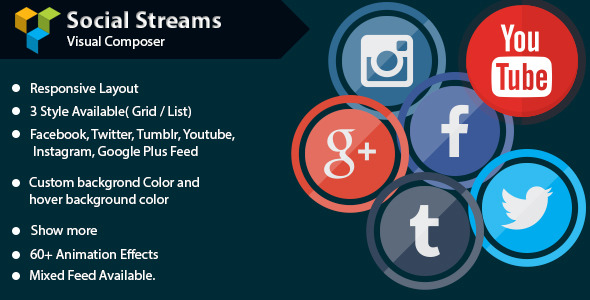
Visible Composer – Social Streams (Add-ons)
Main Features
- Responsive Layout.
- 3 Style Available( Grid / List)
- Facebook, Twitter, Tumblr, Youtube, Instagram, Google Plus Feed
- Custom background Color and hover background color
- Show more
- Mixed Feed Available.
Note: Before purchasing this plugin, please make sure that this is Visual Composer addons
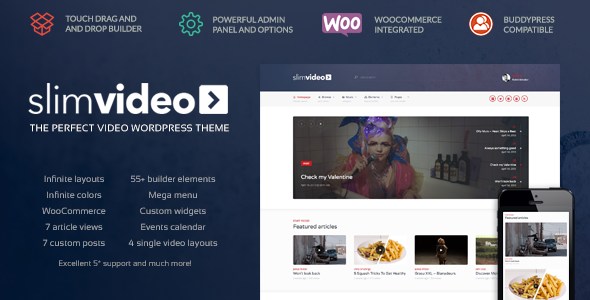
Slimvideo – Video WordPress Neighborhood Theme (Leisure)














Slimvideo is responsive
It just looks good on any device, from big desktop monitors to small smartphone screens.
Slimvideo is respects your content
You don’t get any hidden content for mobile devices. No sidebars and content blocks are hidden.
Slimvideo includes Touch Layout Builder
UNLIMITED layouts. Enough said. Our builder gives you the opportunity to change anything. It includes lots of elements that you can arrange to suit your needs. As the website uses the 12 columns Twitter Bootstrap setup, it’s easy to manage your content through columns. Any element can have from 2 to 12 columns. 5 styles of listing posts, with tons of options for each type. And the important thing – IT’S EASY. It’s not an additional plugin – it stands at this theme’s core and it works blazingly fast! Everything is well made and documented.
Slimvideo is high-resolution (retina) ready
This theme is retina-ready. No additional coding and plugins are required.
Slimvideo is by an Elite Author
People like what we do. We craft themes and plugins to help them and keep them updated with latest technologies. We proved that our work is good, and you, the customers felt what it feels to have a good product.
Slimvideo has Powerful Meta Options.
Our meta options integration provides the flexibility to control the layout of each page/post, setting sidebars, thumbnails, links, and more.
Slimvideo has Google fonts integrated.
This theme includes font customization. Choose the font you like and suits your needs.
Slimvideo has UNLIMITED HEADERS.
Not 2, 3, 4, 5. UNLIMITED layouts. Headers are created through the layout builder and can be adjusted as you need. No limitations.
Slimvideo has UNLIMITED FOOTERS.
Just like the header – you have unlimited layouts. No restrictions, change the footer as you think it will look better. Your website, your rules.
Slimvideo has Localization.
Localization Theme comes with .po and .mo files which will make it easy to translate the theme to your language.
Slimvideo has Demo content included.
Demo content comes with the package. Just download the theme and you’ll get all the demo content included.
Slimvideo has Unlimited sidebars.
You can add as many as you need. Include them in the layout builder. Make them bigger or smaller in width. Use them anywhere you want.
Slimvideo has Custom widgets.
Widgets make your life easier. We included some social widgets to connect with your customers. Because social media is important.
Slimvideo has 4 custom posts.
It’s easier to manage each post type. That’s why we have Portfolios, Sliders, Team members, pricing tables added as standard.
Slimvideo has 4 built-in sliders.
We have Flexslider and Slicebox integrated, and still the theme is compatible with any slider that can run through shortcodes like Revolution Slider, Layer Slider, etc.
Slimvideo has Custom theme options panel.
Not only it has a Layout Builder included, this theme has tons of options as standard accesible through the Theme Options page.
Slimvideo has exclusive 5* support.
Because you mean a lot to us. Because our customers receive the best support. And because we love to see our products shining and looking great. Everything is organized and simple. Once you need it – you can check our knowledgebase and the ticketing system where we will be happy to answer any questions and assist with anything you need. It’s easier for everybody to write questions and receive answers. Fast and simple!
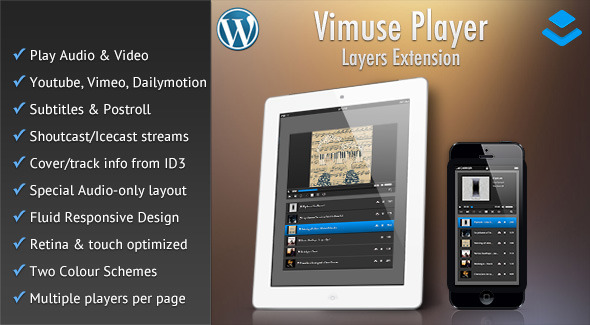
Vimuse Media Participant – Layers Extension (Widgets)
jQuery plugin version available here
Vimuse Media Player is now available as an Extension for Layers, a free WordPress site builder framework. This extension allows you to embed the Vimuse Media Player in a page that can play both audio and video in a modern and sleek interface. You can choose to play your own audio/video files or videos from Youtube/Vimeo/Dailymotion or even Shoutcast/Icecast streams. The player features a fluid responsive design and can fit in any screen size ranging from mobile phones to desktop browsers. The player is also optimized for retina and touch screens and provides the feel of a native app.
Vimuse plays audio/video using HTML5 in supported browsers and fallbacks to Flash in older browsers. You can pass only a mp4 file for video and mp3 file for audio or pass all the necessary formats for the widest possible support of native HTML5 playback. Whatever you choose to do the player will work in both modern and old browsers (with suitable fallbacks where necessary).
The key features are:
- Play video and audio files.
- HTML5 playback with Flash/Silverlight fallback.
- Create your playlist by adding your own files/items or through Youtube/Vimeo/Dailymotion feeds.
- All files are uploaded through the WordPress Media Library, which allows you to use pre-existing files from the library.
- Special layout for audio-only mode.
- Pull videos from Youtube user, playlist or search query.
- Pull videos from Vimeo user, album or channel.
- Pull videos from Dailymotion user, group, playlist or channel.
- Show subtitles for videos (only for video files).
- Show postroll content for videos (only for video files).
- Play Shoutcast/Icecast streams and show track info and cover-art.
- Extract audio info from ID3 tags – cover, track, artist, album.
- Several layout options.
- Mobile, retina and touch screen optimized
- The player features a fluid responsive design to account for various screens sizes ranging from mobile phones to desktop browsers and can also be placed in a container of any width.
- Two colour schemes – Dark and Light.
Configurable options are:
- Playlist can either comprise of both audio and video or can only contain audio with a corresponding special layout for the main player area.
- Option to have autoplay of media.
- Option to start autoplay only when the user manually starts playback after the player loads.
- Can set the volume during initialization.
- Option to turn on playlist shuffle when the player loads.
- Option to set the starting language for subtitles.
- Option to show/hide the playlist when the player loads.
- Choose to have auto-progression of playlist as each media finishes playing.
- Option to show links to external pages in the playlist.
- Can choose to open the external page links in new windows/tabs.
- Option to show links for purchase pages of items in the playlist.
- Can choose to open the purchase page links in new windows/tabs.
- Option to show download links to media files.
- Option to provide lyrics for audio items whose download links are shown in the playlist.
- Option to show file-type icons (audio, video, radio) in the playlist.
- Can choose to show delete buttons in the playlist.
- Option to show item durations in the playlist.
- Can make the playlist sortable.
- Can choose to stop playback when the tab/window in which the player is embedded loses focus. This feature only works in browsers that support the HTML5 Page Visibility API.
- The playlist can be at the bottom, left or right of the main player.
- If the playlist position is set to “bottom” then option to set a max-height for it or just let it have auto-height.
- Option to show thumbnails for the media in the playlist.
- Can choose to show audio item details, such as cover-art, track, artist, album, in the main player area when “audio-only” mode is chosen.
- Option to show cover-art when audio-only mode is chosen.
- Option to show track details in audio-only mode.
- Can choose to show the auxiliary control-bar beneath the main player.
- Option to fix the main player at the top when scrolling the playlist. This option is only effective when the “bottom” playlist position is chosen.
- Option to extract information from mp3 id3 tags, such as cover-art, track, album, artist, duration. You can also of course provide all or part of this information yourself.
- Option to pull cover-art for the currently playing track in a Shoutcast/Icecast stream.
- Can set the polling interval during which the track information for a Shoutcast/Icecast stream will be refreshed.
- A playlist caching option is provided. This is very useful when pulling videos from Youtube/Vimeo/Dailymotion or extracting ID3 info or scanning folders for mp3’s, because the entire generated playlist is stored in the cache thus resulting in substantially faster loading of the player. Can also mention the interval after which the cache will be refreshed.
- Option to detect mobile devices, so that they can be served special low resolution videos. The low resolution video file has to be supplied by you.
- Can specify the source from which Youtube videos will be pulled (user, playlist or search query). Option to also specify the number of videos that are to be pulled.
- Can specify the source from which Vimeo videos will be pulled (user, album or channel). Option to also specify the number of videos that are to be pulled.
- Can specify the source from which Dailymotion videos will be pulled (user, group, playlist or channel). Option to also specify the number of videos that are to be pulled.
Special Notes
- Autoplay option will not work in mobile devices. This is disabled by device manufactures.
- Only mp3 streams for Shoutcast and Icecast are supported. aacp streams are not supported.
- Player volume setting will not show up or work in Android devices. You have to control the volume through the device’s own volume buttons.
- Also some of the modern HTML5 features such as Fullscreen and Page Visibility will only work in modern browsers.
- The plugin uses Youtube API v3 for which you need to get an API key from Youtube.
- The player script has been tested and is fully compatible with jQuery 1.9+. and also jquery 2.0+.
- If you have any query regarding any feature of the player before purchasing then please post your query in the comments section and I will get back to you as soon as possible.
More Items by CosmoCoder