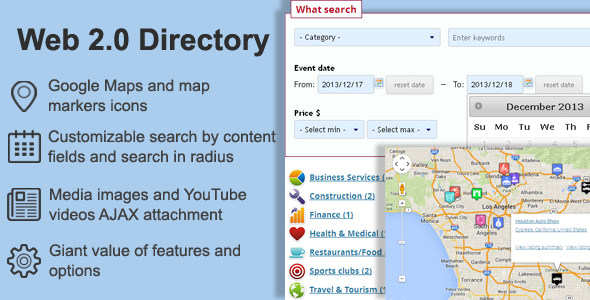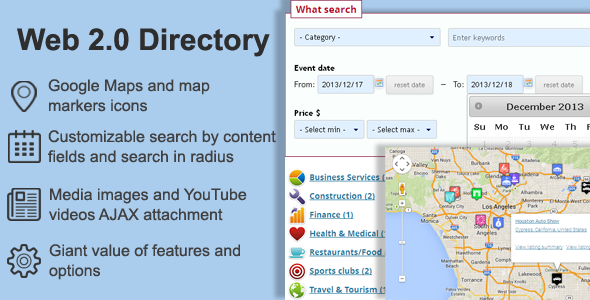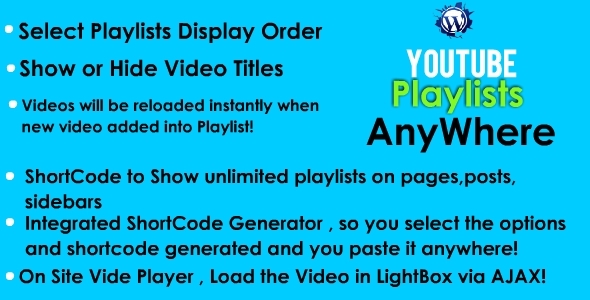The plugin provides an ability to build any kind of directory site: classifieds, events directory, cars, bikes, boats and other vehicles dealers site, pets, real estate portal.
In other words – whatever you want.
Features of the plugin:
Restrict ads by listings levels
Sticky and featured listings options
Ability to raise up directory listings
Ability to renew expired listings manually
Customizable content fields of different types
Icons for custom content fields
Category-based content fields
Order directory listings by content fields
Powerful search by content fields (in premium module)
Icons for categories
Search by categories and locations
SEO friendly – fully compatible with Yoast SEO plugin
Locations search in radius – results displaying on map (in premium module)
Set up any number of locations for one listing (in premium module)
Google Maps integrated
Custom map markers (in premium module)
YouTube videos attachments for listings
Images AJAX uploading
2 types of images gallery on listings pages
Contact listing owner form
Favourites list functionality
‘Print listing’ option
‘Get listing in PDF’ option
Adapted for reCaptcha
Fully customizable and easy in configuration
The plugin uses custom post types and taxonomies
Plugin conception:
Levels of listings control the functionality amount of listings and their directory/classifieds conception.
Each listing may belong to different levels, some may have eternal active period, have sticky status and enabled google maps, other may have greater number of allowed attached images or videos. It is perfect base for business model of your directory site.
Each content field field belongs to the type that defines its behaviour and display. You may hide field name, select custom field icon, set field as required, manage visibility on pages. Also listings may be ordered by some fields. Note that you may assign fields for specific categories. This is important feature allows to build category-specific content fields.
For instance: there may be special ‘price’ field especially in ‘Classifieds/For sale’ category and all its subcategories, so this field will appear only in listings, those were assigned with this category.