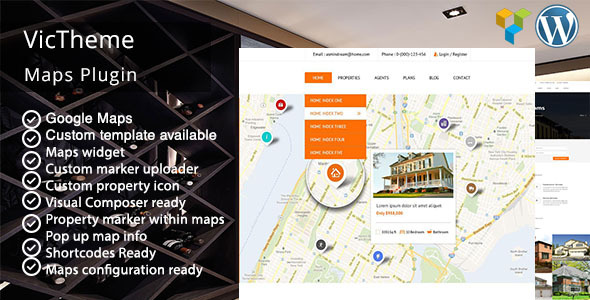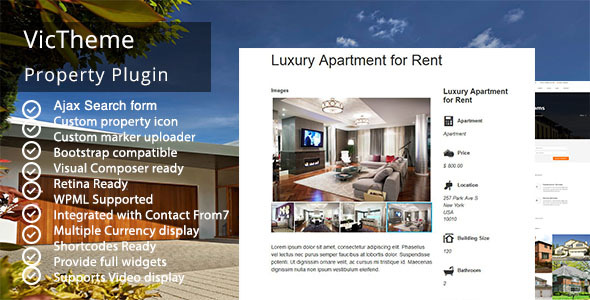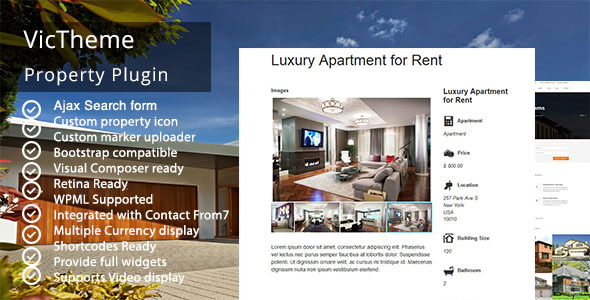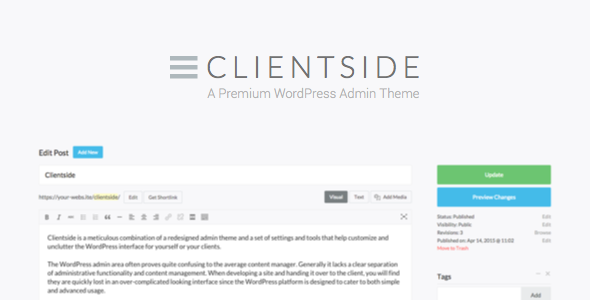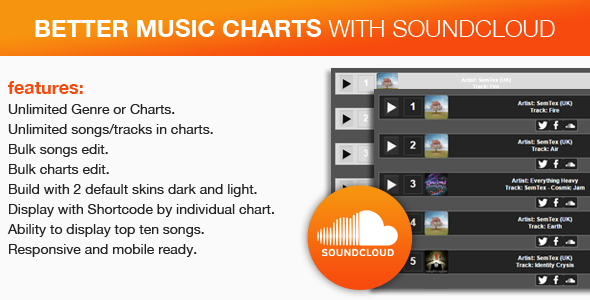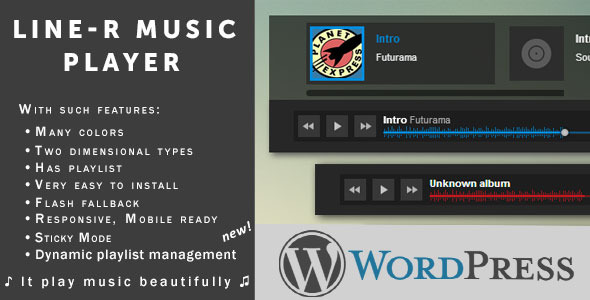Tag: wp

Flip Journal – Responsive WP plugin (Interface Parts)
About Flip Magazine Plugin
Flip Magazine is a premium plugin for creating wonderful pages as a magazine or image galleries, even from your WordPress posts.
It’s device friendly by supporting responsive mode, multiple layouts, touch gestures on mobile devices,
It’s also SEO friendly by allowing you to build semantic markup with custom attributes that search engines can index easily.We offer great support and friendly help! and Free Lifetime Updates
Key Features
- Responsive User friendly toch optimized design with gestures support.
- Retina ready Logo and icons is retina ready.
- 3 skins includes 3 layouts and 3 header styles – it’s really beautiful.
- Cross Browser compatibility Working in all major browsers.
- RTL support Right to left languages are fully supported.
- SEO Optimized google rich snippet for posts.
- HTML5/CSS3 semantic HTML5 markup.
- All google Fonts supported.
- Translation Ready with .po files google rich snippet for posts.
- page template to add unlimited flip magazine pages.
- css3 animations for navigation menu.
- You can use it to display your posts or you can use it as images gallery.
- Compatible with all properly coded WP themes and plugins!.
- Detailed Documentation Get you know how to work with Flip Magazine by reading our details documentation.
- Support You’ll Love! we always strive to provide excellent customer support.
- Lifetime Updates Free of Charge!
Options
- Layout option – choose between 4 layout.
- Header styles – choose between 3 styles for header.
- Logo Type – You can upload your logo image or custom text.
- Upload Logo image – 2 Options to upload you logo image and retina logo image.
- Custom logo text – options to add your logo text and customize it by change font family and size and color
- Option To disable or enable Header Navigation
- Navigation drop down effect – you can choose between 3 awesome css3 effects
- Option To Making Background Images Clickable Link
- Option To disable or enable Next and Previous Arrows
- AutoPlay option and autoplay speed option
- Display – to display posts by latest posts or by category or tag
- Order By – Show Posts sorted by ( Date, Random, Number of comments, Post Name ).
- Order – Show Posts sorted by ( Descending, ascending ).
- Offset option – number of post to displace or pass over.
- Number Of items Option
- Option to Disable / Enable Post Meta
- Option to Disable / Enable Post Excerpt
- Option to Disable / Enable Read More
- Styling Options These options allow you to set background colors for your page headers, You can also customize your font, element, and menu colors.
- Custom css option – This option is where you can add CSS customizations to your page.
- Typography Options – These options affects your page’s fonts. These options allow you to customize fonts for your menu, headings.

Flip Journal – Responsive WordPress plugin (Interface Components)
About Flip Magazine Plugin
Flip Magazine is a premium plugin for creating wonderful pages as a magazine or image galleries, even from your WordPress posts.
It’s device friendly by supporting responsive mode, multiple layouts, touch gestures on mobile devices,
It’s also SEO friendly by allowing you to build semantic markup with custom attributes that search engines can index easily.We offer great support and friendly help! and Free Lifetime Updates
Key Features
- Responsive User friendly toch optimized design with gestures support.
- Retina ready Logo and icons is retina ready.
- 3 skins includes 3 layouts and 3 header styles – it’s really beautiful.
- Cross Browser compatibility Working in all major browsers.
- RTL support Right to left languages are fully supported.
- SEO Optimized google rich snippet for posts.
- HTML5/CSS3 semantic HTML5 markup.
- All google Fonts supported.
- Translation Ready with .po files google rich snippet for posts.
- page template to add unlimited flip magazine pages.
- css3 animations for navigation menu.
- You can use it to display your posts or you can use it as images gallery.
- Compatible with all properly coded WP themes and plugins!.
- Detailed Documentation Get you know how to work with Flip Magazine by reading our details documentation.
- Support You’ll Love! we always strive to provide excellent customer support.
- Lifetime Updates Free of Charge!
Options
- Layout option – choose between 4 layout.
- Header styles – choose between 3 styles for header.
- Logo Type – You can upload your logo image or custom text.
- Upload Logo image – 2 Options to upload you logo image and retina logo image.
- Custom logo text – options to add your logo text and customize it by change font family and size and color
- Option To disable or enable Header Navigation
- Navigation drop down effect – you can choose between 3 awesome css3 effects
- Option To Making Background Images Clickable Link
- Option To disable or enable Next and Previous Arrows
- AutoPlay option and autoplay speed option
- Display – to display posts by latest posts or by category or tag
- Order By – Show Posts sorted by ( Date, Random, Number of comments, Post Name ).
- Order – Show Posts sorted by ( Descending, ascending ).
- Offset option – number of post to displace or pass over.
- Number Of items Option
- Option to Disable / Enable Post Meta
- Option to Disable / Enable Post Excerpt
- Option to Disable / Enable Read More
- Styling Options These options allow you to set background colors for your page headers, You can also customize your font, element, and menu colors.
- Custom css option – This option is where you can add CSS customizations to your page.
- Typography Options – These options affects your page’s fonts. These options allow you to customize fonts for your menu, headings.
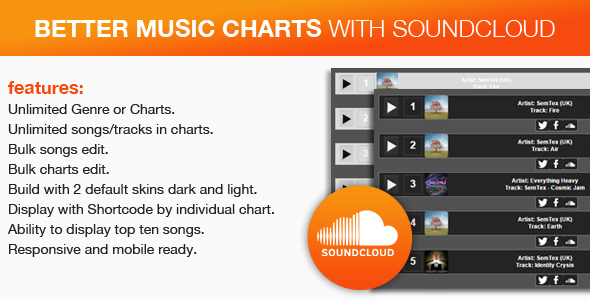
Higher Tune Charts With Soundcloud (Media)
Better Music Charts is powerful and handy plugin which is made for musicians, bands, online radio website or a any type of music website but can be used in any website who want to display a list of top ten songs from a soundcloud.
Features
Unlimited Genre or Charts.
Unlimited Songs/Tracks can be added in charts.
Bulk Songs Edit.
Bulk Charts Edit.
Build with 2 default skins dark and light.
Display with Shortcode for individual chart.
Ability to display top ten songs using short code.
Responsive and mobile ready.
Ability to Show Voting on Tracks
Ability to set Who Can Vote (everyone or registered member only)
Ability To show rack Info from soundcloud or from plugin which you will add during song adding.
Ability to show tracks by voting order or by latest one.
IQ Take a look at WordPress Plugin (Utilities)
This plugin allows your visitors to test their natural intelligence. The test is made up of 30 questions according to an international standardised test, which must all be answered within 30 minutes. All the questions are composed of graphical symbols and offer six possible answers, of which only one is correct. At the end of each test the user is informed of his/her approximate resulting IQ. As this measuring system is not standardised around the world, you can use the three most common testing versions using the British, European and American classification. The calculation is only approximate and the percentage deviation is up to 1.6%. The plugin is very resource efficient – all you need is around 10 MB of space on your hosting. The plugin is very easy to translate using the PoEdit software, which is commonly used for the WordPress system.
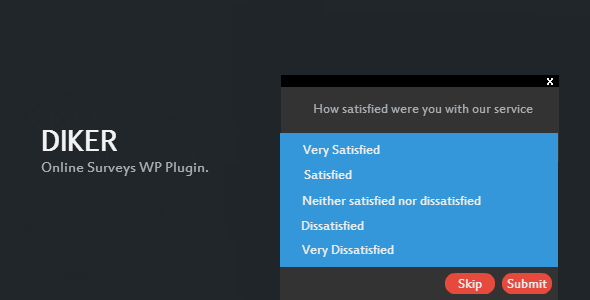
Diker – On-line Surveys WordPress Plugin (Utilities)
Diker is an online surveys plugin that will measure, improve customer experience and engage your audience. With the help of diker you can understand what drives your website visitors, what makes them happy and what makes them feel bad so you can optimize your website design, content and products based on honest feedbacks. Diker will convert site visitors into loyal customers.
Why Diker:
Most webmasters don’t get in touch with their website visitors and/or customers so it become so difficult to predict why your things started to stall, Visitors are starting to drop especially your repeat visitors, Subscriptions to your email list are barely trickling in, Nobody is buying your products and/or services. Diker provide a fun and easy way to get in touch and learn more about your visitors and/or customers. With diker you can design surveys that better suit you website, track views and interactions, target surveys to specific browsers and operating systems, schedule surveys, show surveys in any page you like… and much more. Diker is a lightweight plugin and won’t slow down your website.
Live Demonstration:
Explore working demos and admin panel (Some actions disabled in demo).
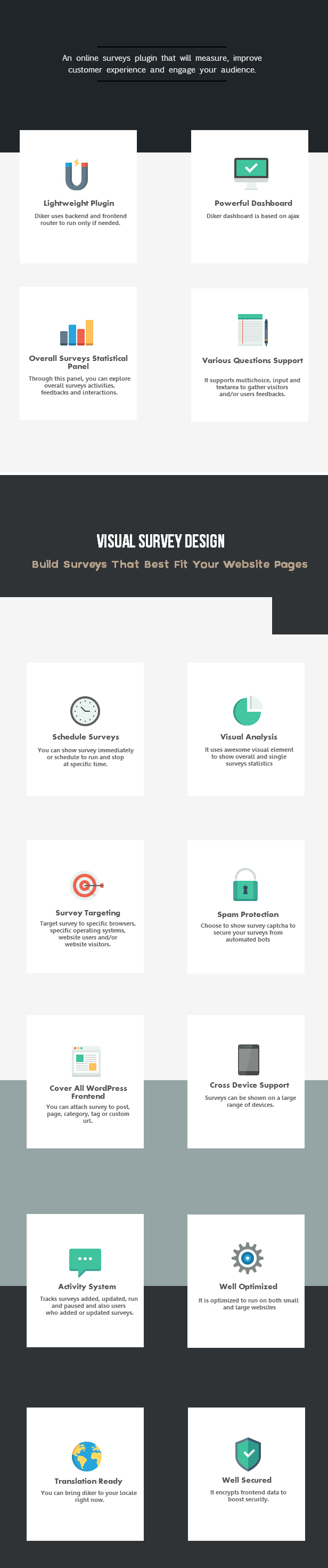
Explore some of built-in features:
Lightweight plugin.
It is based on custom backend and frontend router to run only if it needed so it won’t slow down your website.Based on wordpress native dashboard style.
It doesn’t use any custom styling for tables or metaboxes or forms. It is completely based on wordpress native administration elements style.Overall surveys statistical panel.
Through this panel, You can explore:- The total number of surveys, number of pending surveys, number of paused surveys and number of running surveys.
- The number of unique visitors and/or users who viewed your surveys and also who passed your surveys over the last 28 days.
- All activities of surveys and also visitors and/or users feedbacks. Each feedback shown with client browser, operating system, ip and survey title.
Various questions support.
It supports multichoice, input and textarea to gather visitors and/or users feedbacks.Build surveys that better suit your website design.
You can design each survey. I don’t mean simple design options but many design options like background colors, text color, text font, google font integration, borders sizes, borders colors, buttons background color, buttons text color, header padding, footer padding ,question text align….and much more.Visual survey design.
You can explore survey final view while you build it in admin panel. Just switch survey preview.Schedule surveys.
You can show survey immediately, pause survey and schedule survey to run at specific time and/or pause at specific time.Show survey on specific part of a page.
You can show survey immediately after page loads or after user and/or visitor scrolls to specific height.Spam protection.
You can show captcha to stop spammers. Captcha can be shown per survey.Forget traditional captcha design.
You can design your captcha text color and background color. Make it simple or complicated.Survey targeting.
You can target survey to specific browsers, specific operating systems, website users and/or website visitors.Cover All WordPress Frontent parts in addition to new post types and new rewrite rules created through other plugins.
You can show survey on:- Posts.
- Pages.
- Posts that attached to specific tags.
- Posts that attached to specific categories.
- Any page that has URL match defined pattern (eg. set pattern to [portfolio] and it will shown in any page URL contain portfolio word).
Attach surveys through posts (add and edit page) and pages (add and edit page).
It provides custom metabox shown in add and edit pages of both posts and pages.Cross device support.
Surveys can be shown on a large range of devices.Survey statistical panel.
Through this panel, You can explore:- The number of visitors and/or users who viewed the survey and also who passed the survey over the last 28 days.
- All activities of the survey and also you can explore visitors and/or users feedbacks. Each feedback shown with client browser, operating system, ip and survey title.
- Important data about visitors and/or users who passed the survey like operating systems and browsers. Also in case of multichoice surveys, you can explore the final result.
Visual analysis.
It uses awesome visual element to show overall and single surveys statistics.Well Secured.
It encrypts frontend data to boost security. It uses encryptation mechanism that supported on most servers. If your survey supports mcrypt_decrypt, You can turn to
mcrypt_decrypt to boost security.Built-in activity system.
It has a built-in activity system that tracks surveys added, updated, run and paused and also users who added or updated surveys.Well optimized.
It is optimized to run on both small and large websites as it is a light weight plugin and you can stop features that may be heavy in large visits website (eg. visits tracking).Internationalization support.
It supports translation. You can bring diker to your locale right now.Updates notification system.
Well documented.
It has a well documented codebase for developers.Amazing support.
Each page has help tab to fully understand the usage of tools provided. also you can visit plugin page on clivern website to explore more resources or submit support ticket. I would be glad to help you if you have any questions relating to diker.Files Included:
- Plugin Code
- Documentation
Requirements:
- WordPress Version 3.5+ but lastest version recommended.
- GD extension (optional) : If you like to show captcha.
Changelog:
Version 1.0:
Initial Release.
Translation:
If you interested in translating diker. You can download translation files, then send translated file to support@clivern.com. Thanks so much.
Sources and Credits:
I’ve used the following images, icons or other files as listed:
- jQuery V1.11.
- Chosen V1.2.0 : Copyright© 2014 Patrick Filler for Harvest.
- Morris.js V0.5.0 : Copyright© 2014 Olly Smith.
- Raphael V2.1.0 : Copyright© 2008-2012 Dmitry Baranovskiy and Sencha Labs.
- DateTimePicker V2.3.5 : Copyright© 2014 Chupurnov Valeriy.
- Mom Typefont.
- Fontello.
Support:
Thank you so much for purchasing diker. I’d be glad to help you if you have any questions relating to diker. No guarantees, but I’ll do my best to assist.
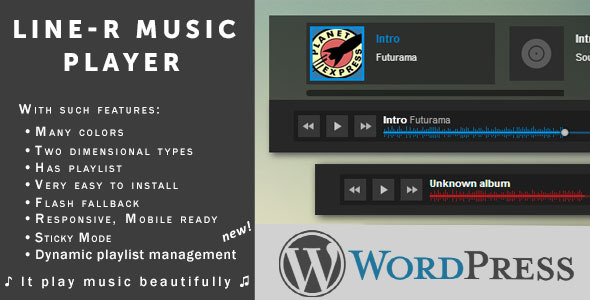
Sticky Track Participant «Line-R» — WordPress Version (Media)
About
Linear Music Player it’s a beautiful simple tiny player for bottom or top of your site. Find the best sizes and colors for yourself and embed it on the page right now. It works on tablets and personal computers, you can even embed it to my mobile html5 app.
We have made it easy to use and install for anyone. Add only one line and it will work. No complicated configurations and script, no torment with css and writing a lot of HTML code. Just copy/paste in any place on your website and you will have an amazing html5 music player for and for your listeners.Audio Player Features
- Many colors (use the color picker)
- Two dimensional types: thick and thin (use the settings on the left)
- Do not closes the lower part of the page content
- You can set absolutely any color suitable to your design
- Can shows Nowplaying info in title of the page (optional)
- Beautiful rotation track title and album (optional)
- Unique waveform for positive user experience
- Multiple colors for your site design
- Has playlist
- Only mp3 file required
- VERY Easy to Install
- Only 1 one line of code and if you need I will do it for you by myself
- Detailed documentation and sample files
- Even old browsers – FLASH fallback included for older browsers that don’t support HTML5 audio
- Hiding playlist does not cover the content
- Playlist opener button for mobile devices
- Responsive, Mobile ready, Tested on Smartphones, Tablets, Touch Screens Win8, etc
- Shuffle mode and button (optional)
- Loop mode and button (optional)
Advanced features in the settings:
Player have some options for you (all is optional):
shuffle – Predefine the shuffle mode
autoplay – Predefine the autoplay mode
accentColor – Set the accent color for all player
firstPlaying – Predefine first playing song at playlist
loop – Predefine repeat player’s politic
volume – Predefine volume rate at the start
veryThin – Set the tiny styles player skin
roundedCorners – Set the styles of player corners (rounded or not)
slideAlbumsName – Rotate album name and title or not
nowplaying2title – Show NowPlaying info in title or not
pluginPath – Path to your plugin’s folder