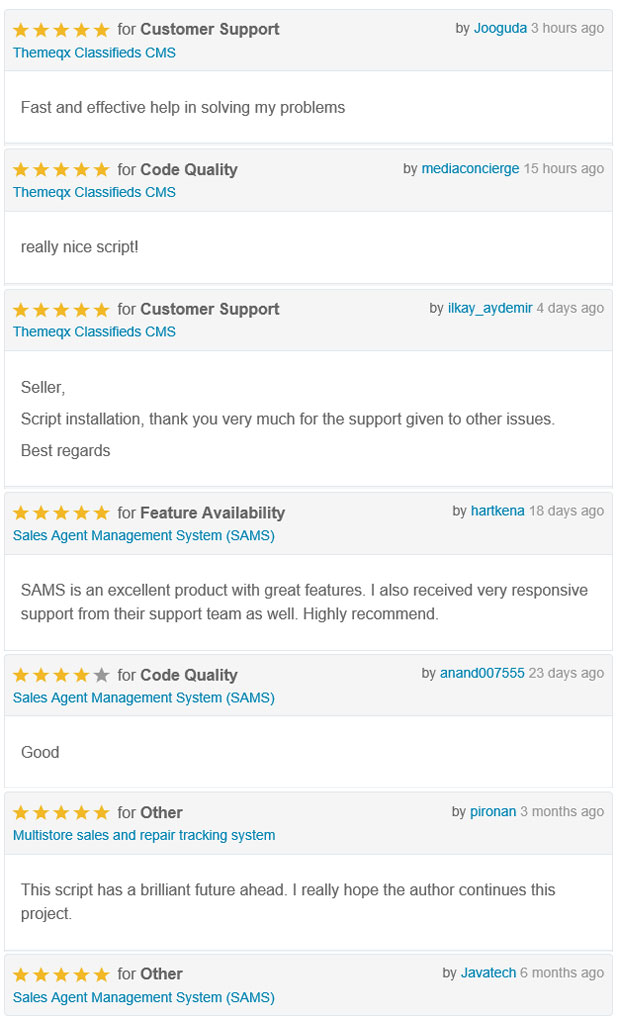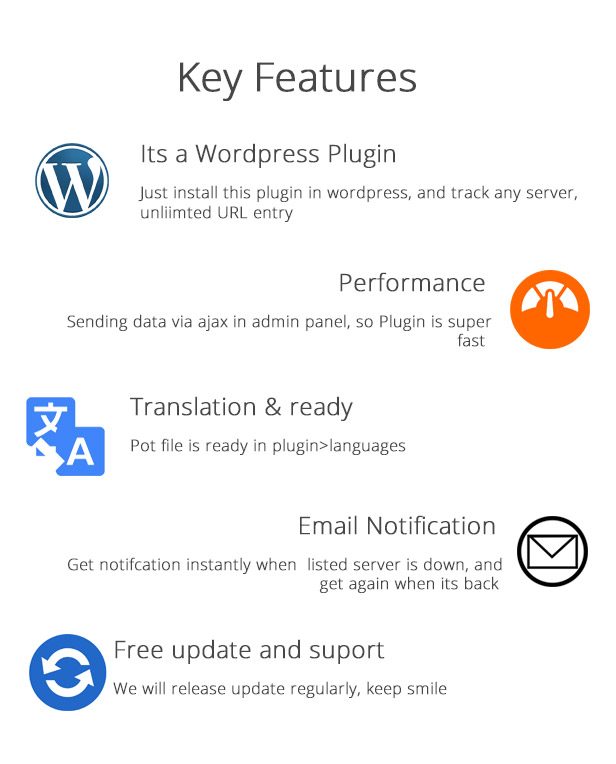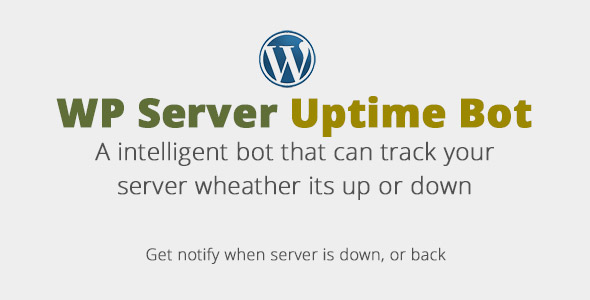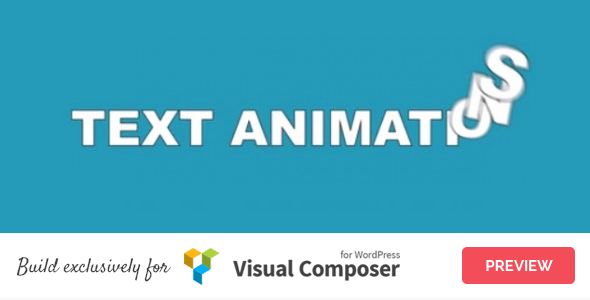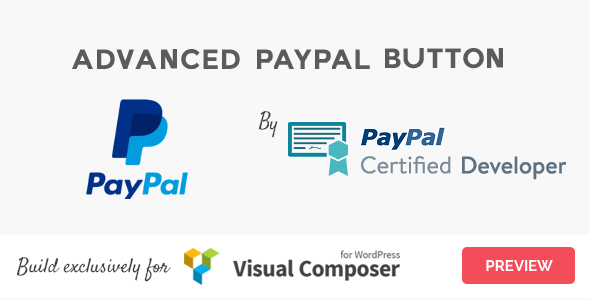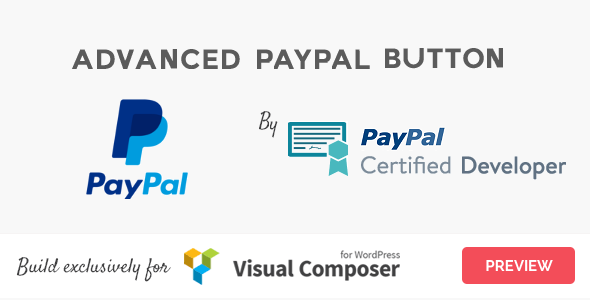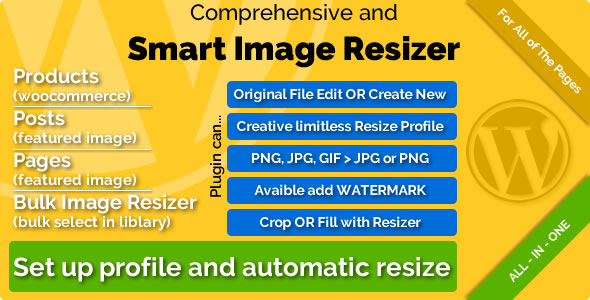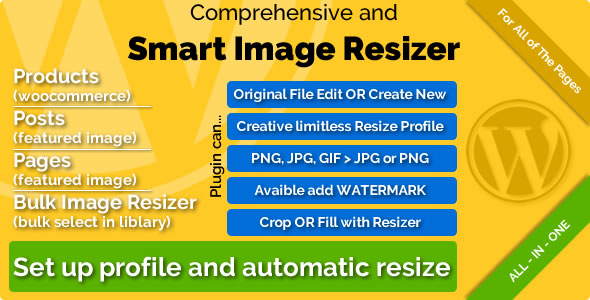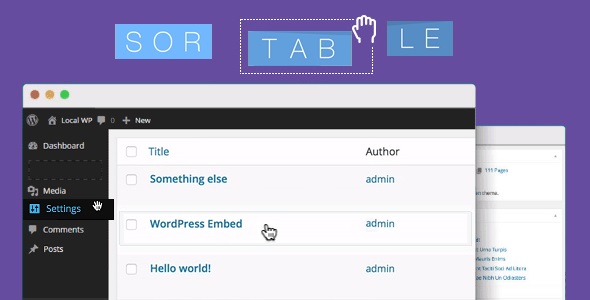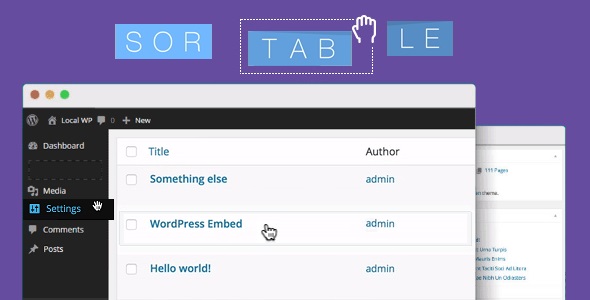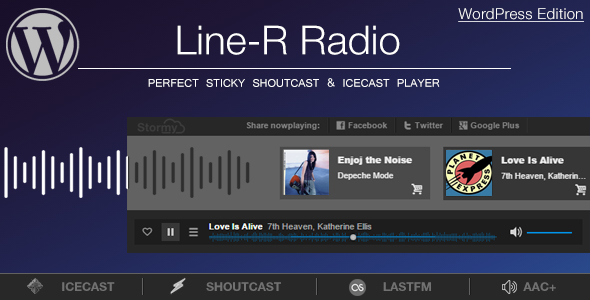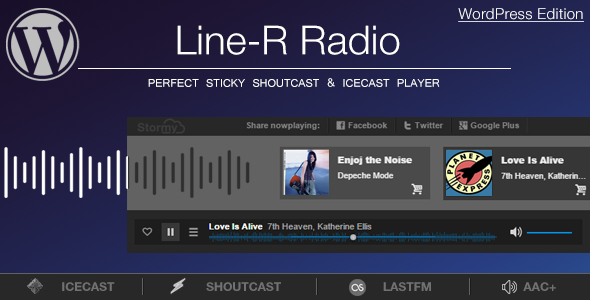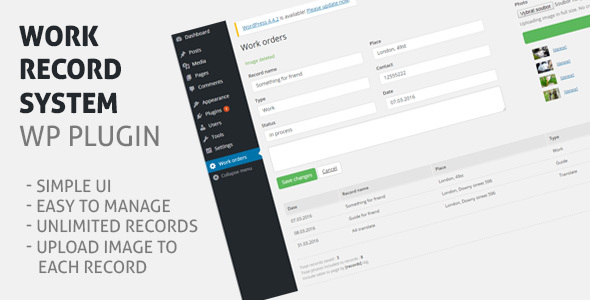Reactive Pro is a powerful searching, filtering & grid plugin for your WordPress site. It has a drag n drop “page builder” for the search, filter, and grid. You can choose any kind of “Post Type” and it will work with it. It grabs whole information about the “Post Type” , related Taxonomy, metadata – all values and helps to create a dynamic searching and filtering page.
It also comes with a different design solution for the grid; it creates an open API, so anyone can create a design and push it without touching the plugin. It has grid design selector so admin can choose which design they want to put into the page.
It provides “Ajax” based searching too, we coded whole searching system twice, one is for small data and one is for big data. Our test shows it will work with ten thousands of “post types” – that can be anything, WooCommerce product, real estate listings, directory anything. It provides extendable google maps with map marker, info window design overloading option. it supports google marker clusterer, with built in “google geocode” based searching, users own location, radius, and country based searching.
We have added a geobox so a user can add their geo data easily into every post type, so it will be more searchable. It has SEO friendly URL and ability to change dynamically with the search event, Search function also works with shareable URL.
We have added ISOTOPE based filter too, Category Grid, WordPress sidebar widget showing capability, Data security option from backend and many things. We used bleeding edge technology like npm, gulp, webpack, react.js, flexbox, ES6, php composer, less etc.
Feature List
- Quick & Easy Setup
- Searching, filtering & grid
- Works with any post type
- 10 unique grid style chooser
- 15 reusable search component
- Drag & drop block builder
- 5 block layout for base (Grid, Isotope grid, search, map, category)
- Big data rendering
- Data security
- Built-in lightbox
- Image lazy loading
- Google map support
- Multi-lingual
- Fully responsive design
- SEO friendly URl support
- Data rendering from URL
- AJAX support
- Mobile Friendly
- Up to 12 columns
- Addons compatability
- Themes and grid extendable compatability
Language files included
- Spanish
- French
- Italian
- German
- Russian
- Dutch
Note: Minimum php version required 5.4 and above.

v1.0.0 – 12 August 16
- initial release.