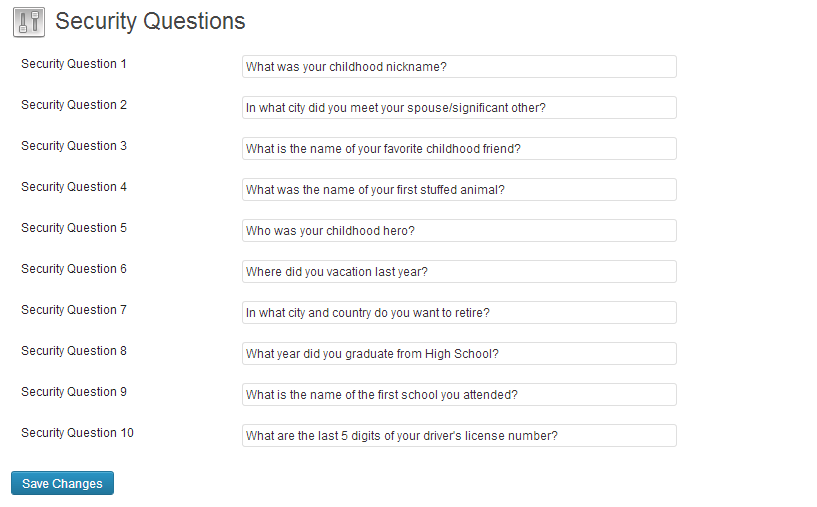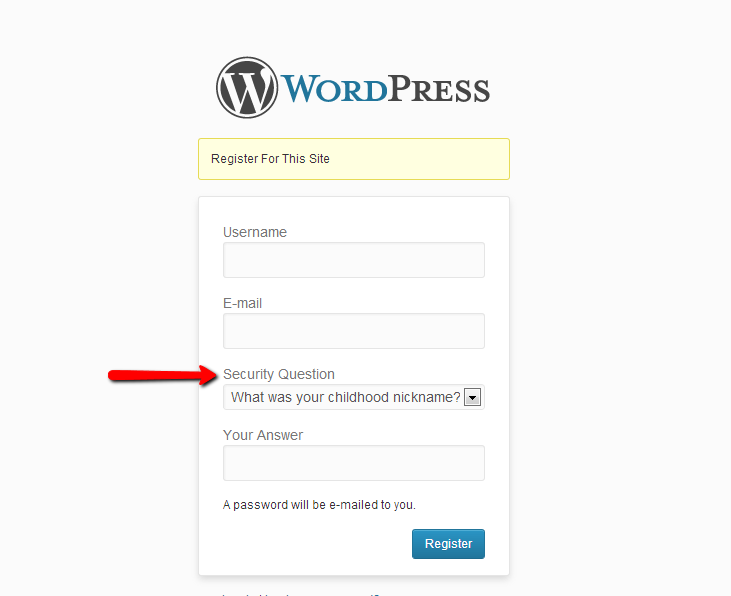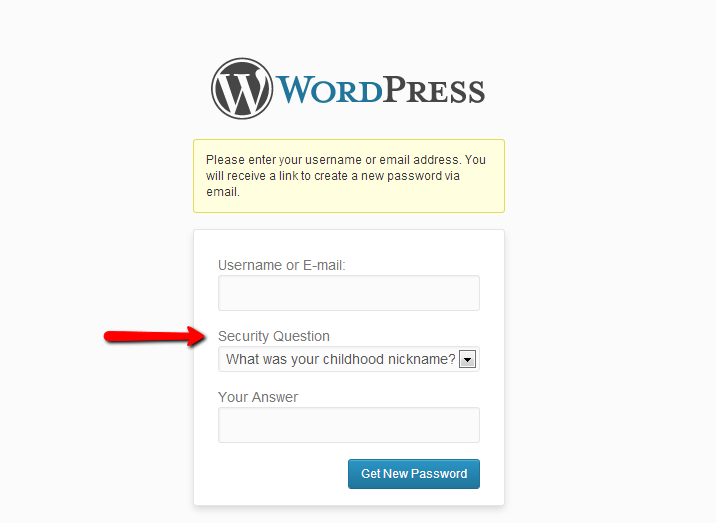All features of the plugin:
- Remove jQuery Migrate
- Remove Querystrings
- Disable Embeds
- Remove REST API Links
- Disable Emojis
- Remove dns-prefetch
- Remove RSD Link
- Remove wlwmanifest Link
- Remove Shortlink
- Remove links to previous, next post
- Remove .recentcomments styles
- Automatically set the alt attribute
- Replace external links in comments on the JavaScript code
- Replace external links from comment authors on the JavaScript code
- WordPress does not know how to give the Last Modified header in the server’s responses. You can do this using the settings below.
- Remove duplicate names in breadcrumbs WP SEO by Yoast
- Remove the tag image:image from XML site map
- Remove Yoast SEO comment from <head> section
- Remove archives date
- Remove author archives
- Remove archives tag
- Remove attachment pages
- Remove post pagination
- Remove meta generator
- Hide author login
- Hide errors when logging into the site
- Disable XML-RPC
- Disable RSS feeds
- Remove field “site” in comment form
- Removes links to wordpress.org site from the admin bar
- Disable revision and limit Post Revisions
- Disable plugin and theme updates
- Enable plugin and theme automatic updates
- Disable core updates or select the update mode
- Disable automatic translation updates
- Enable updates for VCS Installations
- Remove the default widgets (Links, Arhives, Meta, Search..)
- Remove html comments
- Disable comments, remove comments and close comments
- Enable Sanitization of WordPress
- Disable admin notice
- Disable adminbar
- Remove admin bar WP logo
- Replace “Howdy” text with “Welcome”
- Disable autosave
- Disable capitalization in WordPress branding
- Disable WPautop
- Disable Heartbeat
- Heartbeat frequency
- WP Asset Manager
- Disable JSON-LD sitelinks searchbox for Yoast SEO
- Disable Yoast Structured Data for Yoast SEO







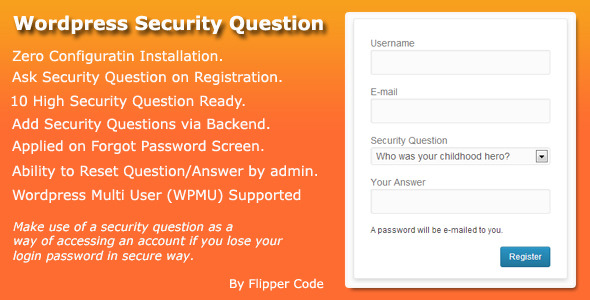
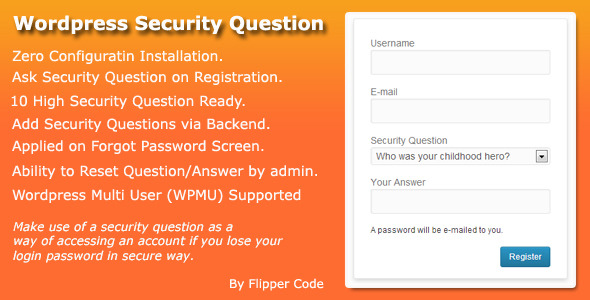






 this item as per your experience with it.
this item as per your experience with it.