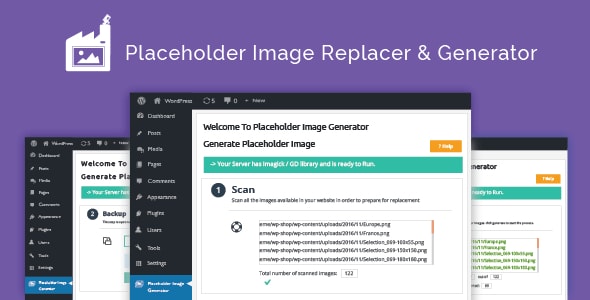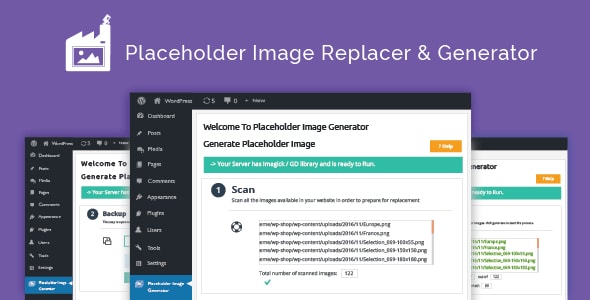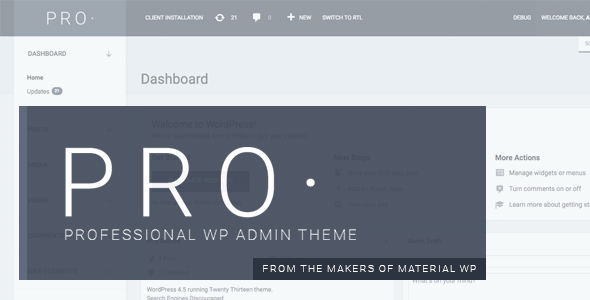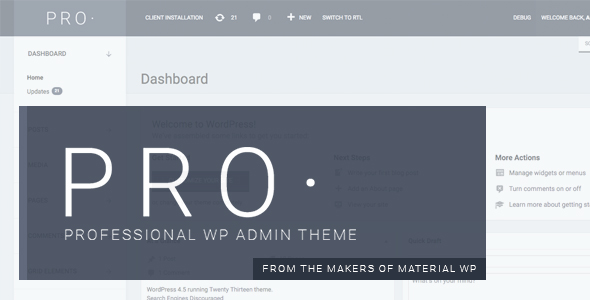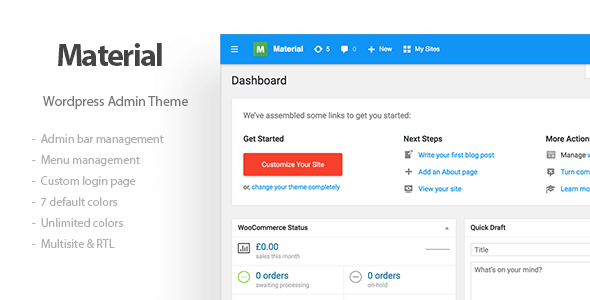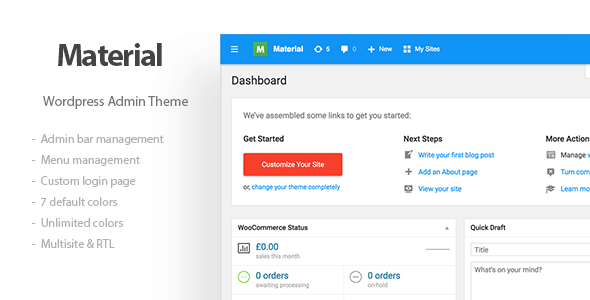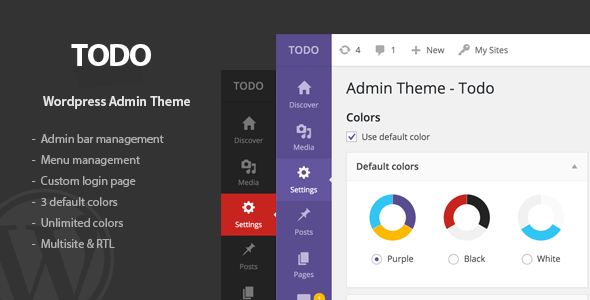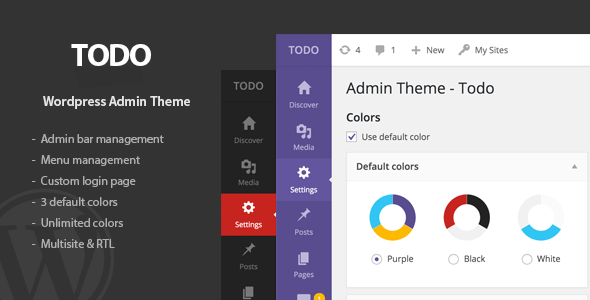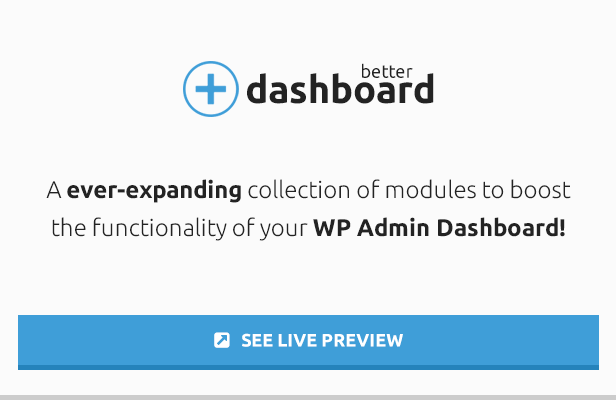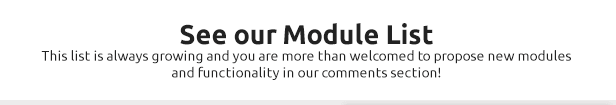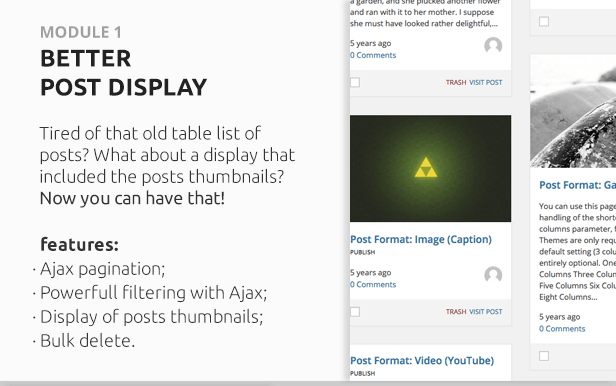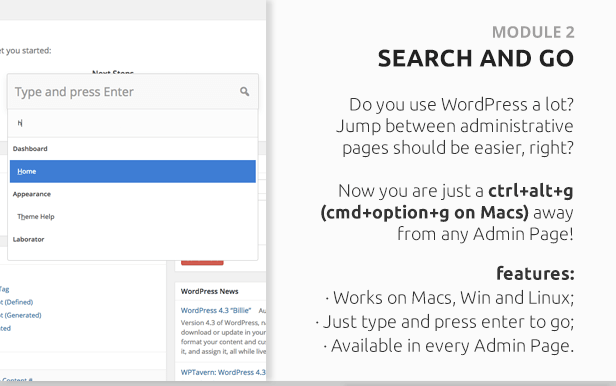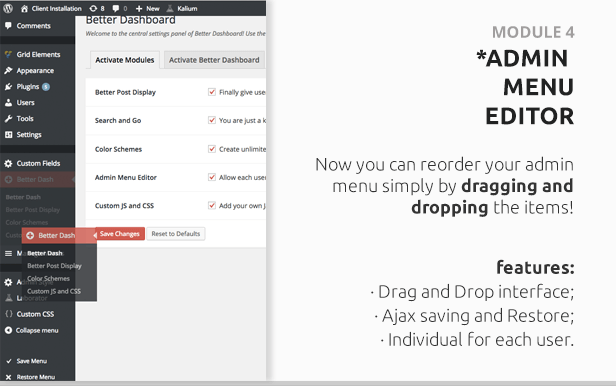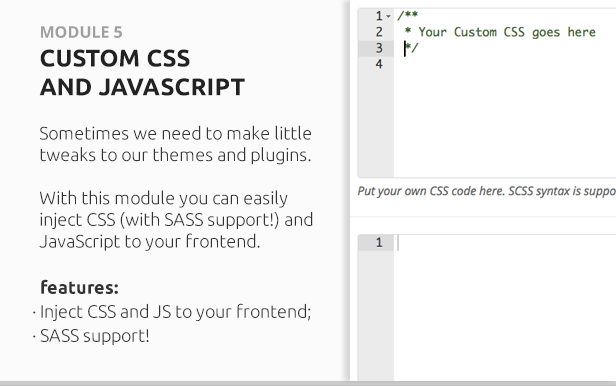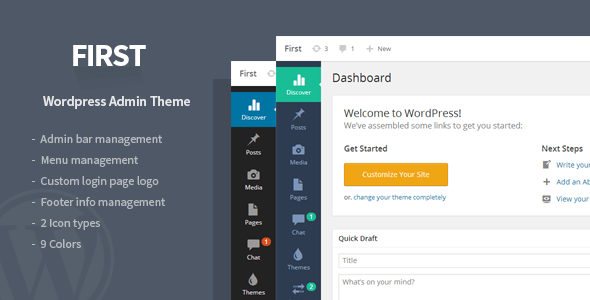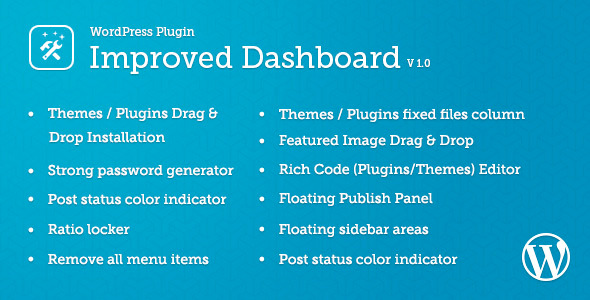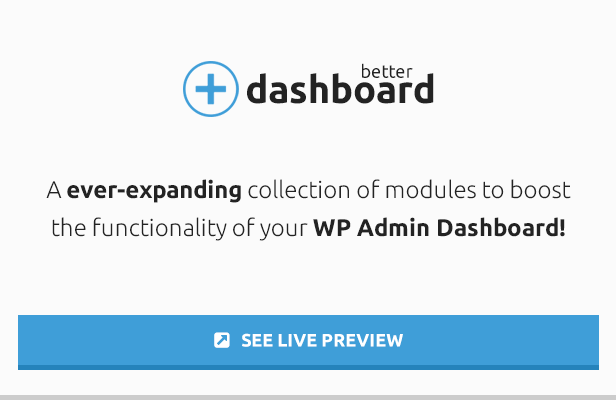
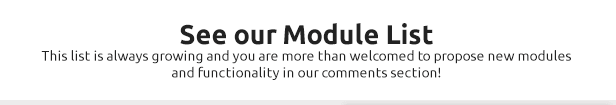
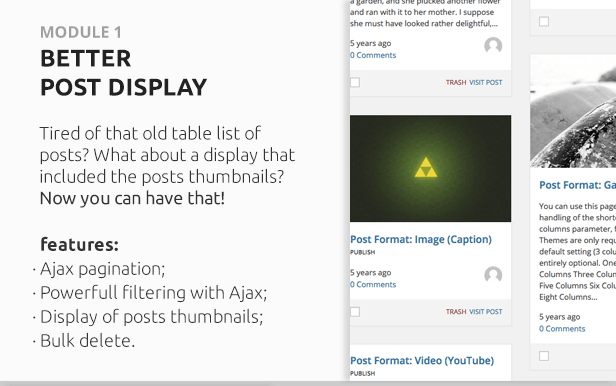
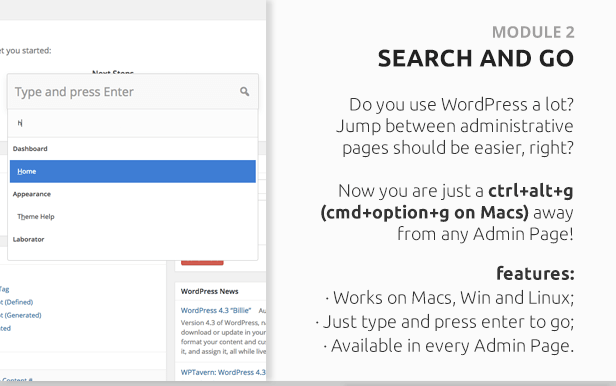

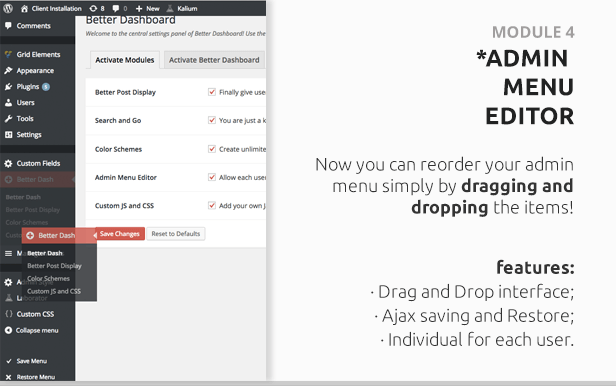

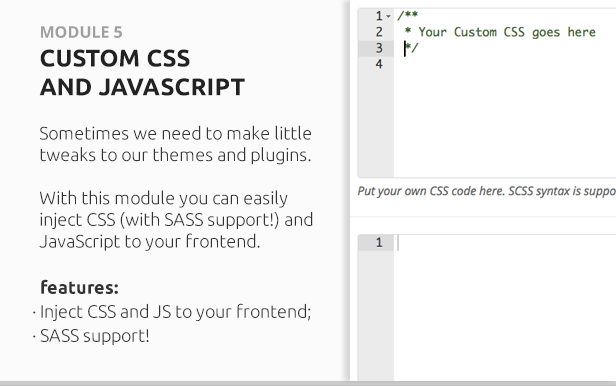

Better Dashboard
A ever-expanding collection of modules to boost the functionality of your WP Admin Dashboard! You experience with the WordPress admin interface will change forever!
Modules (5 and counting):
Better Post Display
Better Post Display is intended to bring a fresh new look to the post listing admin page. If you are tired of that old table look, this module is for you. It provides a series of cool functionalities in the new page as well, such as ajax pagination, powerful filtering options and thumbnail display. Check the demo and the screenshots!
Search and Go
This module allows you to easily switch between admin pages – like Spotlight, from Mac OS. You can open the Search and Go panel by using the trigger shortcut: ctrl + alt + g on Windows and Linux or cmd + option + g on Macs. Check the demo and the screenshots!
Custom Color Schemes
We honestly think that should be no limits to the amount of customization available in the WordPress Admin. This module allows you to create your own custom Color Schemes to be selected in the profiles page. Check the demo and the screenshots!
We now how cluttered an admin menu can get if you have tons of plugins installed. With this module you can reorder the menu items as you please to make easier for you to reach the items you use the most, simply by dragging and dropping them in the desired order. Check the demo and the screenshots!
Custom CSS and JS
We know that often we need to inject CSS and JS scripts to our frontend. That should be easy to do, and now it is. Check the demo and the screenshots!
You can enable and disable each individual module. Just use what you want to use!
Our Items


Changelog
Version 0.0.1
- Initial Release on CodeCanyon.