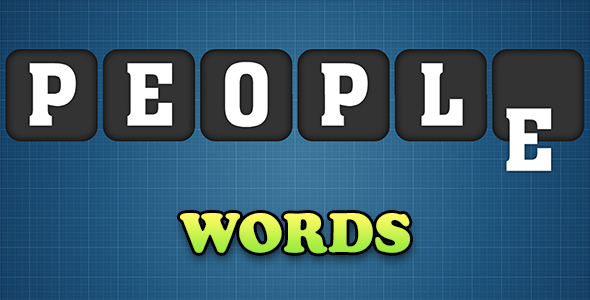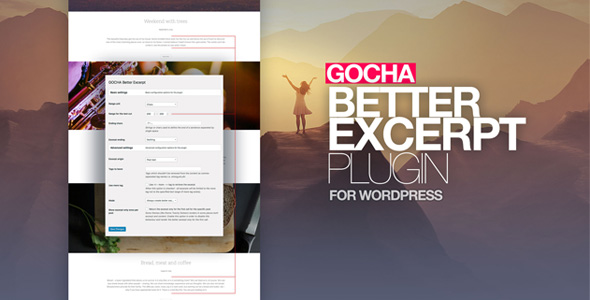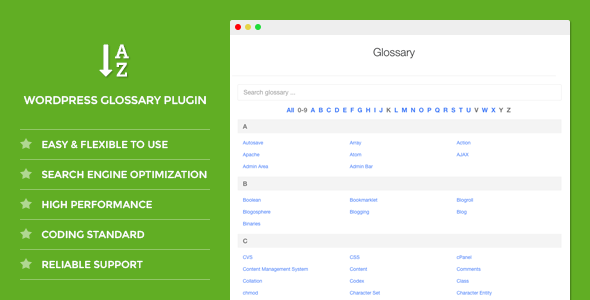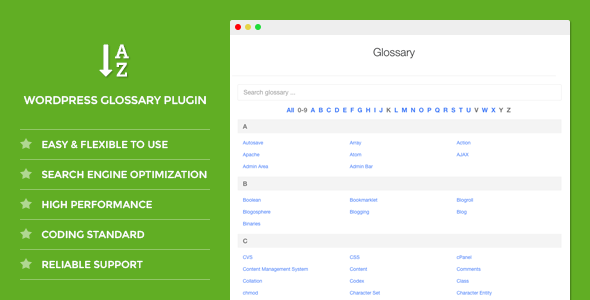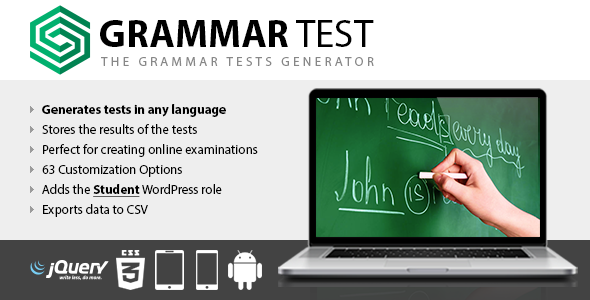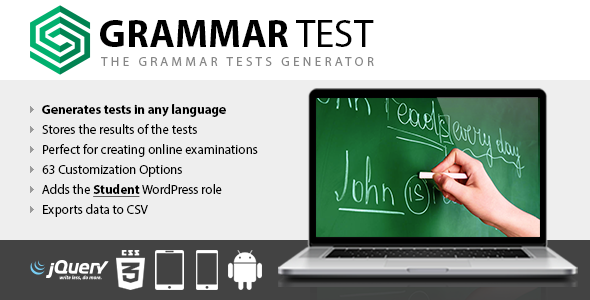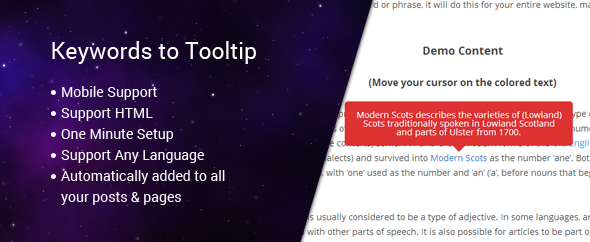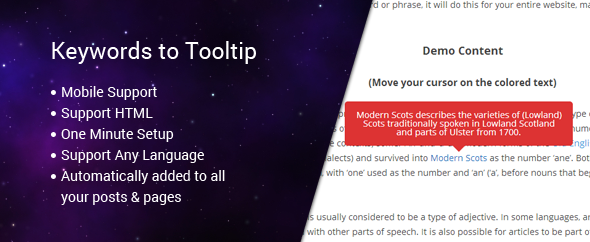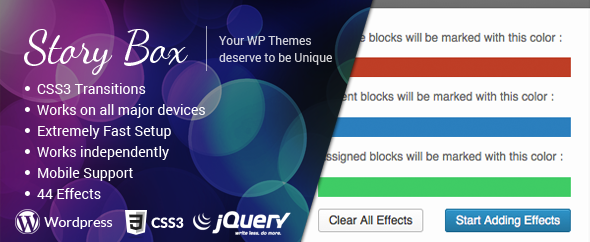Create grammar tests in any language, prepare exercises and
examinations, collect and export the results of your
students and more, with the first WordPress plugin specifically created
for grammar bloggers and teachers.

Create Grammar Tests
With the Tests menu you will be able to create the
grammar tests, each test supports a maximum number of 100 sentences and
in each sentence you are allowed to include an unlimited number of
“Missing Words” and “Multiple Selections” elements.
Public Test, Free Practice, Practice and Examination
The grammar tests created by this plugin can have different purposes
and you are free to decide the test type during its creation process.
Public Test
Public Tests are available for any visitor of the website and are
suitable for example to engage the readers of grammar blogs.
Free Practice
The Free Practice mode restricts the access to the test only to the
registered students, it’s perfect for teachers who want to help their
students with custom grammar tests.
Practice
The Practice mode is similar to the Free Practice mode, but in this
case each test submission is recorded and the related results are
calculated and made available to the teacher in the form of statistics
available through the plugin
back-end and through downloadable CSV data.
Examination
The Examination mode allows the teacher to create real examinations,
which are tests available only for the registered students, on which the
submission is allowed a single time per student.
The result of each examination is recorded ( and integrated with
details like the student name, the submission date, the number of
correct answers for each section and the overall score ) so that the
teacher will be able to evaluate the performance of each student.
Suitable to be used with any language
All the Unicode
Characters are supported, thus the grammar tests can be created in
any language, for example in English, Spanish, Portuguese, French,
German, Italian, Russian, etc.
Please note that this plugin doesn’t support RTL layouts and it’s not
recommended to use it with the RTL versions of languages such Arabic,
Hebrew, Urdu and Syriac.
Customize Everything
The options menu allows you to set your custom colors, to select your
favorite typefaces, to customize the dimensions of the various elements
of the test , to customize the
animations performed when the tests are submitted and much more, so you
can create a consistent look that fits perfectly on the layout of your
website.
100% Responsive
The grammar tests generated by this plugin are made to be used with any
WordPress theme, fixed and responsive and with any device, standard
desktop devices, tablets, phones and ultra HD screens.
Uses Ajax techniques
The data submitted by your visitors or by your students are analyzed in
real time using Ajax techniques, with the following benefits:
- Your visitors or students can get the results without refreshing the
page, this behavior improves the user experience and you save
server resources
- Multiple grammar tests can be spread in a single post and
individually submitted
- The results are provided in less than one second ( the actual time
depends on your server performance )
The Student Role
The “Student” is a special WordPress role created by the Grammar Test
plugin with two capabilities, a custom capability used only by this
plugin which allows to submit tests of type “Free Practice”, “Practice”
and “Examination” ( namely “dagt_perform_practice_and_examination” ),
and a default capability which allows the user to visit the back-end of
the website ( namely “read” ).
Don’t worry about the security of your WordPress environment, the users
logged in as a “Student” have no other capabilities other that the two
mentioned above. For more information about the WordPress roles and
capabilities check out Roles and Capabilities.
Multisite Ready
This plugin can also be used on a WordPress
Network, and supports both a Network Activation ( the plugin will
be activated on all the sites of your WordPress Network in a single step
) and a Single Site Activation ( your plugin will be manually activated
on single sites of the network ).
Multilanguage Ready
Grammar Test comes by default in English and Italian, if you want to
translate the plugin in another language simply create a translation
file or manually translate it with a multilanguage plugin.
Please note that these two localizations refer only to the languages
available in the plugin back-end, you are obviously allowed for example
to create grammar tests in Spanish or Portuguese even if you are using
the English localization of the plugin.
Credits
This plugin make use of the following resources: