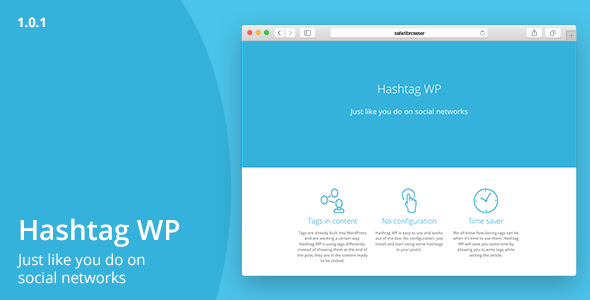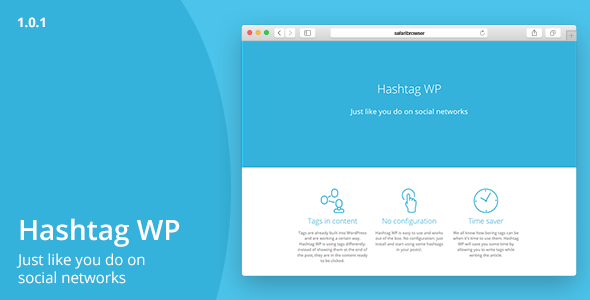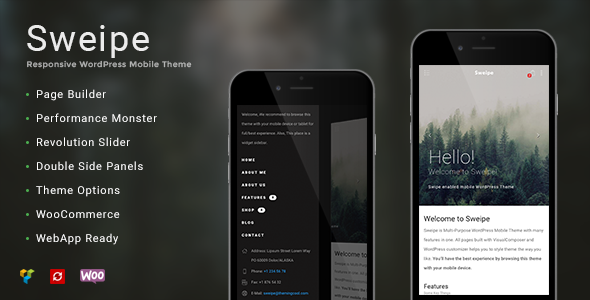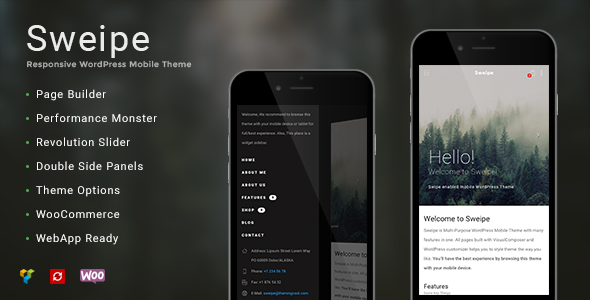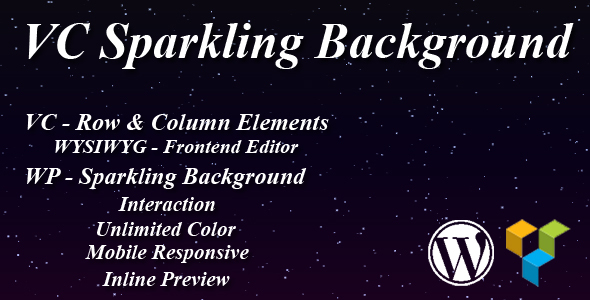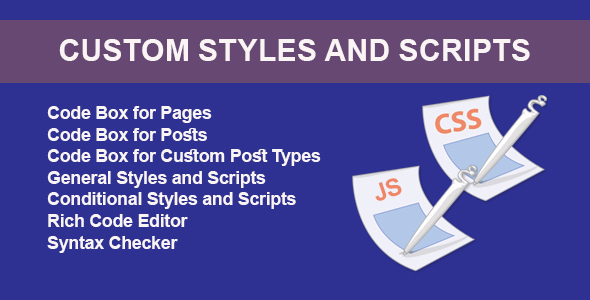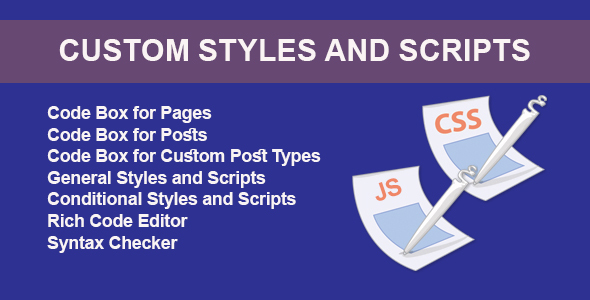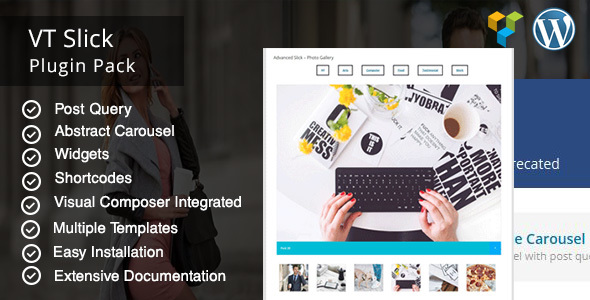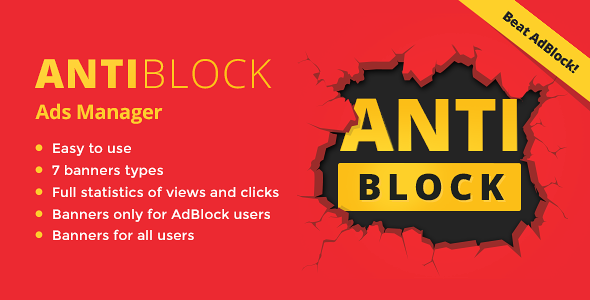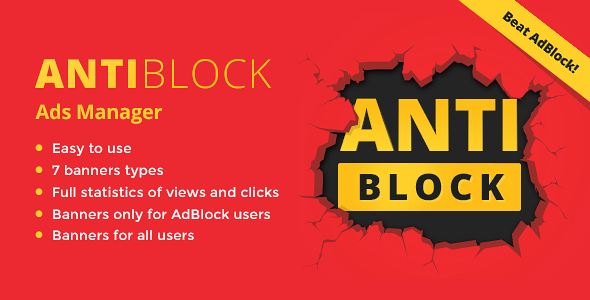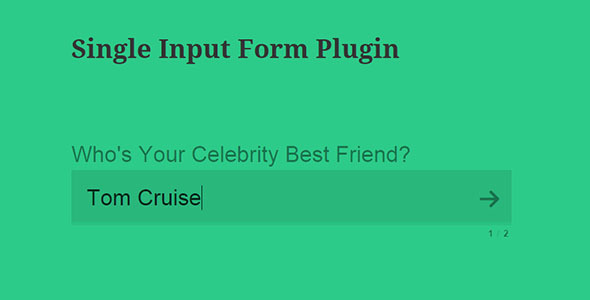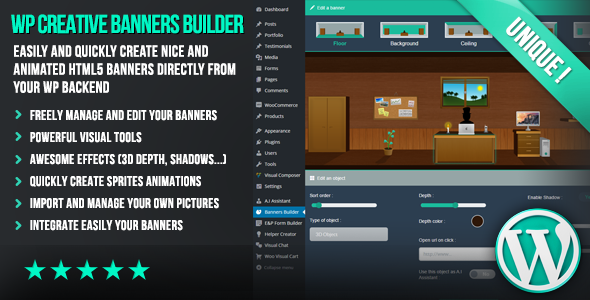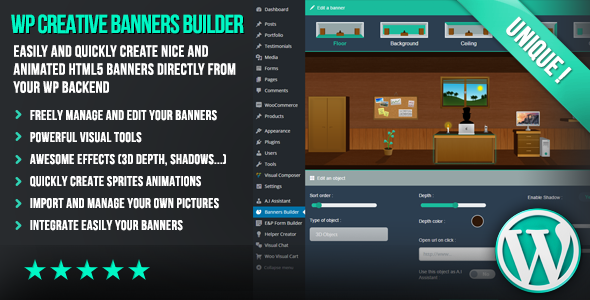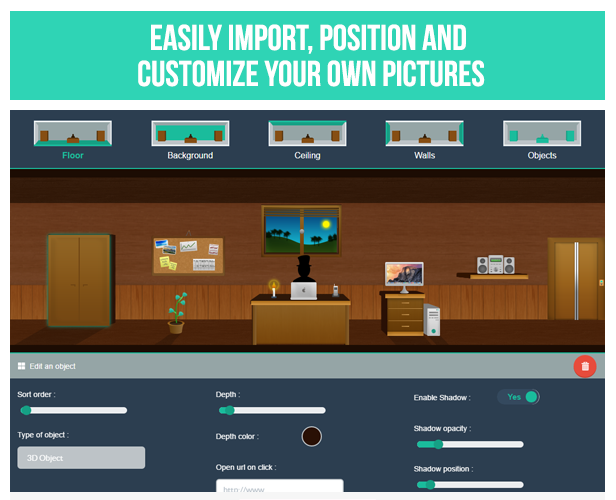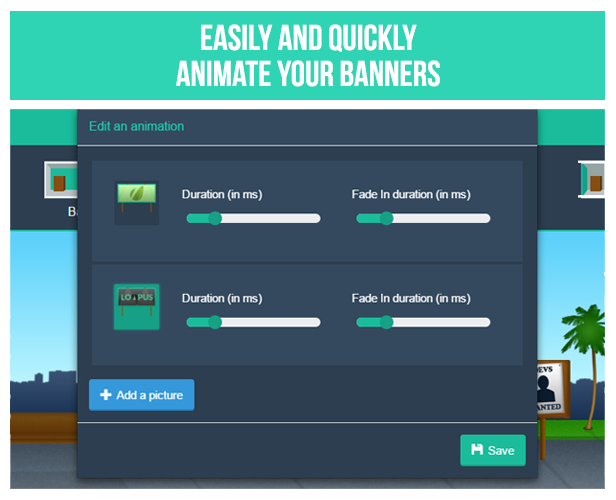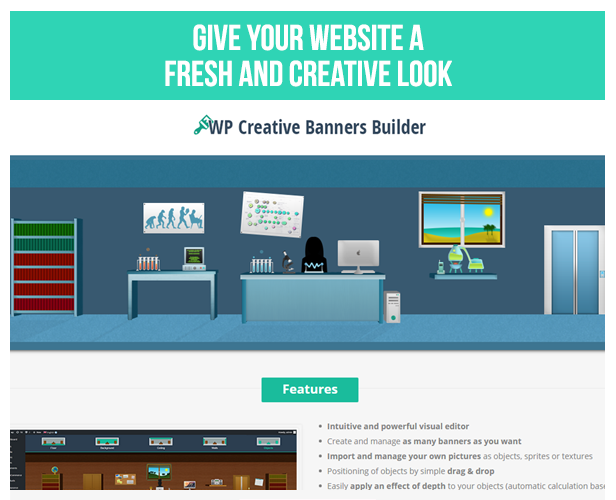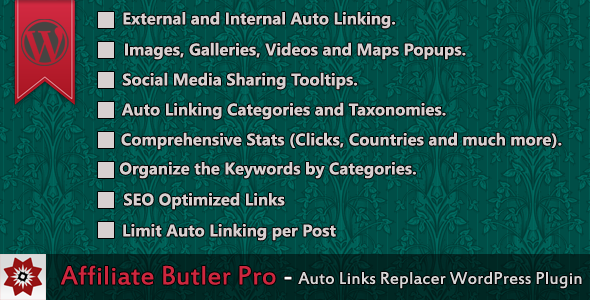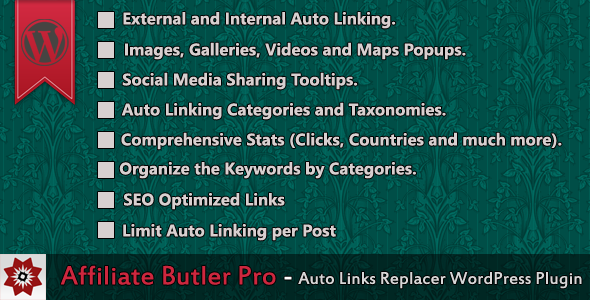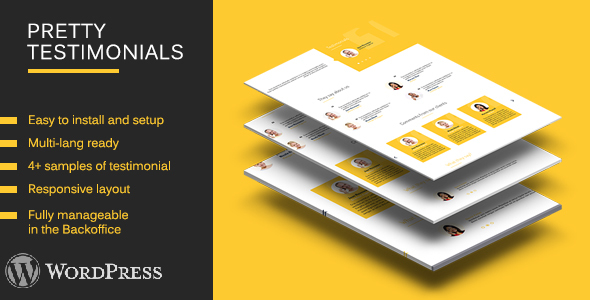PRESENTATION
WP Creative Banners Builder is a unique plugin for WordPress allowing you to easily create nice and animated banners directly from the backend of your website.
It comes with powerful tools to generate 3D depth, shadows and sprite animations in a few clicks.
You can easily upload and manage your own pictures as objects or textures, edit existing banners, change colors and options of each element.
Generated banners are 100% HTML5 & CSS3 powered and super fast to load.
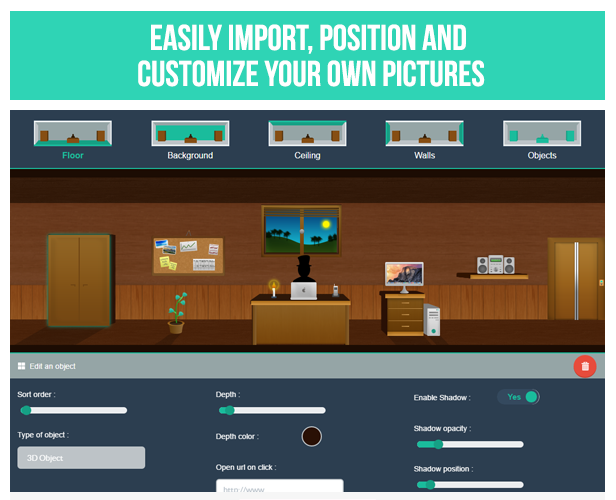
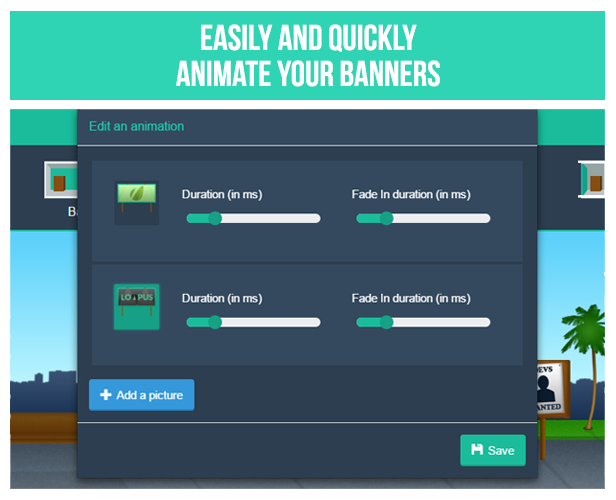
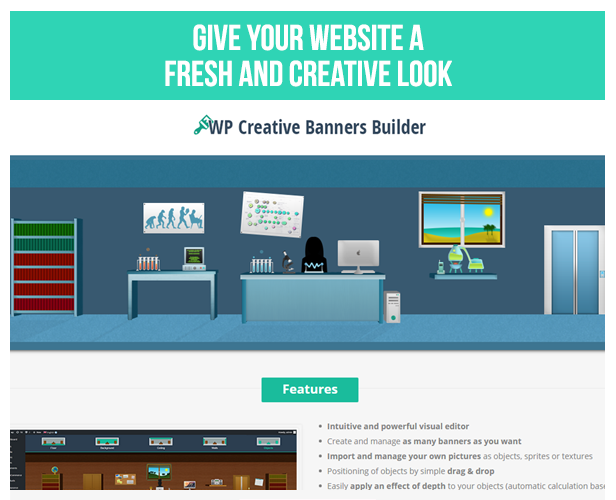
FEATURES
- Intuitive and powerful visual editor
- Create and manage as many banners as you want
- Import and manage your own pictures as objects, sprites or textures
- Positioning of objects by simple drag & drop
- Easily apply an effect of depth to your objects (automatic calculation based on the central vanishing point)
- Easily apply shadows to your objects (smart positioning projection)
- Quickly create nice animations importing sprites and freely edit the timing
- Animations can be played automatically or only when the mouse hovers the element
- Each object can open a link or execute javascript on click
- Freely edit textures and colors of each element
- Smart display of objects and side walls depending on the resolution of the visitor
- 4 ways to easily integrate your banners on your website :
- Using shortcode
- Using the dedicated Visual Composer module
- Pasting a single div directly in the code of your theme
- Or simply replace an existing element using its id or css class
- Easily import & export your banners
- 3 demonstration banners and all their graphics included
- Compatible with WP AI Assistant: make your banners intelligent
- Reactive support
NEED MORE GRAPHICS ?
If you like this plugin, remember to vote !
SUPPORT
If you need help, contact me from my envato profile