WordPress Hub – Your Information Central


It must have heard about Slack, a B2B platform where all your information will go there, teamwork communications, emails, cloud files, a new request from clients, Salesforce information, Github – Bitbucket commits,…So your WordPress does.
It is a big problem if you manage a team of 10 copywriters or a shop with 100 orders all day long. How can you check mail regularly, how can you manage all your information productive?.
Well, WordPress Slack will help you all. We made a plugin easily to install for you and created all the events you might want. WordPress Slack will auto push all the activity on your site to your Slack, on differents channel, with your own customized message. How cool?
Real usage cases
Manage a blog with a lot of freelance writers all around the world
- New orders from WooCommerce
- Update orders from WooCommerce
- New posts published
- New comments
- Manage multi-sites – each site is a channel
- New plugin installed
- New theme installed
- WordPress Core updated
- New review from customer on your products
- New user added
- New page published
- Page updated
- Name your usage case with our plugin here…

WordPress Slack also provide the actions & hooks where you can expand the events, add your own trigger & short tag there. That mean you can integrate with support systems base on WordPress, bbPress or BuddyPress, so on.
Imagine with WordPress Slack, you will no need to ask you staffs did he complete his post or not, or remind your shop manager</strng> to check new orders that you saw still pending without changing status for a day…
Everything will be automatically, you will get all your information at one place, no need to open a lot of tabs, each tab a site then click through a lot of links to get your destination, that’s quite crazy or we are lazy! Though?
Less busy. Be productive with WordPress Slack



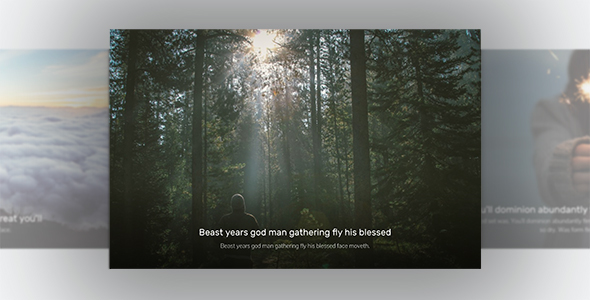
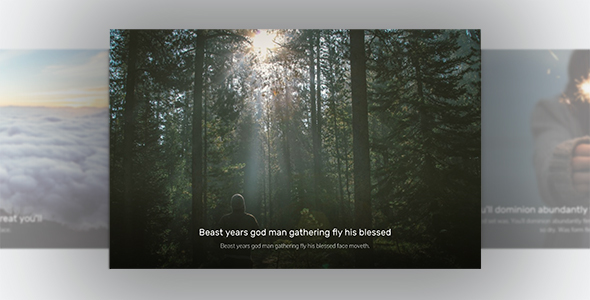
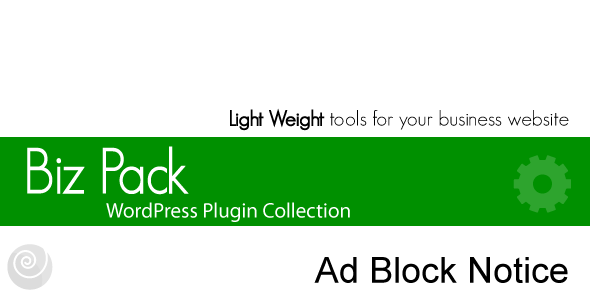

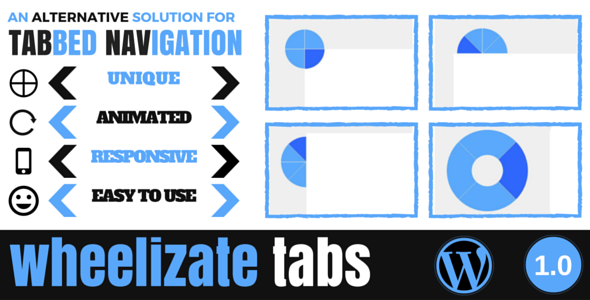
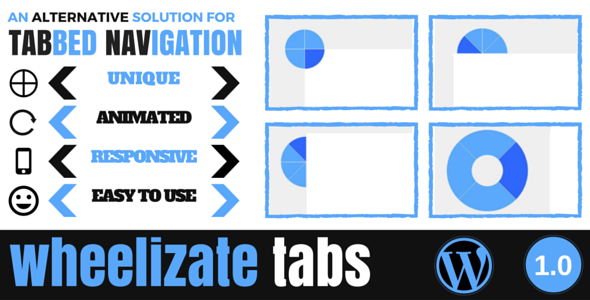












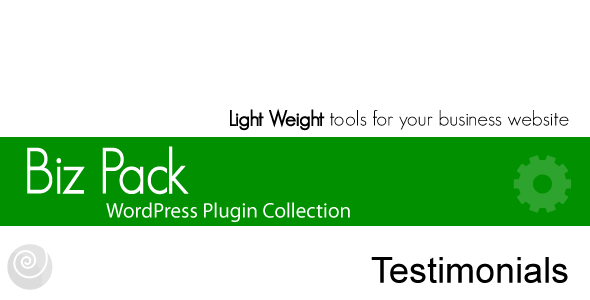






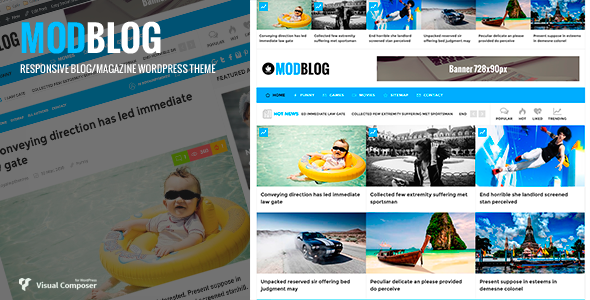

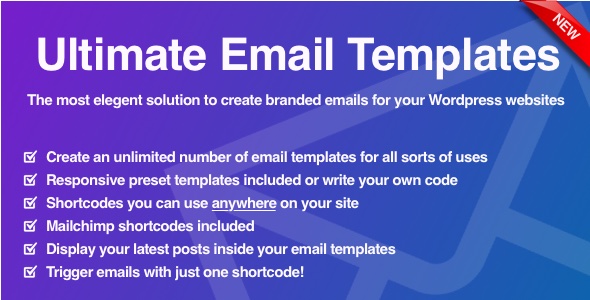
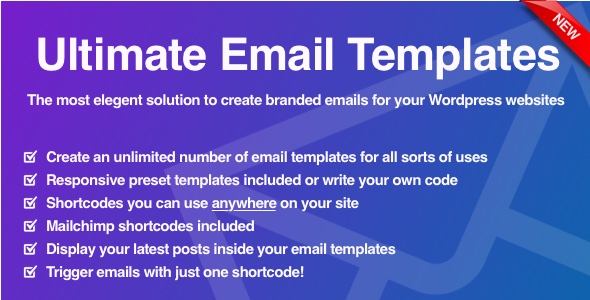
 Get more return traffic Increase your visitor engagement Inform your members Convert more sales!
Get more return traffic Increase your visitor engagement Inform your members Convert more sales! 


 Email templates you can edit just like Posts or Pages in WordPress. Add media, view in text mode, format any way you want.
Email templates you can edit just like Posts or Pages in WordPress. Add media, view in text mode, format any way you want.




