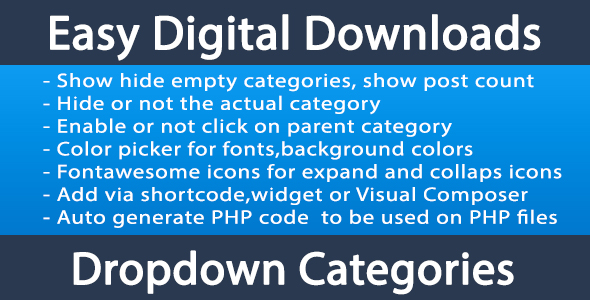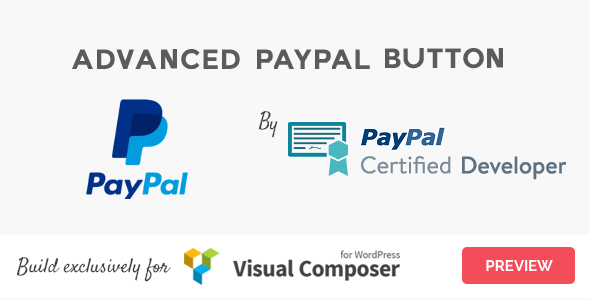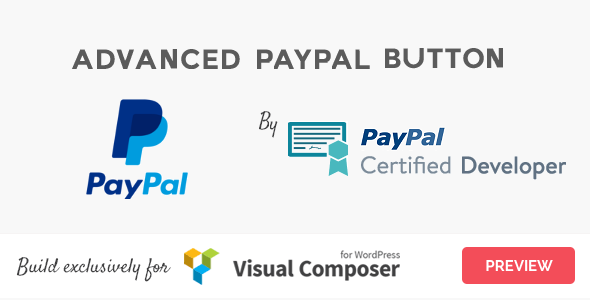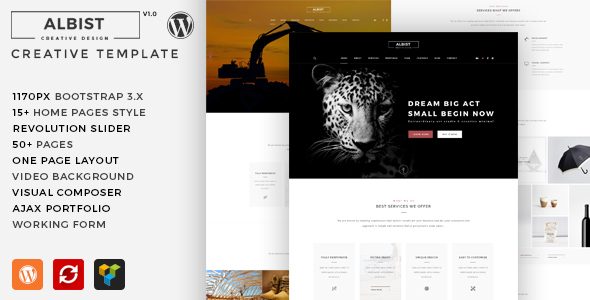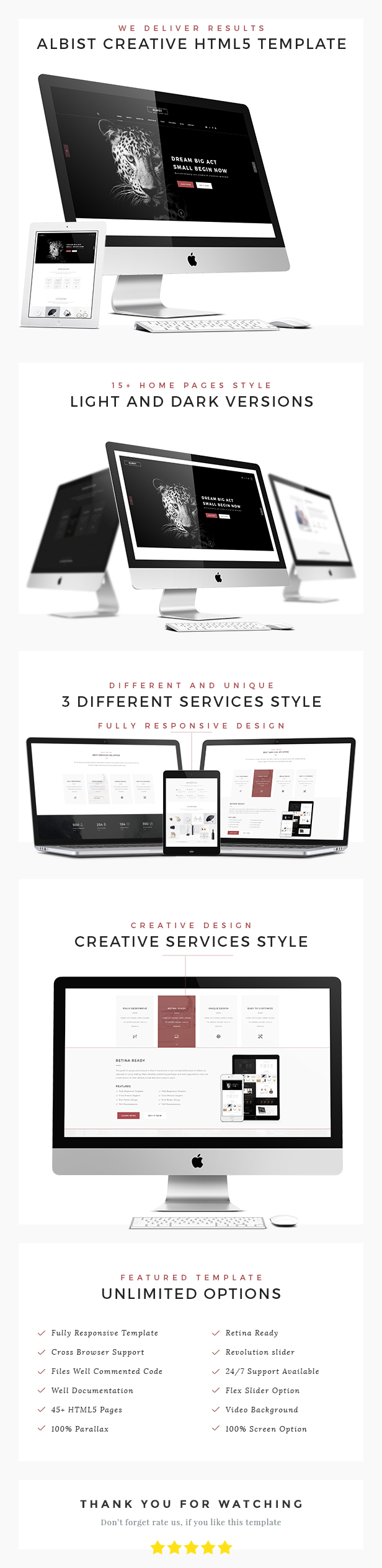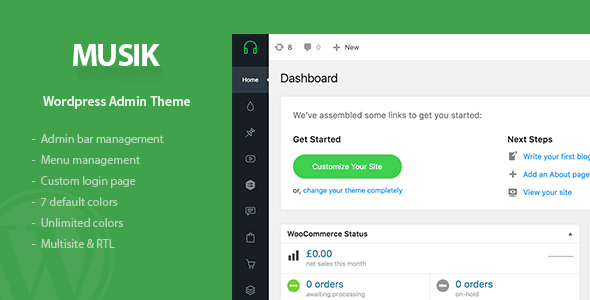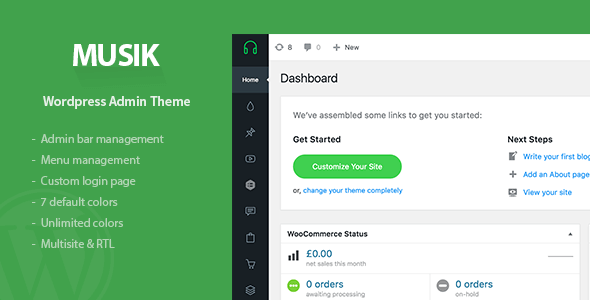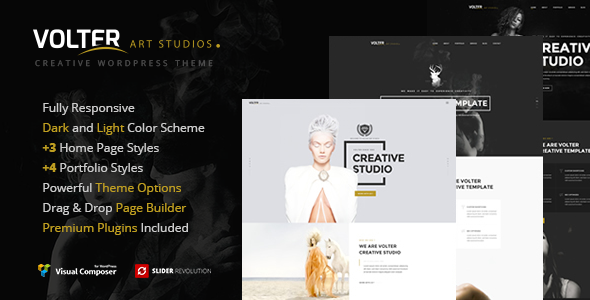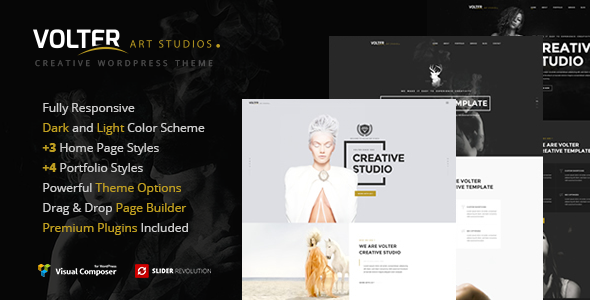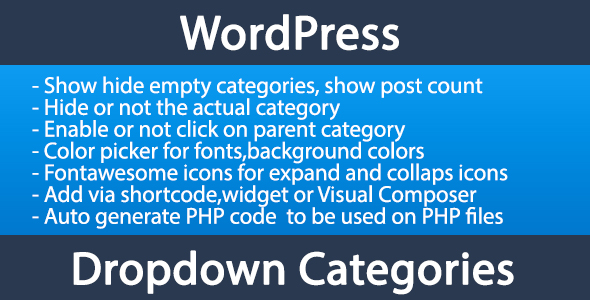Easy digital downloads categories dropdown
Easy digital downloads categories as accordion
With this plugin you can show your EDD categories as accordion.
You can use the plugin from tinymce ( the default WP editor on posts/pages ) , as a widget , as a visual composer module or directly on your PHP files via the code that the plugin generates for you
You have the options to :
HIDE EMPTY
Show or hide categories that dont have any products associated
SHOW COUNT
Show or hide the counter of products for each category
PARENT CATEGORY IS CLICKABLE
If set to YES , clicking on a category that has subcategories will take the user to that category page . If set to NO it will just expand the subcategories
HIDE CURRENT CATEGORY
Show or hide current category from the dropdown. This works only when inside EDD category pages.
EXCLUDE CATEGORIES
Select any category you dont want to show on the dropdown
ORDER BY
How to order the categories ( by name , slug , ID , number of downloads each category has )
ORDER
Order ascending or descending
FONT SIZE IN PX
Enter the number of px you want the font of dropdown to be. If left empty the default font size of the theme will be used
FONT COLOR
Select the normal font color. If left empty the default font size of the theme will be used
HOVER FONT COLOR
Select the text color on mouse over. If left empty the default font size of the theme will be used
BACKGROUND COLOR
Select the background color of dropdown. If left empty the default font size of the theme will be used
HOVER BACKGROUND COLOR
Select the background color on mouse over. If left empty the default font size of the theme will be used
EXPAND ICON
Select the icon to be used for expand icon.
COLLAPSE ICON
Select the icon to be used for collapse icon
EXTRA CSS CLASS
Enter a CSS class to be added to the dropdown. In this way you can reference it on your custom css.
PHP CODE
In case you want to directly use PHP then copy paste this code
Documentation
Click here
Translation
The plugin is traslatable via PO/MO files and english and italian are already included.