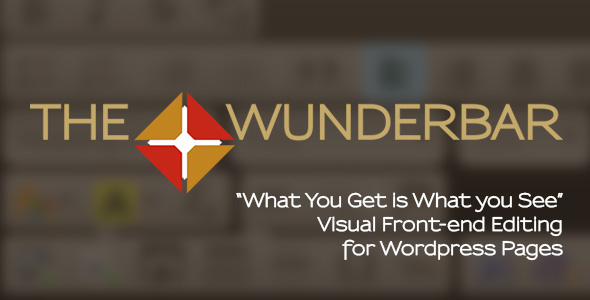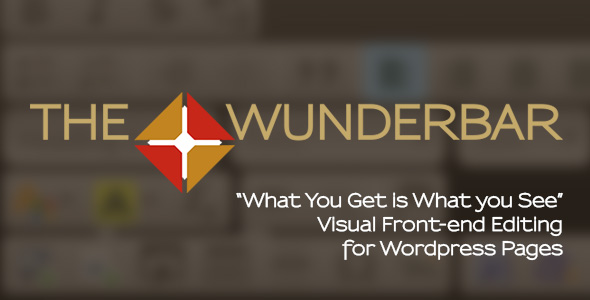Wunderbar is a WYSIWYG editor for virtually any WordPress site and theme. Wunderbar puts full-featured visual editing on every page. You make your changes right on the page itself – not from the back end admin – so you can see exactly what you r fonts, colors, styles, links, tables, and images will look like. No guessing, no wasted time.
Our formatting toolbar looks and works like a familiar word processor, making editing intuitive and fast. Drag and drop images or files, create hyperlinks, and more. Wherever the Wunderbar cursor appears – posts, pages, content, titles, excerpts – you can edit it quickly and with unlimited undo in case you make an error.
Wunderbar will change the way you think about editing in WordPress!










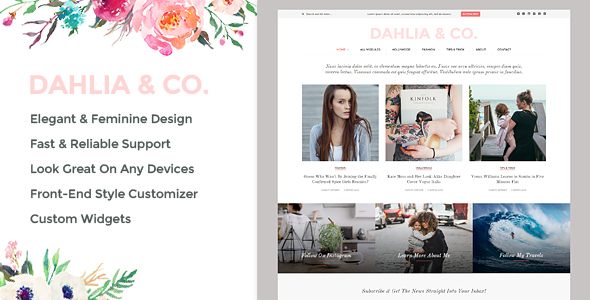





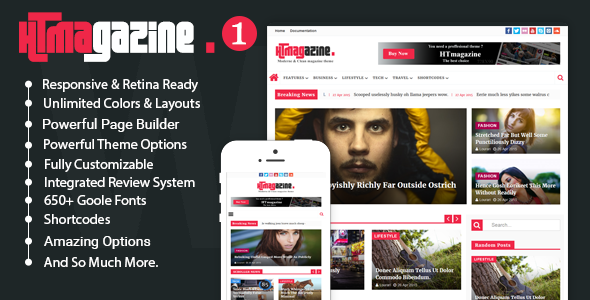
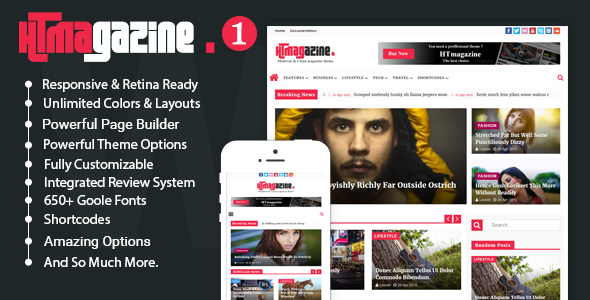










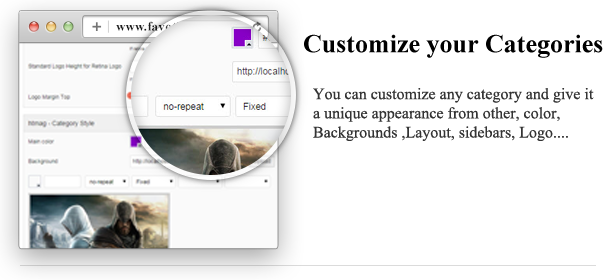
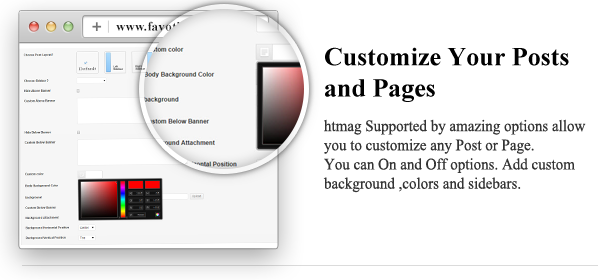
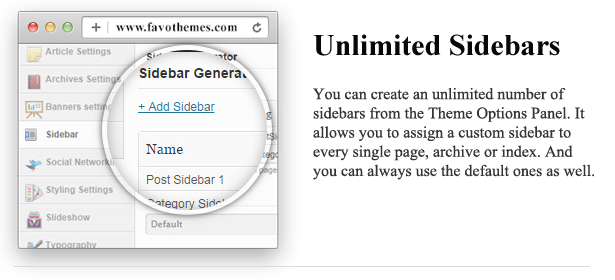

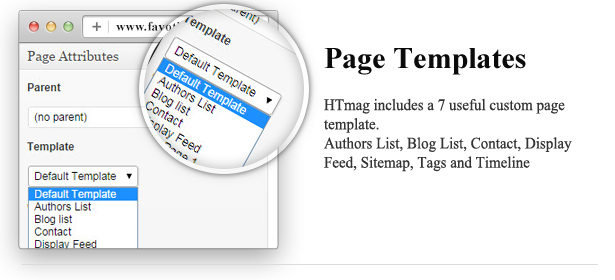


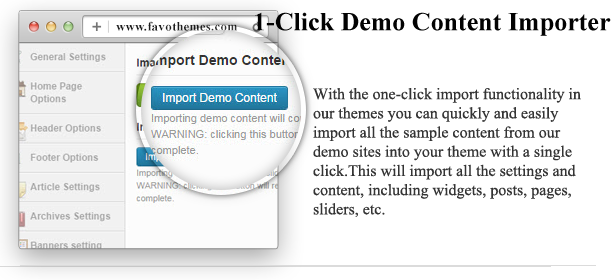







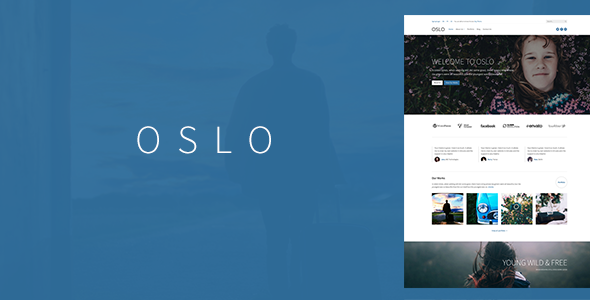
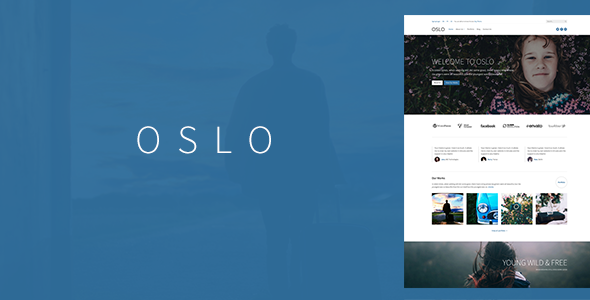
.jpg)
.jpg)