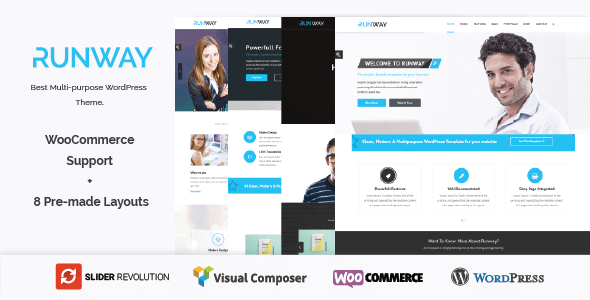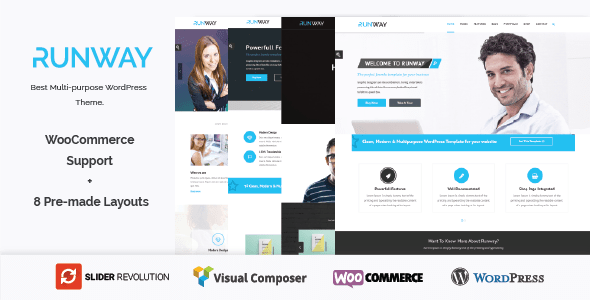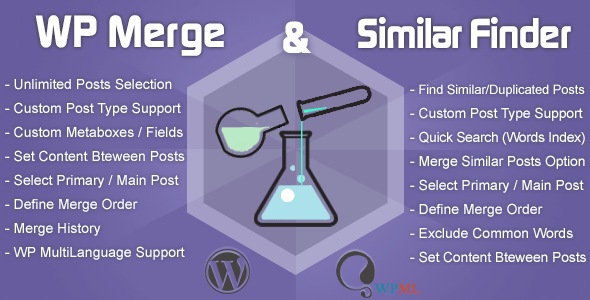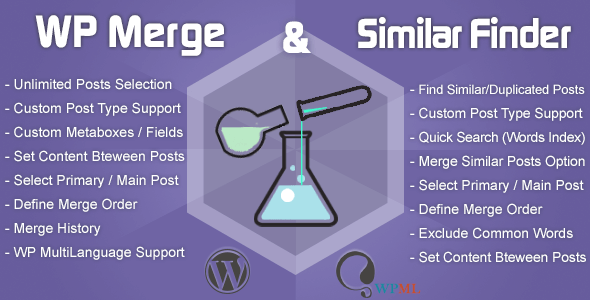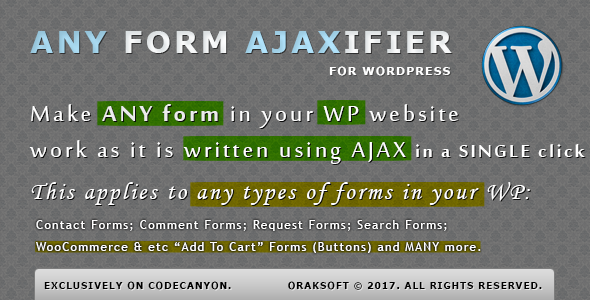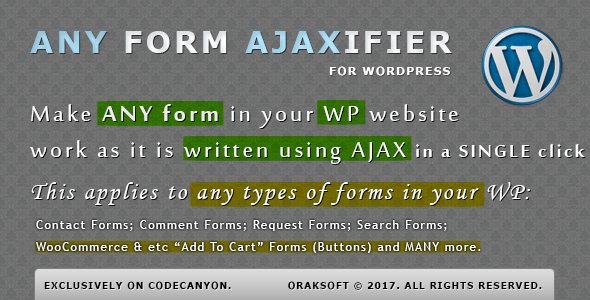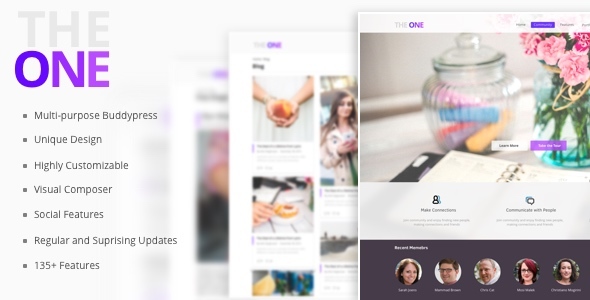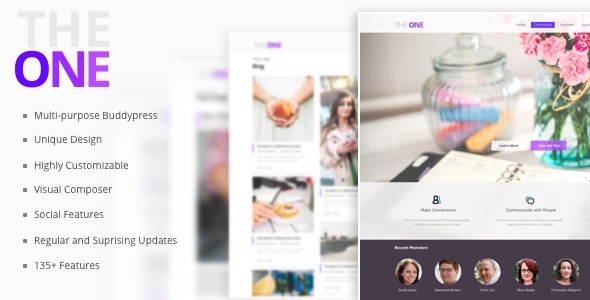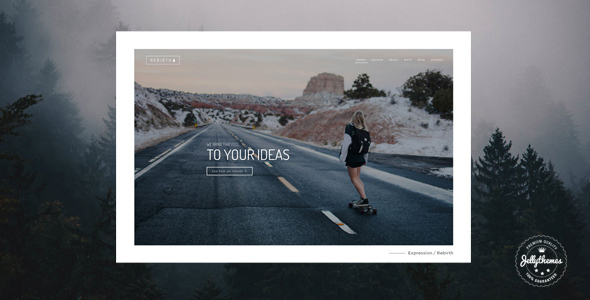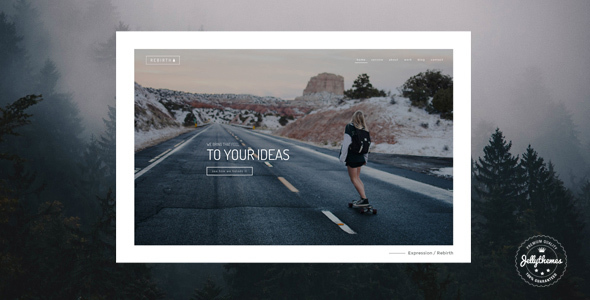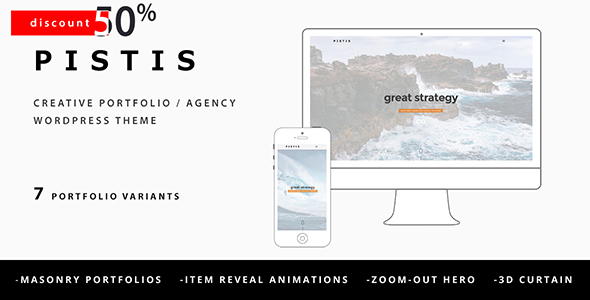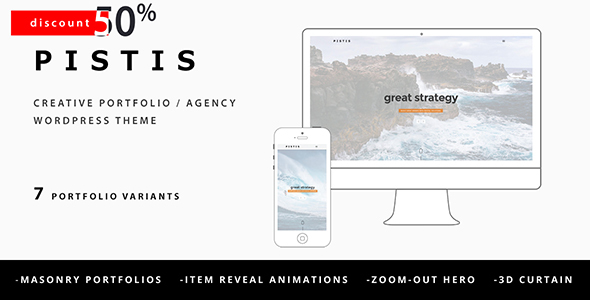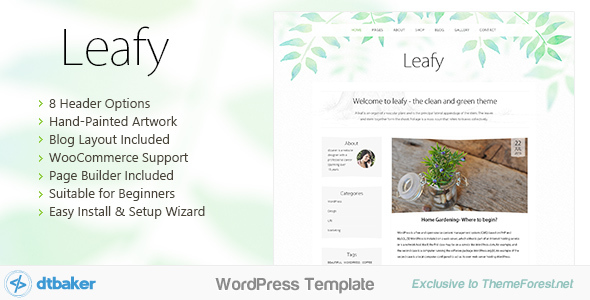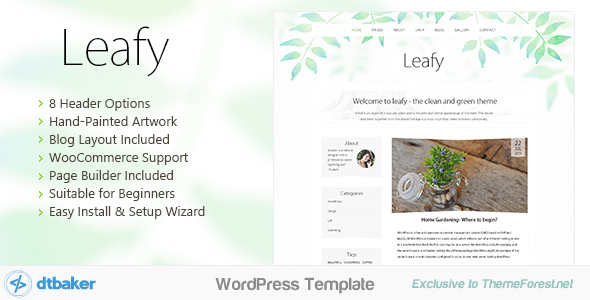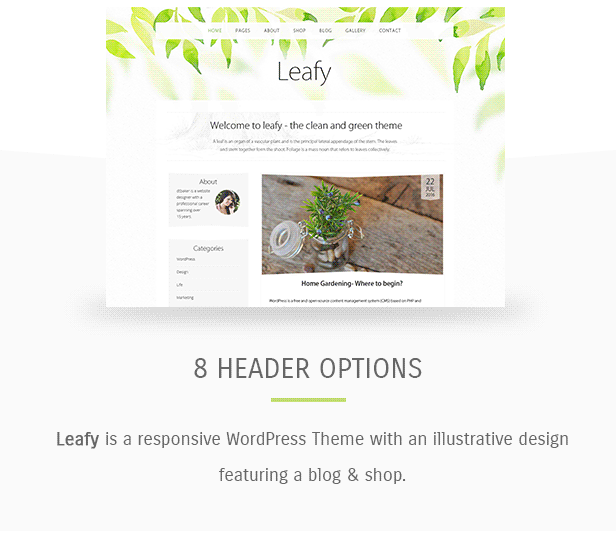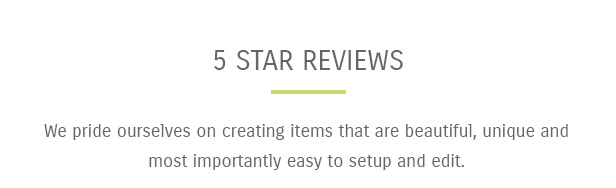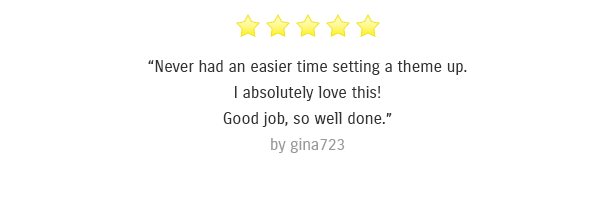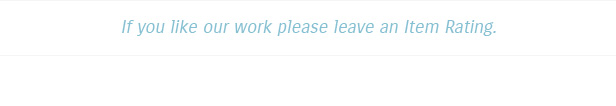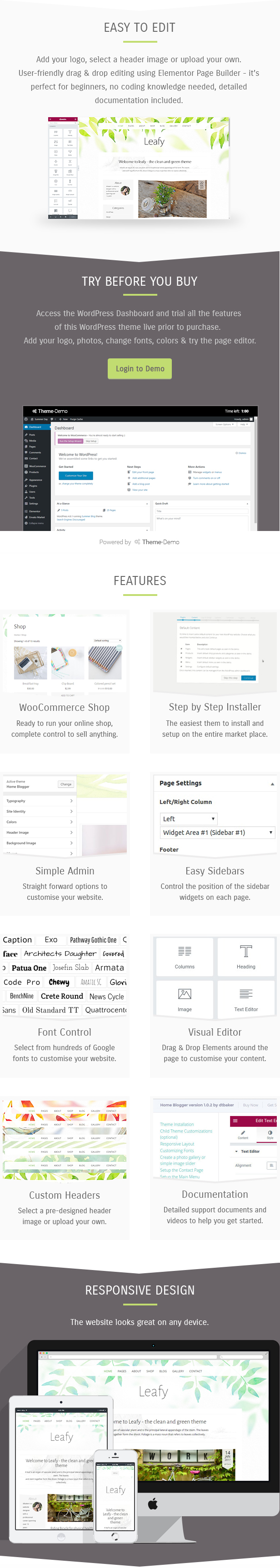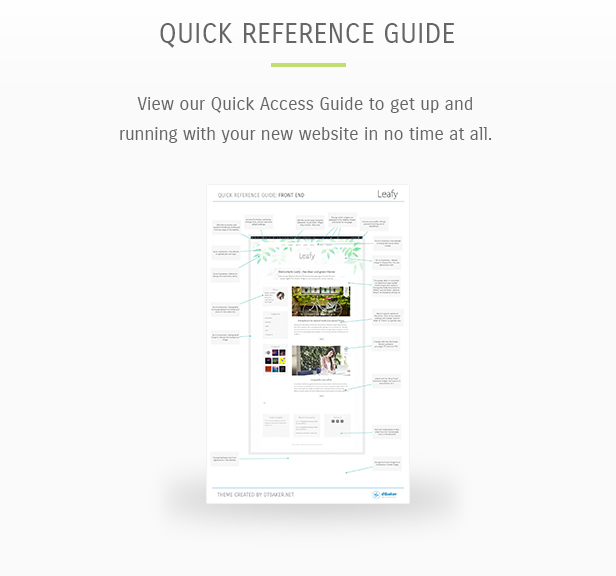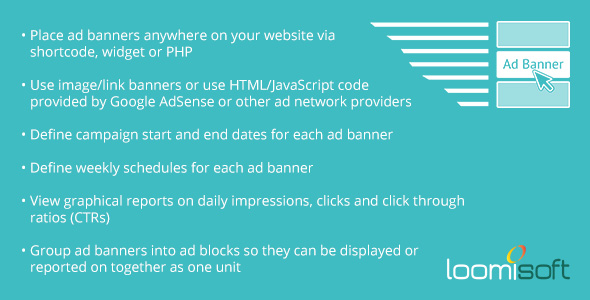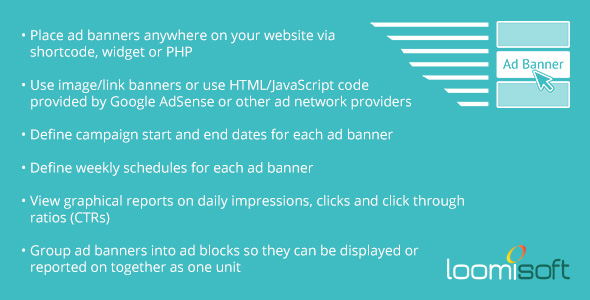Introducing Ultimate Multi-Purpose WordPress Theme – Runway. With tons of features and awesome layouts, it can be used to build websites of all kind.
Runway is a passage to popularity your corporate portfolio or blog page deserves. The highlight of Runway is, it’s a bundle of layout variations, predefined colours and themes, Bootstrap 3.x, and, above all, WooCommerce integration.
It is Fully Compatible with WordPress 4.5 / 4.6 + and WooCommerce 2.6 +
Try the demo, should you need more reason to opt for this incredibly classy best WordPress theme.
The WordPress theme includes premium plugins – Drag & Drop Page Builder – Visual Composer (worth $34) and Revolution Slider (worth $19).
Key Features Overview.
- Includes Visual Composer (save $34) – Most Popular Page Builder
- Revolution Slider (save $19) – Premium slider plugin.
- 8 pre-built layout variations / home pages.
- Including One page layout style
- Store front layout
- App page layout
- 9 pre-built colour schemes
- Extended styling options
- WooCommerce Intergration
- WPML Compatible
- RTL Ready
- Responsive & Mobile friendly
- Built-In Mega Menu
- Google font support.
- Off-Canvas navigation
- Font Awesome support
- 5 Blog style options
- 1-4 Columns Portfolios
- One Click Quick start install with Akeeba Backup
- SEO Optimized
- Cross Browser Compatibility
- Awesome customer support
- Extensive documentation
- and many more…
Pre Sale questions.
I’d be glad to help you if you have any pre sale questions relating to this theme. You can contact me via contact form here or write a comment.
Support
Get dedicated, awesome support at our Support Forum
Note
Demo images are not included in the quickstart package and have been replaced with placeholder images.
Change Log
- 19/10/2016 <br /> Initial release