World’s Most Advanced Advanced Popup Plugin For WordPress
OptinPoint is an Advanced subscription hub for wordpress. This plugin integrates most popular email marketing services including Aweber and Getresponse. Apart from the addition of popular newsletter services, this plugin features simple user interface to make the installation easier. OptinPoint also provides professional design, customizability, multiple themes and live editor. That’s everything you need for building a signup form in one place. Hope you will like this plugin and your feedbacks are appreciated.

We offer wide range of display positions among lightbox, slider, widget, flipbox, topbar and addon with tons of customizing options. Live editing in OptinPoint let you to test all your settings in real time without even refreshing the page.
With continuous growth of mobile in mind we offers stunning, responsive and smooth themes. The Depart-Intent technology of OptinPoint let you to show the popup when the user is about to leave from your page. In addition, we also offers 10 stunning templates, referral based visitor targeting, multiple custom forms, multiple custom themes, Content Lock, Open on click and A/B testing, to build your Email list to next level.
Advanced features of OptinPoint




What makes OptinPointThe Most Powerful Plugin





![]()


















Advanced features of OptinPoint plugin
- Powerful Live Editor
- Lightning Fast
- Unbreakable Content Lock.
- Hassle Free A/B Testing.
- Fully Vector And Responsive
- Highly Customizable Themes
- Depart Intent Technology
- Reappear Delay Customization
- Search Engine Visitors.
- Social Media Visitors
- Social Subscription
- Filter By Device
- One-Click backup and restore
- Premium Support 24*7
The powerful live editor in OptinPoint plugin let you to check your customization without having refreshing the page.
We strongly believe speed is the most important part of user experience. You won’t feel a single bit of lag while using the OptinPoint plugin.
Subscribe to unlock’ feature in OptinPoint plugin let you to lock your content to get more subscribers. It is highly effective and unbreakable.
The advanced A/B testing in OptinPoint plugin will provide accurate data on how different factors blog or site performed over a selected period of time. It help you to decide where to focus for further improvement.
The MailChimp plugin provide stunning fully responsive themes. It will work smoothly on web and mobile devices. It scalable and never lose quality on enlargement.
The themes from OptinPoint plugin are highly customizable. You can make sufficient changes within themes for lightbox, widget, slider, add-on, flipbox and topbar.
It is an advanced lead generation feature of OptinPoint plugin. Using this feature you can show off the subscription form when the user is about to leave from your page. Unlike other annoying pop-ups this feature will increase the subscription rate.
This feature let you to decide when to make the reappearance of subscription form after closing it by the user. This feature help you to make your pop-ups less annoying.
OptinPoint offers different types filtering methods for targeting potential users. The search engine filtering is most important one. This filter system let you to target only the search engine visitors.
Social media is an important part of internet marketing. This feature help you to target visitors only from top trending social networking sites.
OptinPoint provides easy subscription with your social media accounts. It is available on every themes we provides.
Show up pop ups only when you receive traffic from a specific device like mobile, tablet or desktop.
Avoid loss of data by a technical hazard. Keep a copy your settings and restore it anytime with ‘backup and restore’ option.
We are committed to provide full support for you to fulfill your demand. If you need any clarification or complaint in using the OptinPoint, please don’t hesitate to contact us via help forum.
Changelog
Version 1.0.0
------------------------------------------------------------------------------------
[+] Initial release
Version 1.0.0 ------------------------------------------------------------------------------------ [+] Initial release







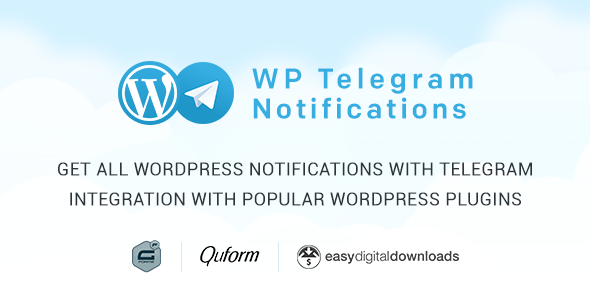
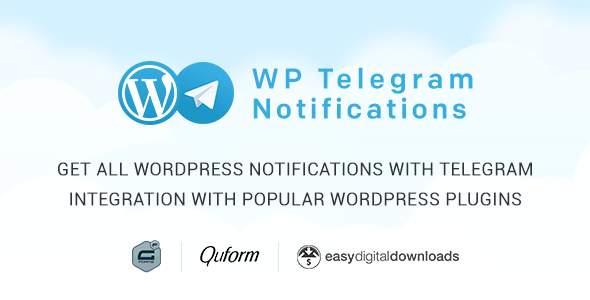






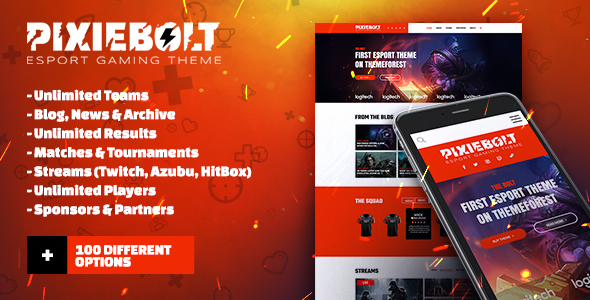
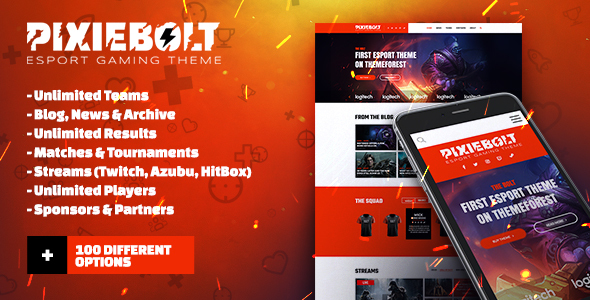









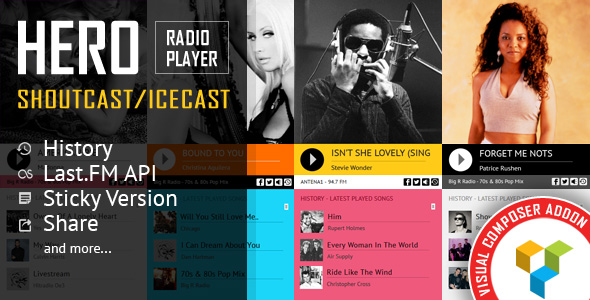
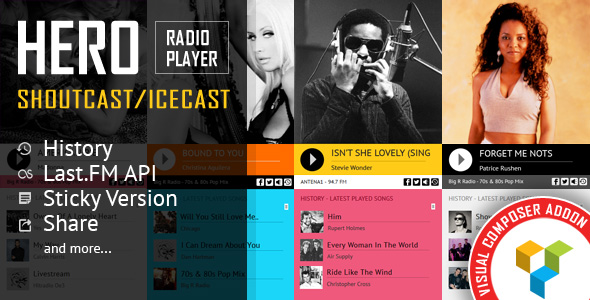

 Shoutcast & Icecast Support
Shoutcast & Icecast Support

