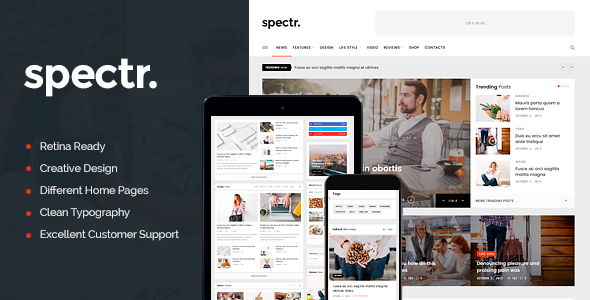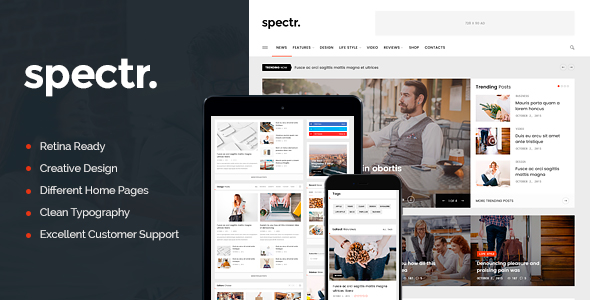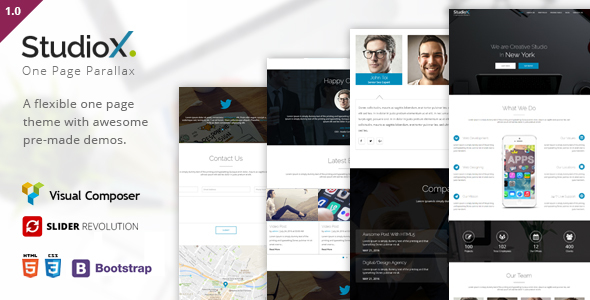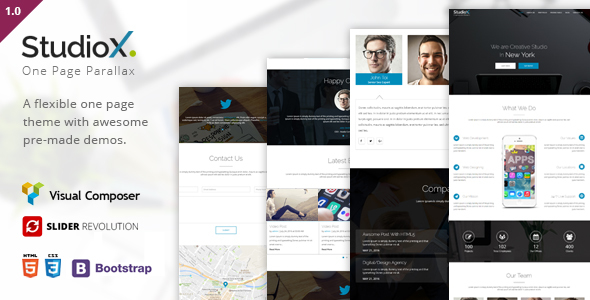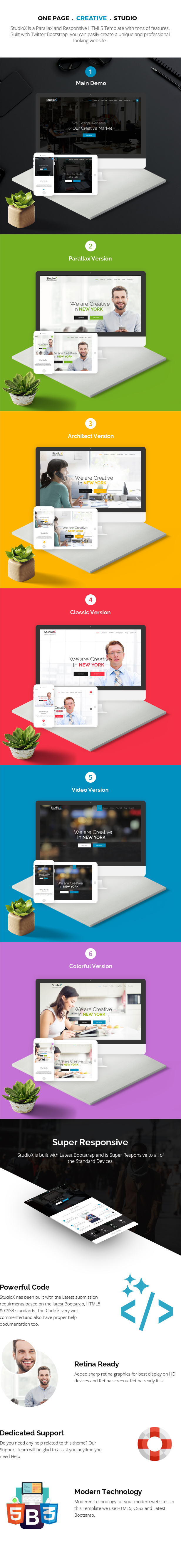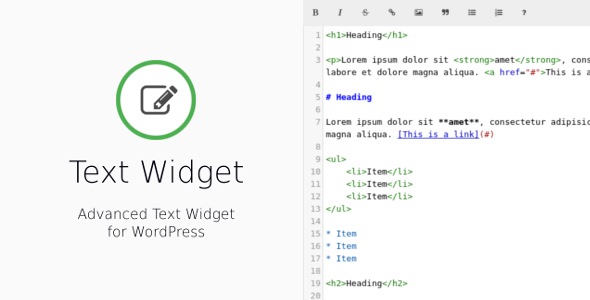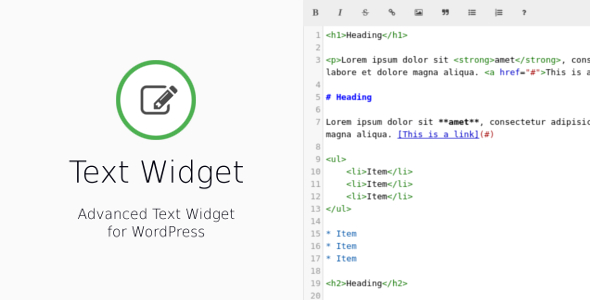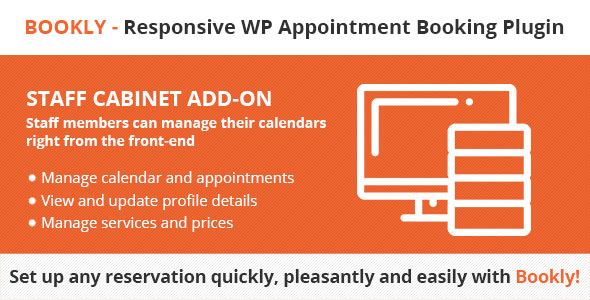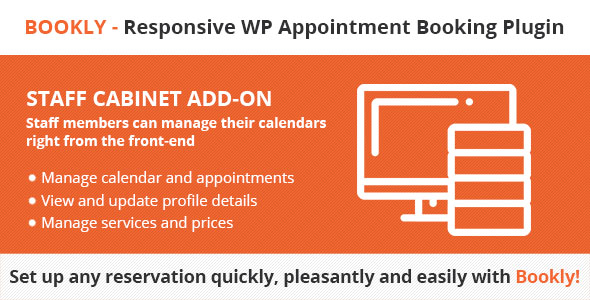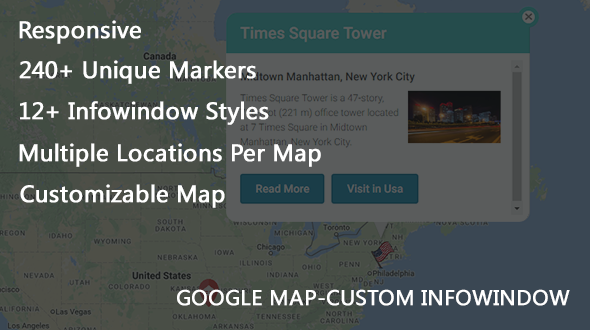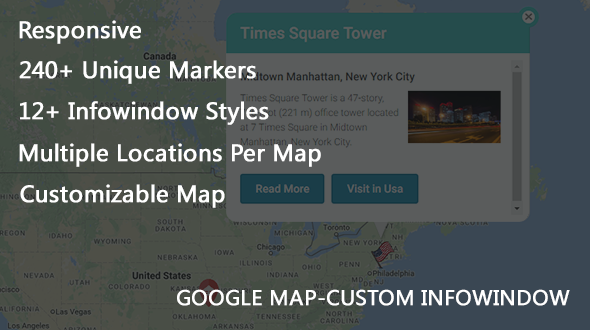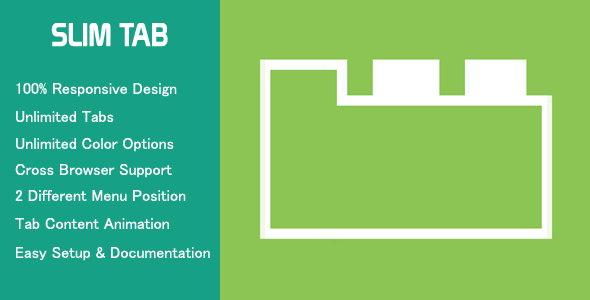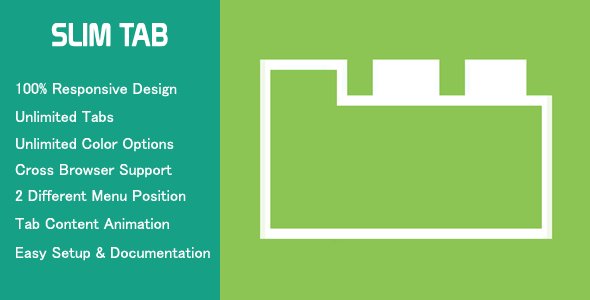Spectr is a Responsive WordPress Theme best suitable for news, newspaper, magazine or review sites. Each and every element has been tested to ensure it adapts to modern smartphones and tablets. Spectr comes with 4 different headers to choose on, 6 homepage layouts, 7 different post type layouts including gallery, review, SoundCloud audio or video post types.
We carefully handcrafted Spectr WP Theme with a focus on usability. With a responsive design, it is easily usable with any device (desktop, tablet, mobile phone), without removing any content!
Features
- 100% Responsive
- Retina Ready
- Fully customizable
- HTML5 and CSS3 techniques
- – Child Theme
- Visual Composer Plugin
- Post Formats (Standart, Video, Audio)
- Carefully handcrafted
- 4-page headers (use 1 header type for all pages or
- Awesome 6 Home Pages – fully customizable with custom
- Visual Composer created shortcodes
- 7 Blog post pages
- 5 Blog Post Formats
- – Standard Posts
- – Video Posts
- – Autio Posts
- – Full-Width Posts
- 3 Team Pages
- Right and left sidebar pages
- Translation Ready
- Ajax contact form
- Twitter block
- Drop-down menus
- Layered PSDs for Customization
- Useful shortcodes
- Extensive documentation
- Excellent customer support
- And much more..
different header type for every single page)
Sources and Credits
Fonts:
Open Sans (standard)
Dosis (non standard)
Signika (non standard)
Raleway (non standard)
All non standard fonts are from Google Web Fonts