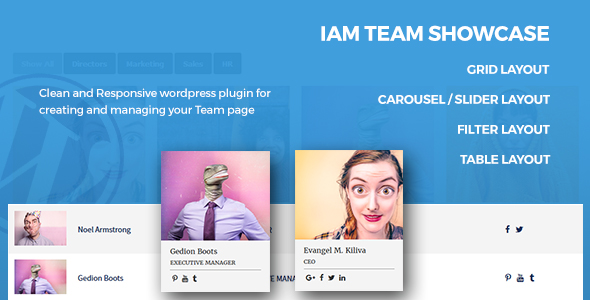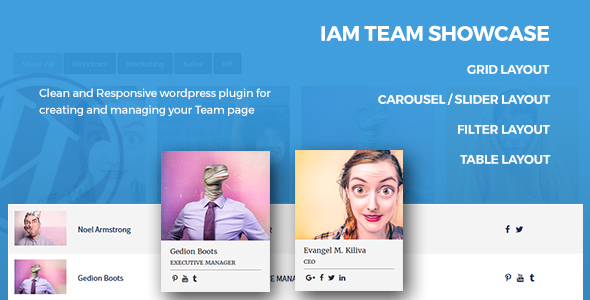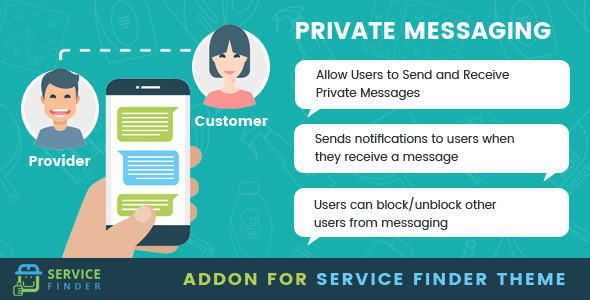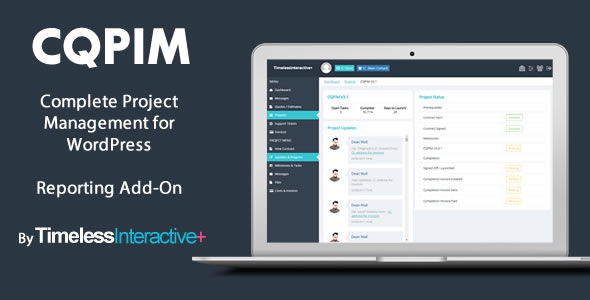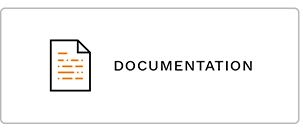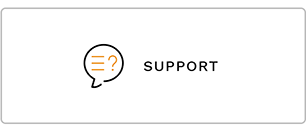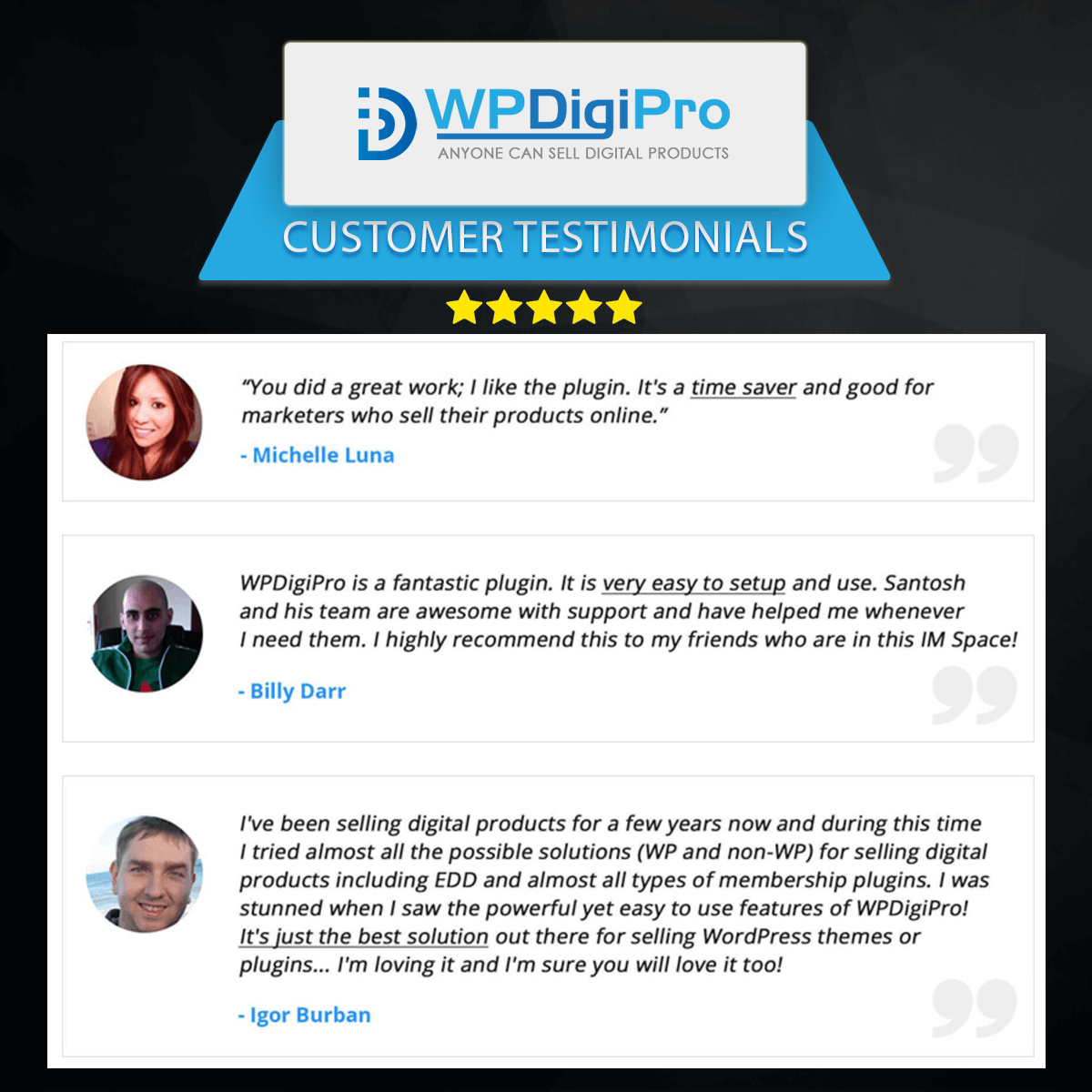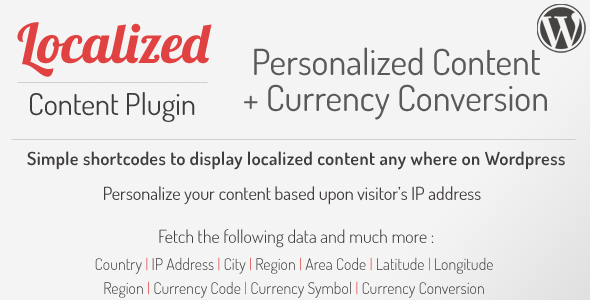CQPIM Project Management – Reporting Add-On
This add-on for the CQPIM Core plugin enables you to generate reports from CQPIM Core data and display on screen as well as export in various formats (PDF, CSV, Excel, Print, Copy)
The plugin requires CQPIM Core v3.2.2 or higher.
Getting Started
To install the plugin, first make sure you have CQPIM 3.2.2 or higher. Upload the zip file through WordPress and Activate the plugin.
Configuration
This is a zero configuration plugin, which means once it is installed it can be used straight away. The Reporting section can be found in the CQPIM Core admin menu.
Which reports are available?
- Project Time
- Project Income
- Project Income / Expenses (Requires Expenses Add-On)
- Team Member Time Entries
- Team Member Expenses (Requires Expenses Add-On)
- Income
- Income by Client
- Expenses (Requires Expenses Add-On)
- Income / Expenses (Requires Expenses Add-On)
- Sales Tax Total
- Secondary Sales Tax Total
- Supplier Spending (Requires Expenses Add-On)
How does it work?
The reporting add-on has been designed to be as easy to use as possible. Everything can be run from one page.
Simply select a report type, and an item if required (eg. a specific Project or Team Member).
Choose an optional date range and hit Generate Report.
Your chosen report will be displayed underneath the Report Generation form.
You can change the Items per Page, and you can export the report in various formats by clicking on one of the export buttons.