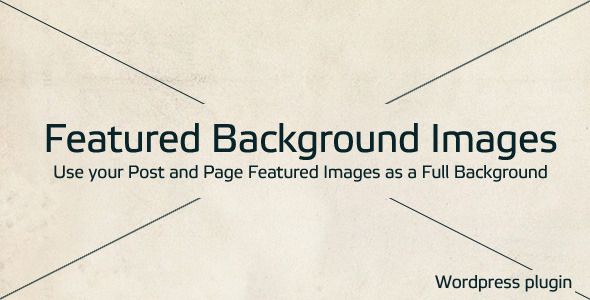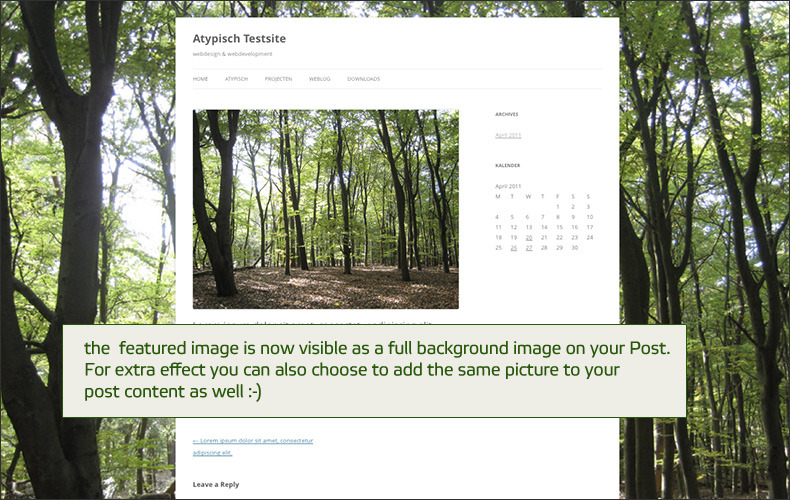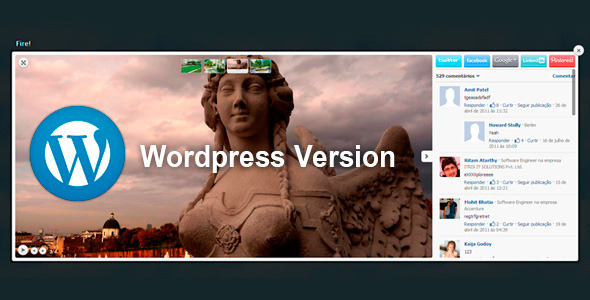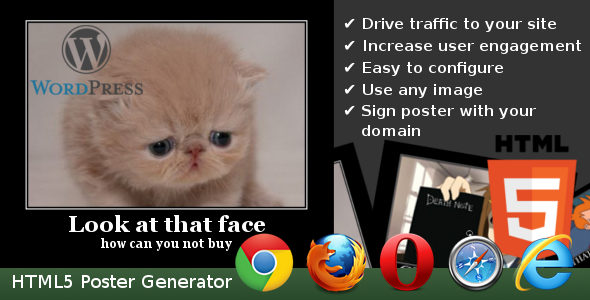Useful Video Player allows you to embed videos to your WordPress powered website without hassle.
Among the basic features other plugins might offer you, Useful Video Player will enable you to create playlists, use videos as ads, add overlay text and images, as well as use featured images for your videos.
Instead of crowding up your WordPress interface with a lot of intricate menus, Useful Video Player will create a section in your WordPress administrator menu right after installation. From that tab you can manage your videos and edit their settings, as well as create and organize playlists.
Adding a video has never been easier. The video will be uploaded to your WordPress media folder right from your browser – a click of a button is everything you need!
Turn your video into a video advertisement and play it before any other video from your website. Monetize from external advertisers, or just promote your own product!
Create and organize playlists to provide a great way for publishing videos on the same subject or from the same date.
Use the Useful Video Player widget to place a static video or playlist wherever you want in one of the sidebars of your theme.
Besides these useful features that Useful Video Player provides, we have improved upon the basic features that website owners require.
Instead of having only one video that can be used as an advertisement, you can have as many as you want!
This way, you can set up different video ads for different videos you serve, thus making everything seem more dynamic.
Use the Skip option to allow users to skip your advertisement after a certain number of seconds, or as soon as it starts, just to give them the option to get to the content without wasting time.
You can use text or images that will be shown in the top section of your player in order to drive more traffic outwards from your website, to products you might sell on another websites. Of course, to do this, you will need to use Hyperlinks on your text or images, and with our improved features, it only takes the completion of one field with a URL to make this possible.
Choosing the link target properly will open the hyperlink accordingly.
When introducing videos to your posts or pages, all you have to do is click a single button in your WordPress toolbar. Select the video or playlist, adjust the size of the player and style, and select if you want to autoplay.
Autoplaying will start the video automatically, but if an ad is configured to play before, the ad will play automatically first!
If you don’t use the autoplay feature, you can set a Featured Image, which will be shown in the player until the user clicks it to play.