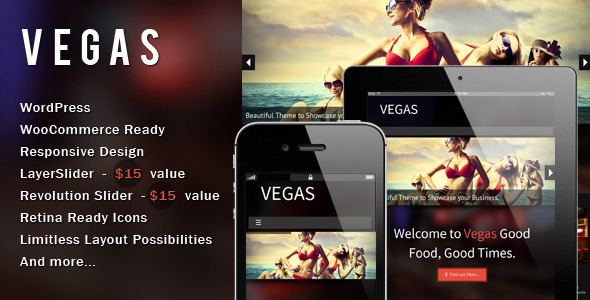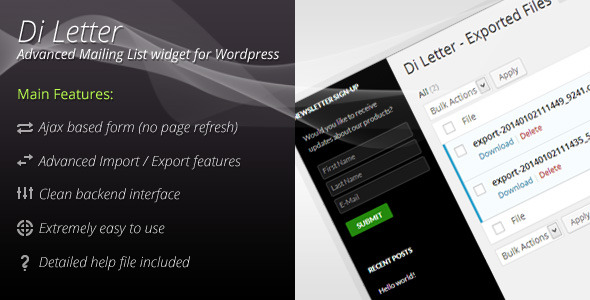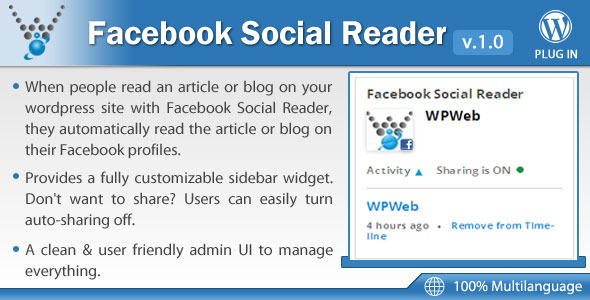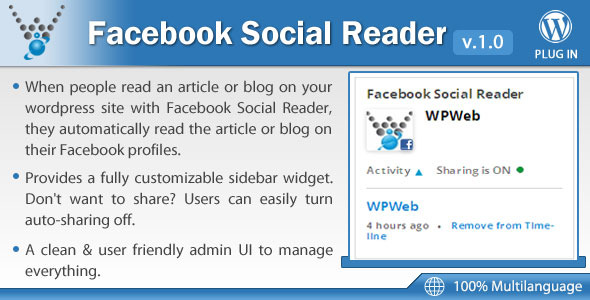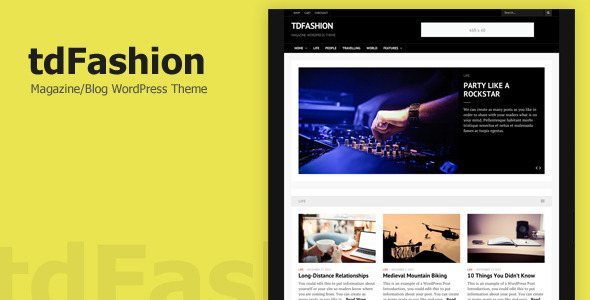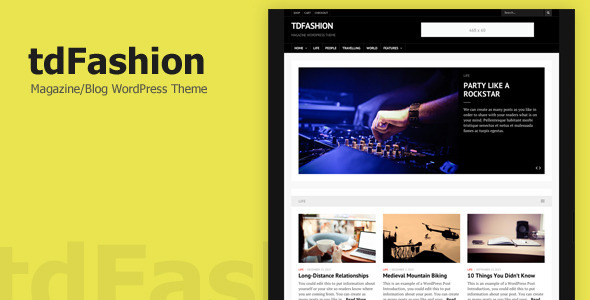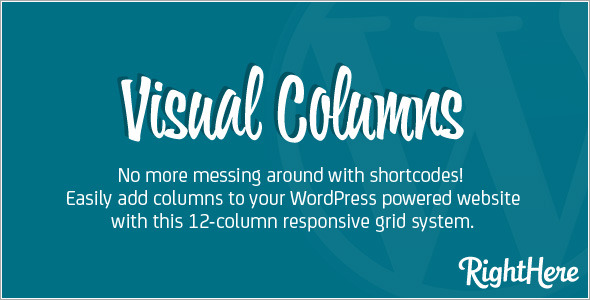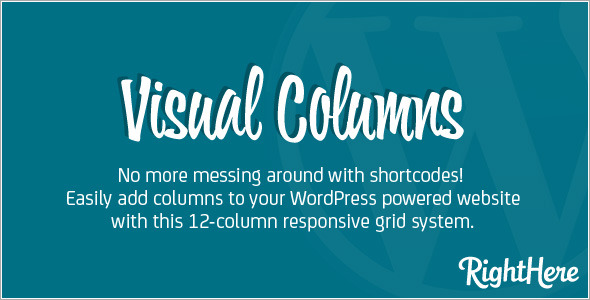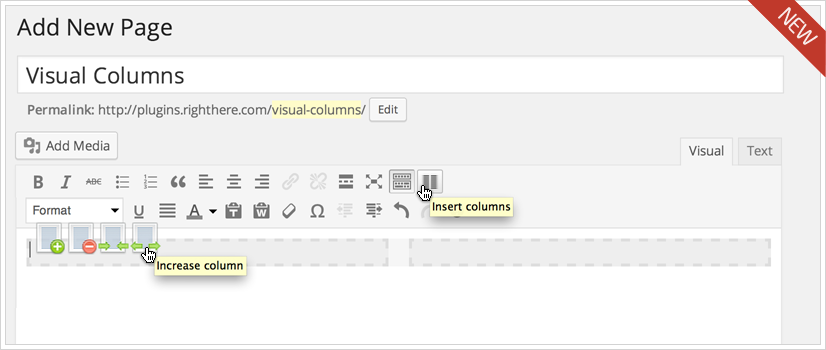Vegas – Responsive WordPress Theme
NEED SUPPORT – Please use our dedicated Support Forum
Summary
Vegas is a Responsive WordPress theme with WooCommerce integration. It is cross browser compatible, mobile ready so it will look great on smart phones, tablets aswell as laptops and desktop displays. Vegas uses google fonts so your website typography will look exactly as you intend it. It comes with several home page options including the amazing Layerslider and Revolutions slider. Combined a $30 value.
Theme Features
- WooCommerce Ready!
- Responsive HTML5 and CSS3 design
- Advanced Admin Customization
- Unlimited sliders support
- Unlimited portfolios
- Visual Shortcode Generator – Buttons, Tabs, Toggles, Pricing Tables, Sliders, Boxes, Icons and much more in one click
- Easy Install Demo Data
- Sidebars Generator – Create unlimited Sidebars and assign to pages
- Styles manager – 1 click style change for many major elements
- Portfolio with 2/3/4 columns support, pagination support with non-animated filtering, drag&drop item sorting
- HTML 5 Native audio/video support
- Translation Ready (.po/.mo files included)
- Unlimited Colors and Google Fonts
- Over 320 Icons (Font Awesome)
- Over 30$ Premium Plugins
- A 5-minute screencast covering the basic setup.