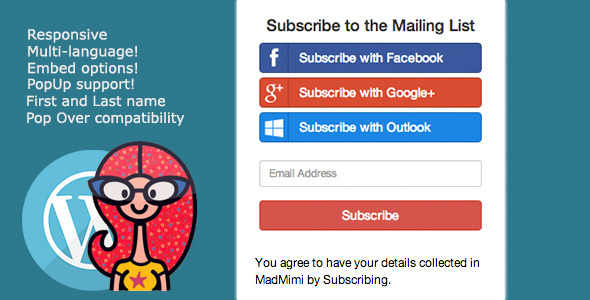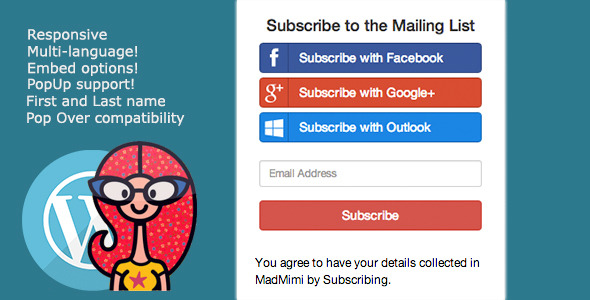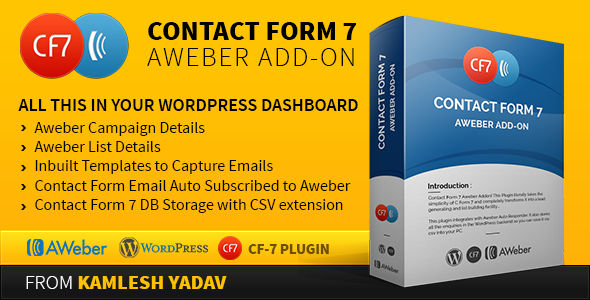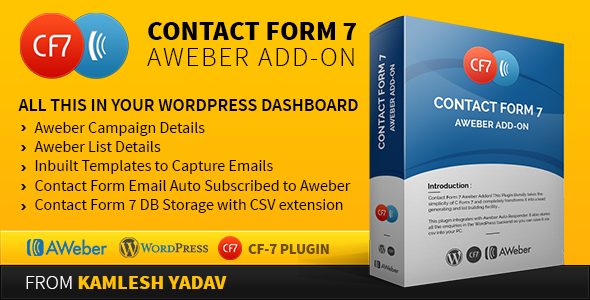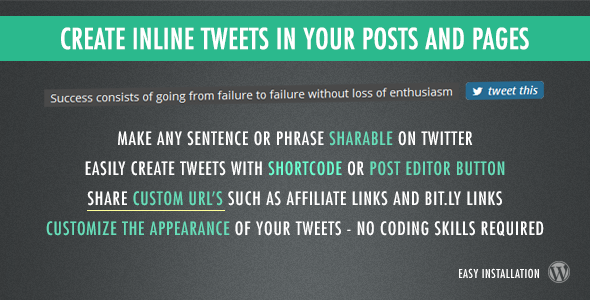How it works?

This plugin let your public subscribe your newsletter via Facebook, Hotmail, Google and by just typing
the email. What’s the bonus? Users do not have to confirm the email because the email is already
“confirmed”. It’s really simple to configure the plugin, I made a awesome tutorial you can found it in
the tab “Help”!
Plugin Compatibility

You can use this plugin with others by just put the special shortcode: [madmimi_social_wp_popovers]
The others plugins must support WordPress Shortcodes!
For example, you can use this with Pop Overs, Opt-in plugins etc!
What do you get when you purchase this item?

Plugin Settings

Screenshots

Users feedback!

Other versions
Changelog
Version 1.0.0, 3 July 14 ------------------------------------------------------------------------------------ [+] Initial release
Server Requirements
Please use at least PHP5.2.17!