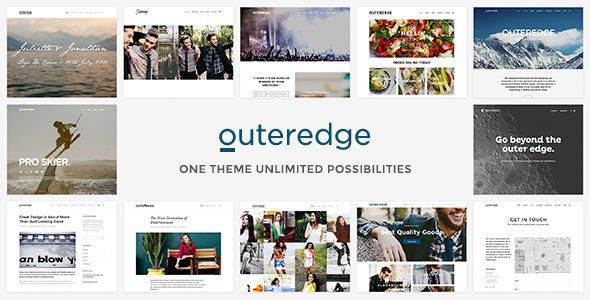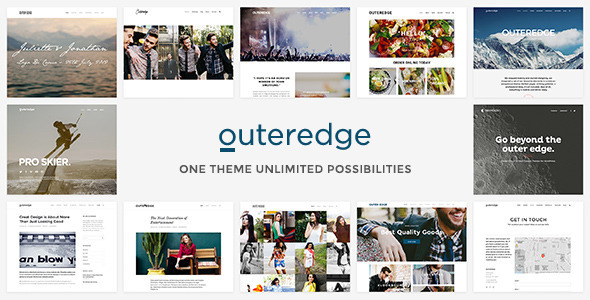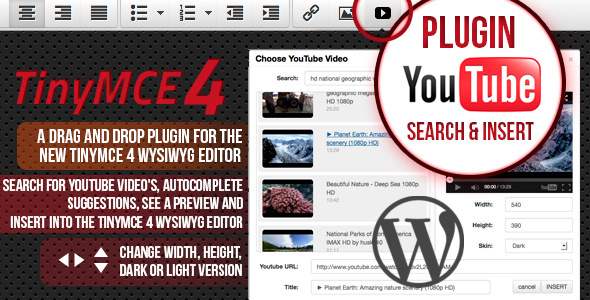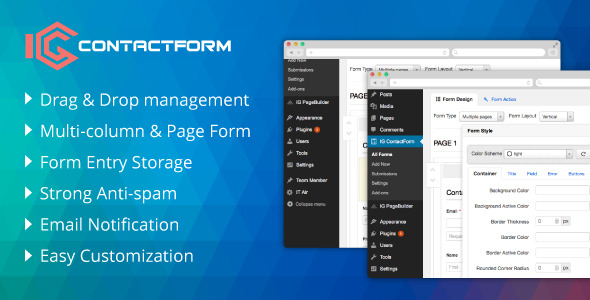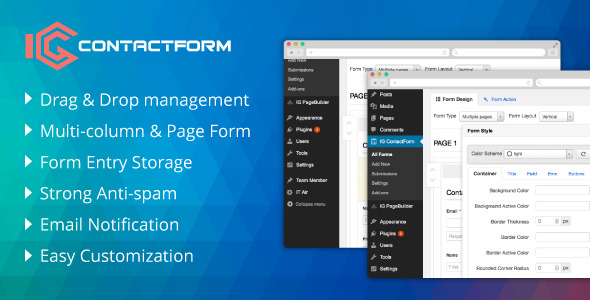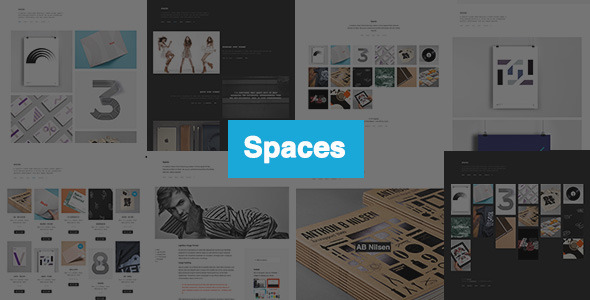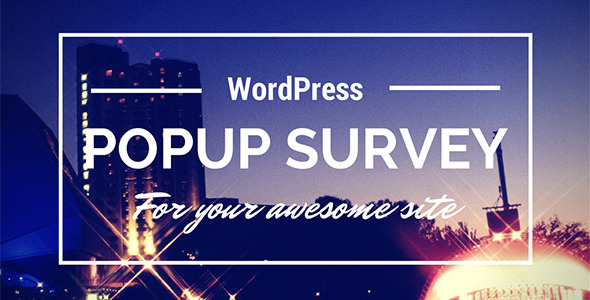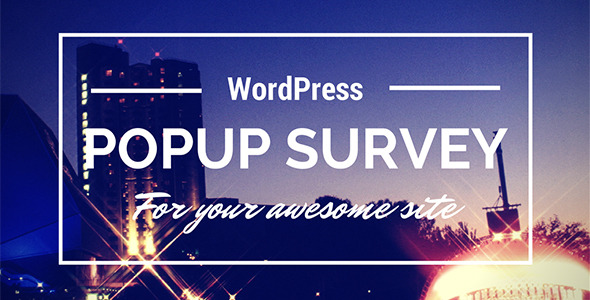Features Overview
- Modern, Flexible Multi-Purpose WordPress Theme – Created with modern browsers and mobile devices in mind, and employing the latest HTML, CSS and Javascript techniques.
- Exceptionally Responsive Design – All theme components are completely responsive and work on any mobile device.
- Modern, Flexible Multi-Purpose WordPress Theme – Created with modern browsers and mobile devices in mind, and employing the latest HTML, CSS and Javascript techniques.
- Retina Ready – All theme components are completely retina ready, no need for any plugins.
- Powerful yet simple Shortcode Generator – Creating your website with Outeredge Shortcode Generator is a simple, intuitive process. Just add and arrange your content and features.
- Extensive Theme Options – Color, Typography, Header, Footer, Elements, Portfolio, Blog, Map, Social Media.
- Revolution Slider Plugin – Revolution Slider is an easy-to-use responsive slider. Save $19!
- Advanced Typography – Powerful yet simple Font Options. Integrated Google Web Fonts (650+).
- Two Header Layouts – Hiding menu on scroll down and sticky menu.
- Professional Blog Layouts – Select the appropriate style for your blog, or create your own. Support for all Post Formats.
- SEO Optimized – This theme is built with SEO in mind. It is perfectly compatible with the most common SEO plugins.
- Translation Ready – The .po and .mo files, included with the theme, will help you to get started with translating it into your own language.
- 5 Star Customer Support – Rest easy knowing we are ready to help you. Extensively Written User Guide.
- Multi-site Ready – Outeredge has been thoroughly tested on WordPress Multisite installations, with absolutely no issues or limitations.
- Installable Dummy Data – Instead of starting from scratch, import the dummy data to replicate pages like the ones in the demo. Company Demo is available. The following demos are coming soon: Blog, Gallery, Portfolio, Music, Lifestyle, Restaurant, Pruduct, Wedding.
- Made with debug mode on.
- And Much More! Check out the live preview!
Credits
The sample images viewed in the live preview are for demo purposes only and are not included with your purchase. These images are courtesy of:
Krzysztof Nowak
Dave Fayram
Death to Stock Photos
Daniel M Viero