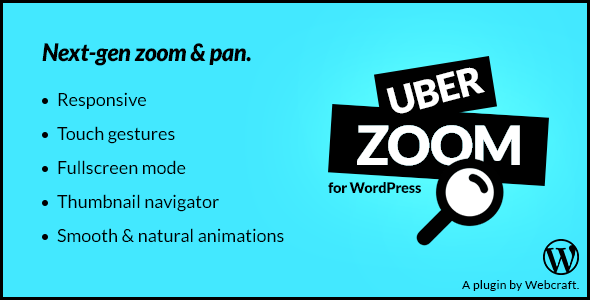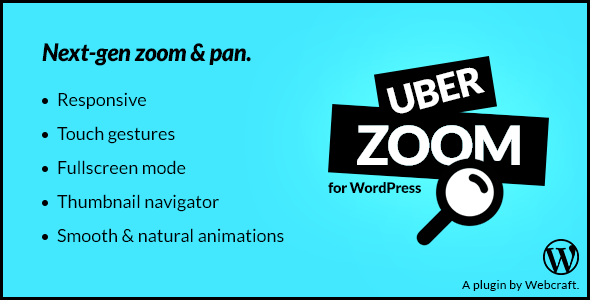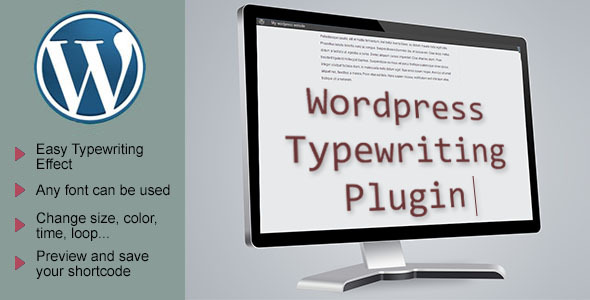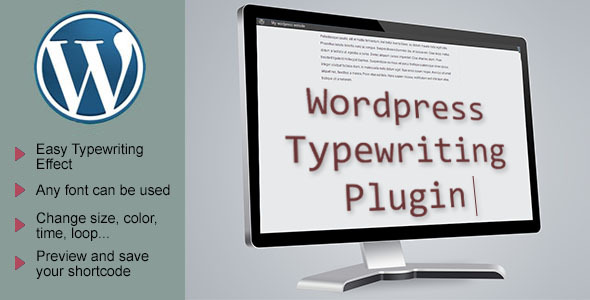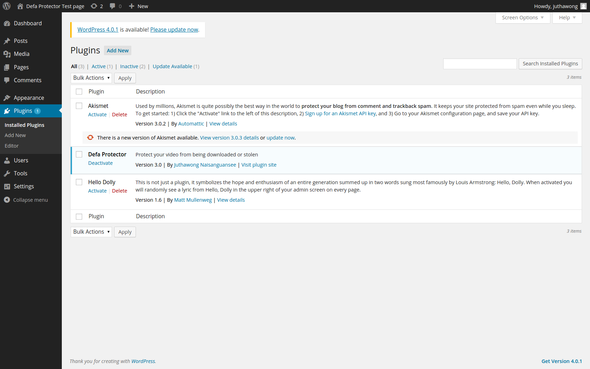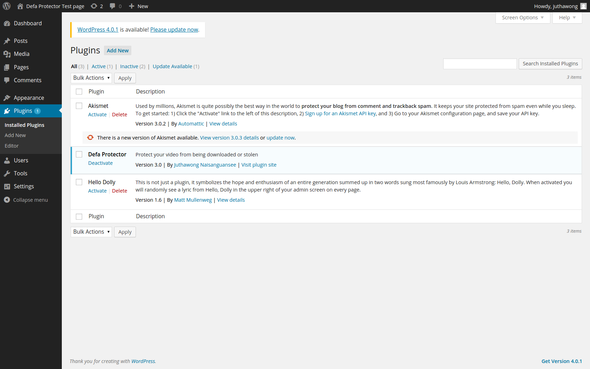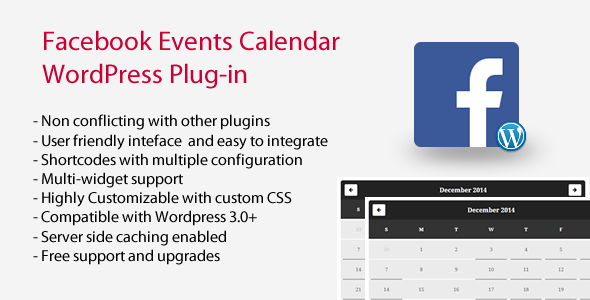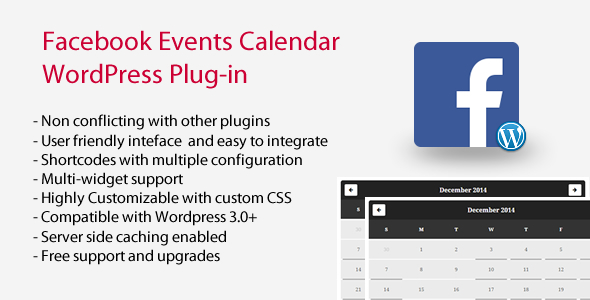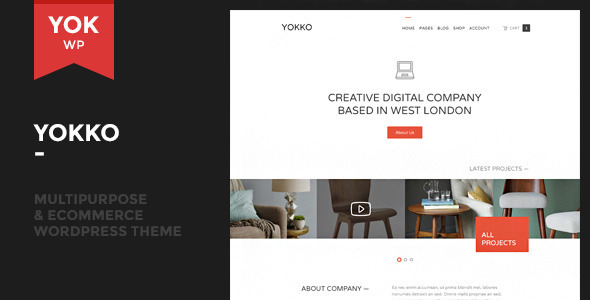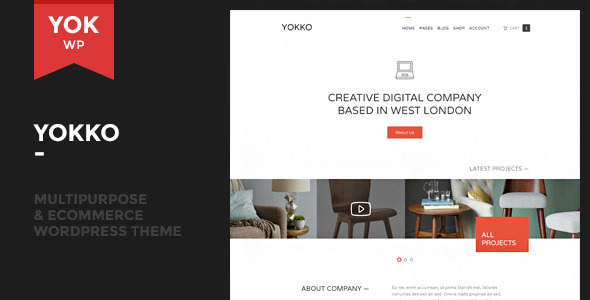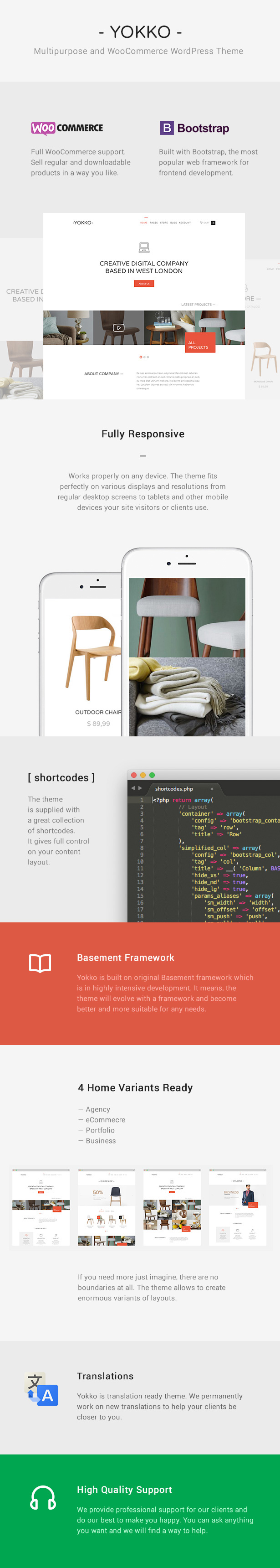PayPal Premium Posts. A simple paywall solution
The easiest way to sell your premium posts
With a super easy installation and setup, you can start selling your content in minutes. PayPal Premium Posts WordPress plugin allows you to hide your premium posts’ full content and display only the first paragraphs or excerpt.

Fully documented with videos, text and images, PayPal Premium Posts WordPress plugin comes with a extensive list of features such as:
Multi-Currency selection
You can choose the currency that you want to use from the entire PayPal’s list of supported currencies.

Currencies included: Australian Dollar, Brazilian Real, Canadian Dollar, Czech Koruna, Danish Krone, Euro, Hong Kong Dollar, Hungarian Forint, Israeli New Sheqel, Japanese Yen , Malaysian Ringgit , Mexican Peso, Norwegian Krone, New Zealand Dollar, Philippine Peso, Polish Zloty, Pound Sterling, Russian Ruble, Singapore Dollar, Swedish Krona, Swiss Franc, Taiwan New Dollar , Thai Baht, Turkish Lira and U.S. Dollar
International accounts support
 You can use this plugin with any PayPal account, from any country. And you can receive payments from any customer around the world.
You can use this plugin with any PayPal account, from any country. And you can receive payments from any customer around the world.
Credit card and PayPal account payments
Users can use their PayPal credits or a credit card to make payments and buy your posts.

Price setup
Choose the price you want to.

Use default and world wide recognized PayPal checkout buttons.
Don’t you like PayPal buttons? Don’t worry! You can use your own buttons.
BÔNUS :Super nice PSD file with many PayPal custom buttons designs for you.

Auto-send email confirmation and Long-term access link
Users will receive a post purchase confirmation email with a link that they can use to access the post full content whenever they want to.
Multi-Theme ready
Works with any WordPress theme. Mega easy customization through CSS.

Track your sells directly on your PayPal account
PayPal gives you all the purchases details, dates, customers information and more. See the money coming!

Super easy for you and for your customers
Users will pay using the well known and secure PayPal interface. You don’t need to worry with credit cards and money transfers protocols, PayPal will take care of everything!
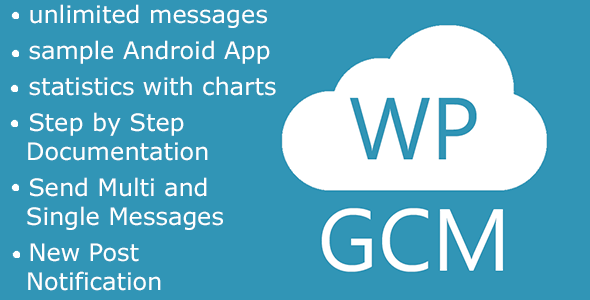
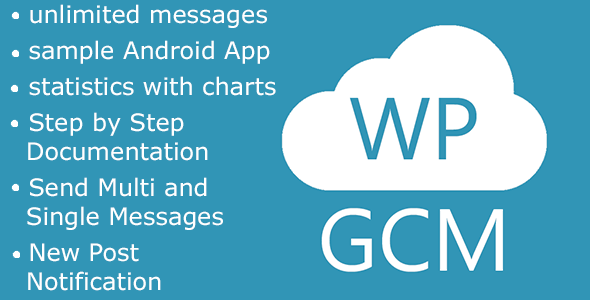




 You can use this plugin with any PayPal account, from any country. And you can receive payments from any customer around the world.
You can use this plugin with any PayPal account, from any country. And you can receive payments from any customer around the world.