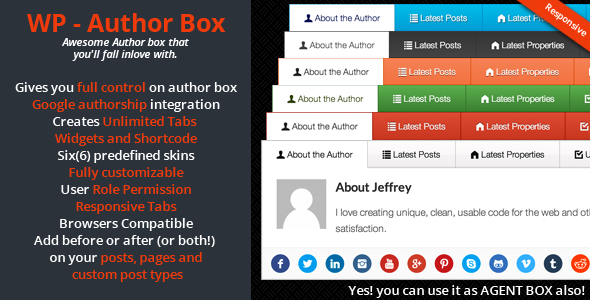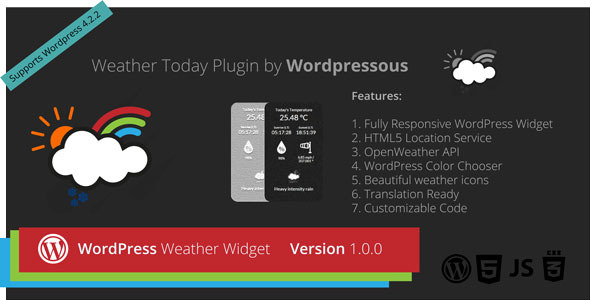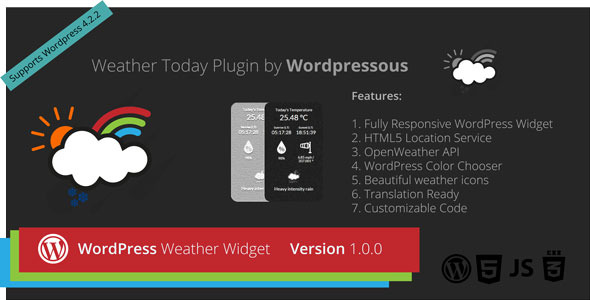Hello Accordion
Hello accordion is a wordpress plugin, which can be used for creating accordion elements from any widgets you have! Plugin comes with 11 predefined styles and ajax loading included for your site loading acceleration! If you want to organize or group your widgets into something clean and beautiful – this plugin is just right for you! Just 3 easy steps and your widgets will be grouped into beautiful accordion element. No special PHP/HTML/CSS knowledges required. All you need to do is to create empty sidebar, fill it with your widgets and use Hello Accordion widget, which automatically will create accordion on your page! Also, we provided detailed css tutorial for the most tempted clients.
Plugin Advantages
- 11 styles – Different predefined styles for your unique layout. Also, you can create new style or modify existed one manually.
- Ajax support – Load your widgets in normal way or use new ajax loading feature to reduce your site’s loading speed.
- Multi-accordions support – Multi-accordions feature will give you an opportunity to create more than one accordion element on one of your pages.
- Minified JS and CSS – Javascript and css files were also minified for your site loading acceleration.
- Header selector support – Feature allows you to set any heading for accordion text buttons.
- Duration feature – Set any speed you want for your accordions.
- Closed accordion feature – Feature allows you to close accordion by default.
- Arrows feature – Show or hide arrows in one click.
- Custom theme field – Special text field for your custom theme class.
- Responsive friendly – Accordion width is set to 100% and equals to your sidebar’s width, which makes it extremely useful for responsive layout.
- Crossbrowser support – Plugin was tested in modern browsers like Firefox, Opera, Safari, Chrome, IE8 and IE9.
- Detailed tutorial – You will learn how to create own style, how to style each tab separately, how to change arrows image.
- Fast and friendly support – We will try to do our best to help you solve your issues. You may also leave your wishes, maybe it will be added to next version!
Installation process
“Hello Accordion” offers the easiest way to create accordions – Just 3 steps!
- Create new sidebar for accordion content
- Fill this sidebar with your widgets
- Drop “Hello Accordion” widget in your page’s sidebar and enjoy your new accordion!
Demo plugin
We realize, that exist thousands of WordPress themes worldwide and every developer creates his themes in it’s own way. This demo plugin was created to give you a chance to test your theme’s capability. Download this archive, where you will find demo plugin and Documentation page from full version of this plugin. Note, all click events are disabled in this demo plugin, but you still will be able to create accordion and try predefined styles. Plugin uses your sidebar’s headings for accordion buttons, if you don’t like result of this action – try to set different heading in ‘Custom heading’ field (Available values: h1, h2, h3, h4, h5 or h6). Test your theme, test your widgets! If you have any issue to use this demo plugin in your theme, feel free to contact us and we will do our best to help you!
Download demo plugin
Request and issues
If you like this plugin or our support, don’t forget to give us 5 star rating!
Also, do not forget to share this plugin in social networks – help us make it better!
If you need some help or you have an issue, please follow these steps first:
- Read documentation page
- Look at FAQ section
- Contact us using contact form on our profile page
Important notice
- If you want to sell hello Accordion with your themes, buy “extended licence” for each of them.
- Custom Posts and Hello Comments widgets from preview is not included! We used it only for demonstration.









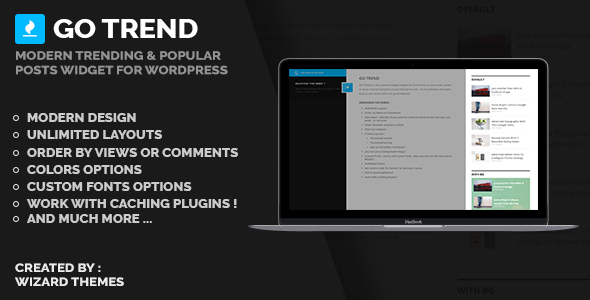
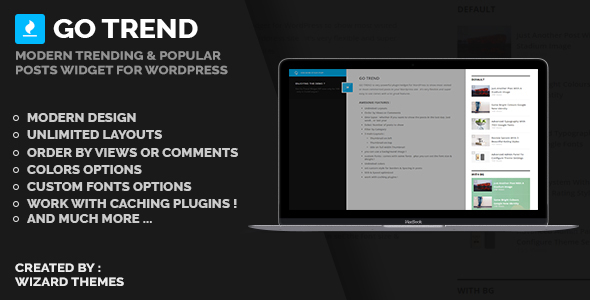

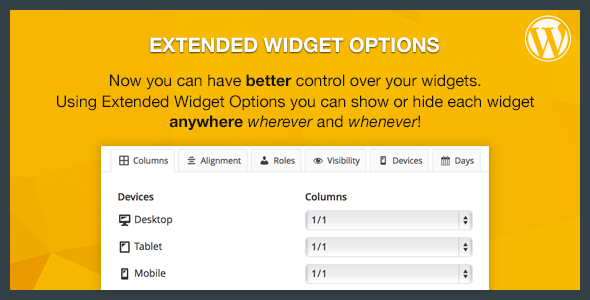
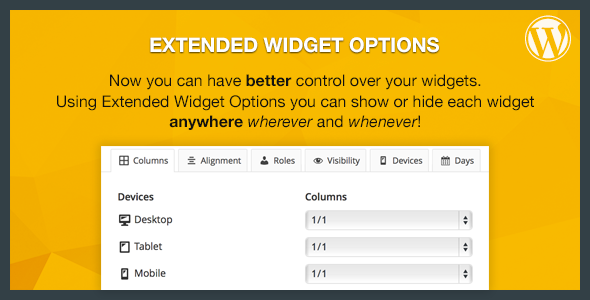










 Creativity + freedom!
Creativity + freedom!