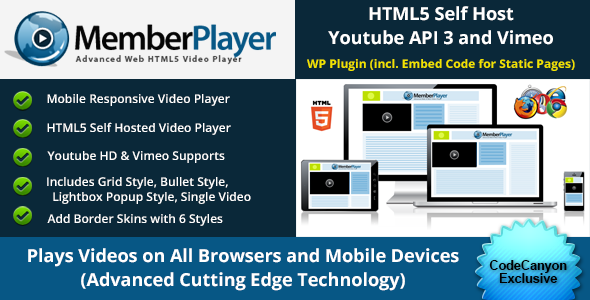MemberPlayer is a premium WordPress plugin with custom player styles. Video Player will give mobile responsive play to Self Hosted, Youtube, and Vimeo videos with full range of custom parameters and player styles.
Features Include:
+ HTML5 Video Player for Self Hosted Videos
+ Embed Code for Statis HTML pages
+ 3 Control Bar Skin Options
+ Add Borders around Video (any color)
+ Add Logo to Videos (left or right)
+ RTL (Right to Left) support
+ Google Analytics integration
Custom Play Styles
+ Grid Style Videos (add as many rows and columns as you want)
+ Grid Style Thumbnail Video Popup with Lightbox Effect
+ Text Bullet Points Video Popup with Lightbox Effect (perfect for Membership sites)
+ Single Video Style
+ Youtube HD Preload with Full range of Youtube Parameters
+ Vimeo HD Mobile Responsive with Full range of Vimeo Parameters