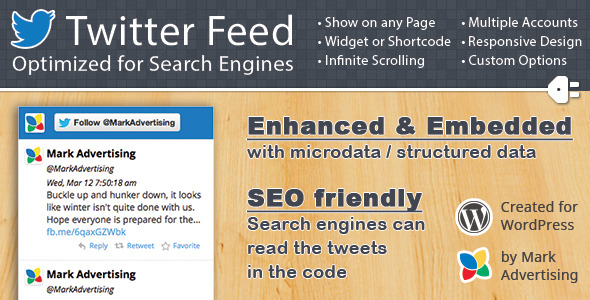Post2Twitter is a WordPress content export Plugin to Facebook. Synchronize your Woocommere products, WordPress Pages and Posts with your Twitter Account with just one click. No programming knowledge required. It is compatible with any active WordPress Theme.
Woocommerce Compatible
This plugin supports all versions of WordPress Woocommerce. You can easily and with only one click, synchronize all your created Woocommerce products with Twitter. The products are displayed on your Twitter Account.
The synchronization is very simple and quite fast, you have a button in WordPress to publish the products on Twitter.
Save time with search engine optimization and spread your products directly among people of your target group. Take advantage of the wide range of social networks like Twitter and market your products with little effort. Get more people and inspire them for your products via Twitter. Great effect with a small investment.
The installation and configuration of the Post2Twitter WordPress plugin is very simple and usually takes no more than 1 till to 2 minutes. A step by step guide tells you all necessary configuration settings so you can get started right away. If you can install WordPress, the installation and configuration of the Post2Twitter plugin is a child’s play for you.
Easy Twitter Configuration
Our step by step guide will help you to configure your Twitter Application within 1 till to 2 minutes. The essential steps are explained in detail and quite simply. Alone the knowledge in this manual is already very much worth, and can also be used quite independently of this plugin. No programming knowledge required.
First we show you how to create your own Twitter Application within one minute.
These simple steps do not last longer than 1 to 2 minutes. All you need is your Twitter username and password.