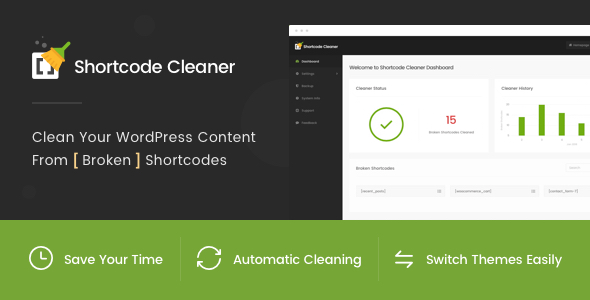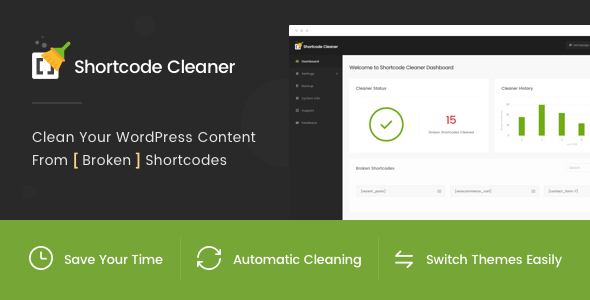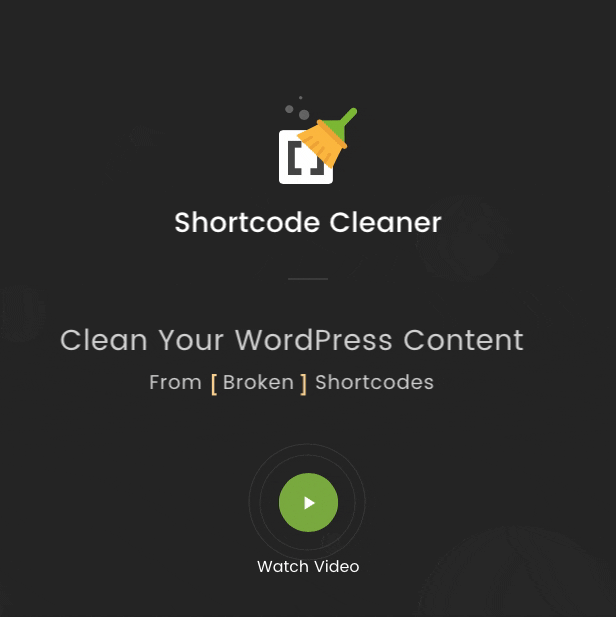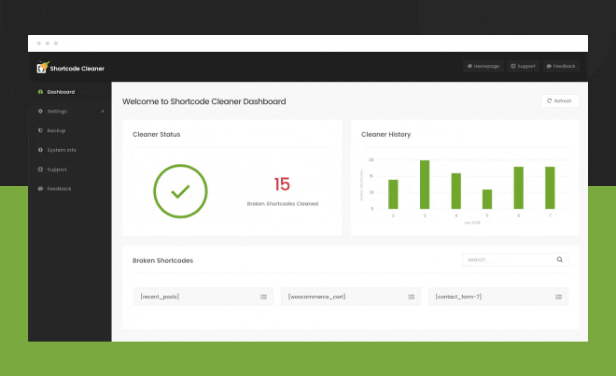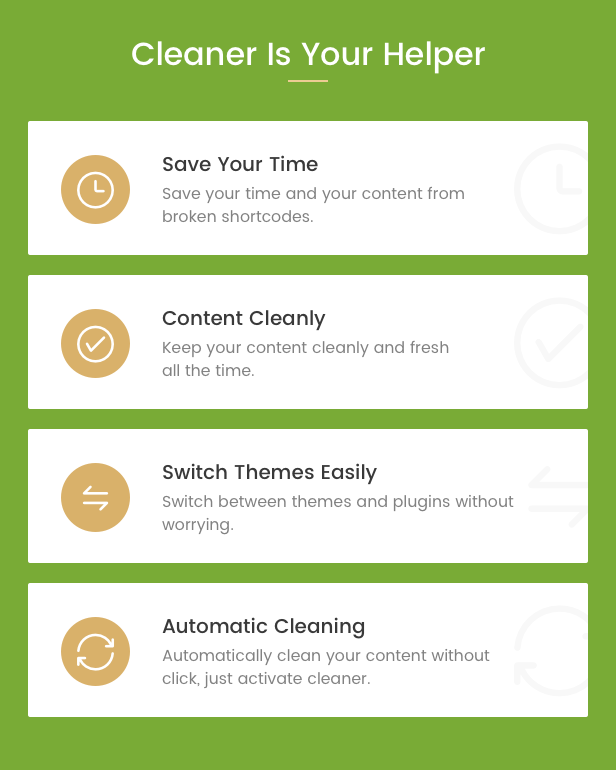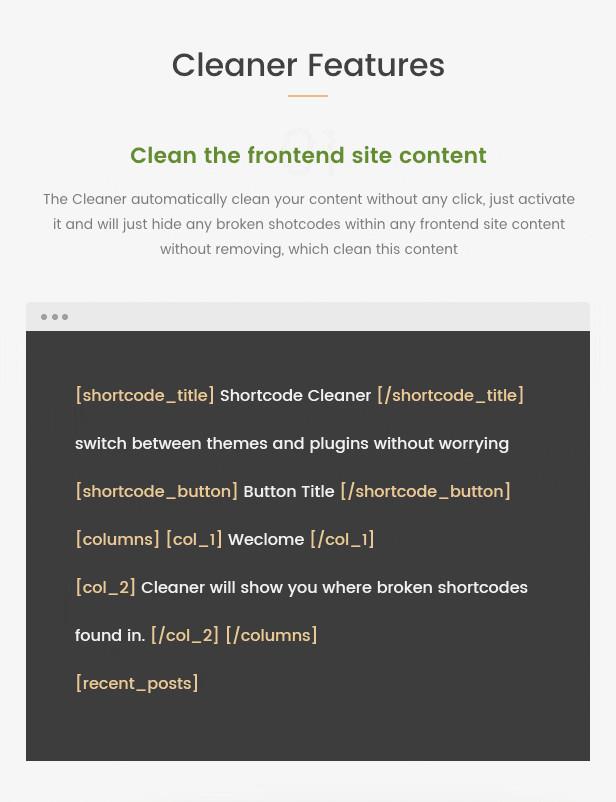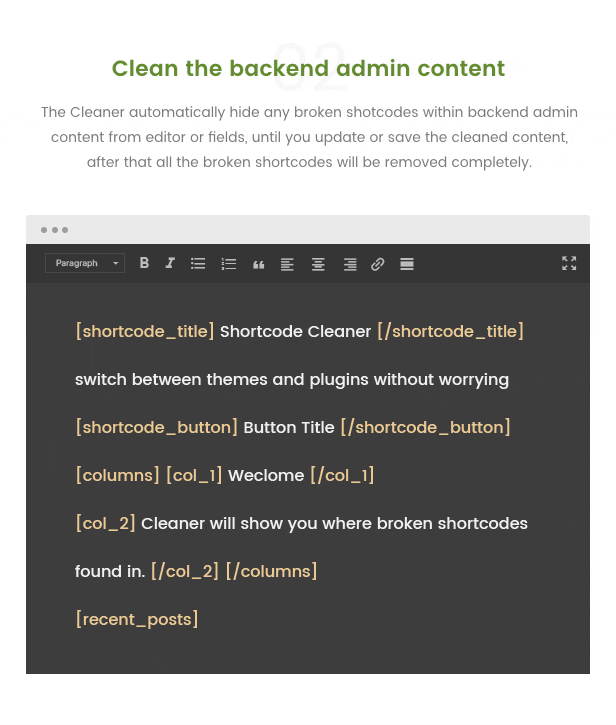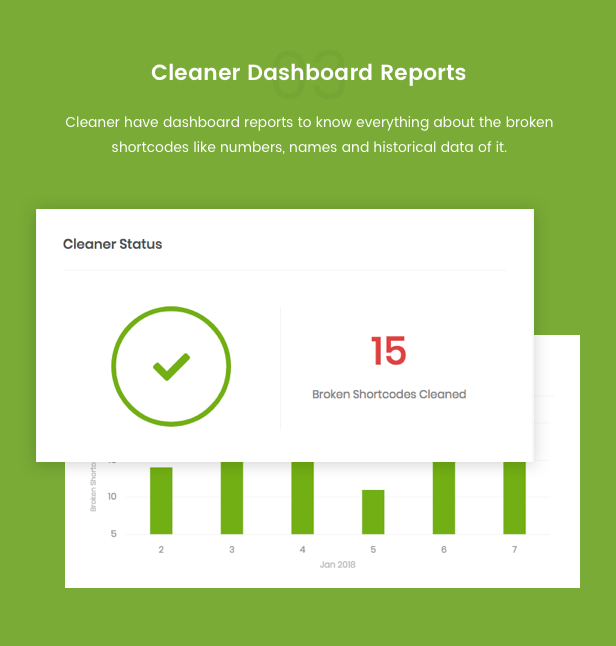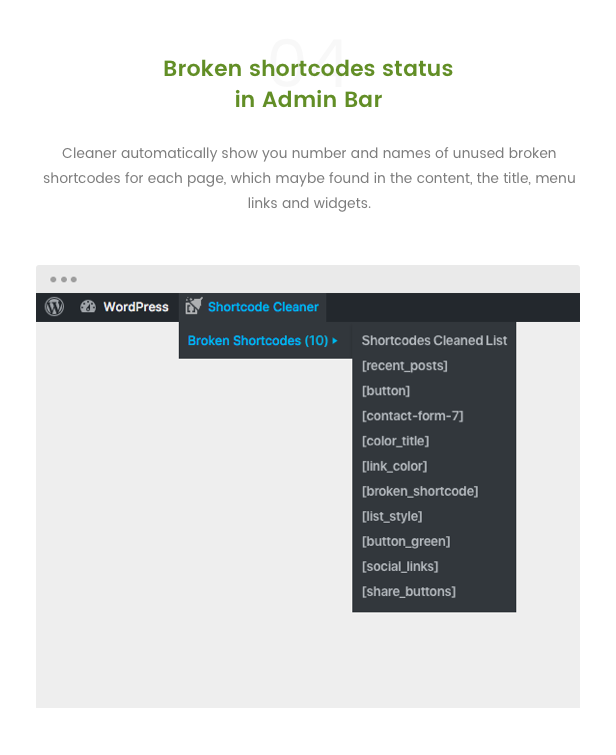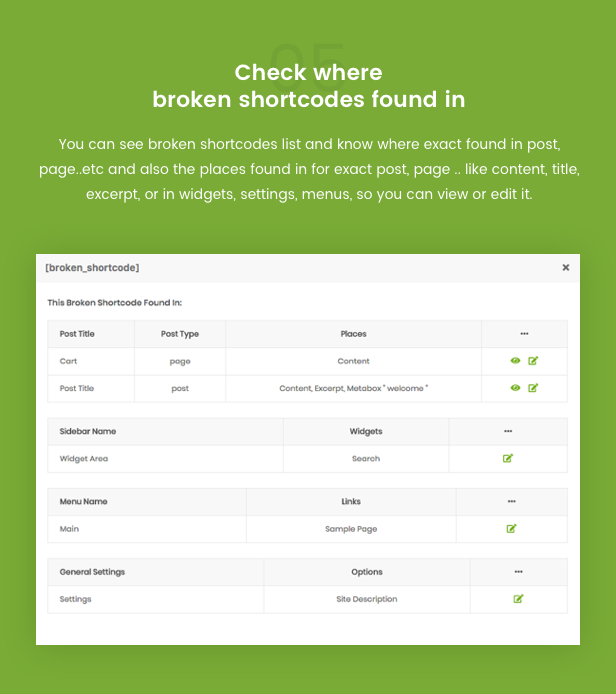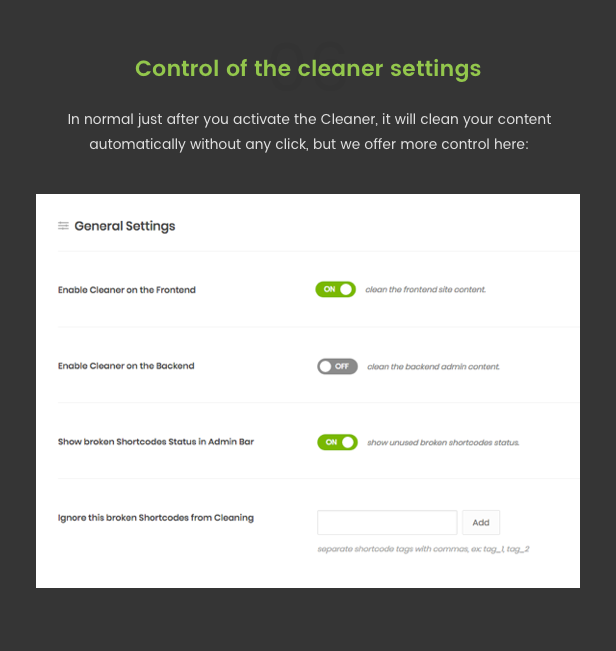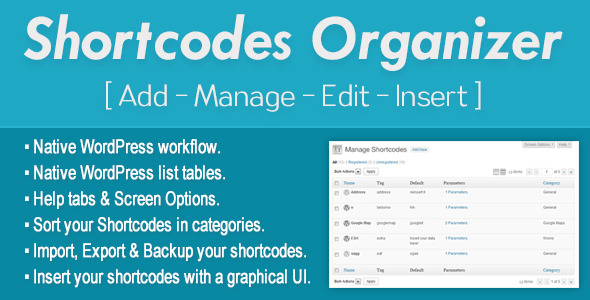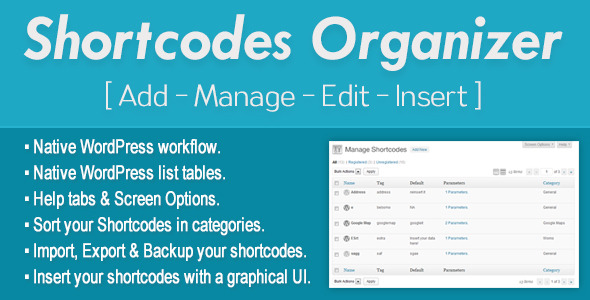WPShots is a smart and rich shortcodes plugin for WordPress. It eases the job of admins and WordPress
developers. Shortcodes can be used inside posts, pages or in widgets. Public functions are also available to use
inside php code.
WPShots Features
Once you install WPShots, you can access following shortcodes. Related functions are also listed along the
shortcodes.
[wpshots_number_of_posts]
Show total number of published posts in the blog. Developers can get the value of total number of posts
using fn_wpshots_number_of_posts() function.
[wpshots_number_of_pages]
Show total number of published pages in the blog. Developers can get the value of total number of pages
using fn_wpshots_number_of_pages() function.
[wpshots_facebook_likes]
This shortcode display number of facebook likes of a given user. For example, [wpshots_facebook_likes id="cocacola"]
displays the number of facebook likes of cocacola page. Developers can read the number of likes using
fn_wpshots_facebook_likes() function. In order to obtain the likes of cocacola page, call the function
fn_wpshots_facebook_likes("cocacola").
[wpshots_facebook_shares]
This shortcode display number of facebook shares of a given url. For example, [wpshots_facebook_shares url="http://wordpress.org"]
displays the number of facebook shares for wordpress.org url. Developers can read the number of shares using
fn_wpshots_facebook_shares() function. In order to obtain the shares of http://wordpress.org, call the function
fn_wpshots_facebook_likes("http://wordpress.org").
[wpshots_google_plus_one]
This shortcode display number of Google plus ones for a given url. For example, [wpshots_google_plus_one url="http://wordpress.org"]
displays the number of google plus ones for http://wordpress.org. Developers can read the number of plus ones using
fn_wpshots_google_plus_one() function. In order to obtain the plus ones of http://wordpress.org, call the function
fn_wpshots_google_plus_one("http://wordpress.org").
[wpshots_tweet_count]
This shortcode display number of tweets for a given url. For example, [wpshots_tweet_count url="http://wordpress.org"]
displays the number of tweets for http://wordpress.org. Developers can read the number of tweets using
fn_wpshots_tweet_count() function. In order to obtain the number of tweets for http://wordpress.org, call the function
fn_wpshots_tweet_count("http://wordpress.org").
[wpshots_pinterest_pins]
This shortcode display number of pinterest pins for a given url. For example, [wpshots_pinterest_pins url="http://wordpress.org"]
displays the number of pinterest pins for http://wordpress.org. Developers can read the number of pins using
fn_wpshots_pinterest_pins() function. In order to obtain the number of pins for http://wordpress.org, call the function
fn_wpshots_pinterest_pins("http://wordpress.org").
[wpshots_linkedin_shares]
This shortcode display number of linkedin shares for a given url. For example, [wpshots_linkedin_shares url="http://wordpress.org"]
displays the number of linkedin shares for http://wordpress.org. Developers can read the number of linkedin shares using
fn_wpshots_linkedin_shares() function. In order to obtain the number of linkedin shares for http://wordpress.org, call the function
fn_wpshots_linkedin_shares("http://wordpress.org").
[wpshots_stumbleupon_shares]
This shortcode display number of stumbleupon shares for a given url. For example, [wpshots_stumbleupon_shares url="http://wordpress.org"]
displays the number of stumbleupon shares for http://wordpress.org. Developers can read the number of stumbleupon shares using
fn_wpshots_stumbleupon_shares() function. In order to obtain the number of stumbleupon shares for http://wordpress.org, call the function
fn_wpshots_stumbleupon_shares("http://wordpress.org").
[wpshots_youtube_subscribers]
This shortcode display number of youtube subscribers for a given user. For example, [wpshots_youtube_subscribers user="apple"]
displays the number of youtube subsribers for apple. Developers can read the number of subscibers using
fn_wpshots_youtube_subscribers() function. In order to obtain the number of youtube subscribers for apple, call the function
fn_wpshots_youtube_subscribers("apple").
Browser Support