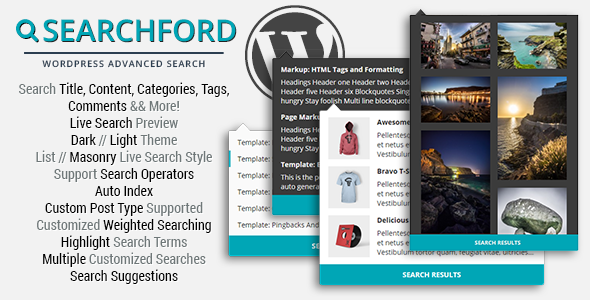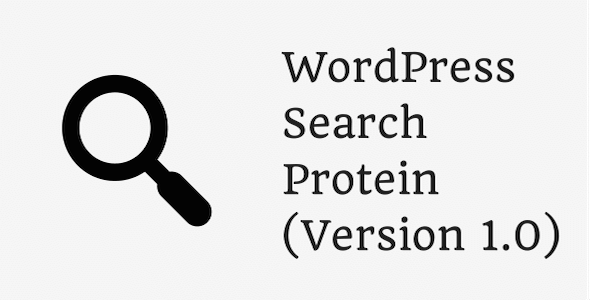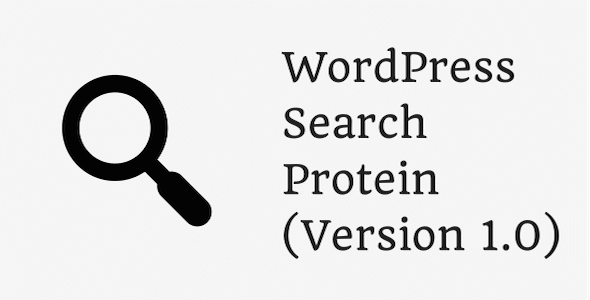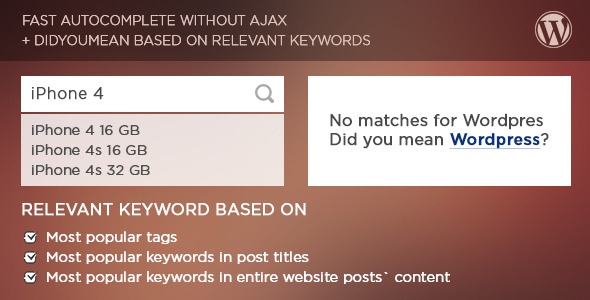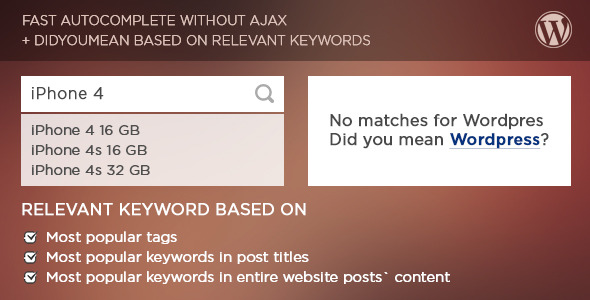CP Live Search combine AJAX Search & Filter with the Smart Search Algorithm (SSA). The perfect combination will turn query to money .
CP Live Search will provide you a strong power of the giant features: Speed, Accuracy, Design, Easy

SpeedSlow speed search will make searcher to abort and exit. With SSA, you can search through your database at 30K+ records in 0.232s |
AccuaryWe have built 12+ search patterns, a secret key to indicate the most accurate and relevant results to users’ queries. |

DesignPoor design affects negatively low conversion rate. CP Live Search provides the beautiful 1-click to use demo. |
Drag – Drop BuilderWith drag – drop builder, you can build your search form easily just by drag – drop, no coding required. |
⚡ Instant Search & Suggestion ⚡
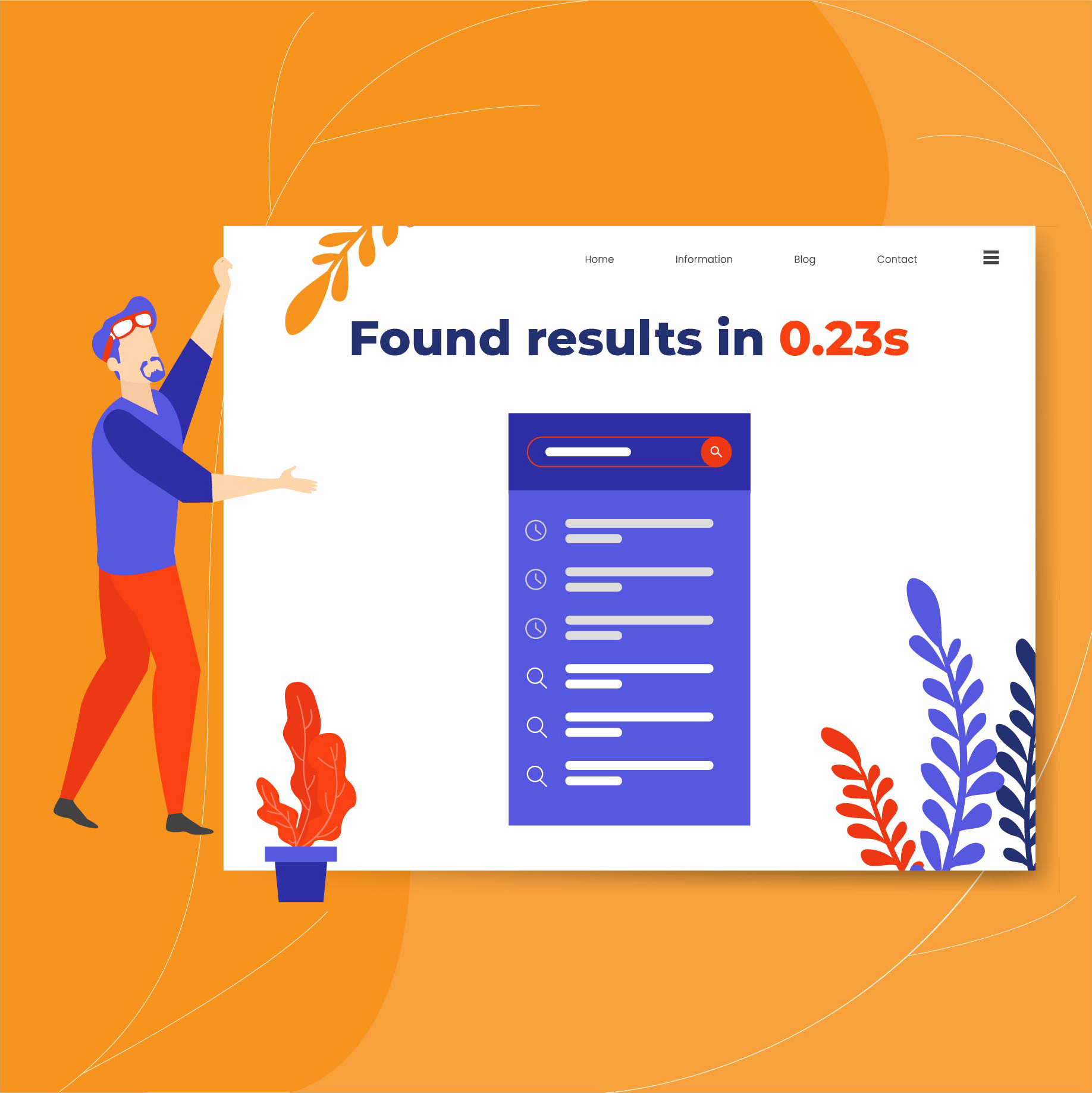
Instead of indexing your database, we developed the FSA to reduce pressure on your database while keeping top-notch performance.
Get the suggestions and live result faster than the other plugins. CP Live Search creates the smooth flow from searching to get the result.
Live Search & SuggestionGet the instant search result just like Google or Amazon with customizable templates. |
AutocorrectShow “Did you mean” suggestion when the user makes a typo when typing. Lower exit rate. |
Drag – Drop Builder

You can drag, drop and replicate any search form you like with builder feature equipped in CP Live Search
No matter you are beginner or expert in coding. The plugin can create the search form matching 100% to your current theme thanks to flexible customization.
☺ Focus On User Experience
CP Live Search is created with only one goal, enrich yourself. Let’s upgrade your search form with 12+ UX to improve effective in conversion rate.
CP Live Search bring comfortable experiences in searching in account. Searching from speed to accuracy, or from long-form to short-form is more easier with a click. Everything in searching process is important.
Prebuilt Demos
CP Live Search come along with the 30+ prebuilt demo for various niches websites. From the simple blog to advanced e-Commerce projects.
With the ability to build the search forms with functions like Amazon.com or eBay.com, you will easily impress your client with the fully functional search form.
2️⃣0️⃣ + Field Types
Beside basic fields, we crafted the advanced one to maximize the compatibility to your current business.
Imagine that flower business will need image select field type (to select flower vase), t-shirt business will need a color picker, newspaper site will need date-time picker for the searching range.
How well we know your business? Just see what we do in this plugin.
✅ WooCommerce Compatible
If your theme is compatible with WooCommerce, the search form will look exactly as your current theme. Don’t hesitate no more.
️ Technical Features
Post TypesYou can use CP Live Search to search any post type, no matter post type registered via source code or plugin like CMB or CPTUI or Toolset… |
Custom FieldsMap your search criteria with custom fields and meta_key, bring the advanced search to your search form easily. |
AJAX Search & FilterCP Live Search is powered with AJAX and combine with filter feature. That mean your user both can search and filter using the same form. |
TaxonomyCreate the relationship search or dependent search criteria with taxonomy (categories or tags type). |
Keyword HighlightCP Live Search will highlight the keywords in the results, just like Google. |
Multipurpose DemoWe made the beautiful demos that you can use right away after activating the plugin. |
Smart Search AlgorthimUse the SSA to provides the accurate result & suggestions. |
Builder FeatureCreate a search form with multiple columes by drag – drop. No coding required. |
User OnboardingMade for the non-tech customer. You will be guided to each step with detailed information and access the help easily in backend. |
Well-documentedOur staff has written the documentations that you can follow, step by step, to reproduce or create totally new search form with your idea. |
Changelog
11-09-2018 - v1.0 - Initial Release
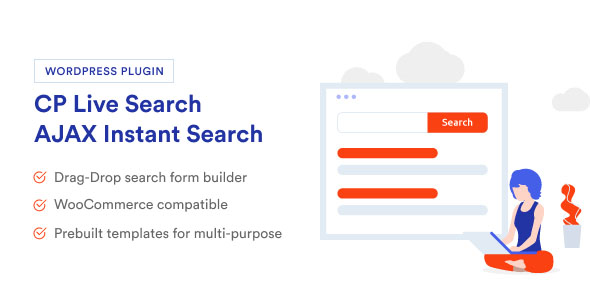

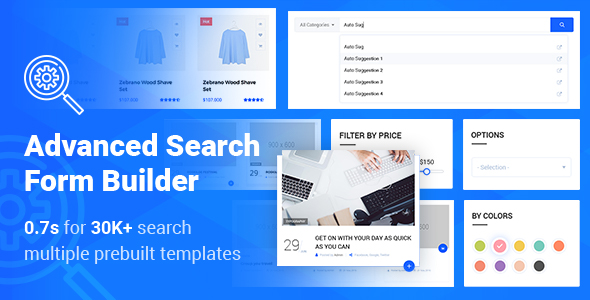










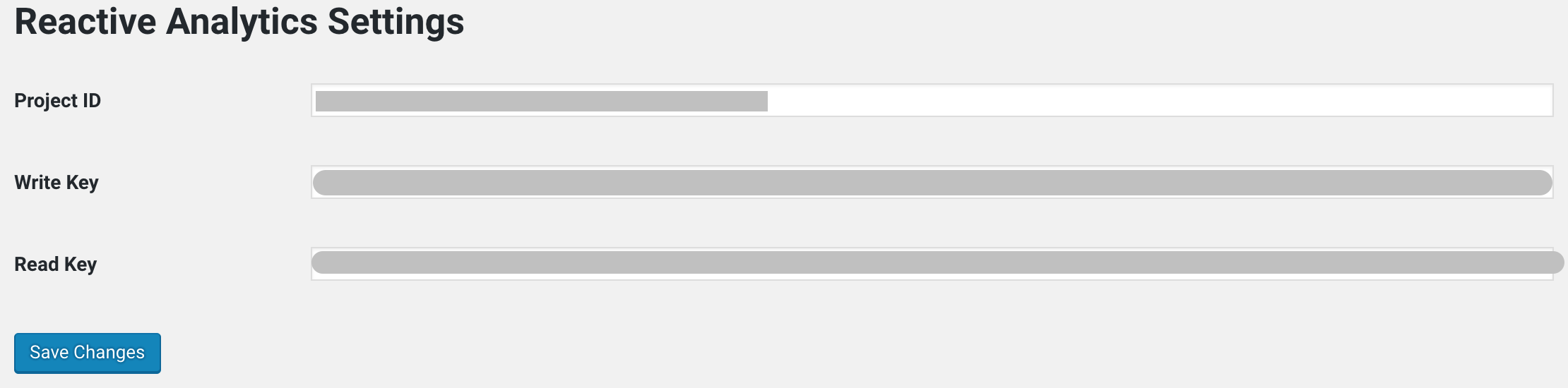
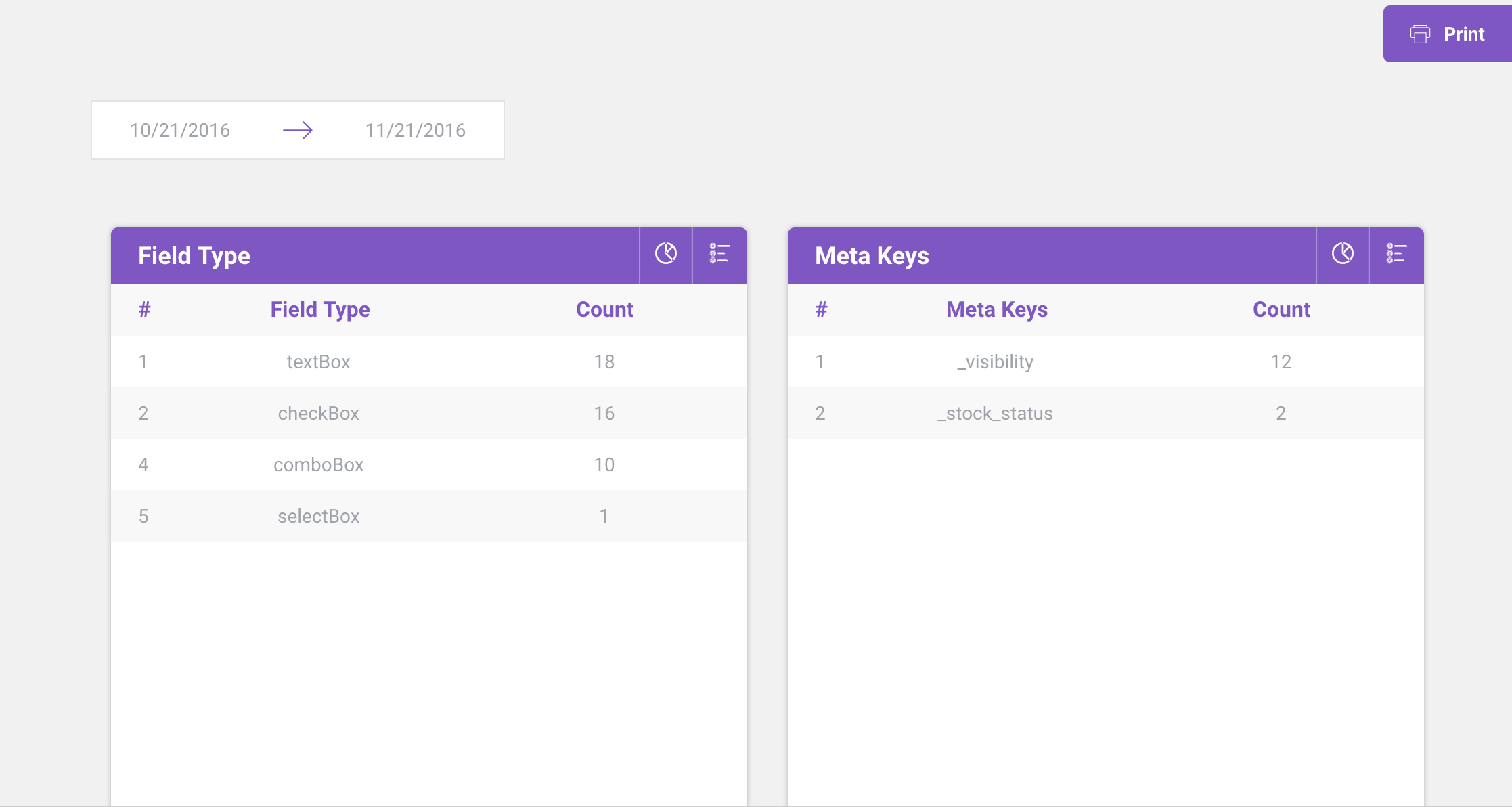
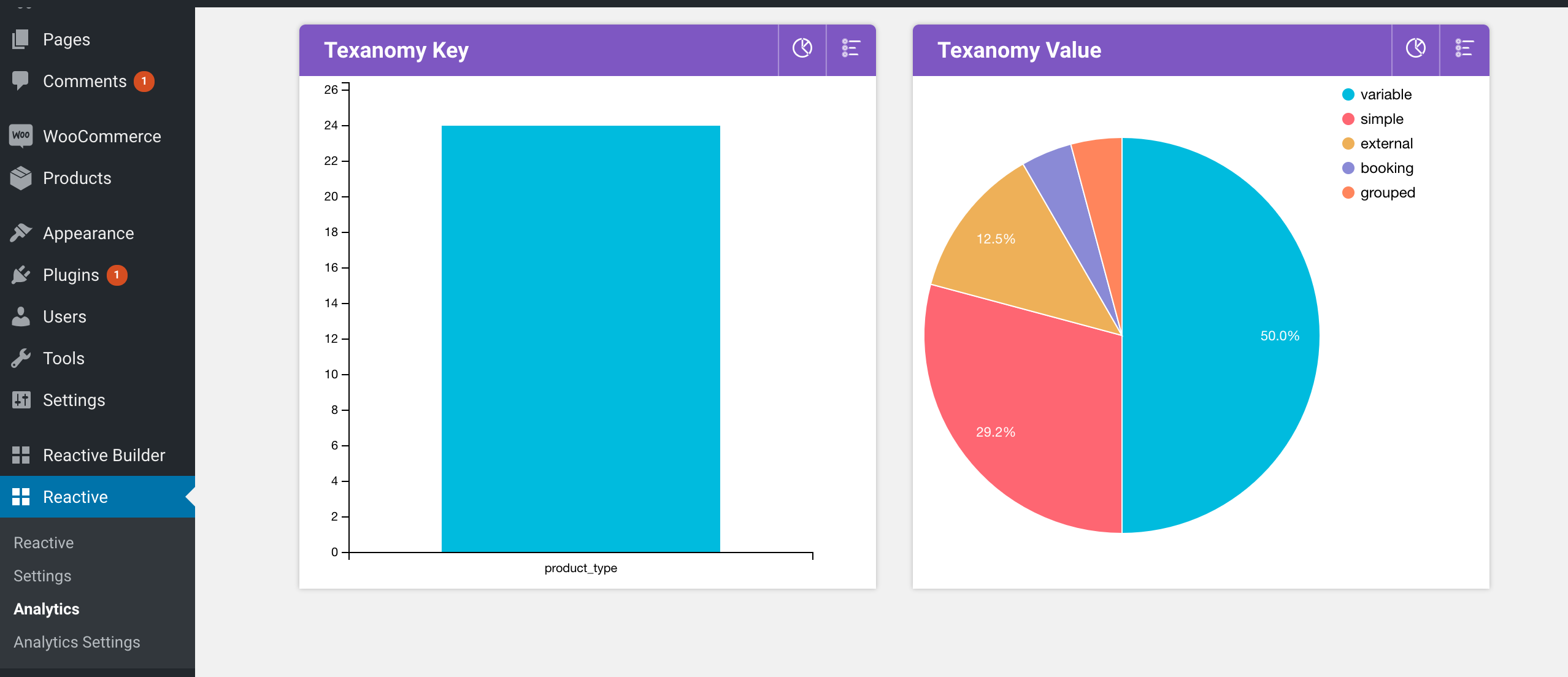
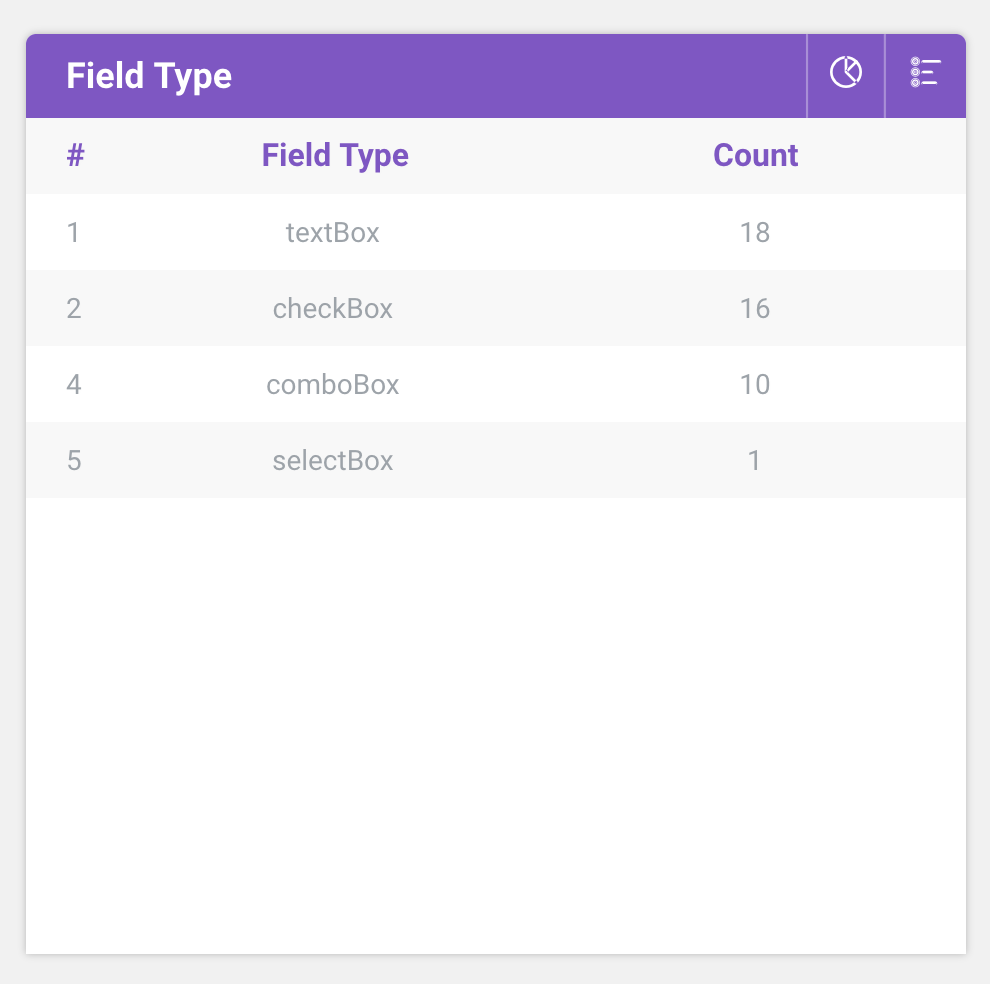
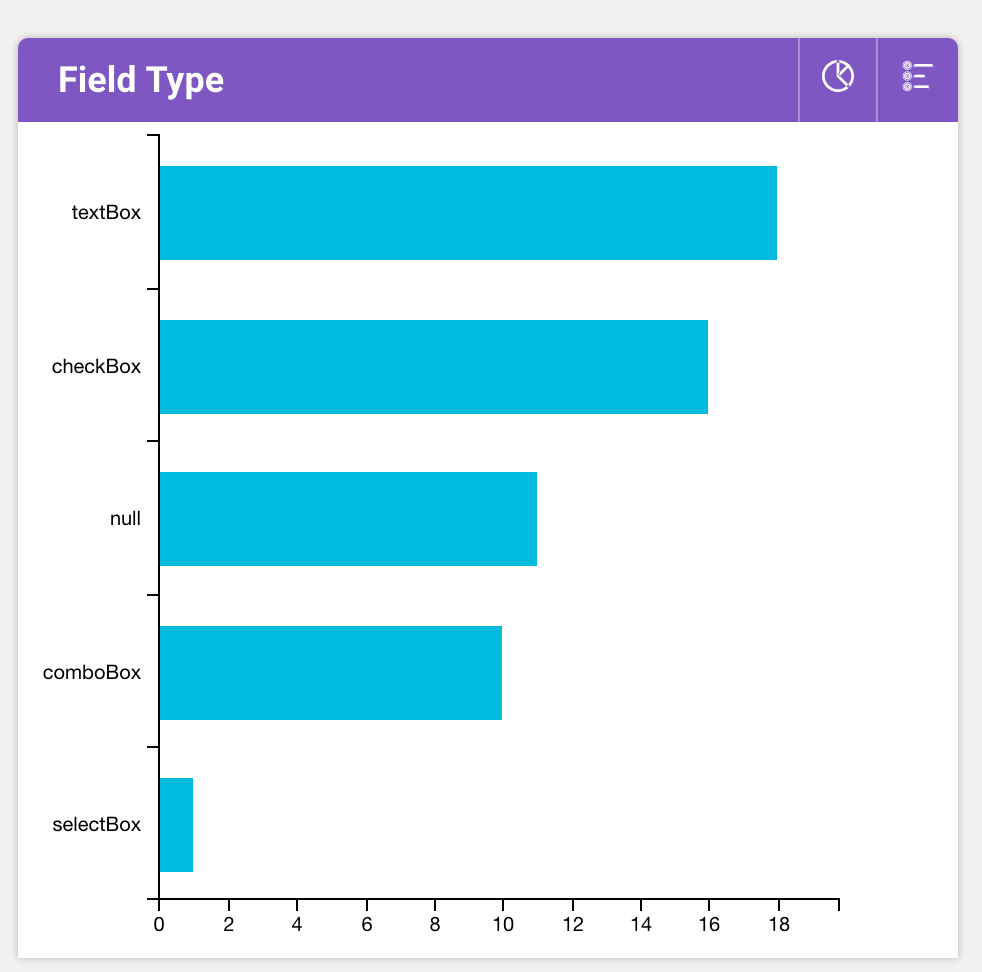
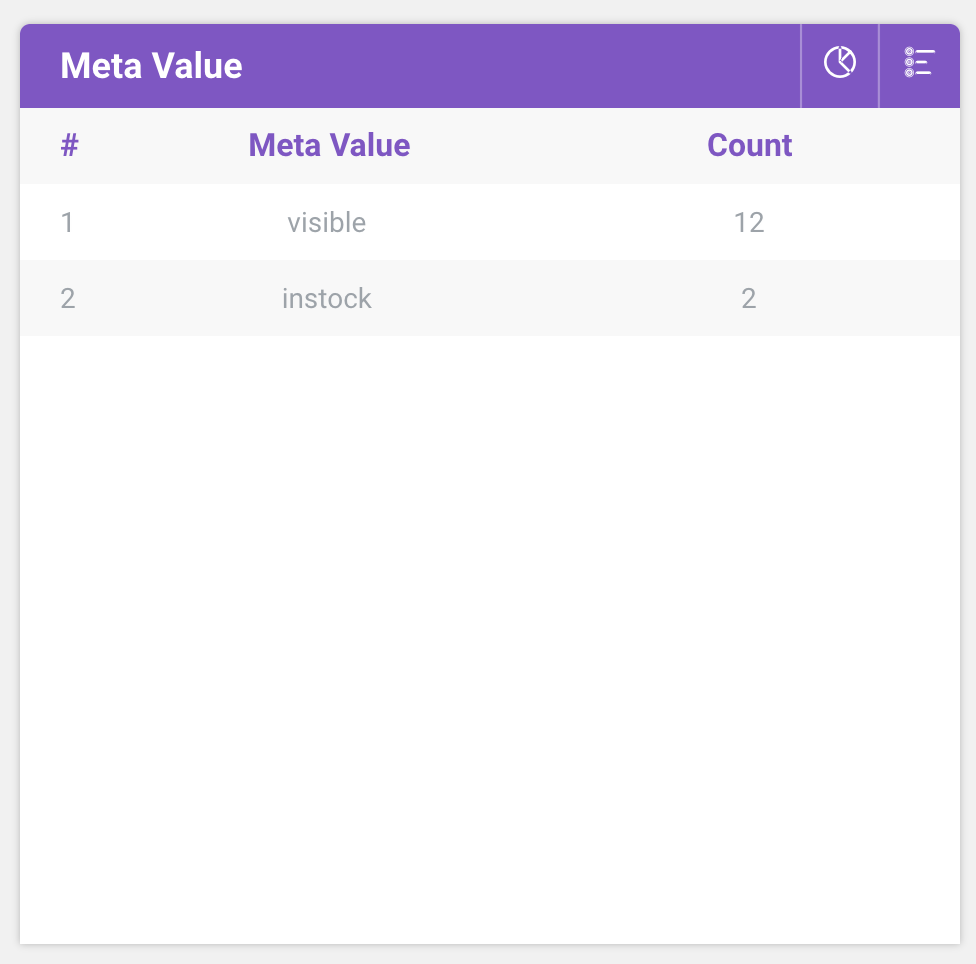
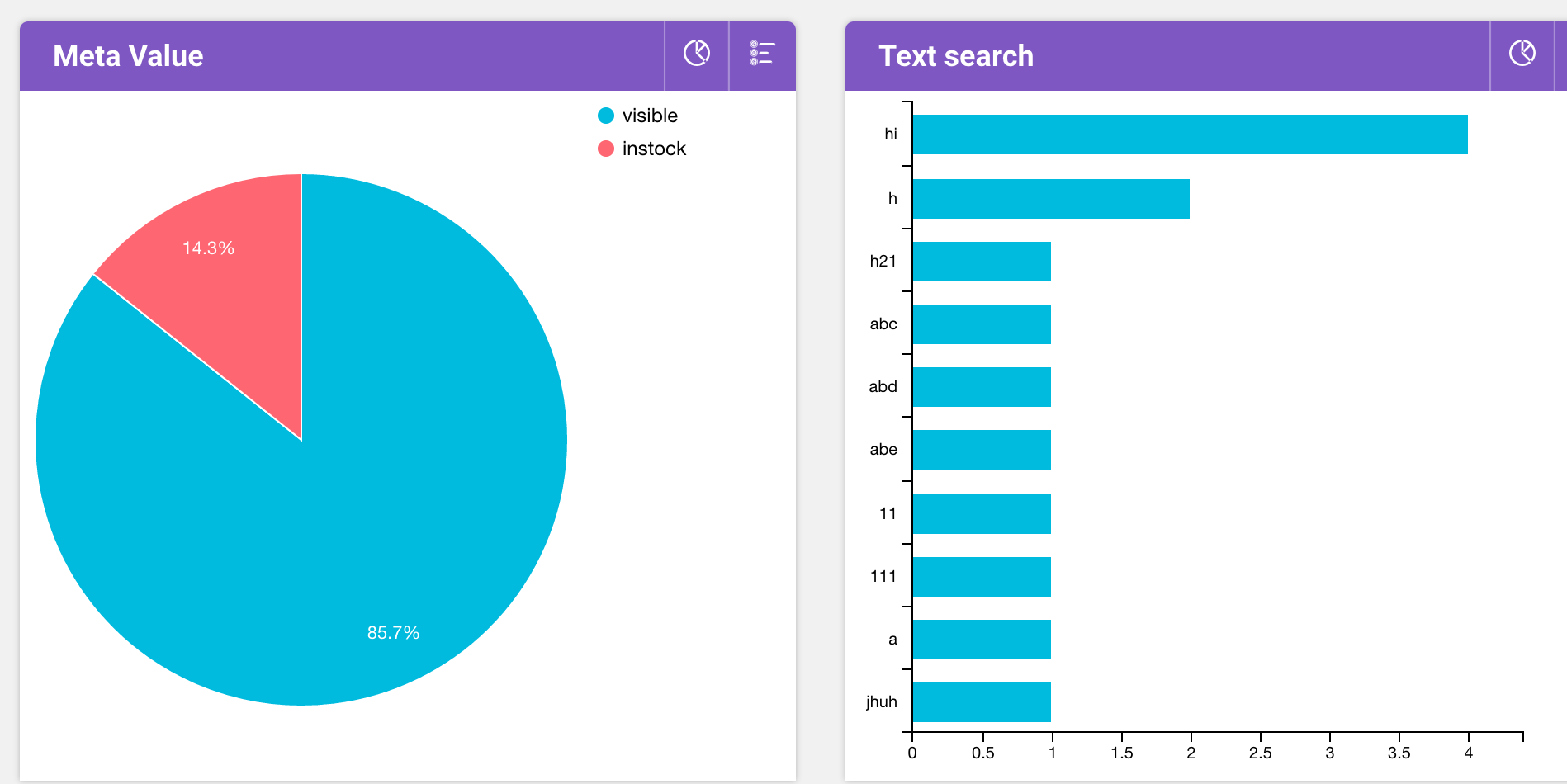
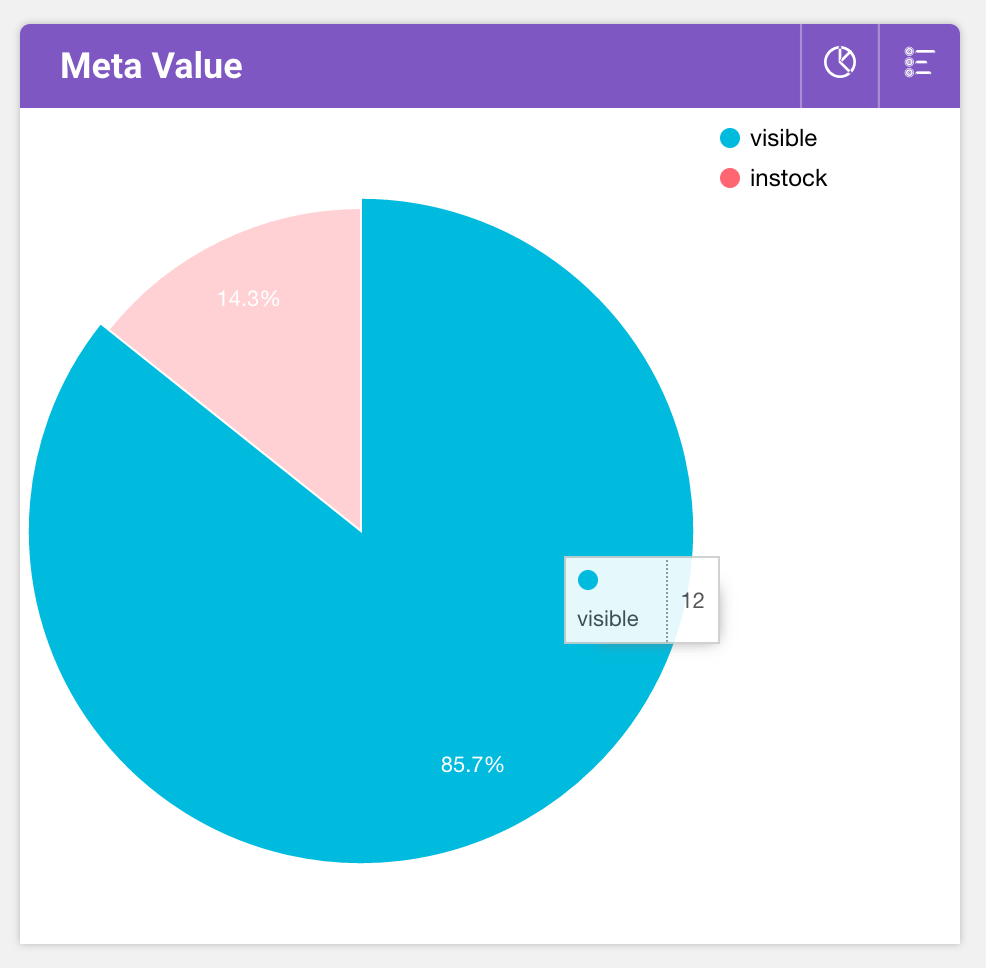
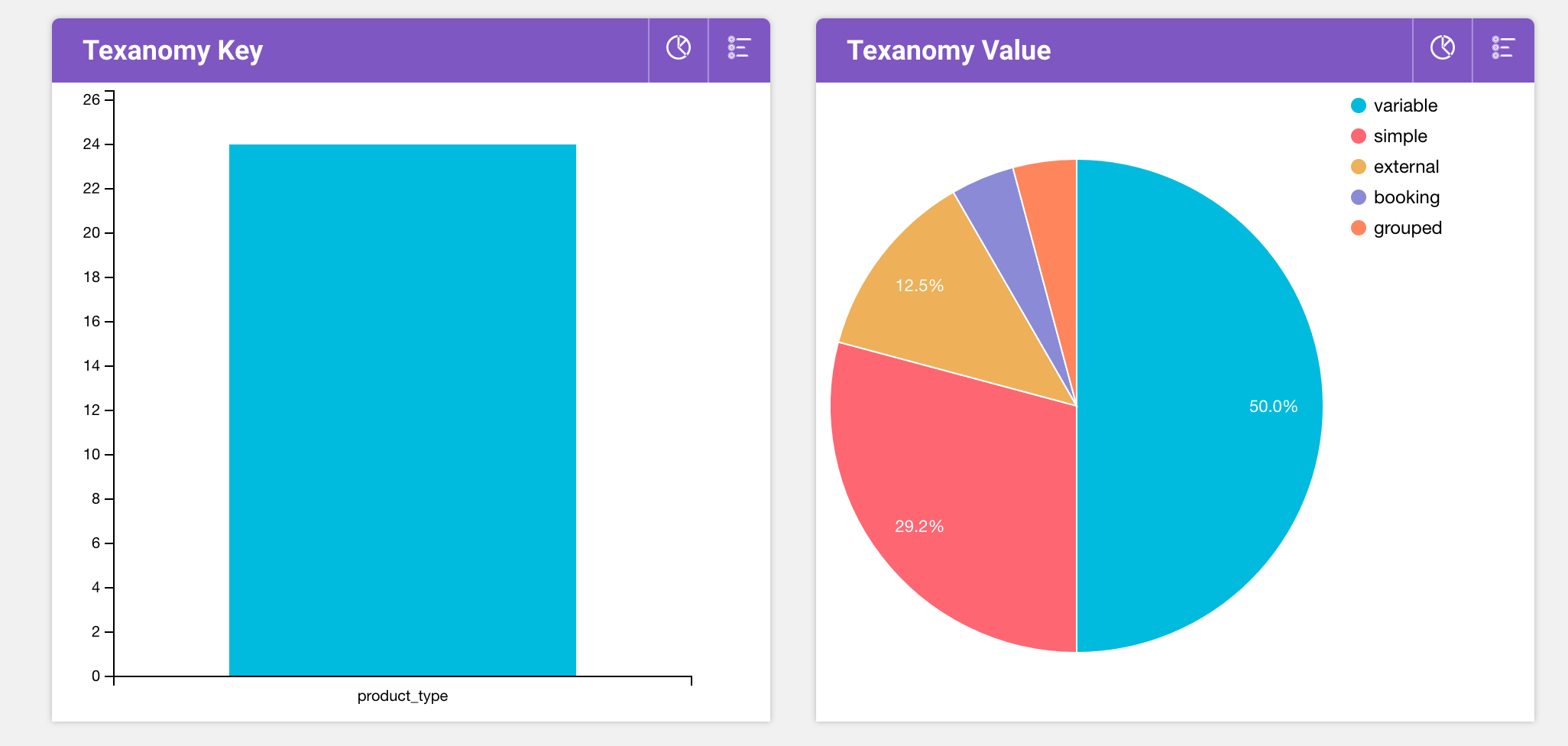
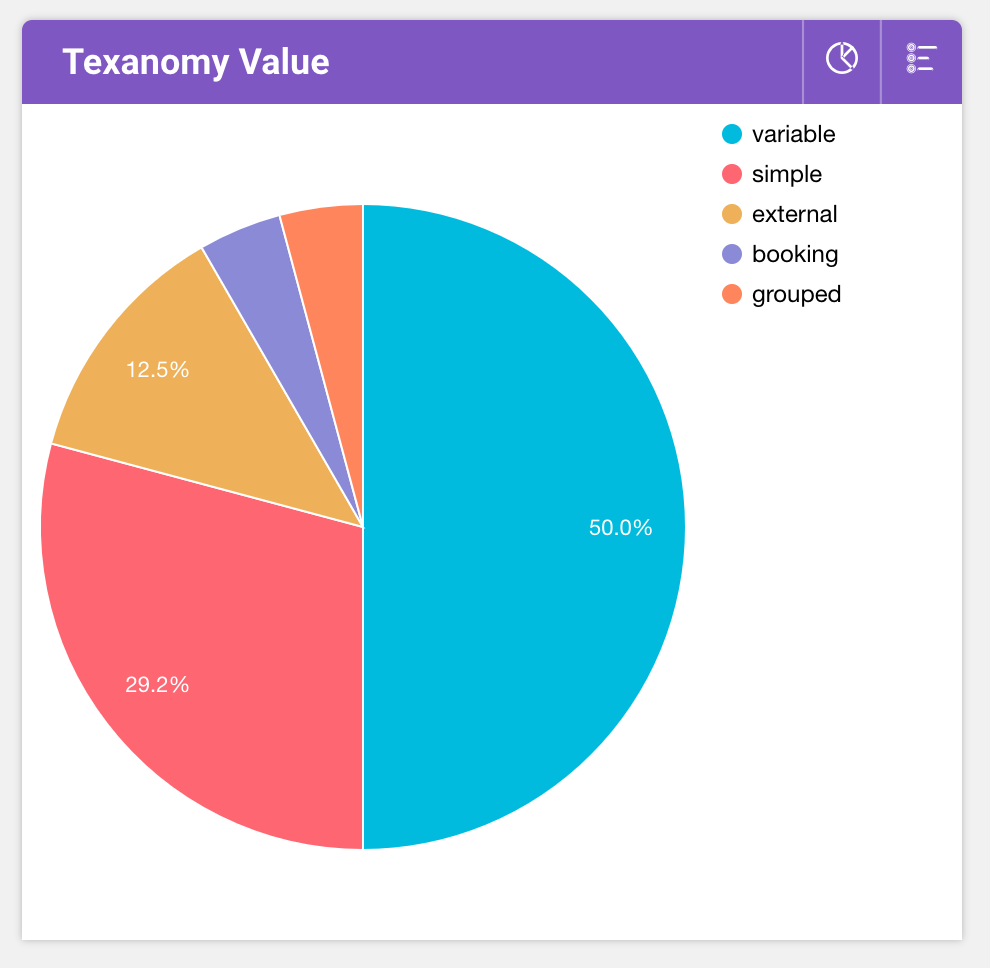
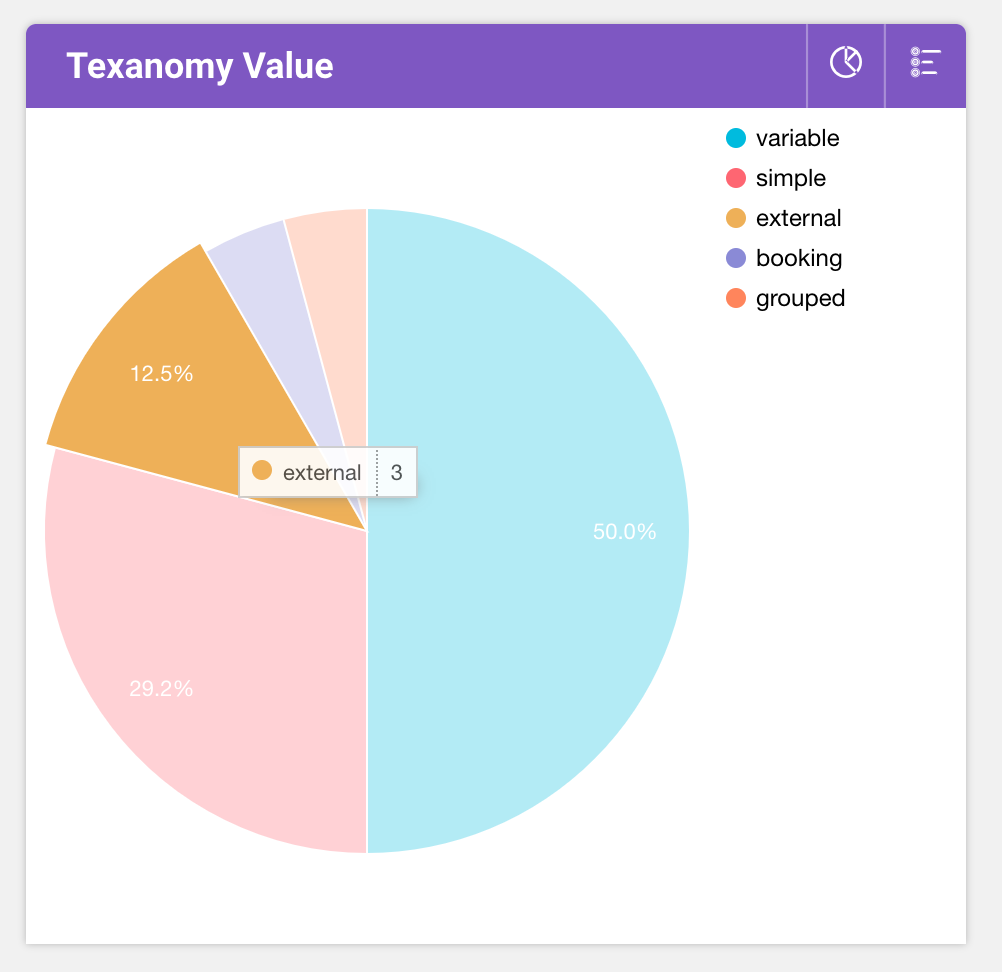
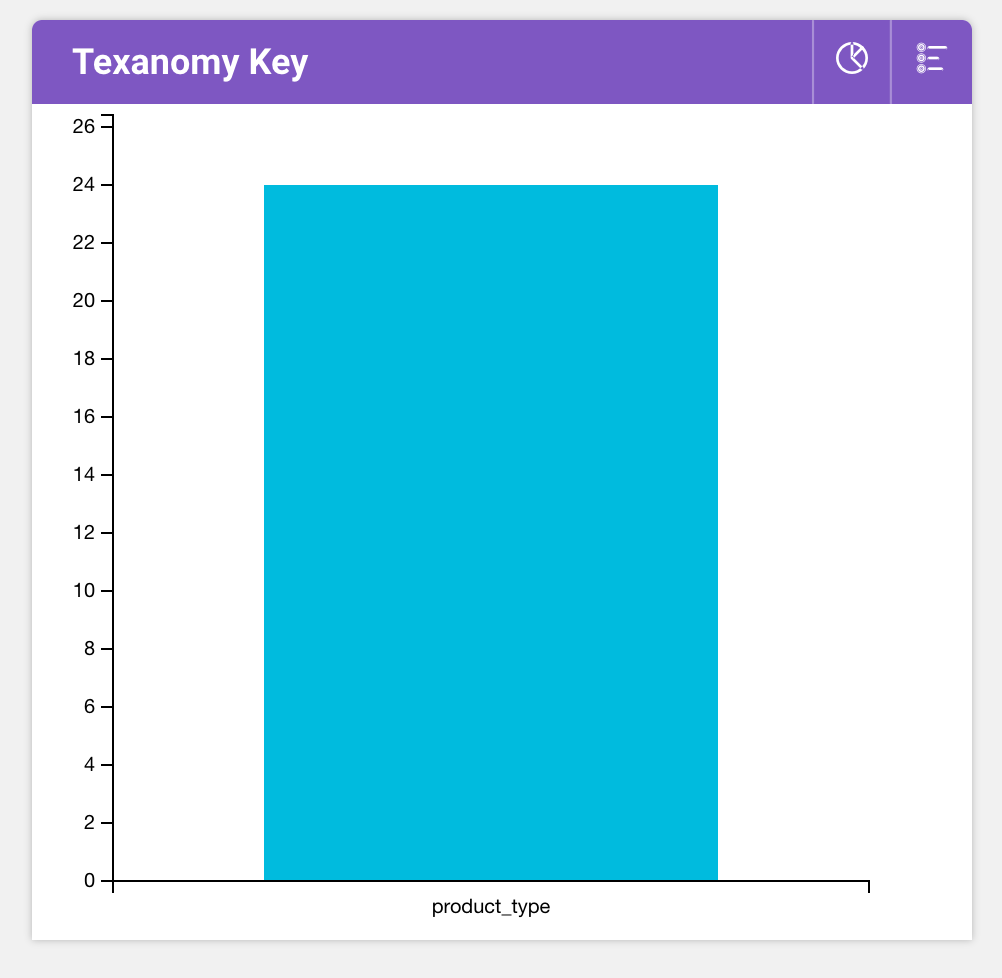
.jpg)
.jpg)