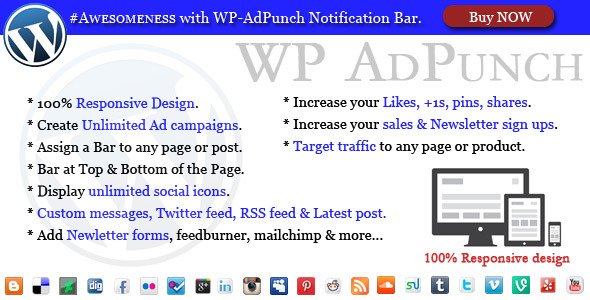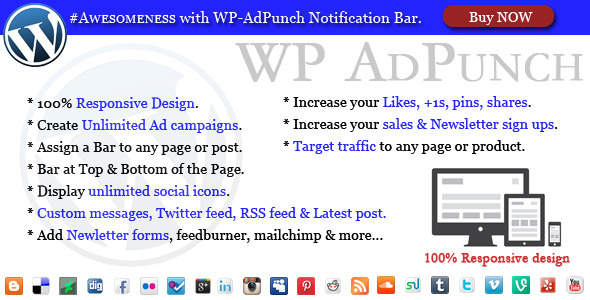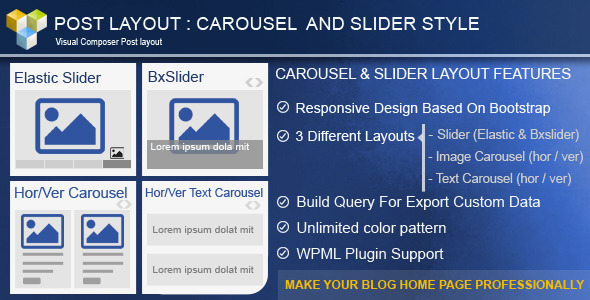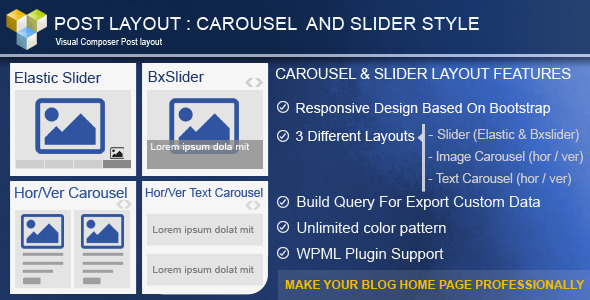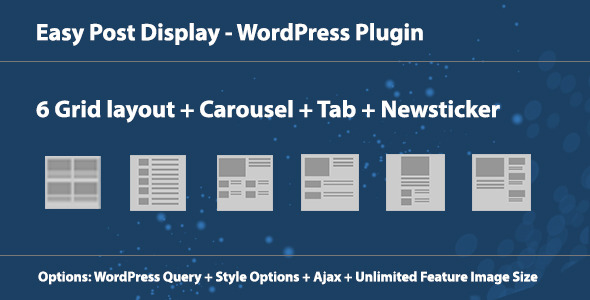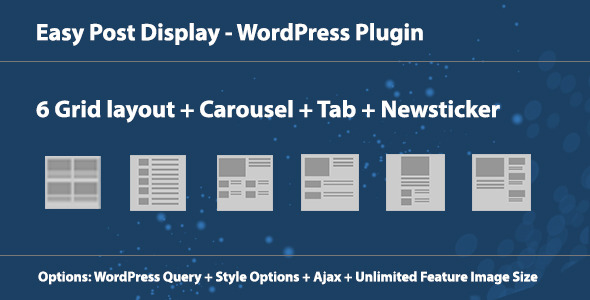Create unlimited post option for display your post by choosing option for WordPress Query + Style Layout + Ajax + Image Size. Support both widget and shortcode.
Feature
– Support both shortcode and widget
– Ajax support
– Hide Image Feature
When No feature Image set you could show default image – show custom image upload by you – show only text
Post Filter:
Include Categories, Exclude Categories, Include Post Tags, Exclude Post Tags (show only post according to specific categories or tags)
– Ignore sticky posts: this option allow you to treat sticky post as normal post.
– show post according to period of date (From Date to To Date)
– Exclude Post ( exclude specific post by choose post drop down on the option menu)
– Amount of Post you want to show
– Post Off set: don’t show first Amount of post according sort order
– By specific word: show only post contain the specific word form the article ( work like search)
– Related Post: In case you want to display it as related article (work only inside single article or post)
– Filter Post Format: Show post according to specific of post format (single or multiple)
– Filter by Users: Show post written by specific user (single or multiple)
– Sort By: Show post order according to – ID, Post Title, Date, Modified date, Author, Random, Comment Count
– Order ASC, DESC
Layout
– Layout: 9 basic layouts – Newsticker, Carousel, Tab, Grid 1 to Grid 6
– Newsticker: Allow you to choose post filter above or read feed form the URL
– Carousel: Could use as Image slider or carousel – Option for display image 3 at a time or 2 or 1 image at a time
– Image Proportional: Cut image according to it’s height and width
– Tab: Allow you add tab by choosing the created easy option oh you could also order which one should show first
– Change your image feature height and width
Post Meta
limit characters for title, limit characters for Description, Option for add Read more button, Show Post Date, Show Post Author, Show Post Comments, Use Time ago instead of Normal Date, Post date format, Widget Class, Add nofollow attribute, Post title Header Tag
-Columns: one third column, two third columns, one second, one third sub column, two third sub columns, one second sub column
<iframe width=”560” height=”315” src=”//www.youtube.com/embed/1eOSXIBLDy0” frameborder=”0” allowfullscreen></iframe>