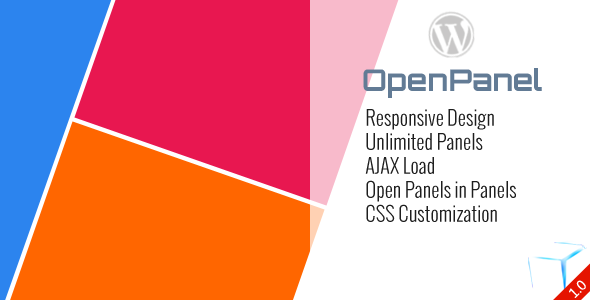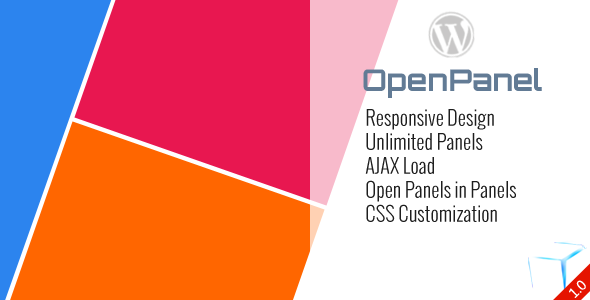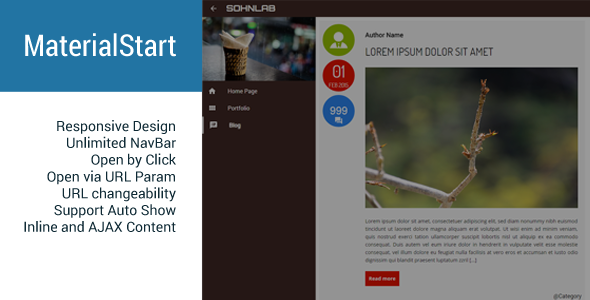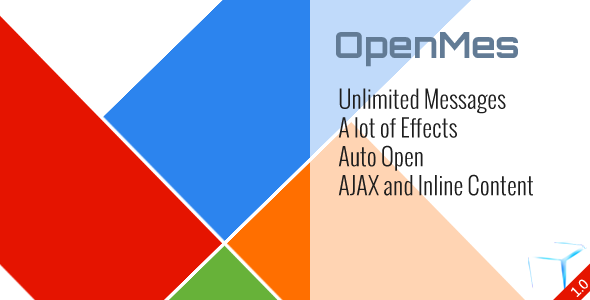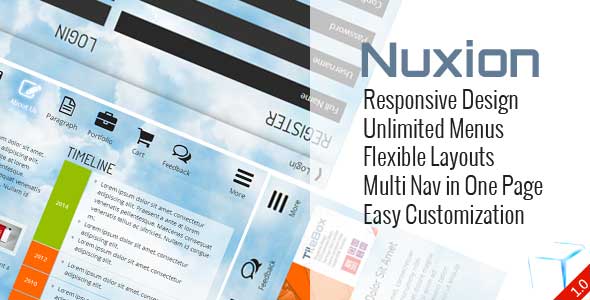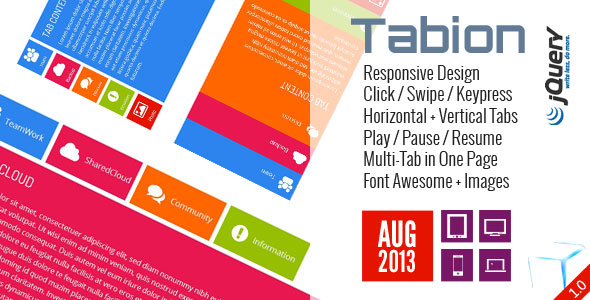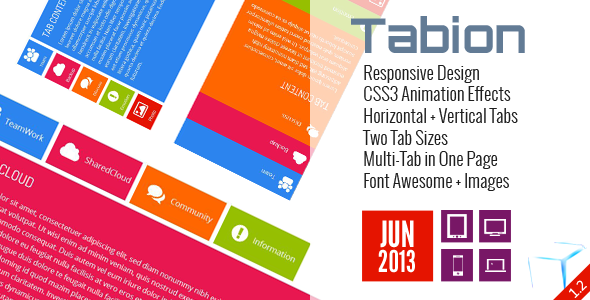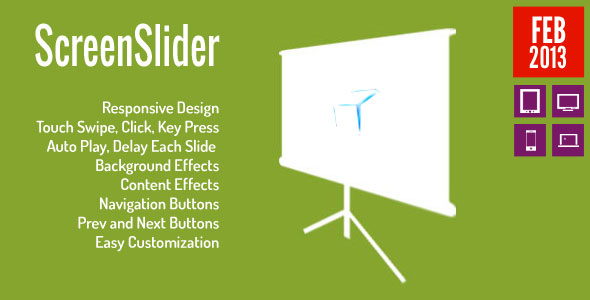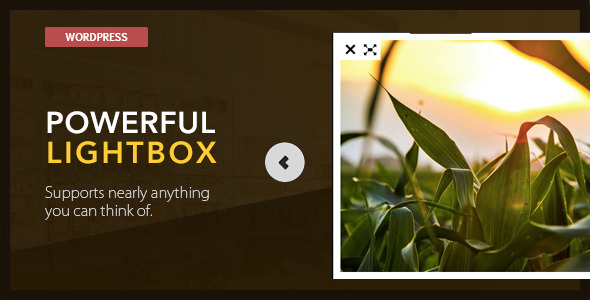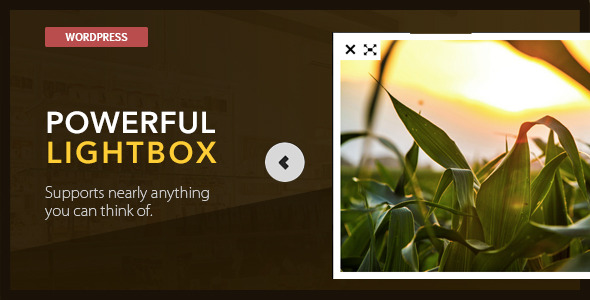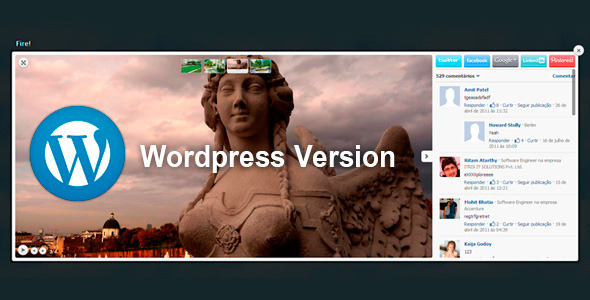The extension does all what you need from lightbox WordPress plugin and even more
“ARI Fancy Lightbox” is mobile friendly popup plugin with social and viral features. Can show any content type: images, photos from WordPress and Jetpack galleries, videos from popular services (YouTube, Vimeo, Metacafe, Dailymotion, Vine), Google Maps links, web pages and inline content even with shortcodes.
Easy to use, no need any additional modification of HTML code. Just select media items which want to display into the lightbox (for example YouTube or Vimeo videos) and the plugin attaches lightbox automatically to all appropriate links on your site.
It works with WordPress native and Jetpack (tiled, circle) galleries out of the box. Just install and activate the plugin and images from galleries will be opened into fancybox popup.
Want to try the plugin?
We prepared a demo page for you: http://wp-quiz.ari-soft.com/plugins/wordpress-fancy-lightbox.html#demo
or get free version of the plugin in WordPress plugin directory: https://wordpress.org/plugins/ari-fancy-lightbox/
Social Sharing and Virality
Lightbox content can be easily shared via social networks: Facebook, Twitter, Google+, Pinterest, LinkedIn, VKontakte or link to lightbox item can be send by email.
Supports integration with Facebook comment plugin. It is easy to add comments for any lightbox item.
Responsive and Mobile First
It works fine on any device (mobile, laptop, desktop) and supports gestures (tap, zoom, pan and pinch), swipe navigation, inline zoom for convenient using on mobile devices. Want to disable the lightbox on small screens and show content directly into a browser? Not a problem, the plugin support this ability.
Create Splash Popup
Need to show a splash window when page is loaded? “ARI Fancy Lightbox” help to do it. The extension supports a shortcode which helps to create auto-open popup with the defined content. It is possible to show the lightbox always, only once or once per browser’s session.
Deeplinking
Want to create an unique link for each lightbox item? The extension supports deeplinking. It create an unique URL for each item. When a deep link is opened into a browser, the lightbox will be opened automatically and the appropriate content will be shown.
Have any idea how to improve the plugin? Feel free to contact us and we will be glad to extend functionality of the extension.
User’s guide is here: http://www.ari-soft.com/docs/wordpress/ari-fancy-lightbox/v1/en/index.html