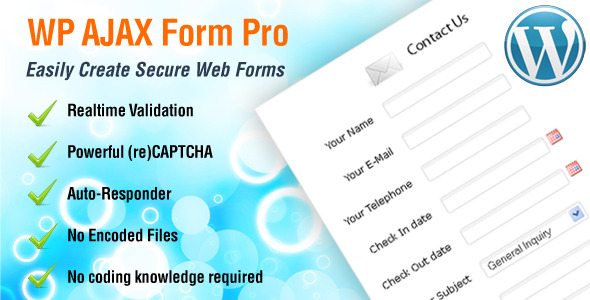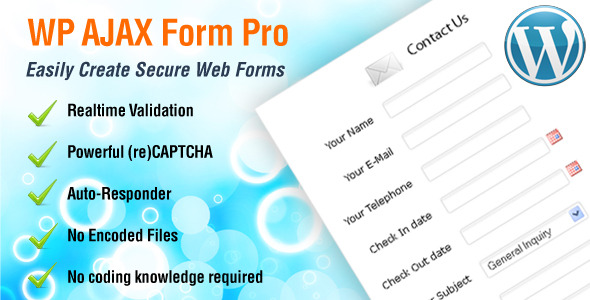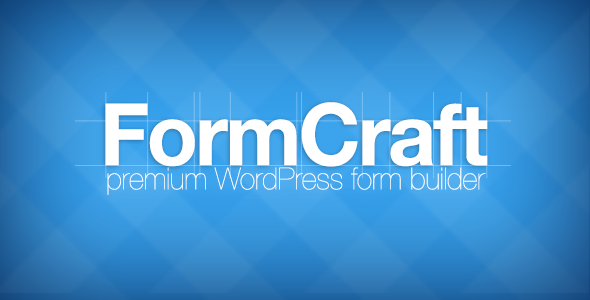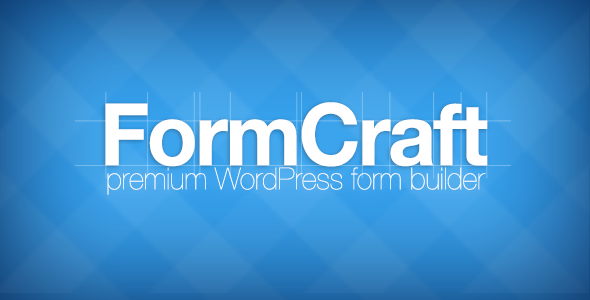This is a WordPress Plugin. If you have a non-WordPress website then get the standalone version of AJAX Form Pro.
NOTE If you need a feature that is not within the current ones, write me on private (use the right-side “Contact Form” from my profile page) about it and I might be able to help you 
If you wish to rate this item lower than 5 stars, then please make sure you contact me first about any problem you might have with it and I will do my best to assist you. Any feedback is appreciated 

Are you happy with this Form Builder? Don’t forget to rate it!



Save your time from the tedious process of building interactive AJAX forms

AJAX Form Pro a professional multi-usage web form meant to enhance the functionality of your website by providing an interactive user experience for your website visitors that need to reach you, whether they need to send a feedback, share their opinion regarding your website, fill a survey or even make a room reservation online.
The script can be practically used to create any type of ajaxified, yet secure form that collects data and sends it to your email inbox including but not limited to:
- Contact/Feedback Form
- Support Form
- Customer Survey Form
- Online Product Order Form
- Event Registration Form
- Employment Form
- Make a Room Reservation Online Form
- Send Testimonial Form
- Gift Order Form
etc.
Some of the features you get with AJAX Form Pro:
 Create unlimited AJAX Forms in the same page/multiple pages
Create unlimited AJAX Forms in the same page/multiple pages
You can generate as many forms as you like and easily include them anywhere you wish. Each form has its own configuration file. For instance, you can enable the CAPTCHA for a form, while you can disable it for another form.
 RealTime Validator
RealTime Validator
This makes the form completion process interactive. The errors show/hide while the user fills the form. If this feature is disabled, then all the errors will show above the form once the user clicks the submit button.
 Powerful CAPTCHA: Anti-Spam Verification Image
Powerful CAPTCHA: Anti-Spam Verification Image
You can use letters, numbers or both (can be enabled/disabled). The verification image can be refreshed in case the user is having trouble in recognizing the characters. While the user types the security code the script verifies it in the background. Once the user types the right characters, it automatically shows (in real-time) a successful message to the user. Unlike many AJAX CAPTCHAs out there that rely on JavaScript as an Anti-spam measure and have a medium security level, the one I have chosen to implement uses PHP to securely generate and register the required code in the background. The comparison is a case-insensitive one in order to make the filling process easier without annoying the person who fills the security code.

 reCAPTCHA: Stop Spam!
reCAPTCHA: Stop Spam!
Need extra security? You can easily integrate the well known service reCAPTCHA!

 Auto Responder
Auto Responder
Useful to notify your visitors that their message was successfully sent (e.g. ‘Your message has been successfully sent. We will reply to your inquiry within 48 hours’). For instance, it can be used while you’re in vacation and let the users know that you will reply to them as soon as possible. The headers (from name, email) can be set in the configuration file. Moreover, you can add file attachments to the message. All of these can be managed through the Admin Panel.
 Merge Fields on the Same Row
Merge Fields on the Same Row
This feature allows you to have 2 fields or more on the same row. For example: “First Name”, “Middle Name” and “Last Name” could be all grouped.
 Clone Forms & Fields
Clone Forms & Fields
Do you wish to setup lots of similar forms on your website and do not want to repeat the process of creating each one from scratch? No problem! You can duplicate a with just a click: all the settings, fields, merged fields will be the same. It can be useful if you have a multilingual website and you want to have a form in more than one language. Even fields within a form can be cloned if you want to create similar ones very quickly.
 Send Mail with Attachments
Send Mail with Attachments
This application supports adding file attachments to the data that is sent through the AJAX Forms. You can either receive the links to the uploaded files or the actual attachments to the mail message. I’d prefer the former method, because often the mails with many attachments are automatically reported as SPAM. This ‘file attachment’ feature is also available if you use the AJAX Form inside a Lightbox.

 Fully (CSS & HTML) Customizable: Supports any form element
Fully (CSS & HTML) Customizable: Supports any form element
Easily add/remove fields, change notifications, customize the mail settings. The following fields are supported: input text boxes, textareas, single/multiple selects, checkboxes, radios. This way, you can create more complex web forms and surveys without editing any HTML code.

 Send mails using either mail() function or through SMTP
Send mails using either mail() function or through SMTP
Besides the basic mail() function, you can use the SMTP method to send the mail. This way, chances are higher the message won’t end in the JUNK/SPAM folder, especially if lot of mails are sent.
 Easily Enable DatePickers with Date Ranges
Easily Enable DatePickers with Date Ranges
As you can see in the image below, the first selection is on the 14th while the second one is on the 23rd. In the second date, any dates prior to 14th are disabled. For example, this feature is useful if you want to have a “Registration Form” with “Check-In” and “Check-Out” fields where you obviously need to have the later bigger then the former 

 Turns into a simple PHP Contact Form if JavaScript is disabled
Turns into a simple PHP Contact Form if JavaScript is disabled
Is the visitor in that 3% of people that have JS disabled? No worries! The form degrades gracefully into a basic non-AJAX PHP Contact Form.
 Tableless
Tableless
Clean Layout (uses LABELs, DIVs and Paragraphs)
 Lightbox integration (Powered by Fancybox)
Lightbox integration (Powered by Fancybox)
Display the form in a Mac-style ‘lightbox’ that floats overtop of web page.

 Modal Form with Sliding Transition (Left & Top)
Modal Form with Sliding Transition (Left & Top)
Add some style to your pages by loading the forms in a fancy way
 Redirect to Thank You page after Successful Submission
Redirect to Thank You page after Successful Submission
If you do not want to show the basic successful confirmation message, you can redirect the user to a customized thank you page

 Send mails using either mail() function or through SMTP
Send mails using either mail() function or through SMTP
Besides the basic mail() function, you can use the SMTP method to send the mail. This way, chances are higher the message won’t end in the JUNK/SPAM folder, especially if lot of mails are sent.
 Easily send mail to multiple recipients/webmasters
Easily send mail to multiple recipients/webmasters
You have the option to set as many recipients you want to get the mail that is sent through the forms. Each form has its recipients. For instance, one can be set to send the form information to the Marketing Department while other can be set to send the information to the Billing Department.
 10 Types of Field Validations Supported including a powerful one: by Regular Expression
10 Types of Field Validations Supported including a powerful one: by Regular Expression
Includes: Basic (something must be typed, selected), E-Mail, Numerical (only numbers allowed), Phone Numbers (by using any format you would like), Minimum/Maximum Characters, Equal with (X) Characters, Field1 = Field2, No Duplicate Values (check if the same value was already sent through past form submits), Regular Expression. The later uses PHP’s preg_match() to validate the RegExp and can be used especially for custom validations (e.g. first 3 characters must be letter, the last 4 must be numbers etc.).
 Conditional/Logic Fields
Conditional/Logic Fields
Want to show/hide extra fields based on the input/selection made on a specific field? Or maybe you just want to make them require/optional? That’s the feature you need to use! (e.g. There is a question: if the visitor anwers ‘Yes’, then 2 more fields are showing and they are required, if ‘No’ is selected, those fields get hidden)
 From AJAXified to Simple PHP Form
From AJAXified to Simple PHP Form
Do you have reasons to disable the AJAX Validation and have the form submit the old way? You can do that in the Admin Panel. The page will refresh on submit, like the classical forms. Only the backend PHP validation will be activated. This setting is applied to that specific form only. If you have 2 forms in the same page, one can have AJAX Validation, while the other will only have the PHP Backend validation and the page will be refreshed after you press the “Submit” button.
 Send POST Data to Remote URL
Send POST Data to Remote URL
Want to have the user subscribed to a newsletter, to a forum or to a membership website? No problem! All the form’s POST data can be sent to a Remote Page that will process the data. All the field’s names can be filled in the Control Panel so the data will be posted the way you want 

 HTML Code Separated from the PHP Code
HTML Code Separated from the PHP Code
The script is powered by the Smarty template which is meant to ease the process of web design by separating the (logic) PHP Code from the (output) HTML code. Beside the fact that things are kept clean, it is also easier for you to make changes to the HTML structure without touching the PHP code.
 100% Source Code Available
100% Source Code Available
You have the possibility to customize the script as you wish. NO encrypted or obfuscated code!
 Easy installation
Easy installation
You do not have to touch the code at all. It’s similar to the WordPress installation. You just have to create the database, type the MySQL login into it, create the admin username and that’s it! It literally takes under 2 minutes to install the script.
 Documentation
Documentation
A help page that guides you through the setup process.
Additional features include:
- 3 Layouts Available: ‘Left’ and ‘Right’ Justified Horizontal Labels, Vertical Labels, In-Field Labels + You have the option to create custom templates for each form (if you wish to customize them in depth)
- The e-mail templates (message, subject) are customizable
- The errors and the notifications can be easily changed
- The script works in conjunction with other libraries beside jQuery such as MooTools or Prototype
- Set a custom subject for the mail that you receive if the subject field is removed
- ‘Send me a copy of the mail’ feature: if activated, the user receives exactly the same mail as you get.
 Server Requirements
Server Requirements
- PHP 5.2+ Installed
- GD Library Enabled (ONLY if you want to use the Anti-Spam Image)
 Browser Compatibility
Browser Compatibility
- This script is compatible with all major browsers.
- It was tested in FireFox 3.5+, IE 7, IE 8, IE 9, Google Chrome 3+, Opera 10+, Safari 4.0+, SeaMonkey 2.0, Flock 2.5.6
 What are the customers saying?
What are the customers saying?
I have this ajax script up and running and its great! Easy to use and a dream to work with. The admin interface is intuitive and you can snap off a form in a few minutes. When your done, it also writes the code for you to drop into your page using php or iframe. The support for the few questions i had was excellent…. he knows his stuff and isn’t afraid help. I can’t say enough about this form.
I have purchased 2 other forms that fell short in the product and even more importantly support. This is the first time i have such a positive experience with purchasing code. Bravo!!
by DFMX

If you are looking for a well thought out, versatile and powerful form solution I hope you will give strong consideration to using AjaxFormPro. I would have rated it 7 stars but CodeCanyon maxes out at 5.
by Dave Dart