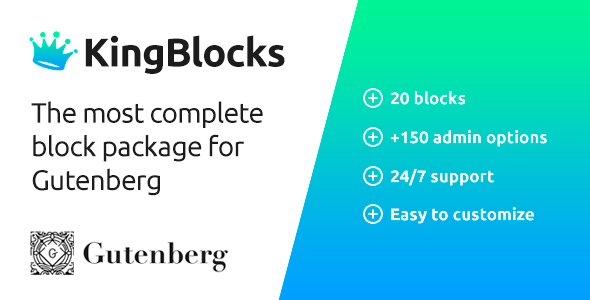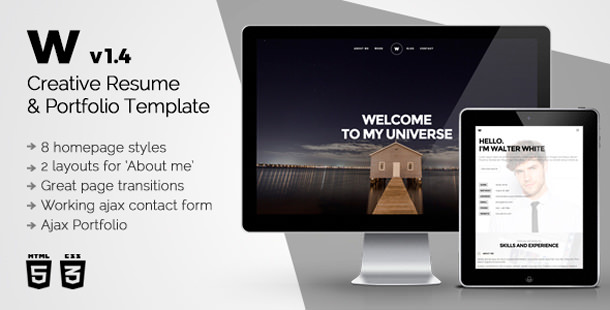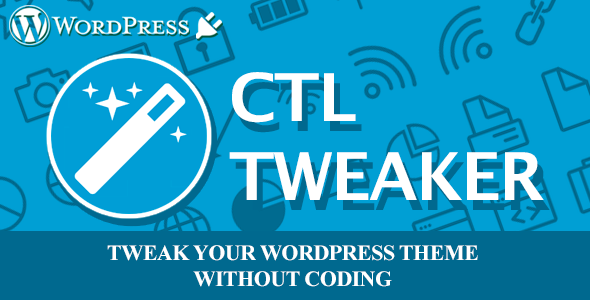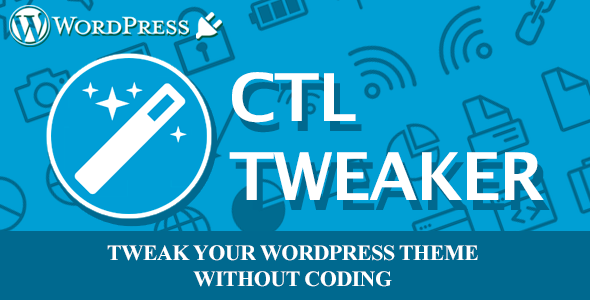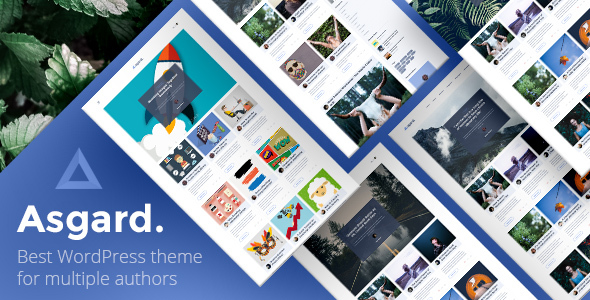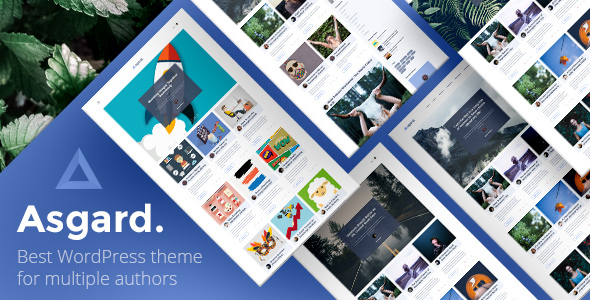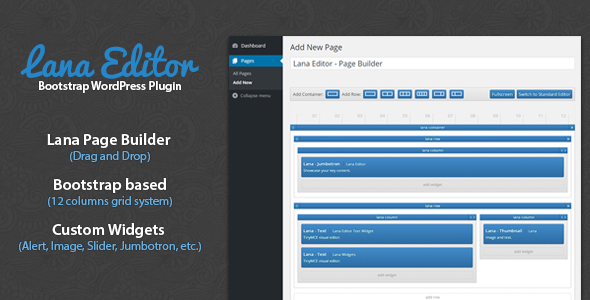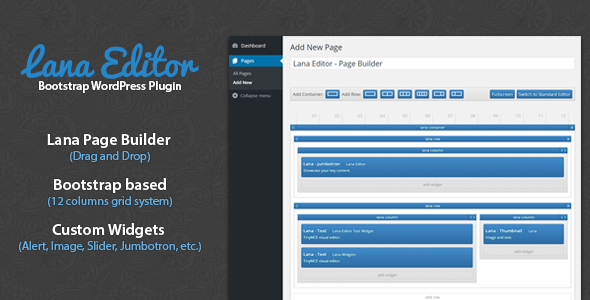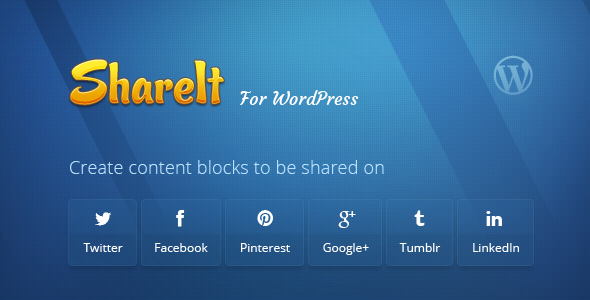ShareIt is a WordPress plugin to create and share content snippets made of texts and/or images through social networks: Twitter, Facebook, Pinterest and Google+
ShareIt will adapt to the capabilities of each social network:
- In Twitter, share a status with a link.
- Facebook has the most complete sharing, including title, description, image and link
- For Pinterest, share the description, image and link
- Google+ accepts only the link to the page
- For Tumblr grabs the text and source
- LinkedIn accepts text, title and URL
Features
- Share to different social networks on each one:
- Twitter
- Facebook
- Pinterest
- Google+
- Tumblr
- LinkedIn
- Share text, image, title and URL according to the capabilities of each social network
- Fluid & Responsive
- Works on mobile devices
- Set alignment options on each one:
- Integrated into WordPress Content Editor
- Craft a shareable content specifically in the WordPress Editor dialog or quickly wrap content in your post for sharing capturing text and images
- Customize colors, default sites to share and default alignment in content
- Panel for custom CSS rules and properties so they’re preserved during upgrades or even if you change the site’s theme.
- Advanced users can take advantage of the filters included to modify the ShareIt markup output
- Icons from FontAwesome icons, perfectly scalable for regular and retina displays
- Well documented and supported
Usage
After activation, ShareIt will have some default options already set so it works right out of the box in the plugins settings page. You can modify them to meet your requirements and set up the styling to match your site’s overall design.
You’ll find the menu in WordPress Editor for you to use as described in the companion documentation.
Access the support forum

If you need help with customization, come to the support forums!
See Also
Allground – Responsive Fullscreen Backgrounds for WordPress

Alldion – Responsive Accordion for WordPress