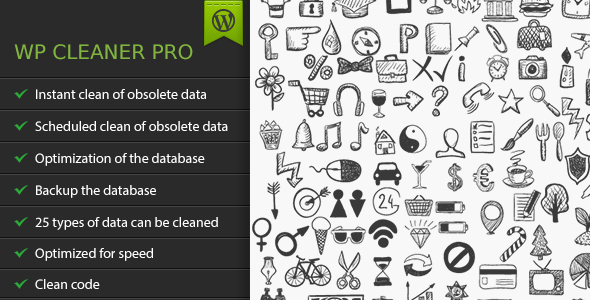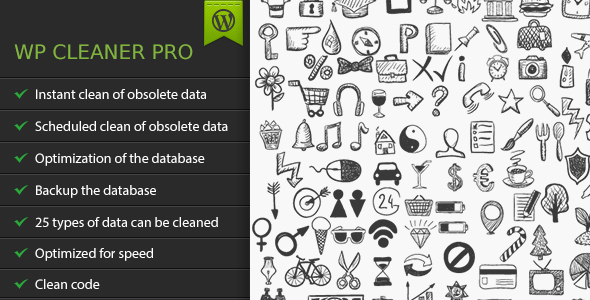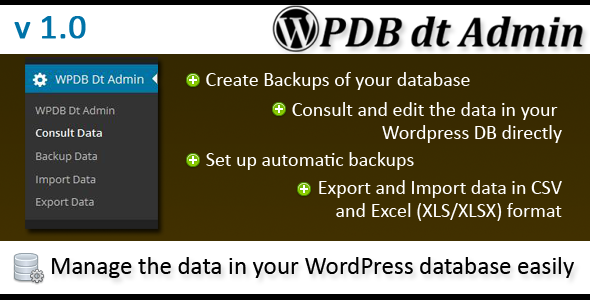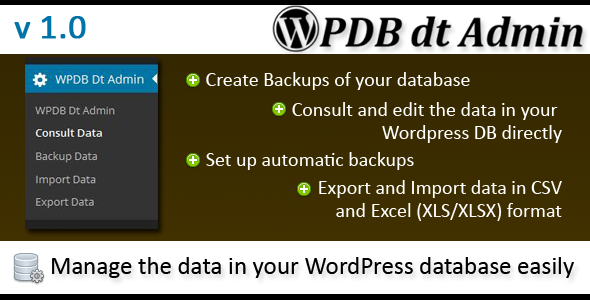WP Cleaner Pro is a premium WordPress plugin, the most efficient and easy plugin that can be used to clean and optimize your WordPress database, making your website faster.
Demo
Demo: http://hevada.com/wp-cleaner-pro/
Username: Demo
Password: n^iJaVqiV5l$Fork*4Vx3W!N
More details
One of the most popular subjects in the WordPress community is speeding up WordPress and optimizing web pages. Databases are the central point of your website: they store all the valuable, important data that you show on your pages to your visitors.
So, WordPress databases are a powerful way to keep your data, but if you use them wrong and you don’t maintain them, they can get huge and bloated with useless data. And like any other software, WordPress needs maintenance, too.
This is the role of this plugin: WP Cleaner Pro helps you to professionally clean the obsolete data (25 data types!) in your database. It allows you to make an instant cleaning or a scheduled cleaning. Besides cleaning, you can also choose to make a database optimization. Everything with a simple, intuitive interface and optimized for speed.
This plugin is developed for WordPress single-site installation. It’s not recommended for WordPress multi-site installations.
Features
- Instant cleaning of the WordPress database (Trash comments, Spam comments, Waiting for moderation comments, Orphan comment meta, Duplicated comment meta, Pingbacks, Trackbacks, Drafts, Auto-drafts, Revisions, Trash posts, Orphan post meta, Duplicated post meta, Orphan term relationships, Unused terms, Duplicated term meta, Expired transients, Orphan user meta, Duplicated user meta, Subscribers with invalid email, Weird characters from posts, Weird characters from comments, Comment agent from comments, oEmbed caches from posts meta, Links in wp_links table).
- Scheduled cleaning of the WordPress database.
- Optimization of the WordPress database.
- Backup of the WordPress database (create/download/delete backups).
- Cleaning process is logged.
- Logs can be seen and deleted.
- Mobile-friendly admin dashboard.
- 25 types of data that can be cleaned.
- View details of what you clean.
- Choose items to clean.
- Filter items to clean.
- Code checked with PHP CodeSniffer.
- Code developed according to WP coding standards.
- Code optimized for speed.
- Mobile-friendly documentation.
- Translation ready (English .mo and .po included).
Documentation
http://hevada.com/wp-cleaner-pro/documentation
Changelog
7 February 2018 (version 1.0)
– first version