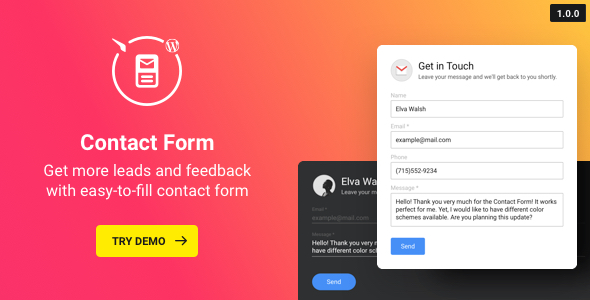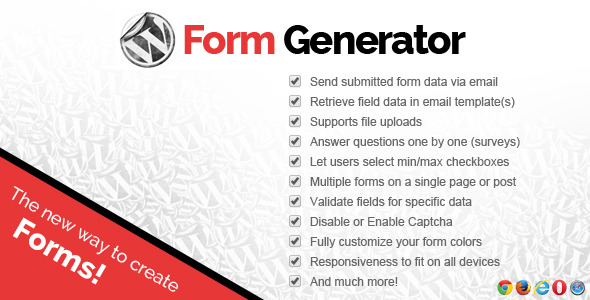Elfsight Contact Form is a simple yet richest in customization options tool to display a clear and encouraging form, where your visitors can write their messages to you. Show the fields necessary for you, choose the right layout, and customize the look to inspire your customers to leave their feedback. Set the email address on which you would like to receive the messages and use the feedback to develop your business in the most profitable direction.
Tag: wordpress contact form
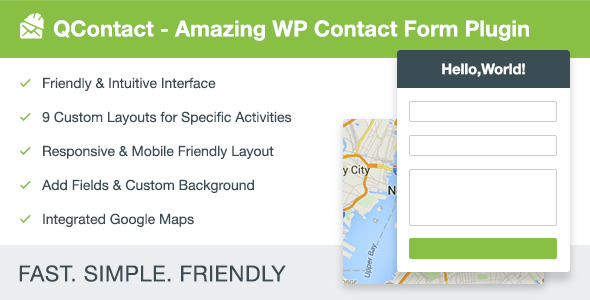
Qcontact Builder WP (Utilities)
qContact Builder allows you to create contact forms quickly and easily. It’s the best way to make up contact forms in a minute without reading any documentation. Beautiful and secure contact forms will be ready within a few clicks.
Why qContact? Just try it and get the answers.

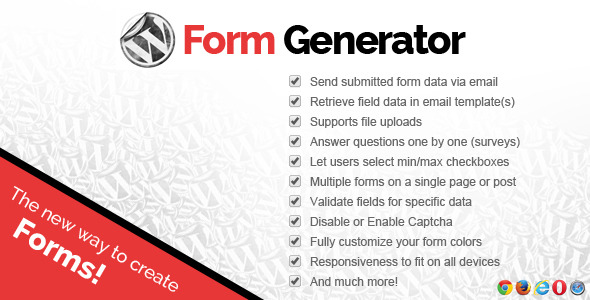
WordPress Contact Varieties Plugin (Kinds)
Check out the demo’s and video tutorials to see what this plugin is all about!
WP Form Generator is the new way to generate WordPress contact forms anywhere on the fly within your website. This plugin makes creating a form easy and fun, you won’t believe how easy it is to create your first form. Within a few clicks you will have your elegant form up and running!
Functionality & Features
- Compatible with WordPress 3.5 or later
- Generate elegant forms on the fly anywhere within your website
- Create forms without knowing HTML or PHP
- Text, Textareas, Dropdowns, Checkboxes, Radiobuttons, File upload or Hidden fields
- Allow users to upload specific file extensions
- Use multiple forms on a single page or post
- Let users answer questions/fields one by one (good for surveys)
- Disable or Enable Captcha
- Validate fields to require specific data from the submitter
- Custom error messages for each field
- Send submitted form data via email
- Enter multiple recipients for both Admin and Confirmation emails
- Optionally set recipients based on field values
- Add additional email Headers like Cc or Bcc
- Set up your own HTML email template or just send simple Plain text
- Retrieve any field anywhere inside your email template(s) or email subject(s)
- Exclude specific fields from being send to the submitter (confirmation email)
- Custom confirmation/autoreply after a successfully submitted form
- File uploads, included in the email and saved to the server
- Option to use SMTP (by default uses WordPress wp_mail function)
- Easy user interface
- Import/export forms across websites
- Fast Support for everyone
Colors & Styling Features
- Square + Rounded theme
- Create grouped fields for complex form layouts
- Fully customize your form colors with easy to use color pickers
- Add custom CSS via the plugin settings
- Add any extra HTML or Shortcodes between or next to fields
- Responsiveness to fit on all devices
Changelog
2014 May 27th – Version 1.0.0
- Initial release!