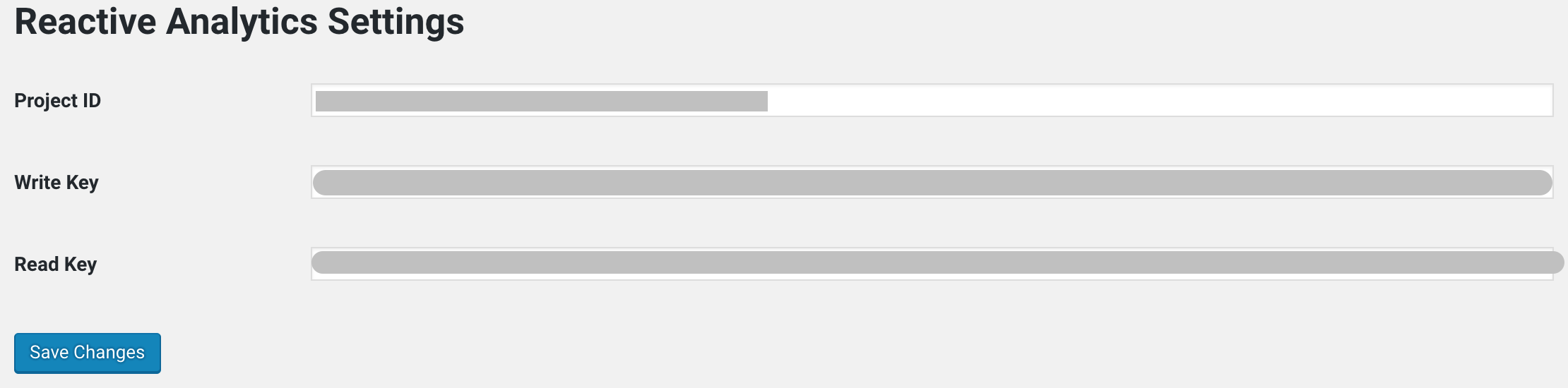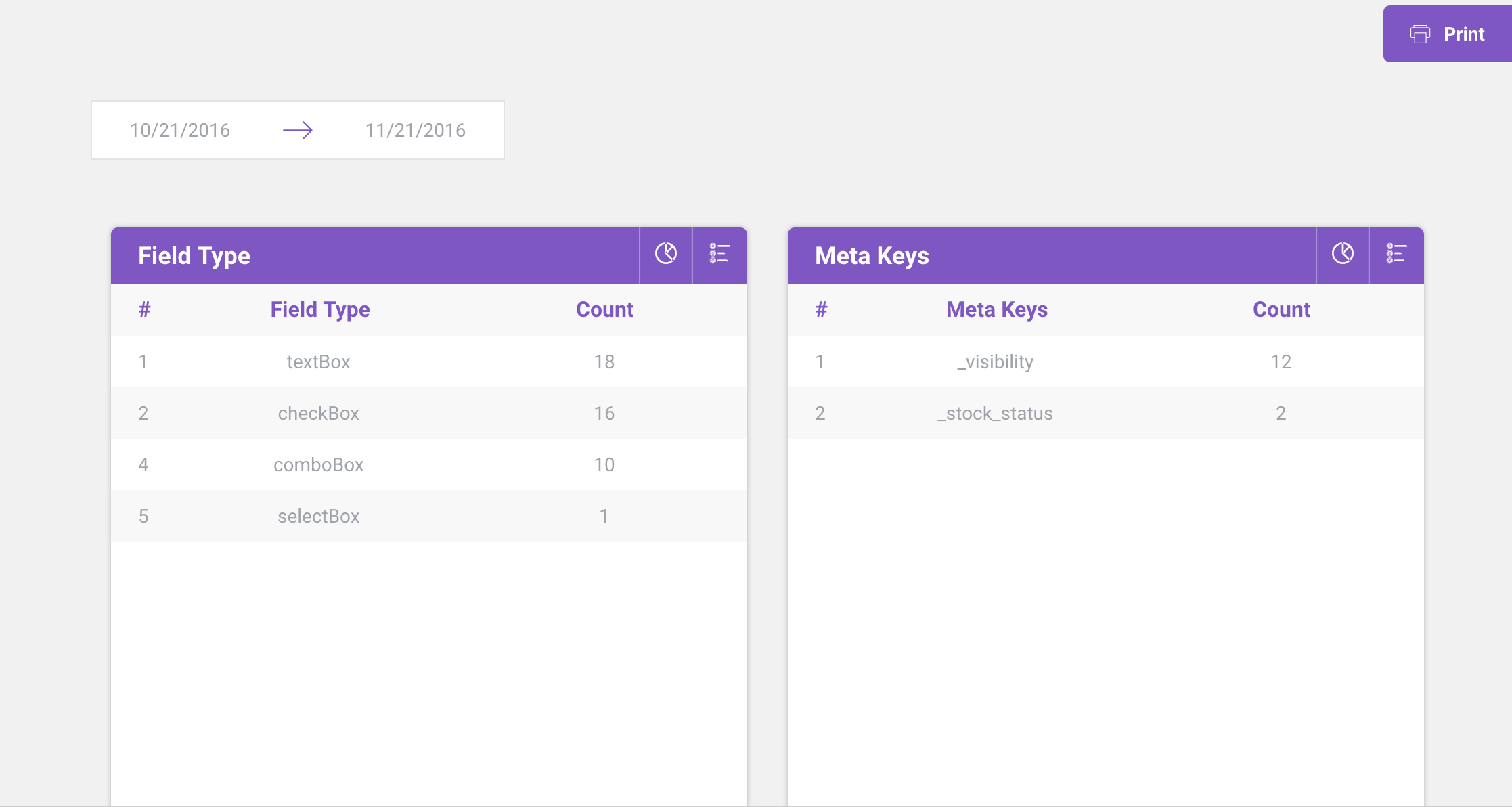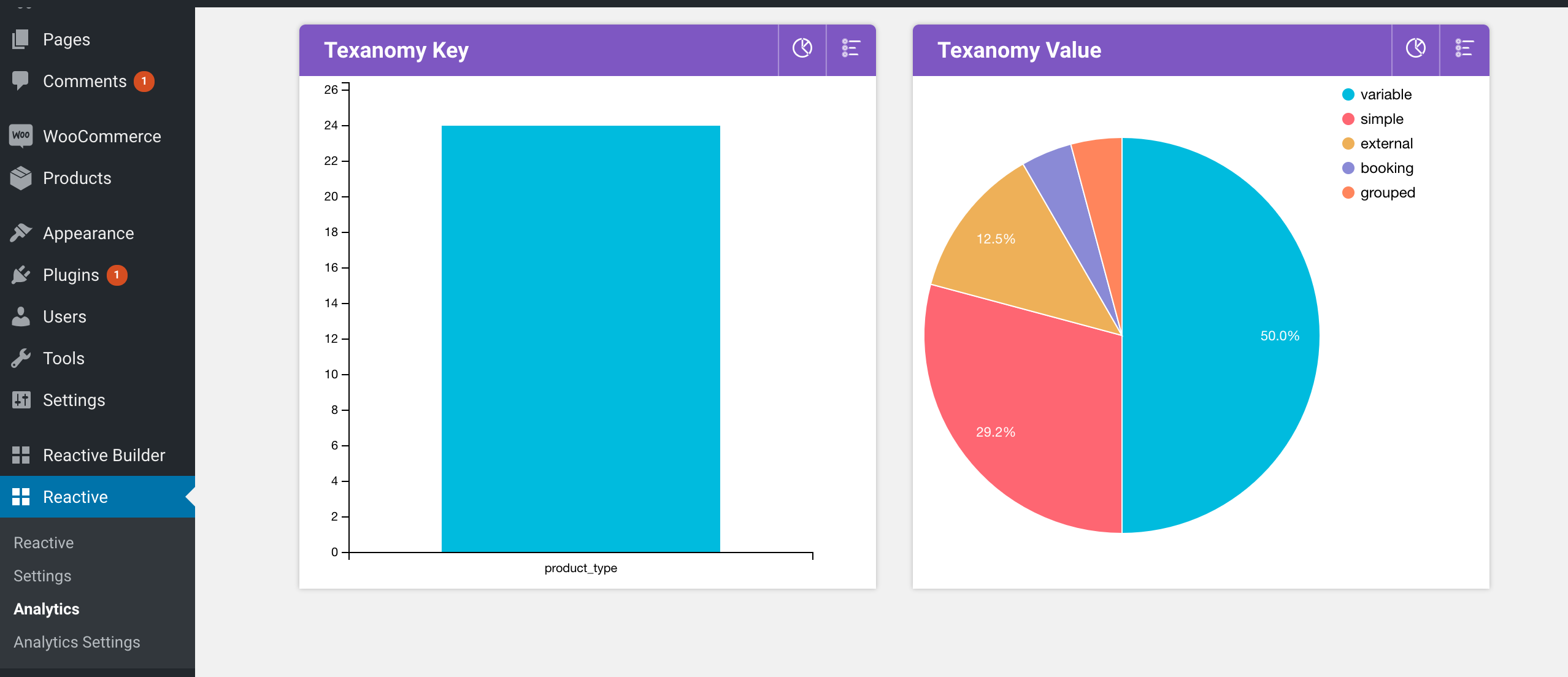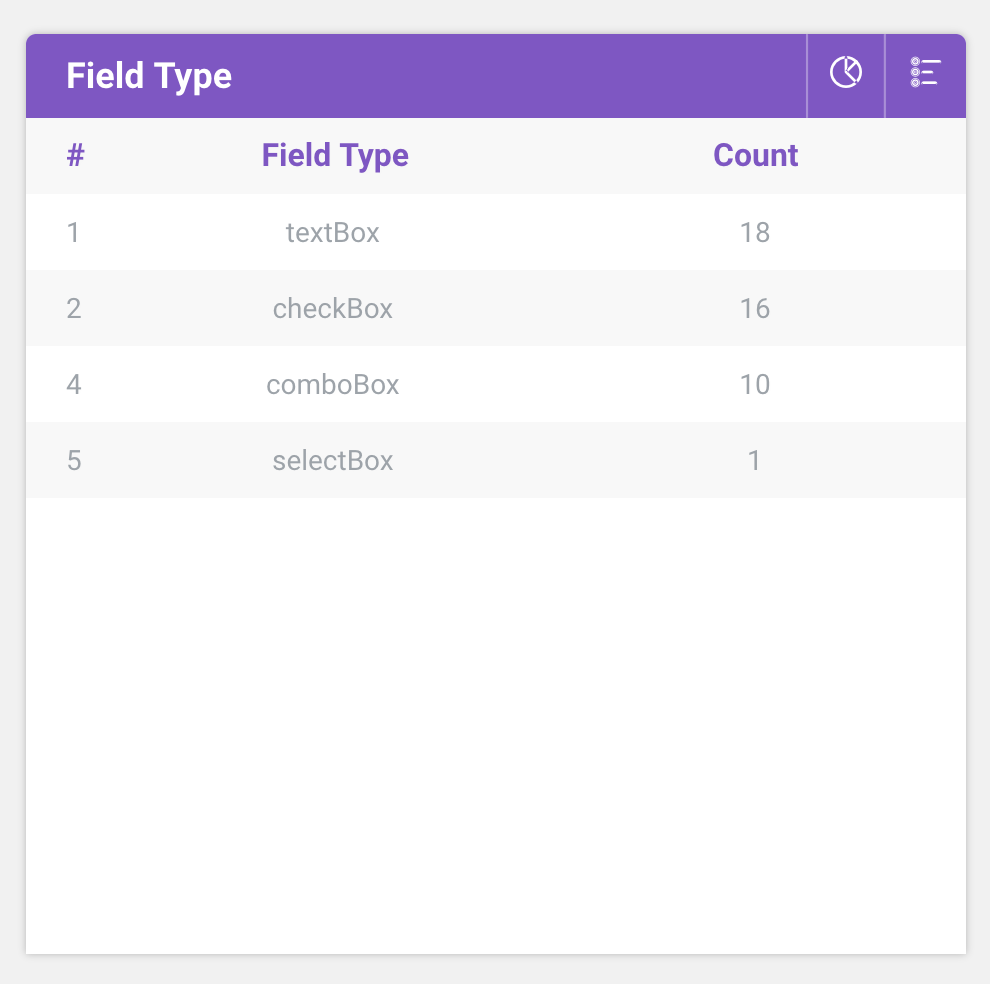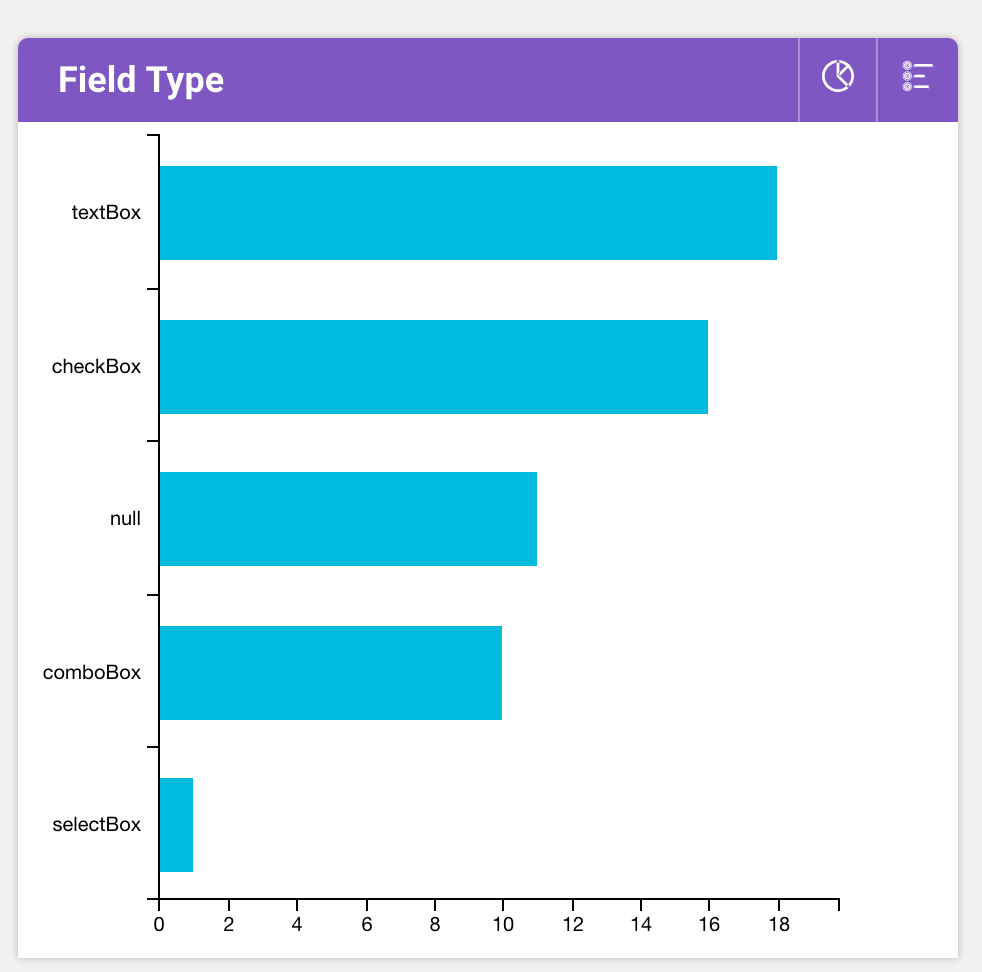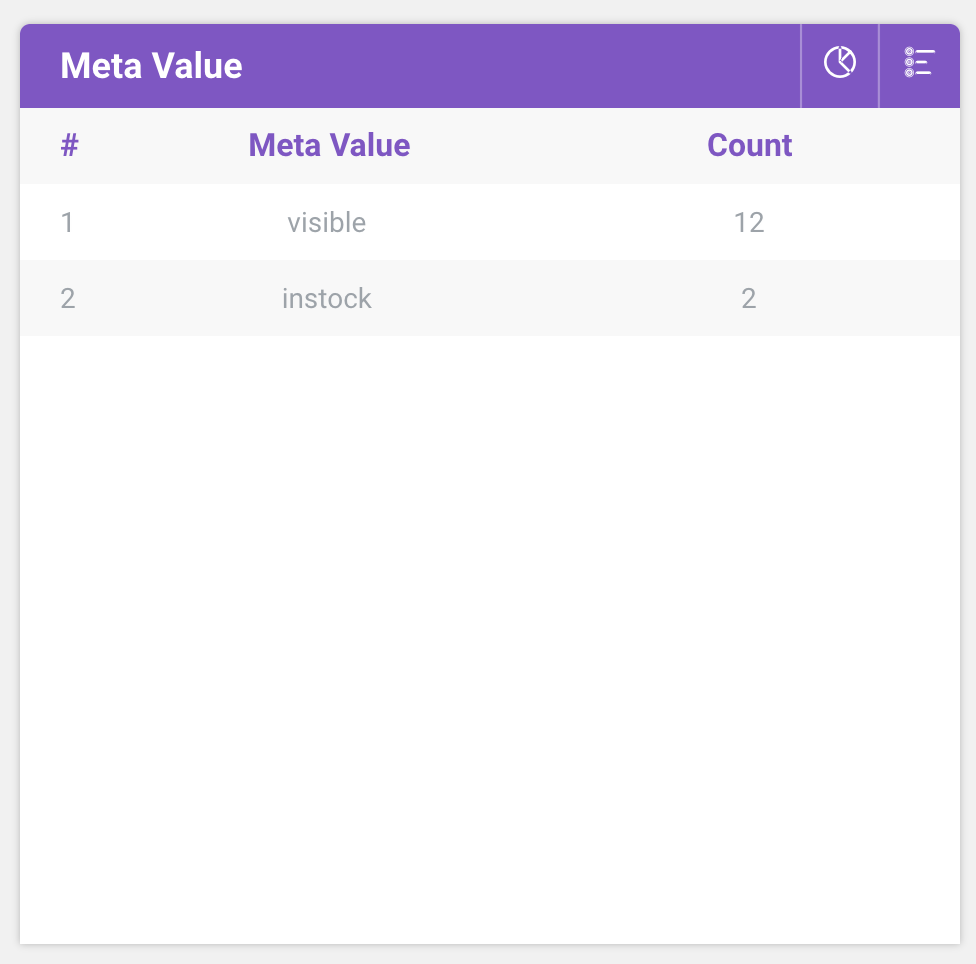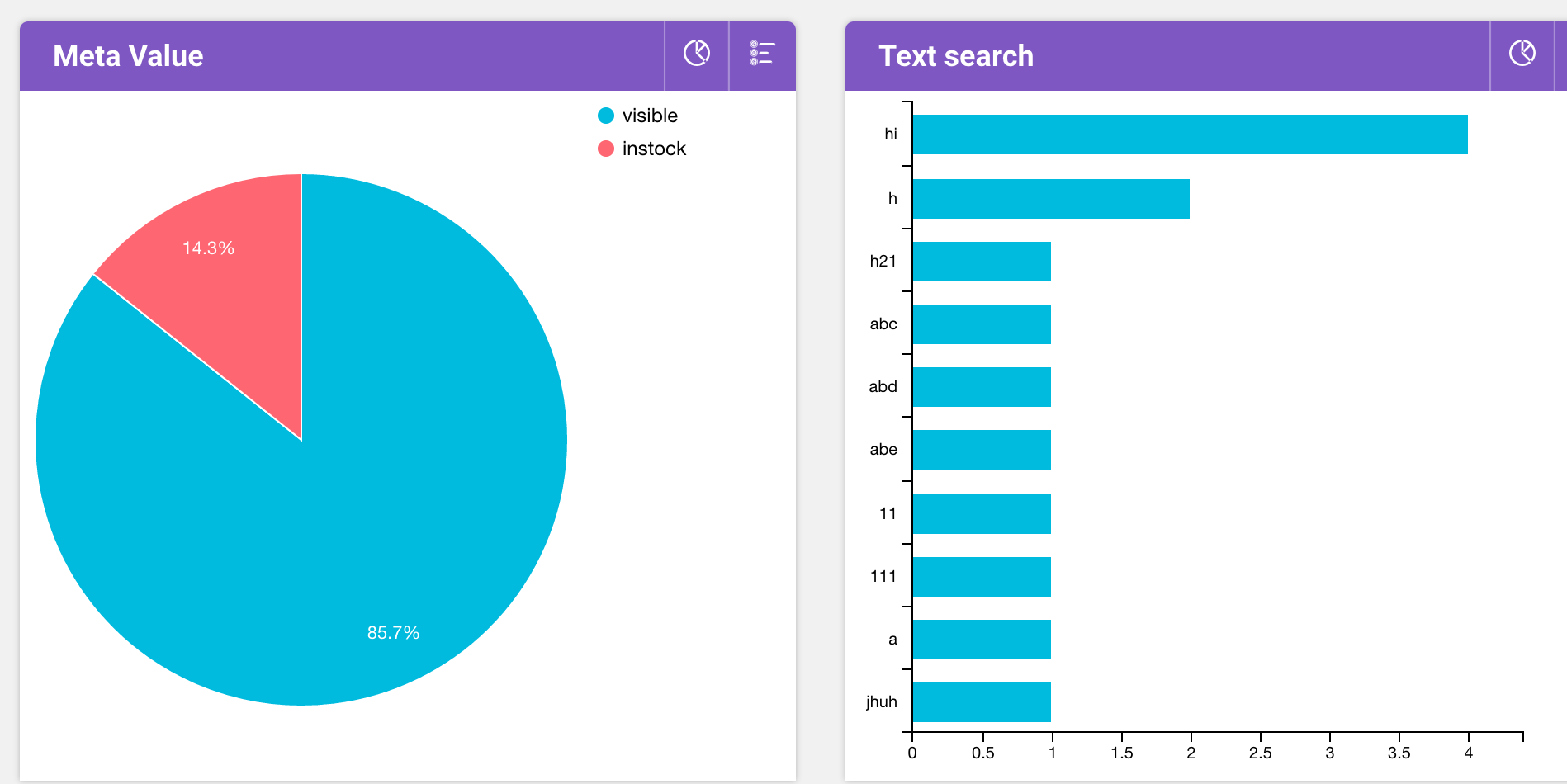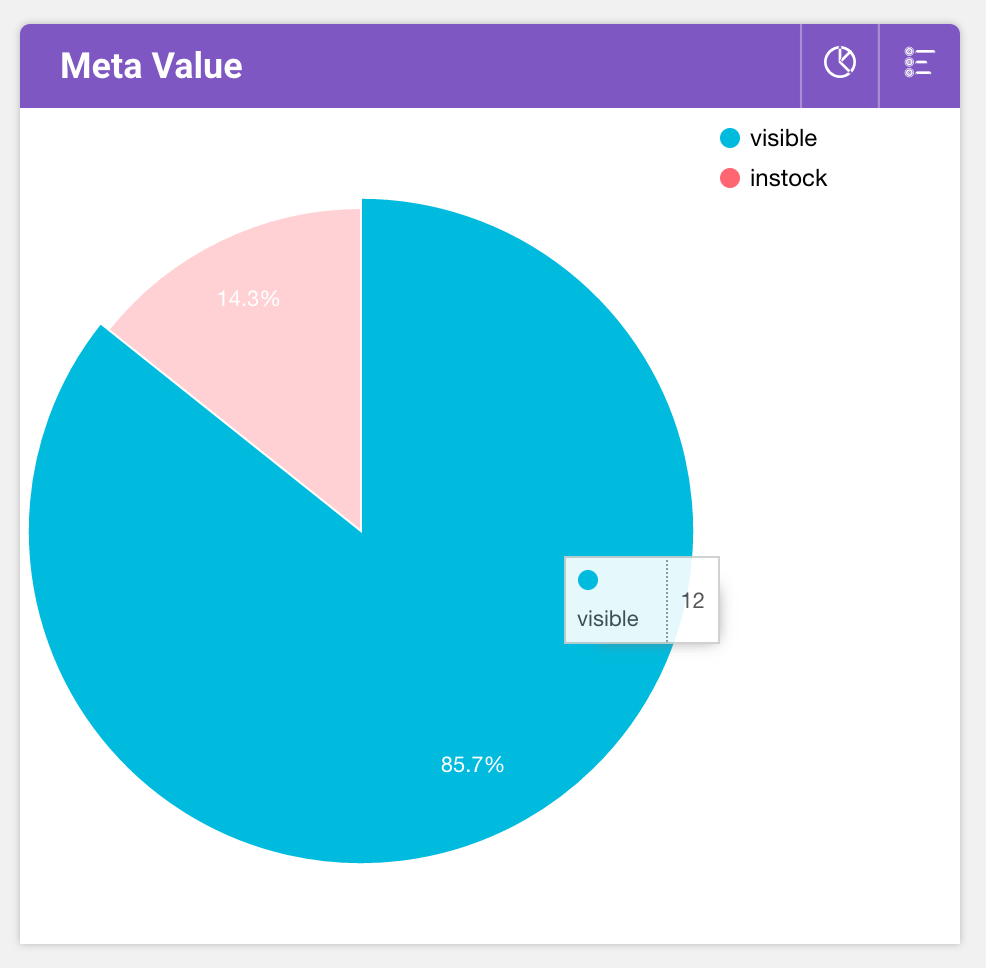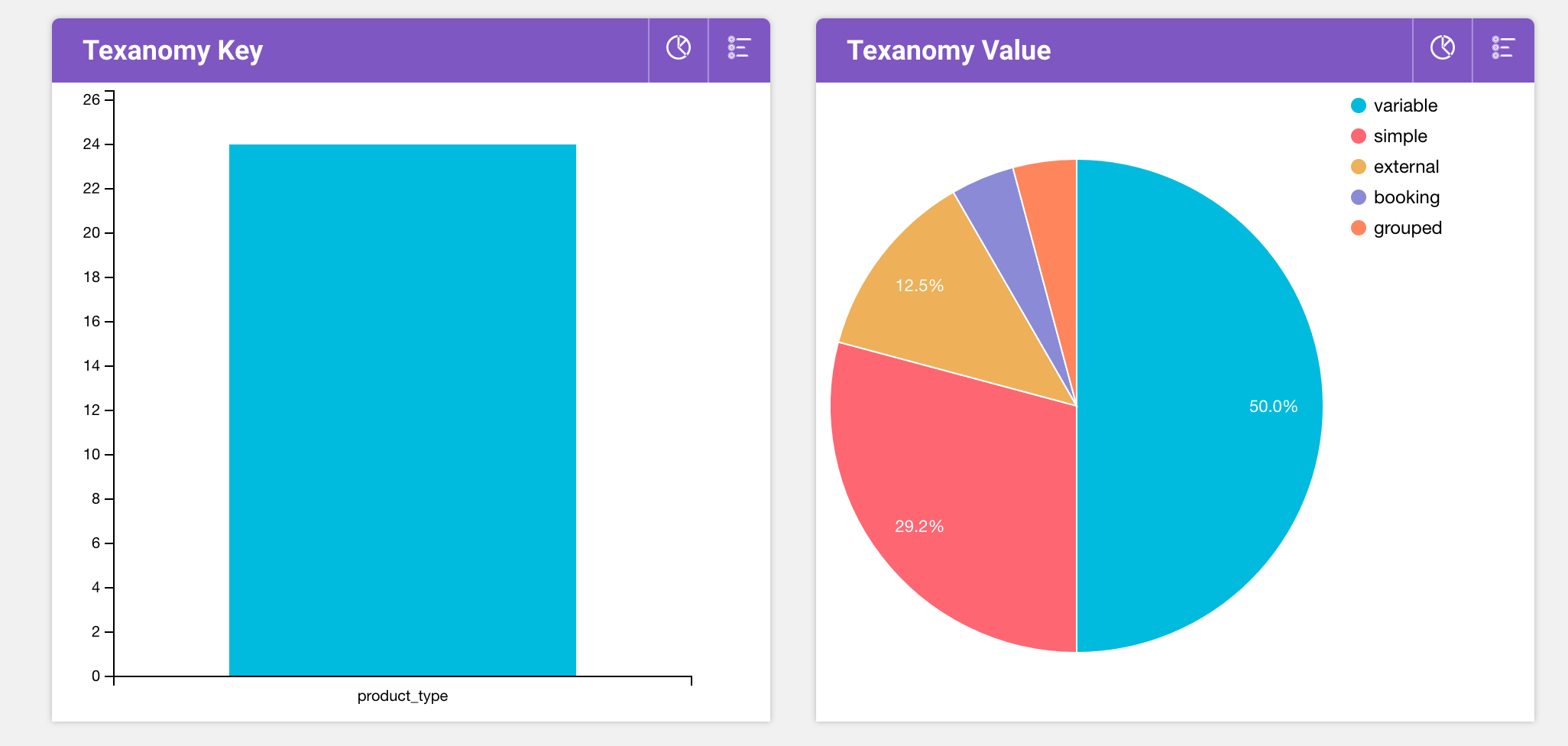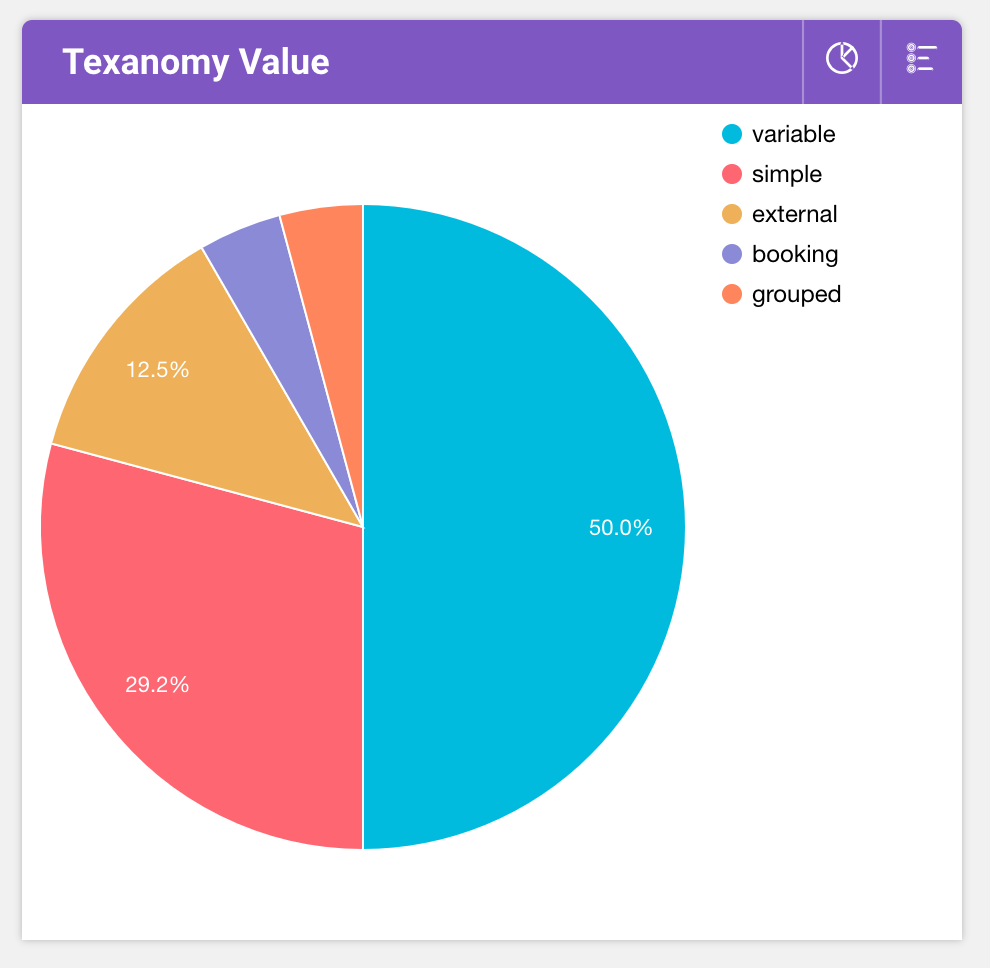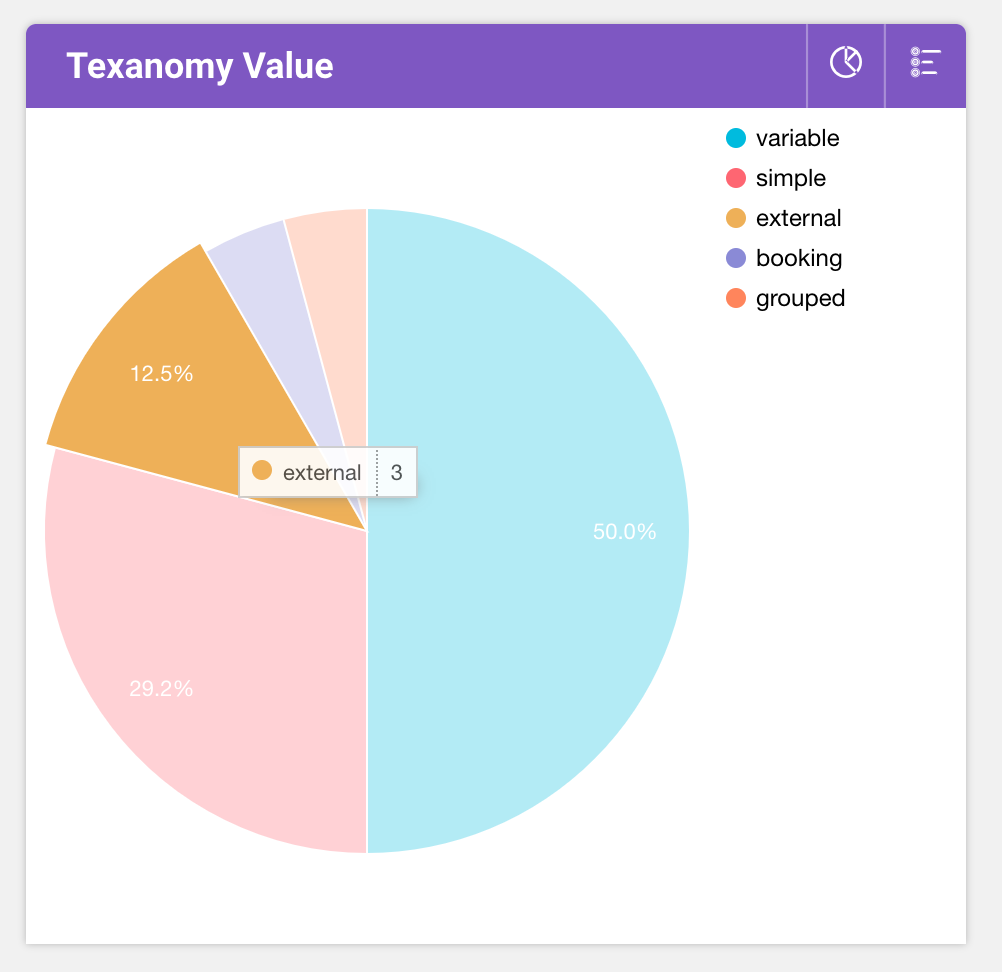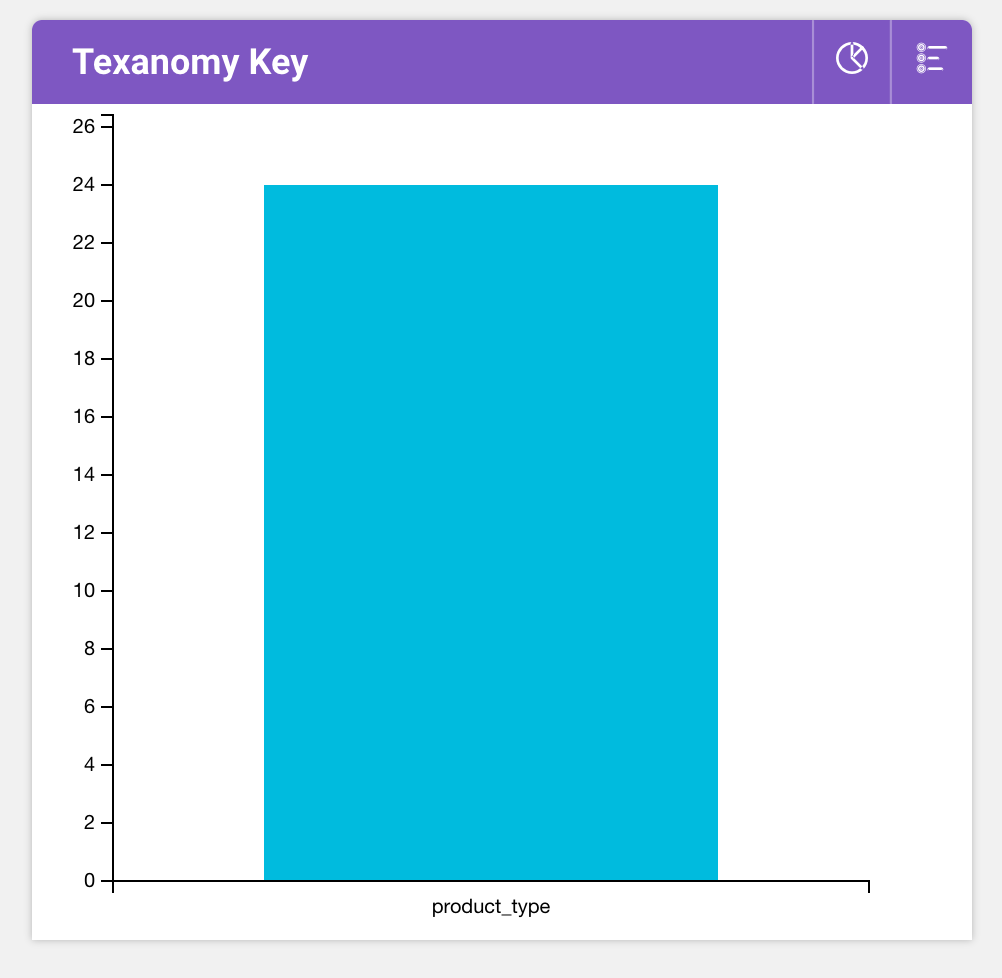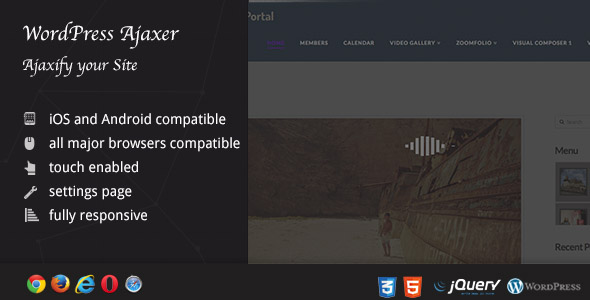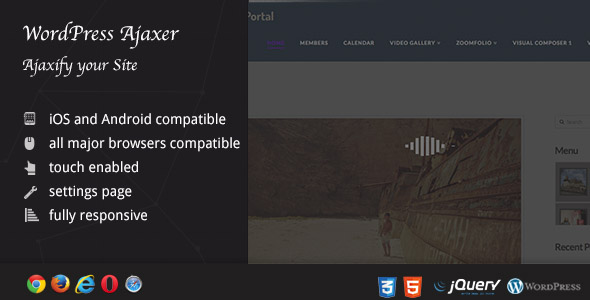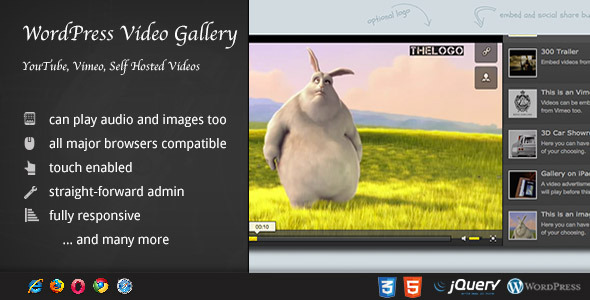Service AJAX API is easy to use ajax interface for any plugin you have in mind.
Features includes
Available API Service:
- PublicAPI – Which AJAX api that can be serve publicly.
- ProtectedAPI – Which AJAX api that can only be serve when a user is logged in.
- AdminAPI – Which AJAX api that can only be accessed by Admin accounts.
So far this 3 suffice WordPress needs.
Classes:
- SVCdb (static) – Query Helper class, which uses wpdb so this is a drop in class.
- SVCHelper (static) – Some helper functions that will get updated as the library requires it.
- SVCService (static) – Service API Class
- SVCSQLConstructor – Used by SVCdb for creating a SQL statements.
- SVCStore (static) – Common WordPress store functions, this also serves as an example of how to use the SVCdb class. This will also be updated as the library requires it.
3rd Party:
JSMin – Used to minify the javascript that is generated by service.
Folder structure:
/service
/docs
/includes
/libraries
/public
/services
Note: The services/**.php folder is where you will put your services scripts (api) it will auto included every time the plugin is initialised. Although it is not advisable, make it as minimum.
Usage:
Requires jQuery and it uses jQuery ajax promise.
> API.fetch('servertime', ['Y-m-d']).success(function (response)
console.log(response);
).fail(function(err)
console.log(err);
);
More example can be found on plugin documentation or you can view them online here