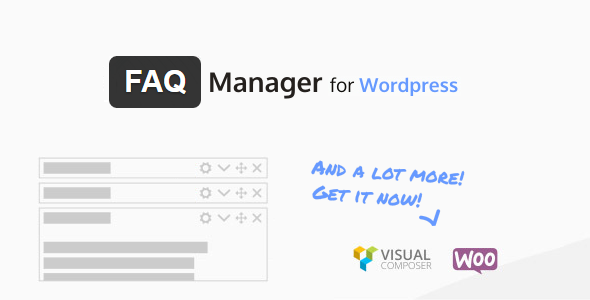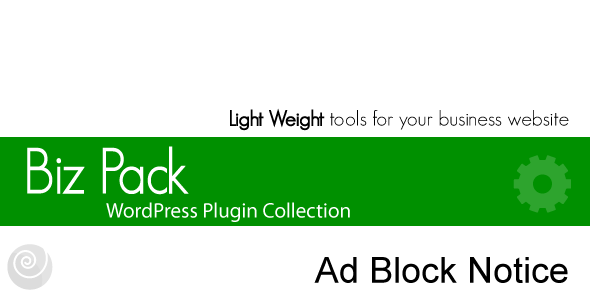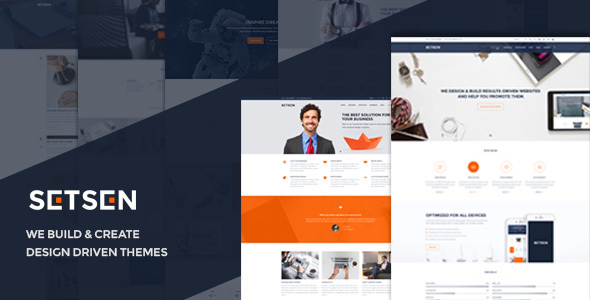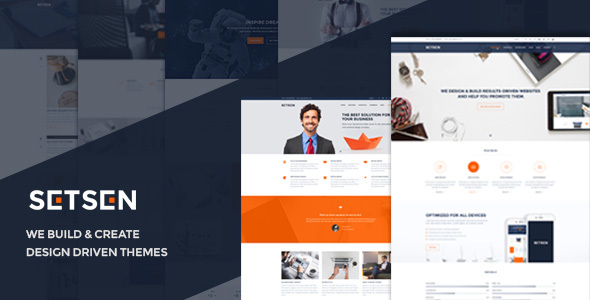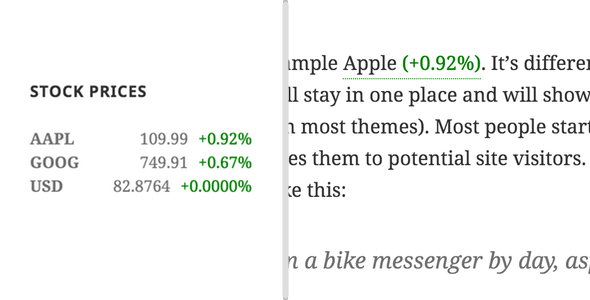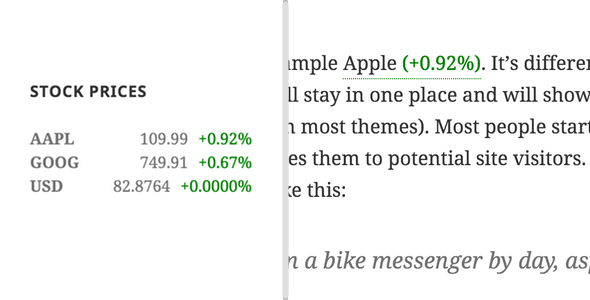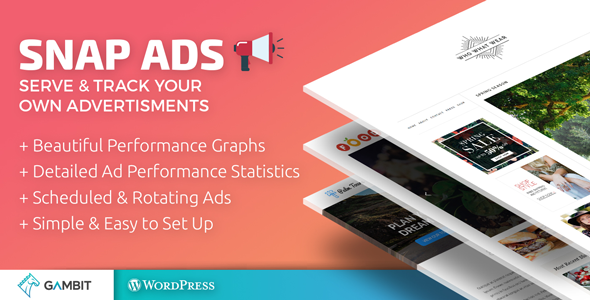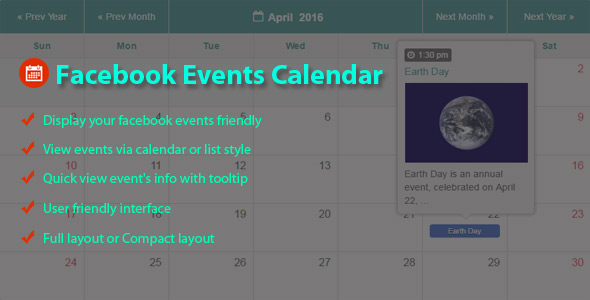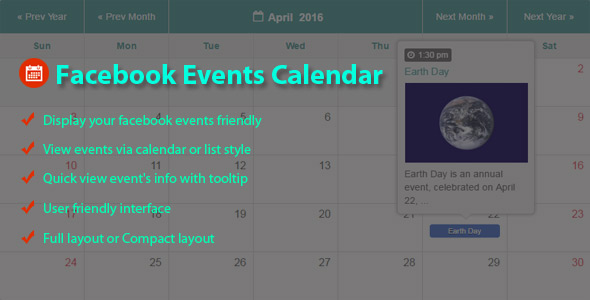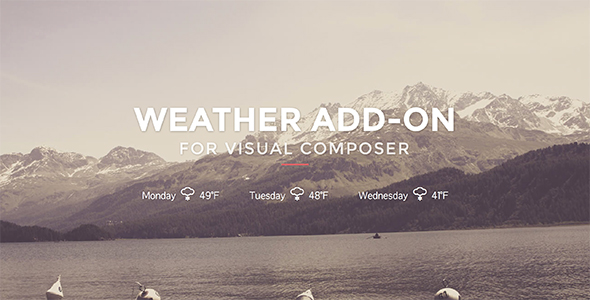Easily Serve & Track Your Own Image Advertisements.
A few months ago I needed to add in image advertisements in my client’s website, and we couldn’t find a plugin that allowed me to simply create an advertisement and just let me view its performance. For us, we don’t think that you need to go through a lot of unnecessary options, or a cluttered interface just to run an advertisement. So we created our own solution.
Snap Ads allows you to create image advertisements in a snap! Creating ads is straightforward, and ad statistics are displayed in beautiful graphs and tables.
How to Create an Ad
To create an ad, just hit “New Ad” in your admin then upload your image and URL and you’re done! Then either use our widget or use your ad’s shortcode anywhere. Stats will be tracked right away.
Advanced Ad Controls
Adjust your ad to:
- Begin at a certain date/time,
- End at a certain date/time,
- Display & track in desktops, tablets or phones,
- Stop after a certain number of impressions are achieved,
- Stop after a certain number of clicks are achieved,
- Rotate/Randomly display with other ads, and
- Display multiple ads in 1, 2, 3 or 4 columns.
Beautiful Graphs and Detailed Statistics
You can view a brief overview of ALL your ads in a single page, this is great for quickly checking each ad’s performance. View all your ad’s total impressions, clicks, CTR, and a quick summary of their status, whether they’re active or visible in desktops, tablets or phones.
You can also view graphs and charts specific for each ad. View the performance of the ad for its entire lifetime, the past 7, 15, 30, or more days. You can also see a graph of what pages in your site, and what devices have provided the most traffic for your advertisements.
More detailed statistics are also available in a table format. View per date the performance of your advertisement.
Full Feature Set
- Beautiful graphs & charts
- Detailed ad performance statistics
- Scheduled and rotating ads
- Target desktops, tablets and/or phones
- Works with any caching plugin
- 100% free from ad blockers
- User friendly & easy to set up
- Responsive
- Implement using widgets or shortcode
- WordPress standards
To ThemeForest WP Theme Developers
You can just include this item as a plugin which your customer can install and active along with your theme.
If you want to include this item in your ThemeForest WordPress theme, please purchase an extended license and let us know in our support page.
Having Trouble with the Plugin?
Head over to the support tab and check out the FAQs, or submit a support ticket!
Enjoying the Plugin?
Be sure to leave a rating and review and show us some love.
Check out Our Other WordPress Plugins







Updates
Version 1.0
* Initial release