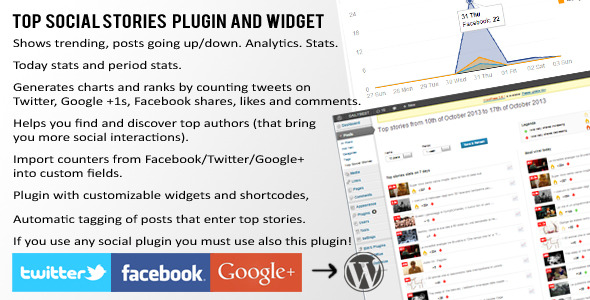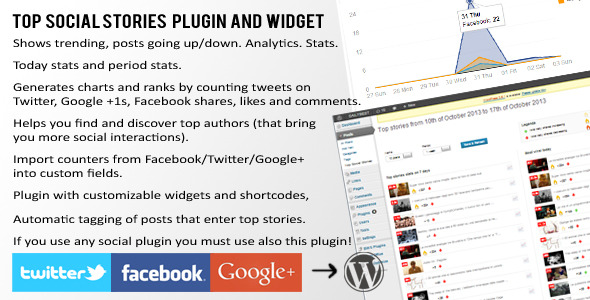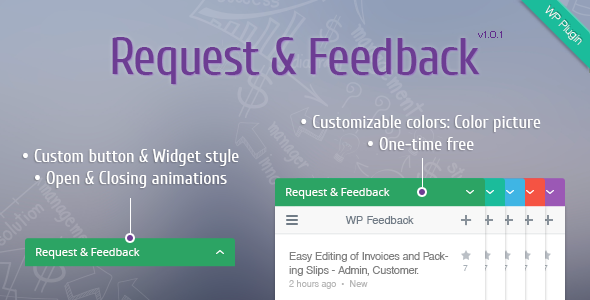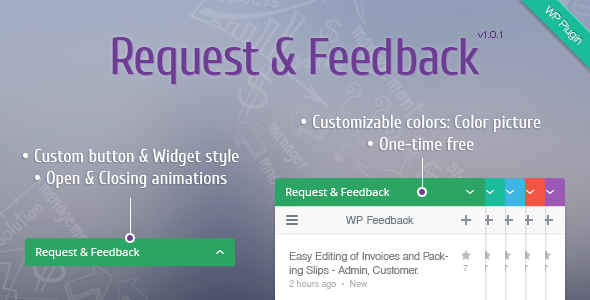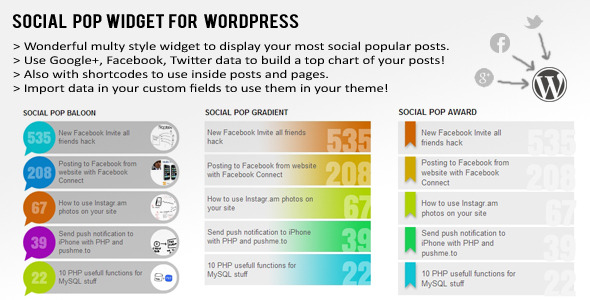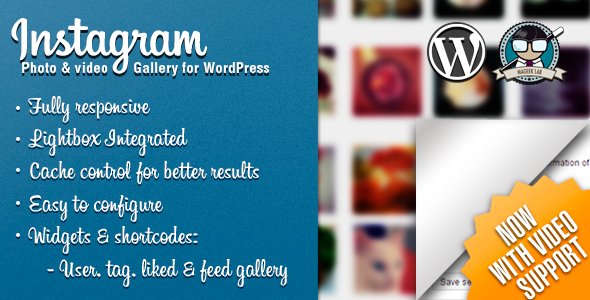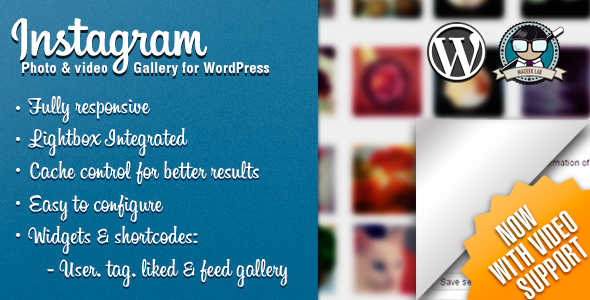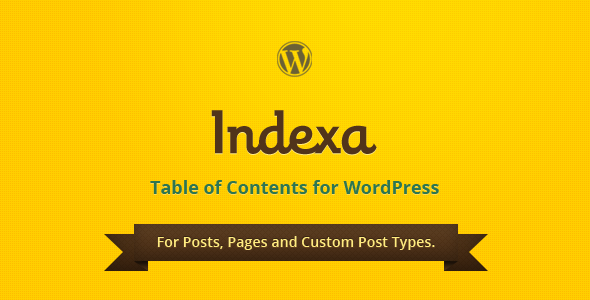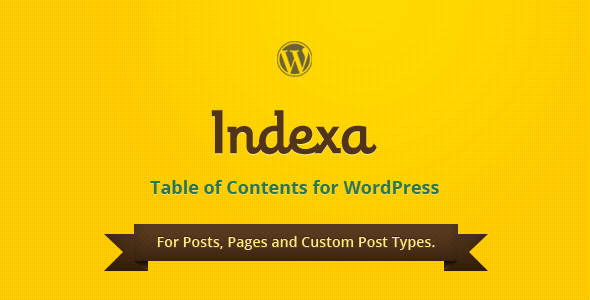“Top social stories” are your best posts, the most shared on social networks, discover and analyze your most viral posts with this plugin and watch stats: you can see how many Facebook interactions, Google+ and Twitter interactions you have every day for each post and globally for all your blog.
Example of backend analytics:
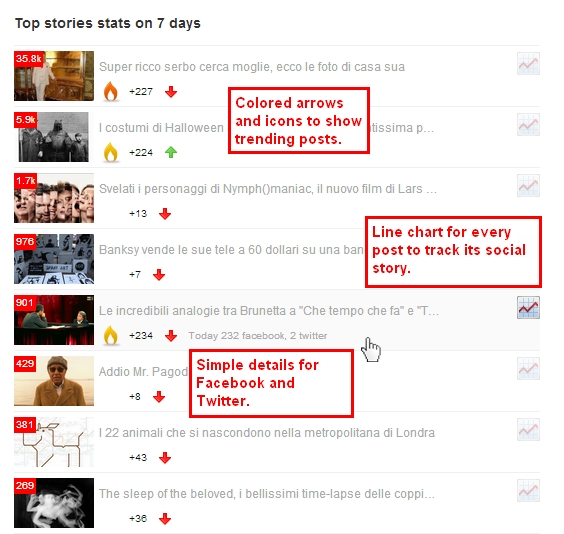
If you use social plugins for sharing contents on Facebook, Google+ and Twitter or if you use the Facebook comments under your WordPress blog posts, you should install this plugin, to save and track social interactions data.
Top Social Stories Plugin grabs the total share count from Facebook (facebook like + share + comments), number of Google +1s and grabs the number of times your links are twitted on Twitter for each post of your blog every day.
Example of chart for a single post:
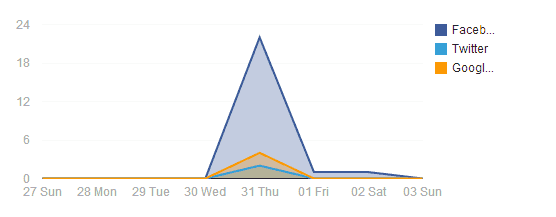
Data are saved in database and can be exported as custom fields linked to each post (which you can use in your theme to show social interactions). This data, daily, are used to create ranks of your Top Social Stories.
These ranks can be added to your siderbars throught widgets and can be used inside posts with shortcodes.
The plugin and the widget have a lot of parameters to customize your ranks and get useful Top Social Stories list, but if you are novice go with defaults, they are quite good for all blogs.
Features list:
- works also for custom post types
- easy to read stats on a period, with trends (which post is going viral, which is going down)
- daily stats with trends, and stats over a period
- save historical data for each post and draw line chart for social interactions both globally (all posts) and for each single post
- show authors rank for a period and for today, who is your best author?
- customize the widget to show/hide total count number
- customize the widget to show/hide featured images
- customize the widget to force include of posts (if you have paid content to push)
- customize the widget to optionally add automatically a tag to posts that enter a rank
- export data to custom fields to show counters inside your theme with php!
- include a useful setting to refresh Facebook cache
Version history:
- october 2013 first release; v.1.0
- v.1.1 – Added support for Google+, small graphic improvements. Bug fixed: hide draft posts, fixed wrong count in authors count and minor fixes, support for custom post types. NOTE: users who have installed the 1.0 version must deactivate and reactivate the plugin to make the update.
- v.1.2 – Better support for custom post types. Small bug fixed (removed articles without likes from stats and ranks, addedd messages when empty ranks, and more…). New chart period navigation.