The bitcoin price widget is a plugin/widget that adds market prices for bitcoin to your wordpress blog!
It currently displays prices from the current exchanges:
- Btc-e
- Mtgox
- Coinbase
- Bitstamp
It looks great and works well on any wordpress theme!
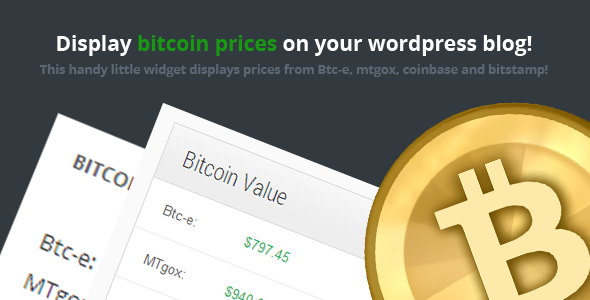
The bitcoin price widget is a plugin/widget that adds market prices for bitcoin to your wordpress blog!
It currently displays prices from the current exchanges:
It looks great and works well on any wordpress theme!


White – Multipurpose Responsive WordPress Theme is a fully configurable and easy to use responsive WordPress theme with a lot of great features. It is the ultimate and most professional way for you to present your portfolio or the very best starting point for your own creative website.
White is fully responsive – resize your browser window to see it in action. All the layouts are built with responsive design in mind. It works well on desktops, tablets, and mobile devices. The template is perfectly adapted to various screen sizes, and its attractive fresh design makes it look great.
It is also fully configurable and easy to use WordPress theme with a lot of great features. It has been specifically designed to be easily customized and it’s created by using the latest HTML5 and CSS3 techniques.
All images and videos used in the demo are not distributed with the theme. They are all licensed under Creative Commons and credited to their respective creator/owner.
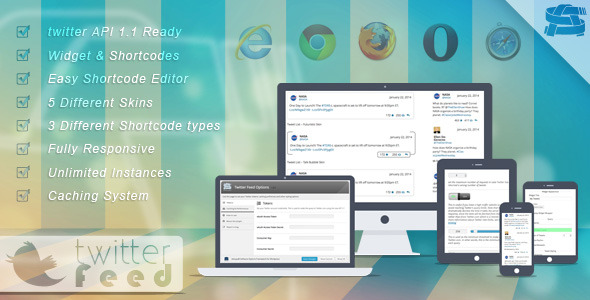
Twitter Feed plugin for WordPress allows you to easily display twitter timelines in a wide variety of ways, using to included shortcode engine and widget. Choose from 5 different skins and 3 different short code types. The skins are fully responsive. The plugin has the option of caching twitter data to improve the performance of the plugin.
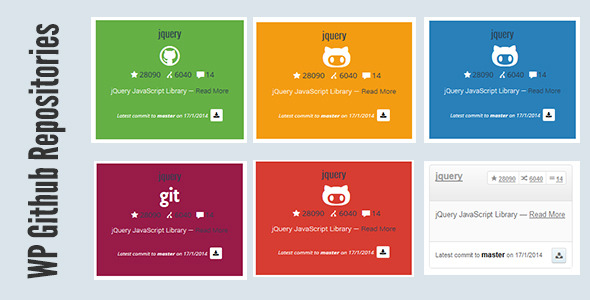
The WP Github Repositories WordPress plugin is a Widget for displaying your own repository in your Blog, with several Themes.
The Widget is responsive, and easy to use and to customize. it’s working in WordPress 3.6 +
The Widget has been developed to he highest quality standards and tested in all major modern browsers.


The admin interface/panel is very easy to use. What you see is what you get as you work on the calendar that is used on the user interface.
Up to WordPress 3.8!

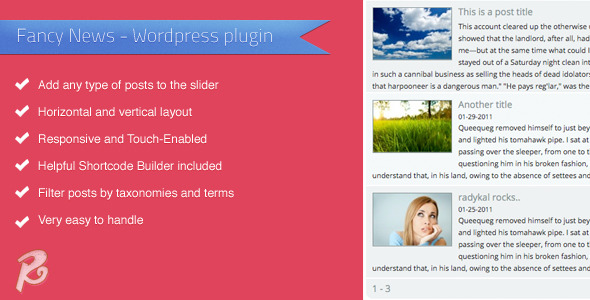
With this wordpresss plugin you can create a news slider easily and you can add any type of post to it (except pages). You can also select post by taxonomies and terms. If you would like to load the content of a RSS feed, thats also possible. You can also add the shortcodes to a text widget.
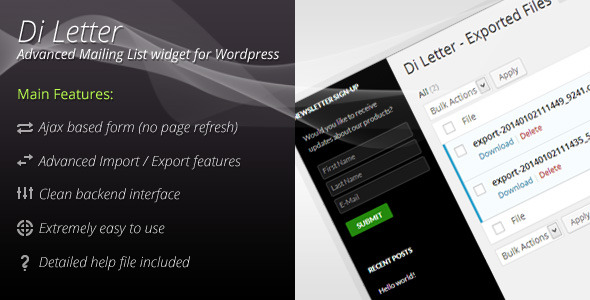
Advanced Mailing List widget for collecting visitor’s e-mail addresses with CSV import/export features.
Main Features:
– Ajax based widget form so no page reload is needed
– No hard-coded placeholders and responses so you can translate widget to whatever language you want from “Settings” page.
– Extremely easy to use
– Export lists to CSV file that can be used in popular mail clients
– Import existing CSV list to your database
– Ignore duplicate e-mails (with option to allow)
– Additional fields like First and Last name (optional)
– Storing export files on server for later use
– Checking if e-mail is a valid e-mail format, otherwise it will not be accepted so no junk will be added to your database
– Customizeable widget with it’s own CSS file. (by default, it uses style from your theme)
Included is help.html file which you also get when you install plugin on your wordpress site under “Di Letter -> Help”

The Latest Images Widget plugin by WP Prestige allows you to display, in any widgetized area, thumbnails of the featured images of your most recent posts.
The widget has five settings that can be altered to your specific requirements:
Title
Number of Images
Post Category
Post Type
Number of Columns
Title
The Title setting allows you to set the title of the widget. Where this title displays relative to the widget, or whether it displays at all, depends on the WordPress theme you are using. However, most themes will display this title just above the images.
Number of Images
The widget allows you to select the number of images to display. The images shown are the images that were set as the “Featured Image” for the posts in the category and/or post type chosen. The images appear in reverse chronological order, starting with the most recent post.
Post Category
This setting allows you to input the category of posts from which to pull the featured images.
Post Type
The Post Type setting offers a drop down list that allows you to choose which post type to display images from. The drop down will consist of the default “Post” post type (posts created using the “Posts” section in the WordPress admin panel) as well as all other custom post types present.
Number of Columns
The Number of Columns setting offers a drop down list that allows you to choose in how many columns the images will display on your site. You can choose between two, three and four columns. Be sure to adjust the Number of Images setting accordingly, to get the perfect look.

Zoombi is a straightforward and feature-rich magazine WordPress theme. Fast News has been built by using some of the most popular current design trends as HTML5, CSS 3, jQuery. Fully responsive, it has really great look and is very attractive on any device.
With its professional layout, it’s easy to customize. Zoombi can be set up quickly and easily, whether you’re an experienced developer or occasional blogger. It provides everything you’ll need to create a professional looking website. Zoombi- responsive magazine WordPress theme is perfect choice for your magazine, blog and news websites.
This magazine WordPress theme was designed and coded by KOPATHEME
The above demo images are copyrighted to their respective owners under Creative Commons-licensed for commercial use, adaptation, modification or building upon. The images are used for demo purpose and are NOT included with the download.
Whether you are a startup with limited resources and time or looking to give a magazine/blog look and feel to your next web project, Fast News responsive magazine WordPress Theme got you covered!

![]()
Official Website: wpindeed.com
Custom Login Page will allow you to make the login page provided by WordPress a part of your website. Customize your logo and your login form to best fit the template of your website. Create and manage multiple templates. Be prepared for those special occasions and create templates for X-mas, Halloween, or Fashion Week… only your imagination is the limit.



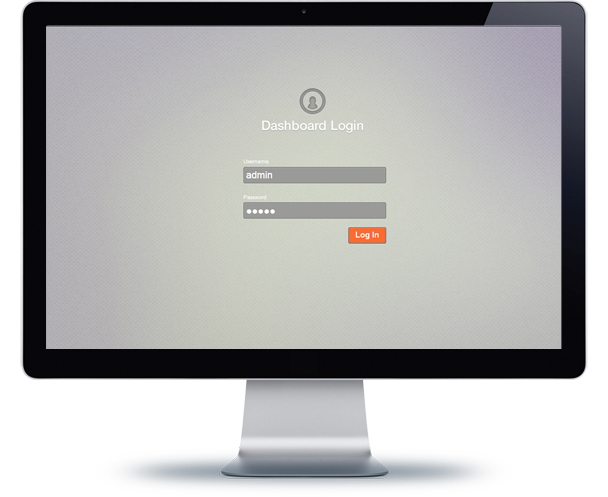

Indeed Custom Login Page for WordPress is a great plugin that will allow you to customize the default WordPress page (found at http://yourdomain.com/wp-login.php). With this plugin you will be able to integrate your design into the log in page provided by default with WordPress.
There are a total of 11 sections you can setup for your template with over 46 individual options. You can change the background and color of the entire page, change the default WordPress Logo and it will automatically replace the link to www.wordpress.org. You can set a background image and color to the entire box (that includes the logo, the log in form, the links to forgot password, and return to your website). Change the background image or color for the actual log in form. change the style (size, color, bold and italic attributes) for the labels of each element (links, input fields, submit button).
One of the most important feature of the Indeed Custom Login Page is the ability to store multiple templates. With this feature you can store for example the template for the log in page for special occasions (like X-mas, or Easter, or Fashion Week).
You can see more on Plugin Website Page: http://wpindeed.com
This plugin is already in use on some of our regular clients websites and we know that the next think they want is to have a nice preview system for the templates. As far as we are concerned this is the next feature we want to include, if you have any suggestions please let us know.
If you want to use this plugin, all you need to do is install WordPress 3.5+, and install the plugin.