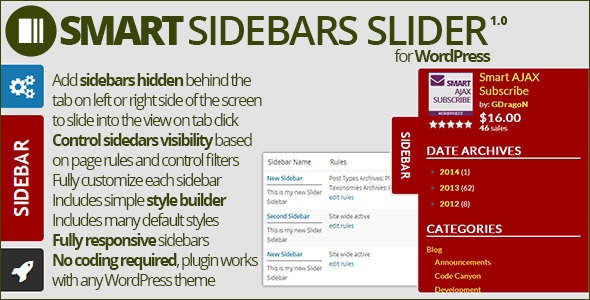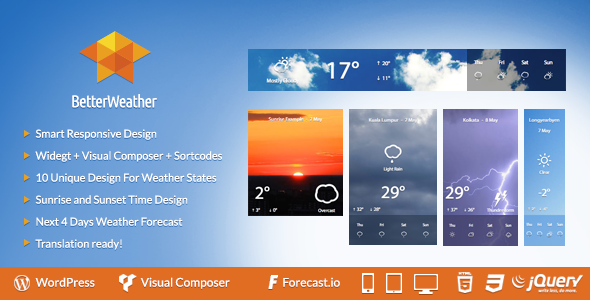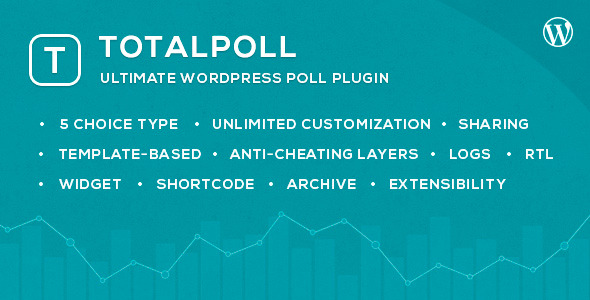Vivo Live Tweets plugin for WordPress allows you to easily show tweets in real time from three most popular twitter resources. Tweets can be shown using the included shortcode generator in posts and pages, using the widget or directly in theme using php function. The template used is highly customisable you can change the tweet layout, link colors or create your own custom template.
Tag: widget
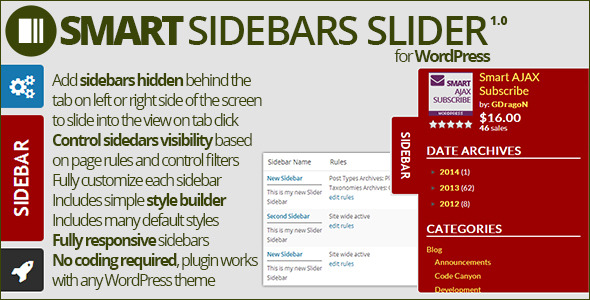
Good Sidebars Slider (Interface Parts)
Plugin Information
Smart Sidebars Slider plugin can add one or more extra sidebars that will be hidden behind the tab on left or right side of the screen. You can add one or more sidebars to display on different pages.
These sidebars behave like standard sidebars, and you can add widgets into all new sidebars from standard WordPress Widgets panel. You can set custom rules to control on which pages each sidebar will be shown, you have built in simple styler to create custom styles for sidebars, you can control open/close animation for sidebars and much more.
Plugin uses SMARTPlugins developed Smart Tab Drawer plugin. More information about this plugin is available here.
One or more sidebars on both screen sides

You can add one or more new sidebars that will be hidden behind the tab (custom text, icons, any HTML). Click on the tab will slide out the sidebar. You can customize rules for each sidebar activation, so it can be displayed only on some pages (archives, single posts and more). Or you can use filter to fine tune where the sidebar is displayed.Main sidebars slider features
- Add one or more extra sidebars
- Control sidebars position (left / right side of the screen)
- Control visibility rules for each sidebar
- Control sidebars size, tab content and size
- Auto position tabs for sidebars
- Control sidebars size, tab content and size
Sidebars editor to setup sidebars and adjust display rules

Main sidebars editor allows you to quickly add, copy or delete sidebars. You have main editor to setup how the sidebar will look like, and extra editor for setting up display rules.Additional sidebars slider features
- Uses nanoScroller as sidebars replacement
- Uses jQuery Easing for extra animation effects
- 6 built in styles for sidebars
Create custom color styles to use for sidebars

To create your own color schemes for sidebars, you can use simple style builder. But, if you need more, you can always add fully custom CSS styles (more in developers guide).Other Plugin Features Included
- Includes PDF for user and developer guide in plugin package ‘docs’ directory.
- Support for Multisite WordPress mode, each website can set plugin on it’s own.
- Support for translation and includes POT file.
System and WordPress Requirements
- PHP 5.2.4 or newer
- WordPress 3.5 or newer
Important
- For styling content inside the slider sidebars, plugin has default set of styles. If you don’t like the way that looks with your theme, you need to adjust slider sidebar styling for your theme.
- Included simple styler feature allows you to setup different things for the sidebar styling, and if you need more than that to adjust sidebar style, you need to add your own custom CSS.
Changelog
Version 1.0 / 2014.05.29.
- First Release
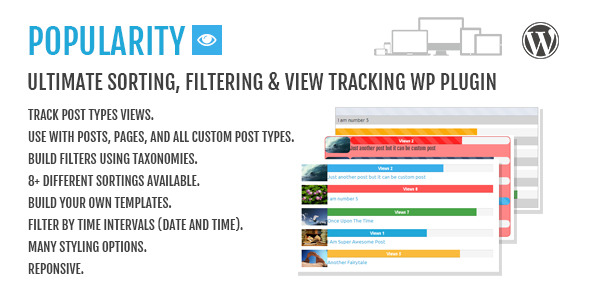
Reputation – Filtering And View Monitoring wordpress Plugin (Miscellaneous)
What Is Popularity?
Popularity is an ultimate WP widget, visual composer element and WP editor shortcode for filtering and displaying not only pages and posts, but all of the custom post types available by the plugins and the themes. With its powerful dynamic filter it is the only plugin needed in its area.
You can chose for example to display all posts from the category “General” which have tag “awesome”. So this plugin allows you to use all of the taxonomies connected to the post type and create a filter. Additionally you are able to sort the posts by numerous options including the number of views.
You are also able to select time interval from which the posts will be gathered.
List Of The Features
- Keep track of number of views of all post types ( posts, pages, and all of the registered custom post types ).
- Scans for all custom post types, posts and pages.
- Scans for all registered taxonomies.
- Can be added via widget, visual composer, anywhere where WP editor is.
- Unlimited number of templates.
- With thumbnail or without thumbnail.
- With progress bars or without them.
- Cool progress bars.
- Predefined time intervals.
- Define starting date and time for the time interval.
- Define ending date and time for the time interval.
- Unlimited colors.
- 600+ google fonts
- Tons of layout options to play with.
- Default template for jump start included.
- Limit length of the title.
- Order records by:
- None
- Number Of Views
- Number Of Comments
- Post ID
- Author
- Title
- Name
- Date Added
- Date Modified
- Random
- And much more…
Customization
Under the options you have tons of options which will allow you to create multiple different styles for multiple elements. You can set all of the colors, fonts, font sizes, font weights, borders, border radii, spacings, progress bar colors and style, etc…

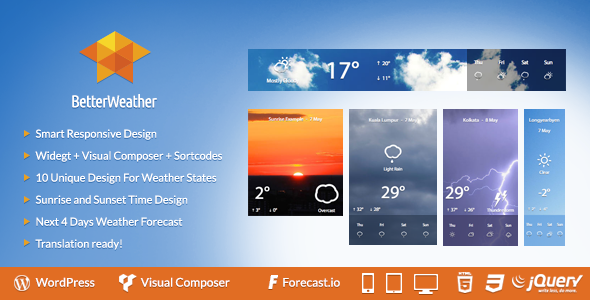
Higher Climate – WordPress model (Widgets)
This is a beautiful and feature rich WordPress weather widget with powerful responsive design! just put that in anywhere with any width in your site and magic happens!.
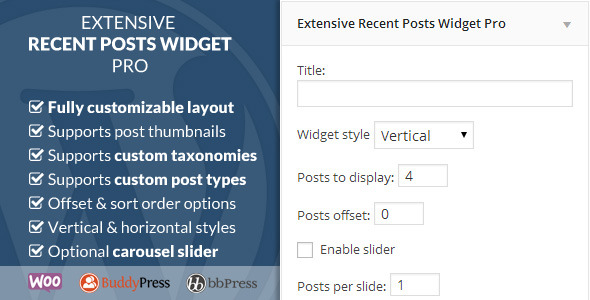
Intensive Contemporary Posts Widget Professional (Widgets)
Recent posts widget with fully customizable layout and optional slider.
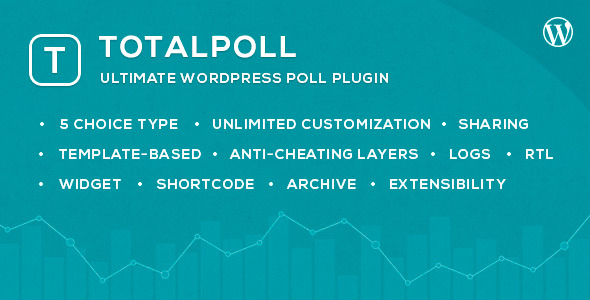
TotalPoll WordPess Plugin (Types)
Back-office (wp admin) Demo
Please login by using:
user: demo password: demo
About TotalPoll
TotalPoll is a wordpress plugin that let you create polls and integrate them into your posts and pages or even having them as a widget in any widget area, You can quickly and easily create your own poll by following some simple steps.
Features
General
- Simple interface with drag and drop capabilities
- Highly customizable with a well-organized options panel
- Add your poll easily to your sidebar by using TotalPoll widget.
- Implement your poll into posts and pages using TotalPoll shortcode.
- RTL Support
Options
- Shuffle answers order
- Show results as : number of voters, percentage, both or even nothing.
- Selection control: Single or multiple answers.
Limitations & anti-cheating
- 4 Security (anti-cheating) layers for more credible polls.
- Define a date which the poll starts or end in.
- Define a quota that closes the poll when exceeded.
- Force users to vote in order to see the results.
Design
- Beautiful default template (compatible with text, links, images, videos, and html)
- Save your current changes for future use as default values.
- Clear saved values.
- A full panel to customize colors, animations, and similares.
- A big collection of templates for many purposes and designs (dilemma, facebook-like poll, photo contest, video contest …) are available in templates store.
Developers
- Templating system.
- Design customization via variables file.
- Hooks (actions & filters).
- Dev docs (soon).
Misc
- Give users the ability of sharing the poll with customized expressions.
- Logs.
Languages
- English
- Arabic (With RTL support)
Support
Please visit our support center.
Change Log
Version 1.0 - TotalPoll has been released

Sensible Audio Playlists (Media)
Plugin Information
Smart Audio Playlists is a plugin made for WordPress 3.8/3.9 (and it will not work with older WordPress versions!) to create, edit and manage playlists with audio files. Plugin implements advanced playlist editor for adding local (uploaded) or remote audio tracks, playlists settings and information, terms for artist, genre or tags and extra heading content to be displayed above playlist. Plugin adds custom post type for playlists and two more custom taxonomies (genre and artist).
On front end, plugin creates playlists archives with extra archives for individual terms, single playlists pages where you can see full playlist information, cover image, description and most importantly: player. Playlist player uses HTML5 Audio support through MediaElement.js library (with fallback to Flash/Silverlight for older browsers). Plugin can show statistical information for tracks and playlist.
Plugin is fully responsive and tested with verious mobile devices.
Several playlists styles and skins for player control

Plugin has 4 styles for playlists built in, and it can use one of two skins for player control.Create unlimited number of playlists with easy to use manager

Playlists management is based on WordPress normal posts management. You can have unlimited number of playlists and they can share audio tracks if needed. You can assign various terms to each playlist for filtering later.Powerful playlist editor with tracks editing, settings and more

You can upload audio tracks directly using WordPress media manager, or you can add remote tracks. If you upload files, WordPress can get all the information from them, including images (MP3 supports this). You can assign images to each track any time.On front end, get playlists archives, terms index and more

Plugin adds archive pages for playlists, with extra archives based on playlists and terms. Also, implements pages with terms index for easier navigation in cases when you have large number of terms assigned to playlists.Theme Templates and Customization
Plugin needs 3 templates for theme to be able to display all the content generated by playlists and archives. Plugin includes own templates override loader and direct support for several themes and generic templates. But, for most themes, you need to add templates specific to those themes (WordPress limitation, every theme has own layout and in most cases you can’t mix templates from different themes). But, plugin has full PDF guide and 2 videos showing the process of creating templates.
Template creation process is fairly simple, but if you are not comfortable of doing that on your own, we offer you help in creating those templates. Just open new topic in our support forums, and we can assist with creating templates for your theme..
Plugin includes multiple template parts for everything, and it is easy to customize. Such customization requires knowledge of PHP and HTML. You can also expand plugins style CSS files to match closer to your theme.
If you use theme that has no templates and uses templates editors (Thesis, Headway…), we have information on that in PDF, but you need to also consult theme documentation to generate needed templates.
Supported audio file types
HTML5 Audio tag supports different audio types and this support varies from browser to browser, it depends on device and OS. MP3 is file type that now can be played through Audio tag on 99% of all devices and browsers. But, if you use audio file that is not widely supported, plugin uses MediaElement.js library that has automatic fallback and it can play almost any file on any device and in any browser.
Other Plugin Features Included
- Gather basic statistical information about playlists and tracks played.
- Includes widget to list playlists with sorting and other settings.
- Includes PDF for theme customization, user and developer guide in plugin package ‘docs’ directory.
- Support for Multisite WordPress mode, each website can set plugin on it’s own.
- Support for translation and includes POT file.
System and WordPress Requirements
- PHP 5.2.4 or newer
- WordPress 3.8 or newer
Important
- When adding new tracks to playlist, WordPress 3.8 will not auto fill all the tracks data (limitation of the Media Manager in WordPress 3.8), you need to do it manually. In WP 3.9 this is working.
- If you have problems playing files, it could be caused by server issue: HTML5 Audio tag requires files to be served with proper MIME. If your server is not configured for that, you can find information on that in the User Guide PDF file.
- Before you install plugin, make sure you read all the PDF guides (in plugin ZIP package, directory ‘docs’) plugin has, to make sure you understand how plugin works and what you need to setup.
Changelog
Version 1.0 / 2014.05.02.
- First version

Final Widget Supervisor (Widgets)
Drag and drop widget manager on page. Each page or post can overide widget setting or just hide/show sidebar. WordPress version 3.7, 3.8, 3.9

WordPress Easy Skype Standing Widget (Social Networking)
This plugin integrates your Skype status into your WordPress sidebar.
Simple Skype Status comes along with a quick and easy 3-step configuration. The plugin is as simple as it can be and of course without any hidden limitations!
’>
 – Please don’t forget to rate my plugin if you enjoyed it!
– Please don’t forget to rate my plugin if you enjoyed it! 
Features
- Show your Skype online status on your WordPress sidebar
- Only one time setup necessary
- quick and easy 3-step configuration.
- Enjoy professional and reliable Premium Support
- Free Updates!
In Development
- Implementation of automatic updates
- Adding more language icons
Changelog
Version 2.0 (March 24th, 2014)
Improvements
- Rebuild complete source code
- Implemented MVC-pattern
- Enhanced compatibility for future core updates
- Added support Italian and Spanish language icons
- Widget title now editable

Erange – Responsive Multipurpose WordPres Theme (Company)
ERANGE is powerful WordPress for everyone. You can create unlimited unique creative layout with Visual Page Builder with 50+ elements and 500+ icons for your creative agency, business website, travel, … withou any code.
Features
- Revolution Slider Include (19$)
- Visual Page Builder Include (30$)
- Base on Bootstrap 3
- 11 Custom Homepage
- Ultra Responsive. Retina Ready
- Support One-Page Template
- Retina Display Ready
- Unlimited Color
- 7 Pre-define color
- 50+ Elements
- 500+ Icons Font
- Sticky Header
- 2 Header Styles
- 2 Slider
- WooCommerce Ready
- 10 Widgets
- Ready for translations
Support
If you have any question, please submit your ticket to email everislabs@gmail.com. We are very happy to listen and help you.
Credits
Those images are not included in the download, they were just for demo purposes.