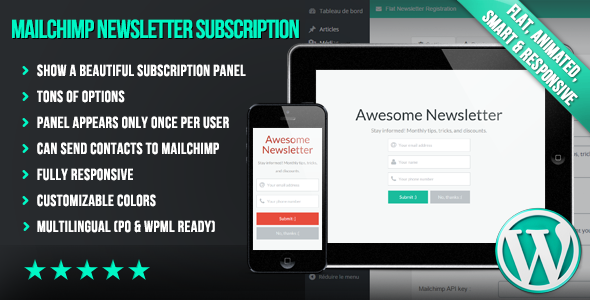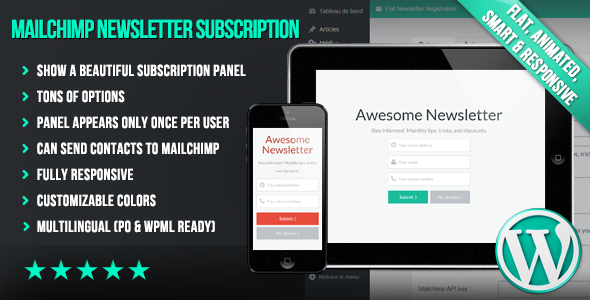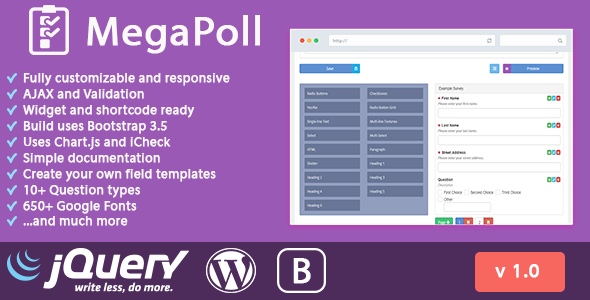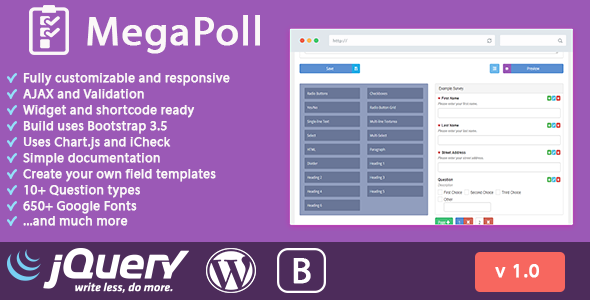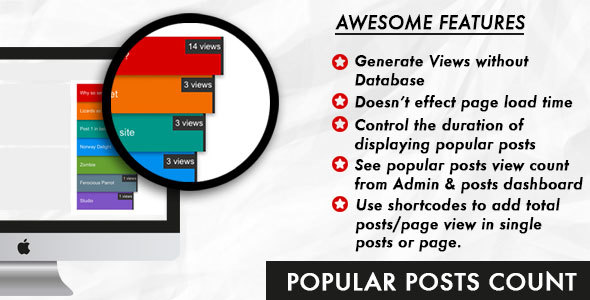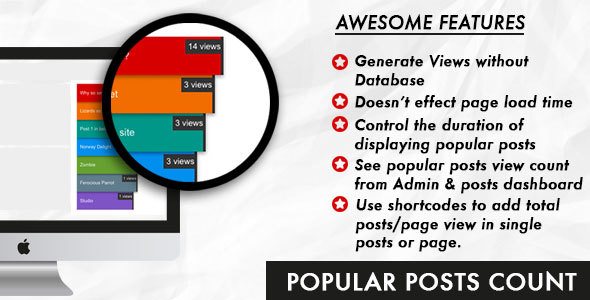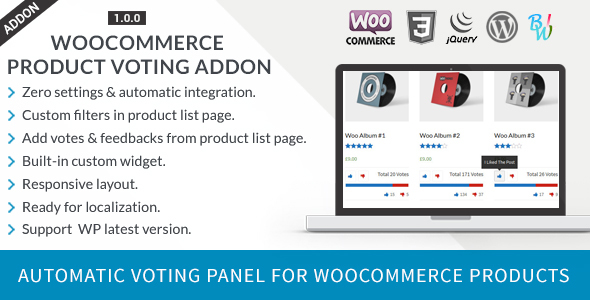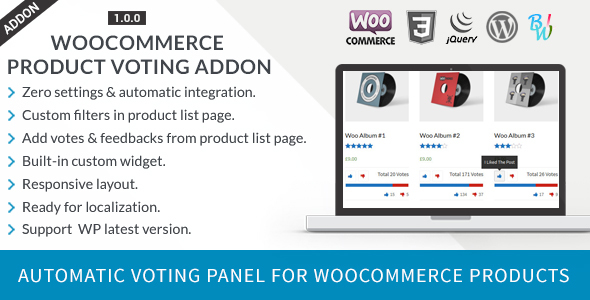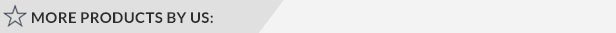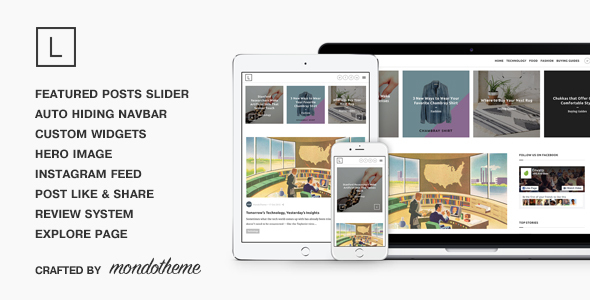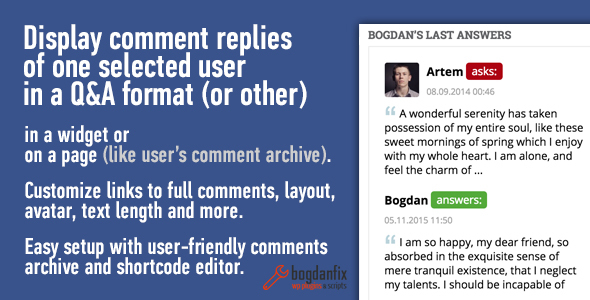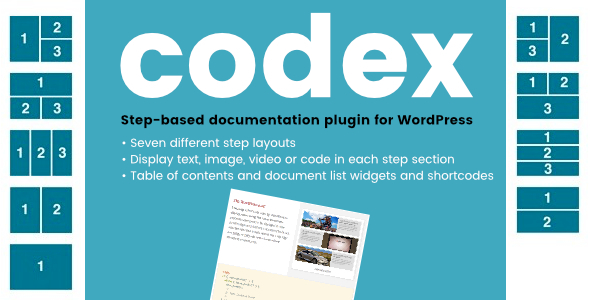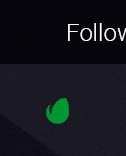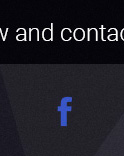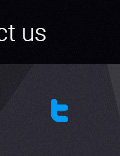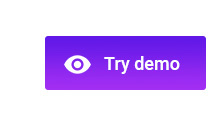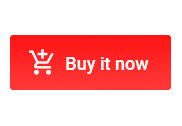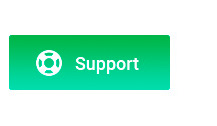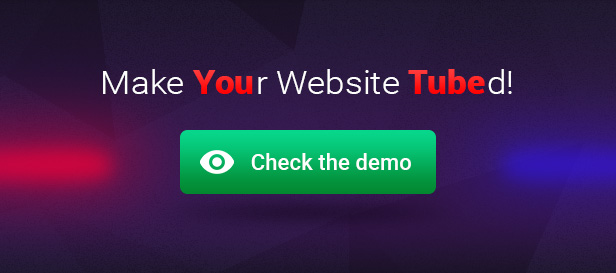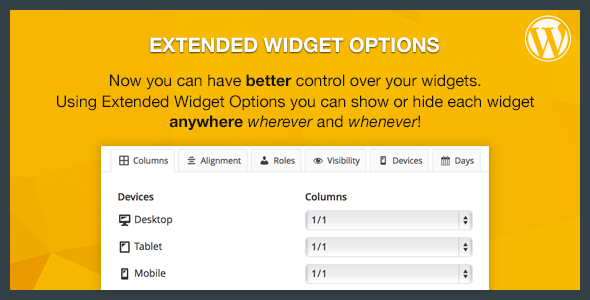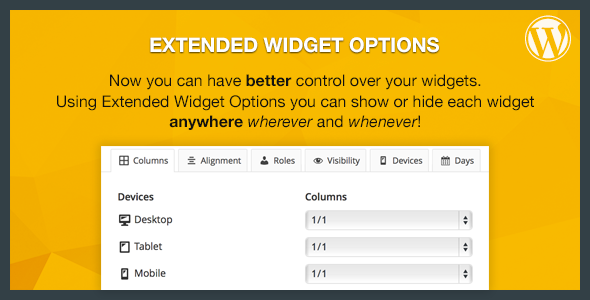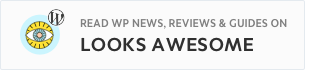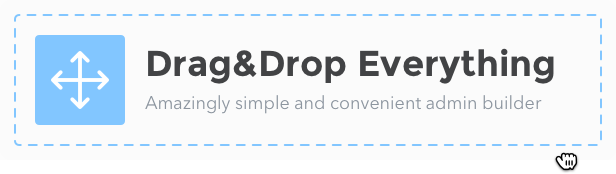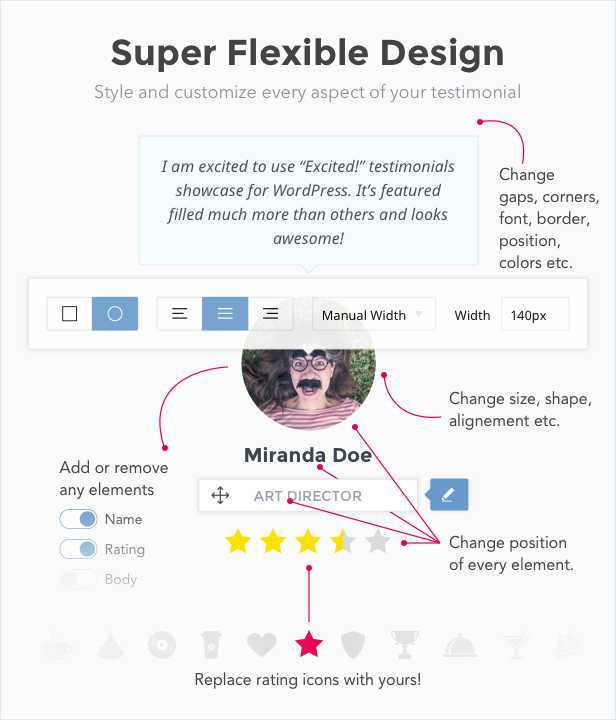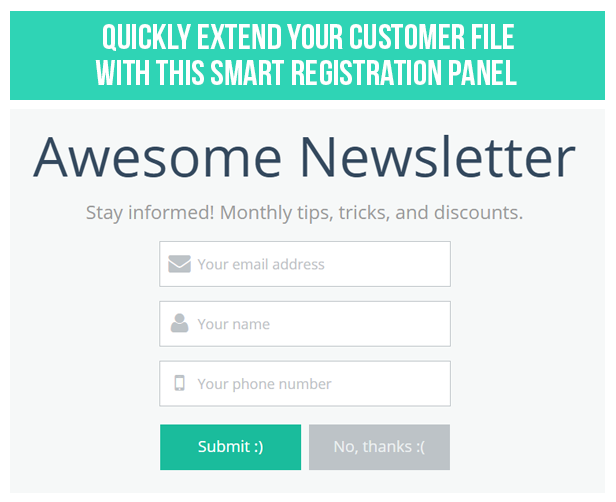
PRESENTATION
This unique WordPress plugin allows you to easily add a flat, responsive, beautiful, and fully customizable newsletter subscription panel on your website.
The subscription panel is shown only once per user, and can ask him for his email, phone and name.
All contacts are stored on backend, and emails addresses can be automatically sent to your Mailchimp list.
You can also export your contacts as .csv or copy all emails in 1 click.
Start now to effectively expand your customer file !
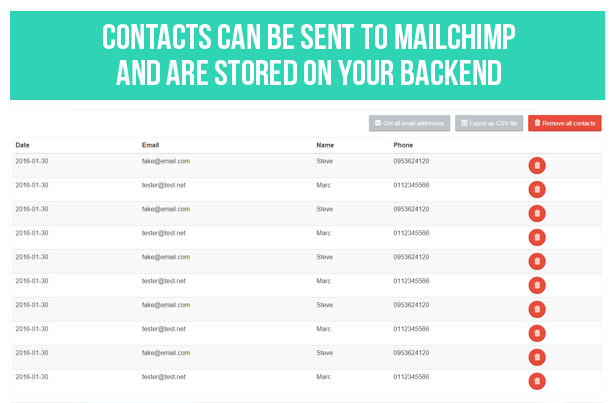
FEATURES
- Beautiful, smart and animated fullscreen newsletter subscription panel
- Flat & responsive design
- Intuitive, dynamic and powerful backend panel
- 4 different animations of appearance
- Don’t bother your customers : panel is shown only once per visitor
- Can be disabled for logged users
- Panel can be shown when a user clicks a specific button
- Fully customizable texts, fonts and colors
- You can use any Google font (+ 700 fonts available)
- Contacts can be sent automatically to your Mailchimp list
- Contacts are stored on backend
- Can export your contacts as .csv
- Copy all emails in 1 click
- Can show a confirmation message
- Configure your panel and do preview in 1 click
- Freely choose the delay before the appearance of the panel
- Fully translatable (WPML & .po ready)
- Reactive support !
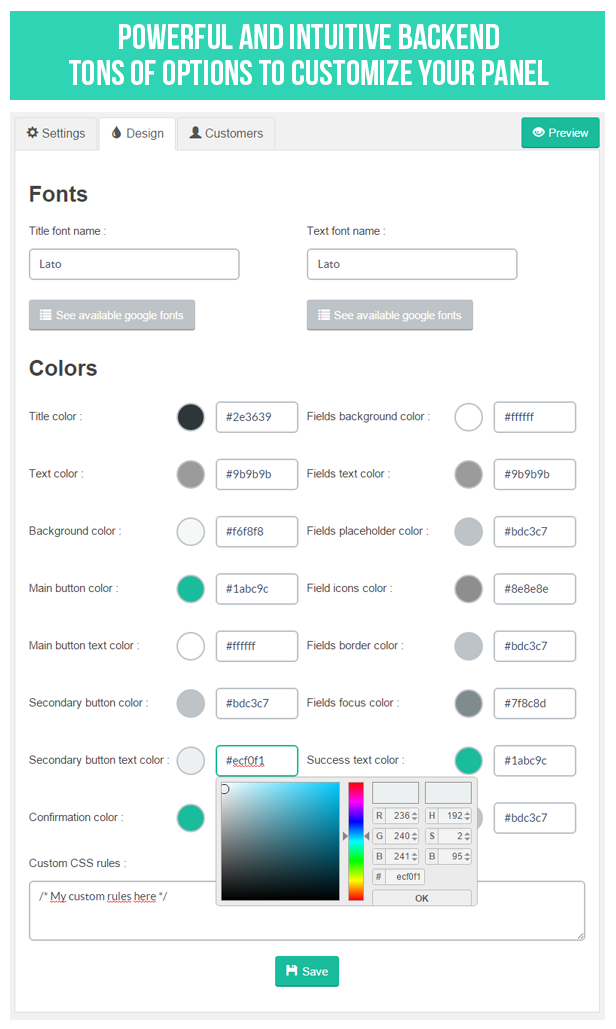
SUPPORT
If you need help, contact me from my envato profile