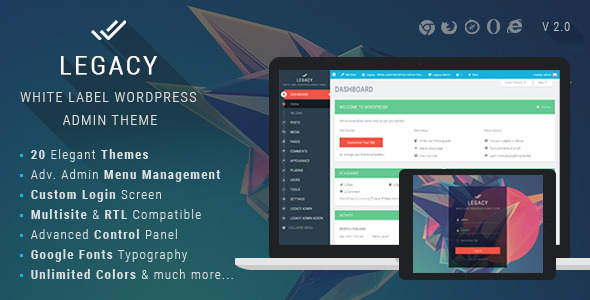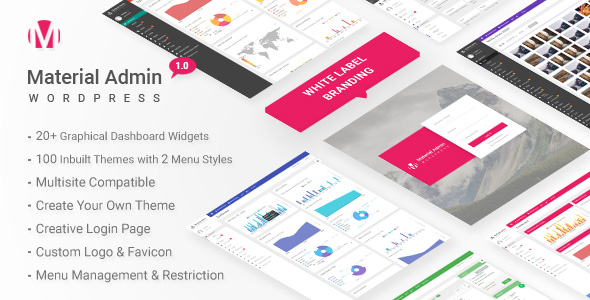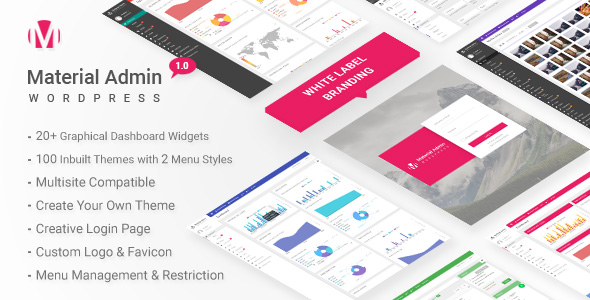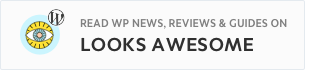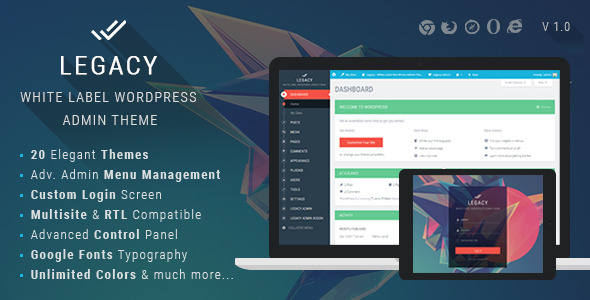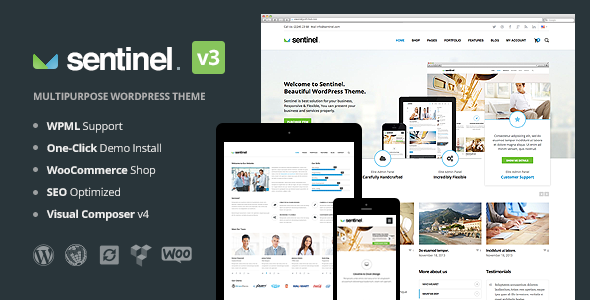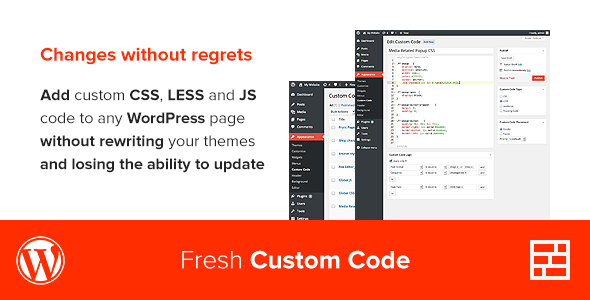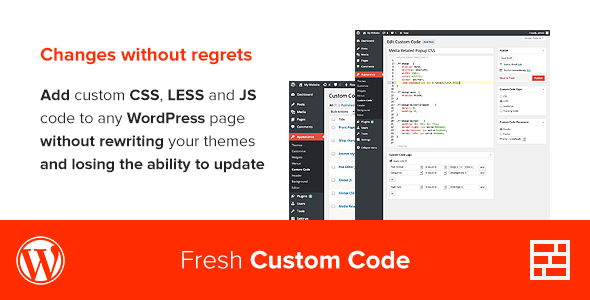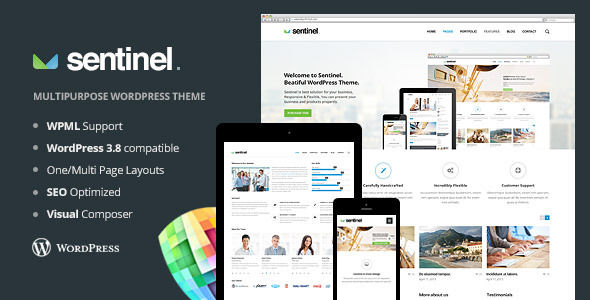ABBUA Admin it’s an advanced and carefully crafted white label WordPress admin theme. With ABBUA Admin you can change logos, choose one from tons of color themes, customize everything on the login page and many more features that lets you bring your WordPress admin area to the next level.
Along with White Label Branding features, ABBUA Admin comes with more than 30 awesome inbuilt themes, plus more themes will be added regularly.
Plugin Features
White Label Branding
- Custom Login Screen, choose different look and feel to fit your needs
- Custom Logos, favicon and device icons. Show your own brand in all the admin and login area
- Custom Admin Top Bar
- Custom Admin Menu
- Custom Footer
Custom Login Screen
- Change background image, choose from 10 predefined images or use your own
- Change login box style: boxed, full-height, colorized or the exclusive Frozen-Glass style
- Change page title
- Change logo image, logo url or logo title
- Add a custom message to the login page
- Add a custom logout message
- Customize “Remember me”, “Back to site” and “Lost your password?” text
- Show/hide “Back to site” link
- Show/hide “Lost your password?” link
- Customize Login Button style colors and text
- Remove “login error shake” effect
- Customize login error messages
Custom Logo
- Add your own brand logo to the admin area
- Add your own brand logo to the login screen
- Two types of logo: image logo or an icon and text logo
- Different logo for collapsed and expanded admin sidebar
- Favicon generator included! Create a favicon and logos for Apple and Android devices with a few clicks. Choose an image and your done!
Admin Top Bar
- Show/hide navbar links
- Show/hide navbar user actions menu
- Set navbar positioning
Admin Menu Sidebar
-
Completely manage admin menu items
- Rename menu and submenu items
- Drag&drop to reorder menu and submenu items
- Custom menu icons
- Disable menu and submenu items
- Enable collapse/expand menu items as accordion
- Enable custom scrollbar
- Set admin menu positioning
- Set admin menu logo brand positioning
Custom Footer
- Show/hide/customize footer text
- Customize footer text
- Show/hide footer version
- Customize footer version
Custom Themes and colors
- 6+ Themes
-
30+ predefined theme style variants, plus you can change colors
- Light navbar, dark navbar
- Light admin menu, dark admin menu
- Light admin menu brand, dark admin menu brand
- Customize everything in the administration area with a full panel of available options
- And we keep creating new themes, that will be available on our website. Just download and enjoy!
Page Loader
- 10+ page loader themes
- Customize the loader colors
Custom User Profile Page
- Disable user profile page settings sections:
- Hide Visual editor
- Hide Syntaxis Highlighting
- Hide Admin colors schemes
- Hide Keyboard shortcuts
- Hide Admin Bar
- Hide Language selector
Custom CSS
Add custom CSS code if you need to create your own rules, or if you want to overwrite some rule.