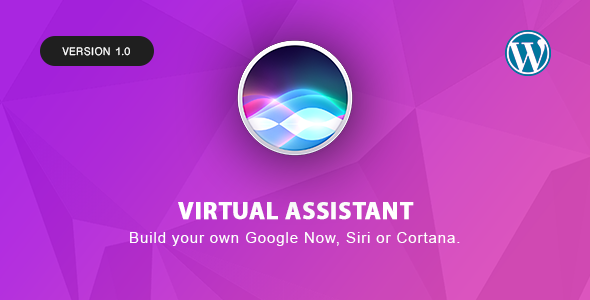Virtual Assistant for WordPress
Virtual Assistant, Voice command for WordPress, build your own Google Now, Siri or Cortana.
Features List
- Unlimited Voice Command you can create.
- Language: Multi language.
- Speech: make your blog speak
- Scroll to: scroll down
- Scroll top: it scroll on the top of the page
- Scroll middle: it scroll on the top of the page
- Custom Scroll: it scroll on anywhere of the page you set
- Custom Activity: You can custom javascript
- Go to any link as popup, new tab.. with custom param (You can search with google, etc..)
- Add product to cart (Woocommerce)
- Support almost language in this planet
- And more features what you want, just tell us.
Requirements and support
- https connection is mandatory. If your website doesn’t have a ssl certificate (https connection), a dialog will be prompted every time you load a page or after every vocal command (depending by browser and settings).
- Voice is converted into text using webkitSpeechRecognition so an active internet connection is mandatory.
- Plugin works properly only with Google Chrome due the fact it uses webkitSpeechRecognition. It has been tested also with lastest versions of Firefox, Opera, Safari and it works, but full working is guaranteed only with Google Chrome and Opera. On demo site you can find a test page that allows you to know if either speech synthesis and speech Recognition works on your browser.






Languages support
- Afrikaans
af - Basque
eu - Bulgarian
bg - Catalan
ca - Arabic (Egypt)
ar-EG - Arabic (Jordan)
ar-JO - Arabic (Kuwait)
ar-KW - Arabic (Lebanon)
ar-LB - Arabic (Qatar)
ar-QA - Arabic (UAE)
ar-AE - Arabic (Morocco)
ar-MA - Arabic (Iraq)
ar-IQ - Arabic (Algeria)
ar-DZ - Arabic (Bahrain)
ar-BH - Arabic (Lybia)
ar-LY - Arabic (Oman)
ar-OM - Arabic (Saudi Arabia)
ar-SA - Arabic (Tunisia)
ar-TN - Arabic (Yemen)
ar-YE - Czech
cs - Dutch
nl-NL - English (Australia)
en-AU - English (Canada)
en-CA - English (India)
en-IN - English (New Zealand)
en-NZ - English (South Africa)
en-ZA - English(UK)
en-GB - English(US)
en-US - Finnish
fi - French
fr-FR - Galician
gl - German
de-DE - Greek
el-GR - Hebrew
he - Hungarian
hu - Icelandic
is - Italian
it-IT - Indonesian
id - Japanese
ja - Korean
ko - Latin
la - Mandarin Chinese
zh-CN - Traditional Taiwan
zh-TW - Simplified China zh-CN
? - Simplified Hong Kong
zh-HK - Yue Chinese (Traditional Hong Kong)
zh-yue - Malaysian
ms-MY - Norwegian
no-NO - Polish
pl - Pig Latin
xx-piglatin - Portuguese
pt-PT - Portuguese (Brasil)
pt-BR - Romanian
ro-RO - Russian
ru - Serbian
sr-SP - Slovak
sk - Spanish (Argentina)
es-AR - Spanish (Bolivia)
es-BO - Spanish (Chile)
es-CL - Spanish (Colombia)
es-CO - Spanish (Costa Rica)
es-CR - Spanish (Dominican Republic)
es-DO - Spanish (Ecuador)
es-EC - Spanish (El Salvador)
es-SV - Spanish (Guatemala)
es-GT - Spanish (Honduras)
es-HN - Spanish (Mexico)
es-MX - Spanish (Nicaragua)
es-NI - Spanish (Panama)
es-PA - Spanish (Paraguay)
es-PY - Spanish (Peru)
es-PE - Spanish (Puerto Rico)
es-PR - Spanish (Spain)
es-ES - Spanish (US)
es-US - Spanish (Uruguay)
es-UY - Spanish (Venezuela)
es-VE - Swedish
sv-SE - Turkish
tr - Zulu
zu
Changelog: