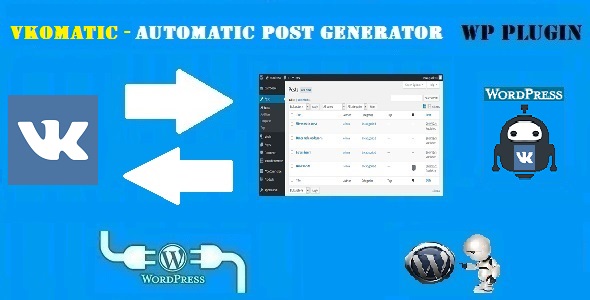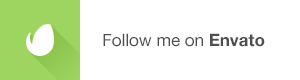ShareBang is a revolutionary social share plugin for WordPress
It’s a complete elegant experience of social media WordPress plugin that will helps you to increase shares and traffic and grow your sales in the extreme way
ShareBang supports +42 of of the major social networks including the mobile applications nowadays heavy usage like Whatsapp, facebook Messanger, Telegram, Skype, line, Viber and more ..
ShareBang comes with +21 social share buttons locations, full of features and completely customizable, +35 Buttons themes and the ultimate buttons themes creator (First of his kind), Social Locker, Mail List Builder, Analytics System, A/B Test, Auto Update and much more…
all of above features and more are extremely Supper Easy-To-Use to help you get more Followers, Subscribers, Drive traffic and Grow your sales
Join the next generation of the social share buttons plugins.
Tag: vkontakte

ShareBang, Final Social Share Buttons for WordPress. (Social Networking)

Smart4y Straightforward Share – Responsive wordpress Plugin (Social Networking)
Animated and responsive sharing plugin, written in pure Javascript. Share images with other people. Advantages: fully responsive, sharing of images in 18 most popular social networks, copy link to the clipboard and much more.

General features
- Optimized for Desktop and Mobile devices.
- Responsive, no Javascript library dependencies, include Sass style source codes.
- Sharing of images in 18 most popular social networks.
- Visibility: Desktop – on hover, mobile devices – always.
- Possibility to define minimum allowed image size that will be used by plugin.
- Possibility to change default poll texts like image title text, image description text and much more.
- Copy link to the clipboard, two modes of share dialog.
- Ajax support.
Social networks
- Share to images in 18 most popular social networks: Buffer, Delicious, Digg, Evernote, Facebook, Google+, Linked In, Messenger, Odnoklassniki, Pinterest, Pocket, Reddit, Skype, Stumbleupon, Tumblr, Twitter, Vkontakte, Viadeo, Weibo and Xing.

- You can easily share specific images or you can share full page with anchor to specific media – with auto scroll media to the visible area of the page.
- The order can be changed by drag and drop.
Image description
Each image can display the title and description of the image. You can define the same description for all images in Smart4y Easy Share Settings Page or you can define content by using shortcodes: IMAGE_ALT and IMAGE_SIZE .

Ajax support
Plugin allows two modes:
- Automatic mode: Automatically initialize plugin after AJAX call. Works only in modern browsers.
- Manual mode: After every ajax page update you must call inicialization of Smart4y Share Image Plugin.
Share dialog
There are two modes available:
- tab: Open share dialog in new tab.
- window: Open share dialog in new window with specified width and height. You can change the window size in the plugin administration.
Copy to Clipboard
Direct support for copying the share link to the clipboard. Possibility to change default texts – successful and failed copying text.
FAQ
It is possible to define image selector for specific page?
Yes. Every page has specific css class in body element. For example single post type page uses the class single-post.- img: All images in the page.
- .single-post img: All images in the single post page type.
It is possible to share any media types like audio or video?
No. You can share only images.Documentation
Installation and Instruction manual can be found at the download package. If you can’t find what you need please do not hesitate to contact me at support@smart4y-plugins.com.
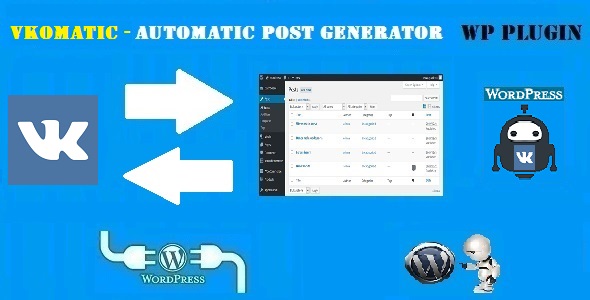
VKomatic Computerized Put up Generator and VKontakte Auto Poster Plugin for WordPress (Miscellaneous)
What Can You Do With This Plugin?
VKomatic Automatic Post Generator and VKontakte Auto Poster Plugin for WordPress is a breaking edge (made in 2017) VKontakte To WordPress and WordPress To VKontakte post importer plugin that is ideal for auto blogging and automatical VKontakte post publishing. It uses the VKontakte Graph API to turn your website into a auto blogging or even a money making machine!
What is interesting to know is that content from VKontakte groups and pages are not indexed by search engines. So, content generated in this way is automatically considered as unique in term of SEO.
It also can be used to automatically publish VKontakte posts every time you publish a new post to your blog.
Using this plugin, you can automatically generate posts based on a set of predefined rules. These rules can generate posts from:- Any public VKontakte group
- Any VKontakte page
Note: this plugin will not post from personal VKontakte profiles (only public groups and pages)!
Other plugin features:- Automatical VKontakte Post generator every time you publish a new post to WordPress – you can publish to a selected wall, page, group or album (if you own them)
- Google Translate support – select the language in which you want to post your articles
- Text Spinner support – automatically modify generated text, changing words with their synonyms – great SEO value!
- customizable generated post status (published, draft, pending, private, trash)
- automatically generate post categories or tags from marketplace items
- manually add post categories or tags to items
- import comments for generated posts
- generate post or page
- define publishing constrains: do not publish posts that do not have images, posts with short/long title/content
- automatically generate a featured image for the post
- enable/disable comments, pingbacks or trackbacks for the generated post
- customize post title and content (with the included wide variety of relevant post shortcodes)
- ‘Keyword Replacer Tool’ – It’s purpose is to define keywords that are substituted automatically with your affiliate links, anywhere they appear in the content of your site. For example, you can define a keyword ‘codecanyon’ and have it substituted by a link to http://www.codecanyon.net/?ref=user_name anywhere it appears in your site’s content.
- ‘Random Sentence Generator Tool’ (relevant sentences – as you define them)
- detailed plugin activity logging
- scheduled rule runs
- Open Graph meta tags inclusion for the entire blog
- Maximum/minimum title length post limitation
- Maximum/minimum content length post limitation
- Add post only if predefined required keywords found in title/content
- Add post only if predefined banned keywords are not found in the title/content
Testing this plugin
- You can test the plugin’s functionality using the ‘Test Site Generator’. Here you can try the plugin’s full functionality. Note that the generated testing blog will be deleted automatically after 24 hours.
- This blog is dedicated fully to this plugin! Try it out now!
Plugin Requirements
PHP 5.5
PHP DOM -> how to install it (if you don’t have it, but probably you already have it): http://php.net/manual/en/dom.setup.phpFuture work
- Video Search
- Photo Search
- Market Search
- Document Search
Need support?
Just email me at kisded@yahoo.com and I will respond as soon as I can.
Changelog:
Version 1.0 Release Date 2017-05-10
First version released!
Are you already a customer?
If you already bought this and you have tried it out, please contact me in the item’s comment section and give me feedback, so I can make it a better WordPress plugin!
WordPress 4.7 Tested!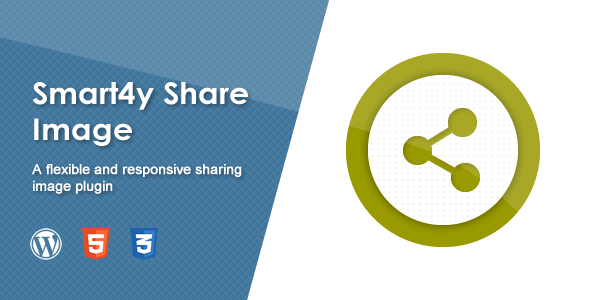
Smart4y Share Picture – Responsive WP Plugin (Social Networking)
A flexible and responsive sharing plugin, written in pure Javascript. Share images or part of page with other people. Advantages: fully responsive, sharing of the content in 15 most popular social networks, sharing of images or any HTML content. Demo on smart4y-plugins.com.

General features
- Optimized for Desktop and Mobile devices.
- Responsive, no Javascript library dependencies, include Sass style source codes
- Sharing of images or any HTML content.
- Diffrent method of sharing.
- Fully Customisable: Possibility to add showing filter effect, change button appearance and much more
- Possibility to define minimum allowed media size that will be used by plugin.
- Visibility of share button: Always or on hover.
- Social Button Appearance: Asymmetric, circle, rounded and square.

Showing filter effects
- Available effects: Blur, brightness, contrast, grayscale, invert, none, opacity and sepia.
- The effects are based on CSS3 filters (older browsers do not support CSS3 filters).

Social networks
- Share to images in 15 most popular social networks: Buffer, Delicious, Digg, Evernote, Facebook, Goolgle+, Linked In, Odnoklassniki, Pinterest, Pocket, Reddit, Stumbleupon, Tumblr, Twitter and Vkontakte.
- You can easily share specific images or you can share full page with anchor to specific image – with auto scroll media to the visible area of the page.
- The order can be changed by drag and drop.

Sharing any html content
You can share any html element by adding class s4ysi-share. Conversely class s4ysi-no-share prevent sharing.
FAQ
It is possible to define image selector for specific page?
Yes. Every page has specific css class in body element. For example single post type page uses the class single-post.
- img: All images in the page.
- .single-post img: All images in the single post page type.
Documentation
Installation and Instruction manual can be found at the download package. If you can’t find what you need please do not hesitate to contact me at support@smart4y-plugins.com.

Smart4y Share Media – Responsive WP Plugin (Social Networking)
A flexible and responsive sharing plugin, written in pure Javascript. Share media or part of page with other people. Advantages: fully responsive, sharing of the content in 15 most popular social networks, sharing of images, iframes (youtube, vimeo, etc), HTML5 videos or any HTML content. Demo on smart4y-plugins.com.

General features
- Optimized for Desktop and Mobile devices.
- Responsive, no Javascript library dependencies, include Sass style source codes
- Sharing of images, iframes (youtube, vimeo, etc), HTML5 videos or any HTML content.
- Diffrent method of sharing.
- Fully Customisable: Possibility to add showing filter effect, change button appearance and much more
- Possibility to define minimum allowed media size that will be used by plugin.
- Visibility of share button: Always or on hover.
- Social Button Appearance: Asymmetric, circle, rounded and square.

Showing filter effects
- Available effects: Blur, brightness, contrast, grayscale, invert, none, opacity and sepia.
- The effects are based on CSS3 filters (older browsers do not support CSS3 filters).

Social networks
- Share to media in 15 most popular social networks: Buffer, Delicious, Digg, Evernote, Facebook, Goolgle+, Linked In, Odnoklassniki, Pinterest, Pocket, Reddit, Stumbleupon, Tumblr, Twitter and Vkontakte.
- You can easily share specific image, iframe, HTML5 video and any HTML content or you can share full page with anchor to specific media – with auto scroll media to the visible area of the page.
- The order can be changed by drag and drop.

Sharing any html content
You can share any html element by adding class s4ys-share. Conversely class s4ys-no-share prevent sharing.
FAQ
It is possible to define image selector for specific page?
Yes. Every page has specific css class in body element. For example single post type page uses the class single-post.
- img: All images in the page.
- video: All HTML5 videos in the page, including videos generated over wp video shortcodes.
- [src=youtube], [src=vimeo]: Youtube or Vimeo iframe videos.
- .single-post img: All images in the single post page type.
Documentation
Installation and Instruction manual can be found at the download package. If you can’t find what you need please do not hesitate to contact me at support@smart4y-plugins.com.

Share This Picture – Picture Sharing Plugin (Social Networking)
Share images across all major social networks with fully customizable content.
Description
Share This Image is simple and flexible image sharing plugin for WordPress. It’s give you great flexibility to promoting your content in 11 most popular social networks.
Plugin Features
- Share to 11 most popular social networks: facebook, twitter, google, linkedin, pinterest, tumblr, reddit, digg, delicious, vkontakte, odnoclassniki.
- Customize sharing image, title and description.
- Specify minimum allowed image size that will be used by plugin. By defaul plugin will pick all images that are greater than 200×200 pixels in size.
- Auto-scroll your visitors to the exact location of the image they came to see.
- Dinamic Content – plugin works with all kinds of pop-ups, sliders and galleries.
- Fully Customisable – adjust the look and feel of the plugin to suit your site. Choose from 3 predefined styles or add your own.
- Not only images – apply it not only for image but for any block of content with specified data-media attribute.
- Simple Installation – just install it as any other WordPress plugin.
- Lightweight and Fast – very small and very powerfull.
- Admin Page – change all available plugin options from one page.
- Supports all major desktop browsers (IE8, IE9, IE10, Chrome, Firefox, Safari, Opera) and mobile browsers.

Social Share on Photography AddOn – WordPress (Add-ons)
Social Share on Images
Features for any Content Image inside of the Editing Image Section
Show On options. The Icons can show up only when the visitor move the mouse over the image or all the time
8 Positions buttons Predefined positions in or out of the images into the 4 corners
Featured Images
All the settings are available for Featured Images also beside of Content Images. A special box will show up into any Editing Post Section.
All the 14 Social Networks and All the Templates (including the Themes Pack) from the main Plugin can be used for a custom Share buttons on Images display
In the Future…
Social Share on Images Addon is already in use on some of our regular clients websites and we know that the next think they want is to have a nice new features.
Requirements
If you want to use Social Share on Images Addon, all you need to do is install WordPress 3.9+, the main Plugin: Social Share&Locker Pro and you are ready to install the AddOn.

Straightforward Social Share Buttons for WordPress (Social Networking)
Easy Social Share Buttons for WordPress automatically adds share bar to your post or pages.
Easy Social Share Buttons supprots:
- Google+
- Digg
- StumbleUpon
- VKontakte
Features
- Easy to use – can be automatically added to post/page or via shortcode
- Option to hide on specific posts/pages
- Custom settings for post/pages (template, display names of social networks, hide or show counters, change position of buttons)
- 3 predefined templates with option to select different template on each post/page
- Ability to show or hide counters (please note that Digg doesn’t support counters)
- 5 ways to show buttons (Top of content, Bottom of content, Top and Bottom, Float from Top or via Shortcode only)
- Option to display bar with social network icons only
Template demos
Different display locations demos
- Display from shotcode
- Display on bottom
- Display on top
- Display on top and bottom
- Float from top of post
Other features demos
Documentation
Please see the Easy Social Share Buttons Documentation to preview all of the features and settings.
More Premium Items
Easy Facebook Fanpage and Promotion Builder
Easy Facebook Contest