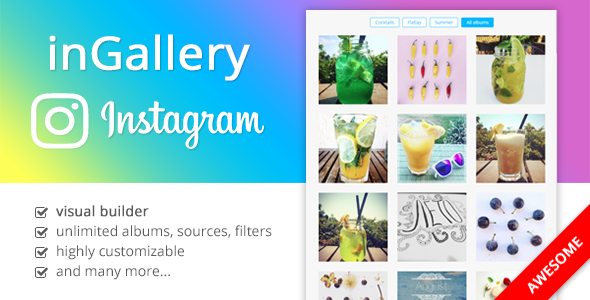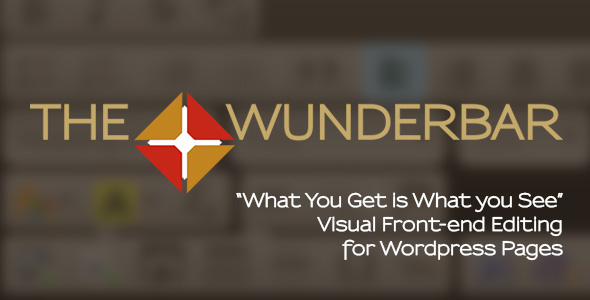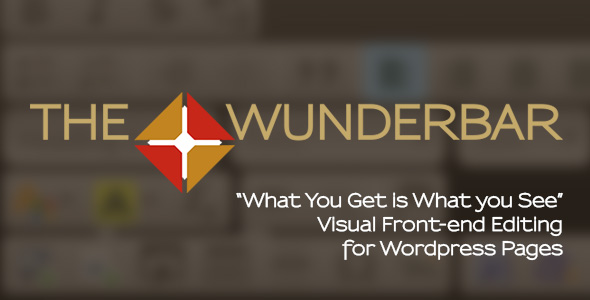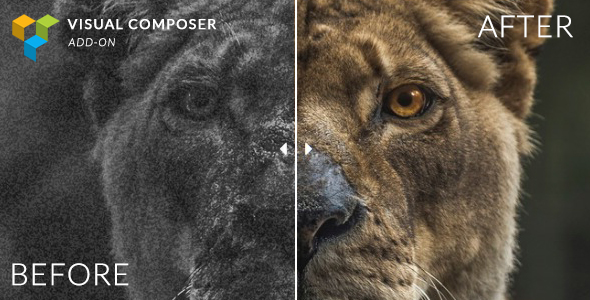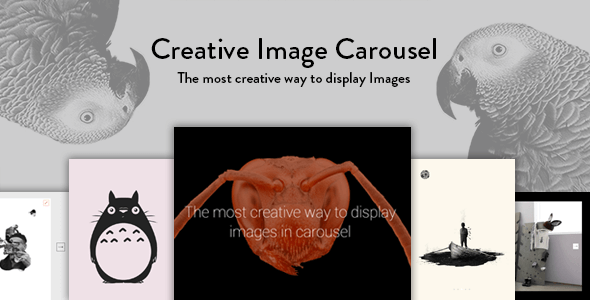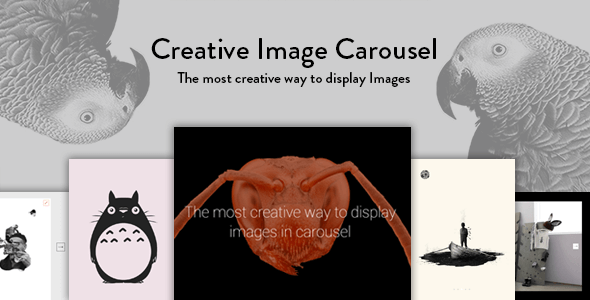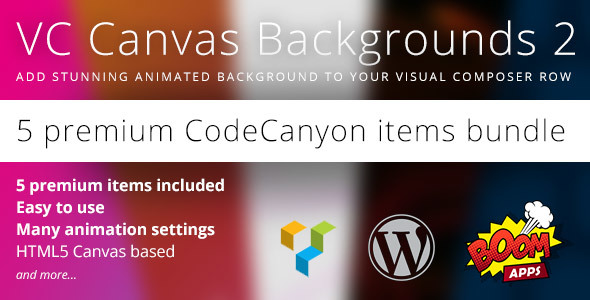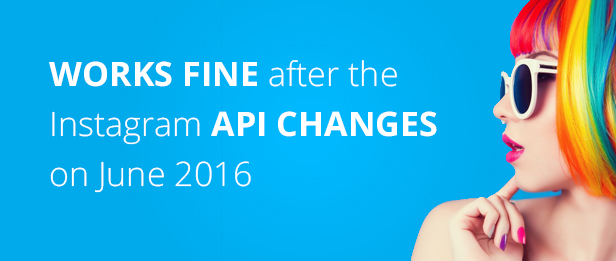
inGallery allows you to display any Instagram media on you website in a highly customizable galleries. User friendly, flexible, customizable – it’s an essential plugin to show your website visitors your lifestrem, portfolio, travel pictures or enything else you can imagine.
Key Features
-
Visual builder
Build a responsive gallery and manage gallery style easily with intuitive visual editor. No programming knowledge required ? create stunning and beautiful galleries with outstanding visual gallery builder.
-
Albums
Organize your gallery media content into albums which whill help you to better intoduce your Instagram content to your website visitors.
-
Unlimited sources
Unleash your gallery by showing content by eather Instagram user or hashtag or even a photo URL. Each album in a gallery can have unlimited number of sources.
-
Control what to show
You can control what Instagram content to show from indicated sources by filtering them using 2 types of filters: filter of except sources and a filter of show only sources.
-
For any WordPress theme
Every website design needs to be unique. With inGallery, you can work with any WordPress theme of your choice.
-
Responsive Design, Mobile Ready Layout
With inGallery your content will be accessible on desktop and mobile devices. No extra steps or programming required. It just works.
-
Highly customizable
Use built-in visual builder to tweak gallery design options and elements styling, to make a perfect match with your brand identity.
What buyers say about inGallery
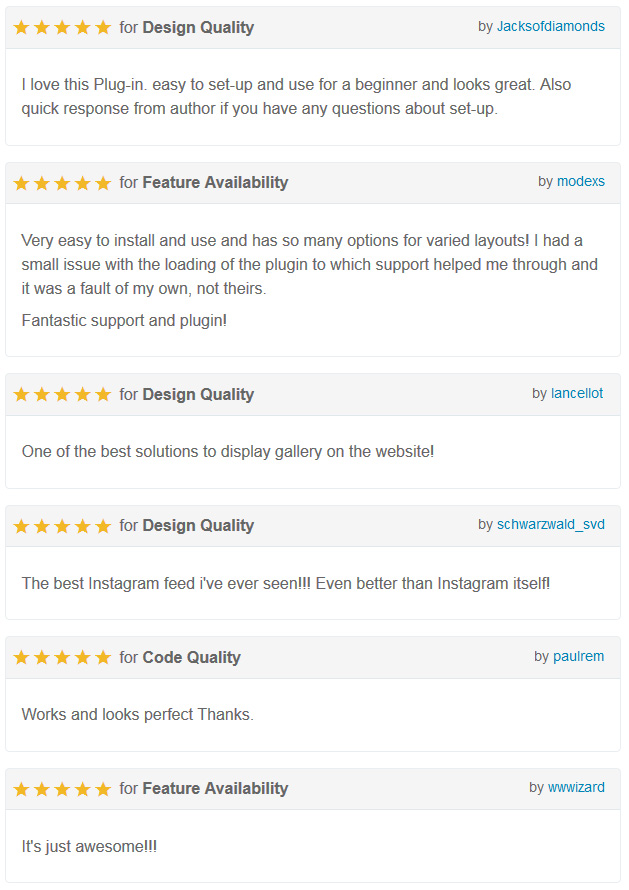
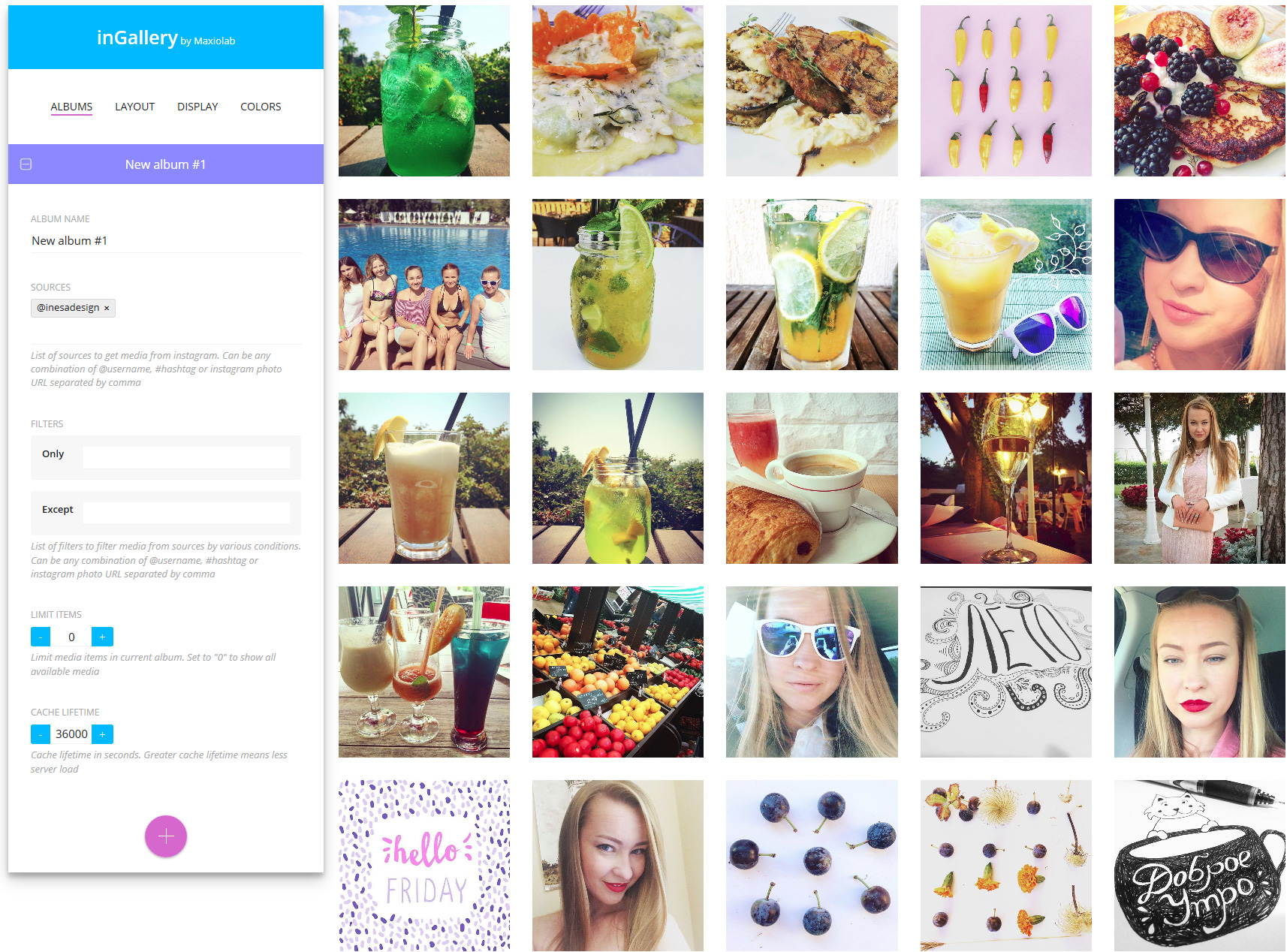
Changelog
Version 1.2 (25.09.2016) - Added keyboard shortcuts to navigate popup - Small CSS and JS improvements - Improved getting hashtag media Version 1.1 (23.09.2016) - Improved stability of getting Instagram data Version 1.0 - Initial release