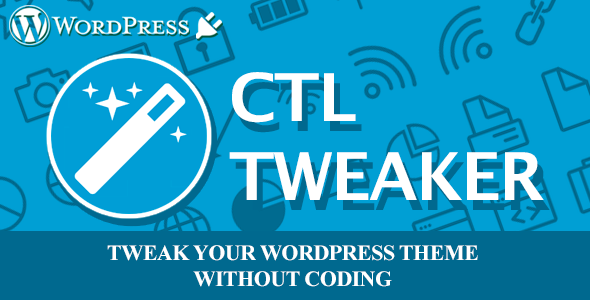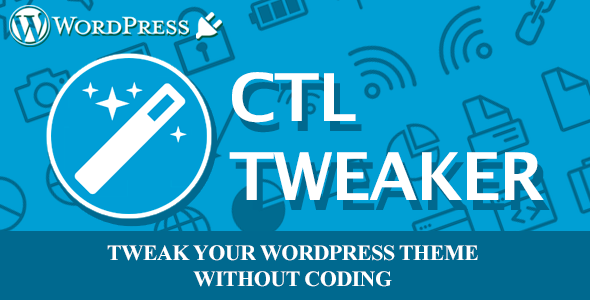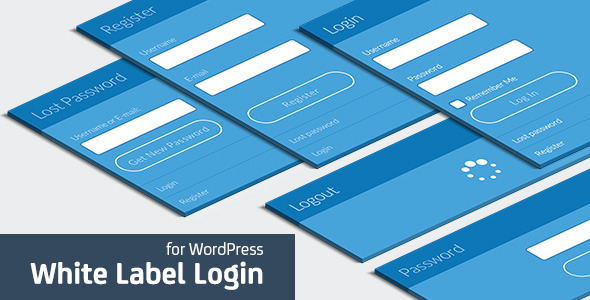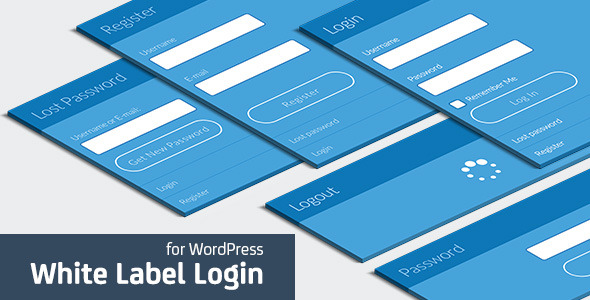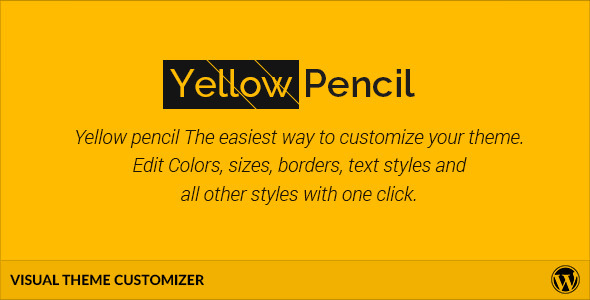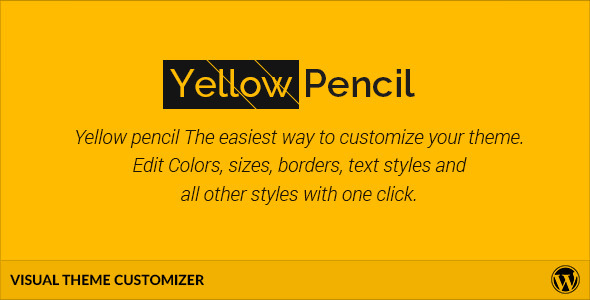Are you unsatisfied with your WordPress theme?
The current colors or fonts are not in line with your corporate image?
You’d like to modify your theme style but you don’t know where to start?
You are in the right place!
CTL Tweaker allows you to customize your theme without coding!
Before purchasing please read the documentation.
With CTL Tweaker you can:
- Customize every single part of your pages
Surf all the pages disabling the inspector. - Edit all you want in few clicks
- Suited for Beginners and Advanced users
A css editor along with the visual one, to get the full control of the styles. - Edit the WordPress Login Page easily
- Create unlimited customizations
You’ll be free to enable/disable your customizations! - Import/export your settings
Import/Export your styles in other websites that are using CTL Tweaker. - Responsive Styles
Set the breakpoints at your styles to get a better multi-devices experience. - 50+ CSS Properties
- 700+ Google Fonts
- 100% Compatible
CTL Tweaker works with all themes and plugins.
Minimum Requirements
- PHP 4.3
- WordPress 4.5.3
- HTML5
- Javascript / jQuery
|
|