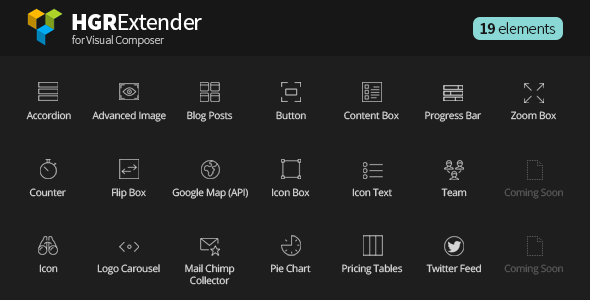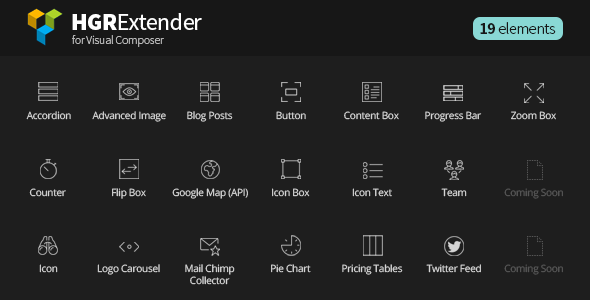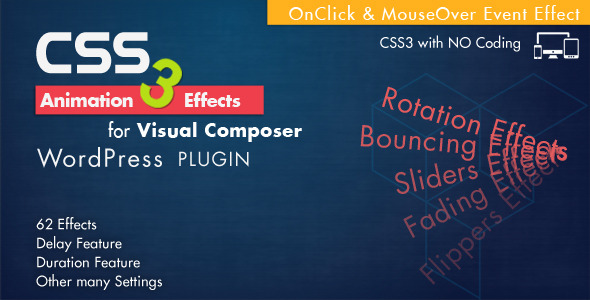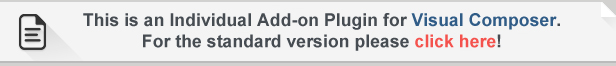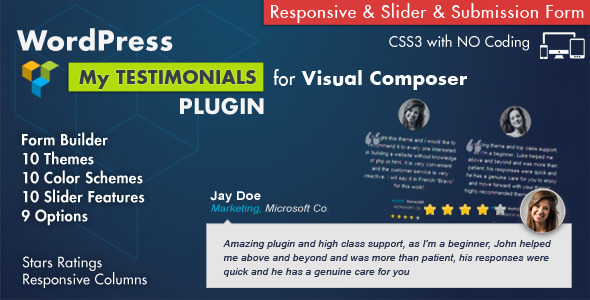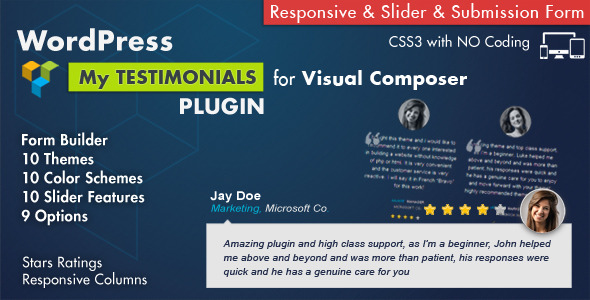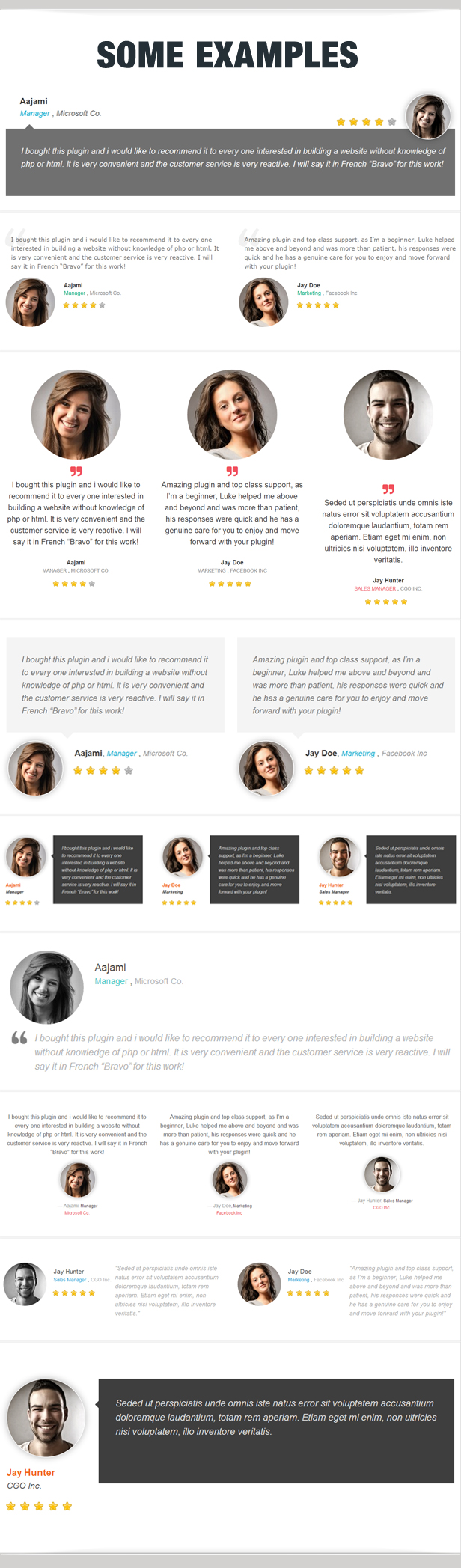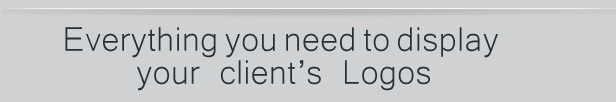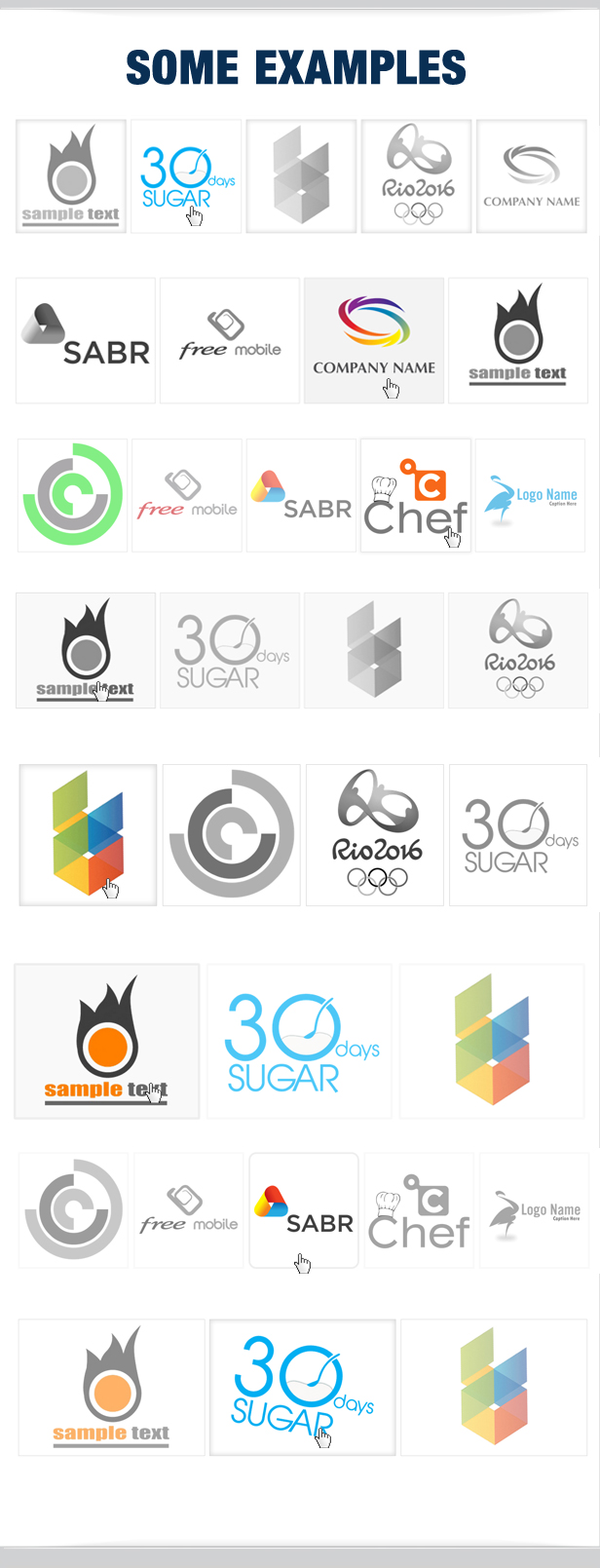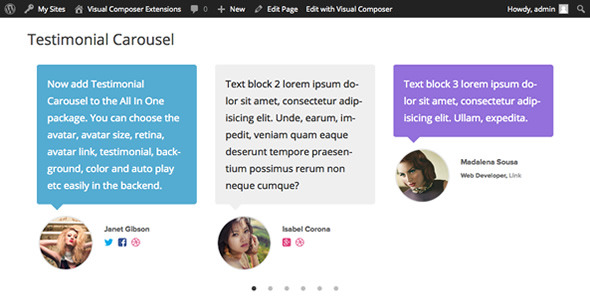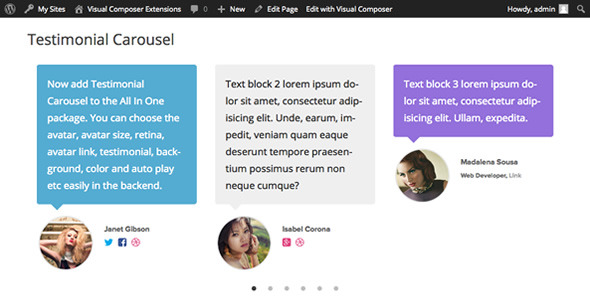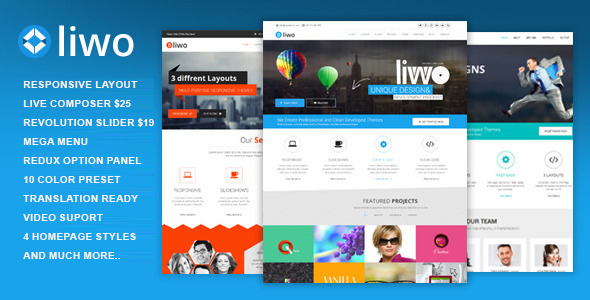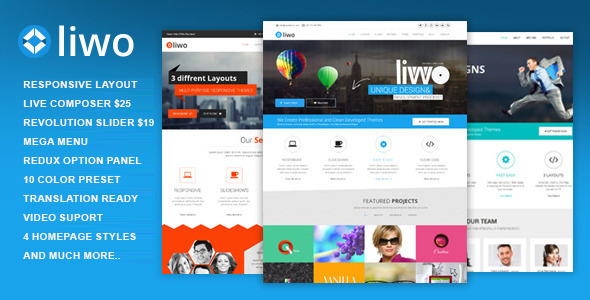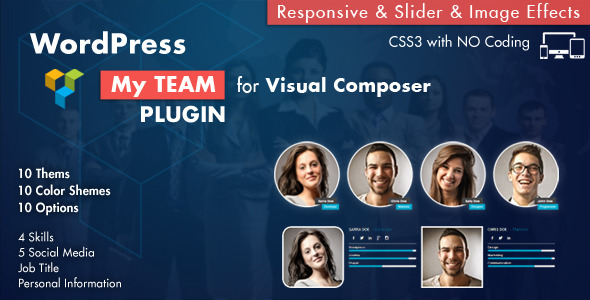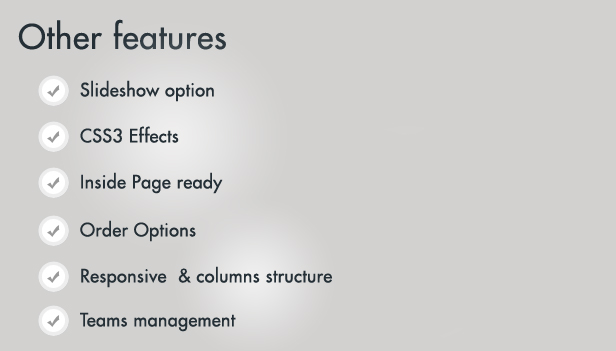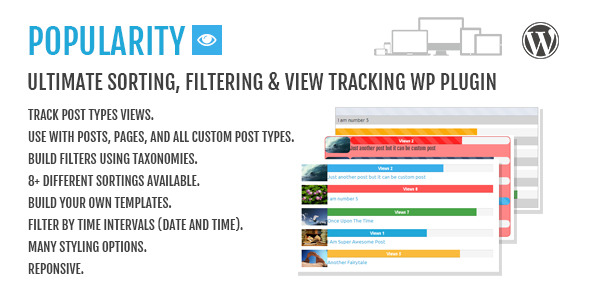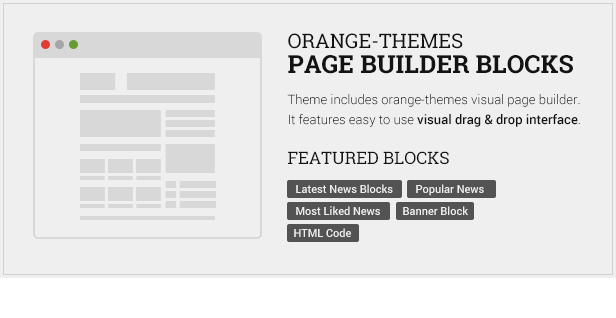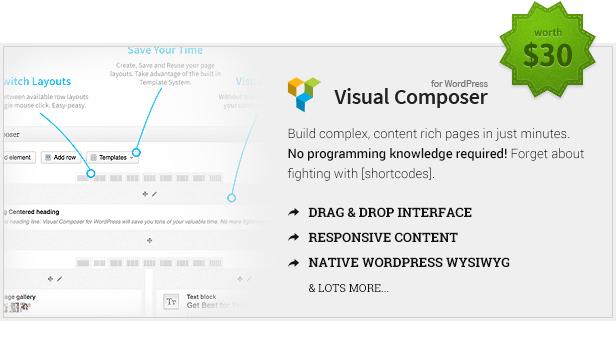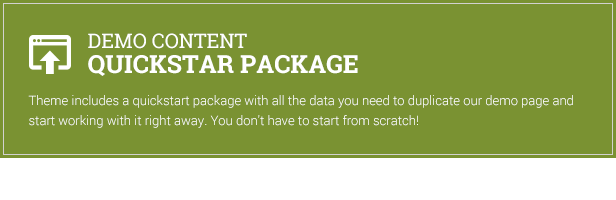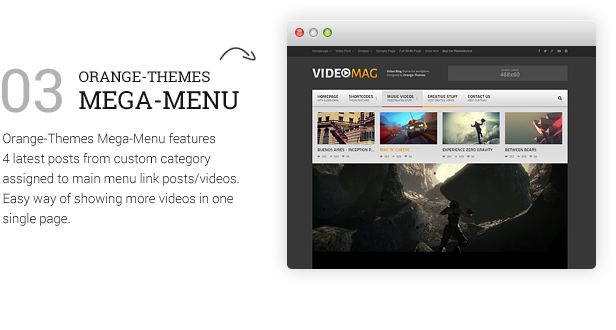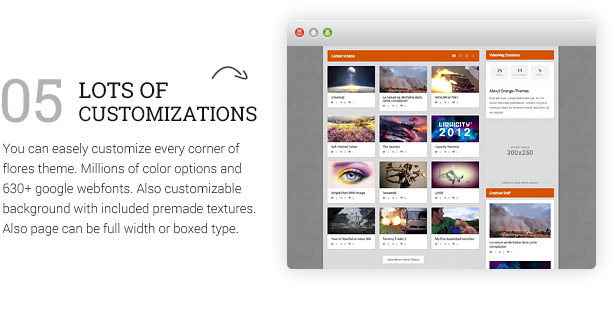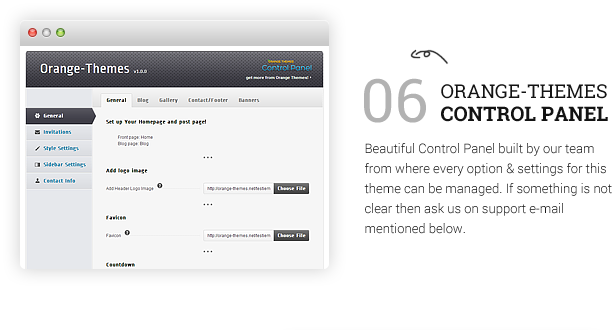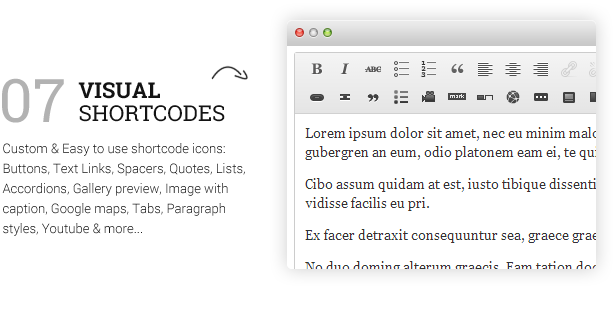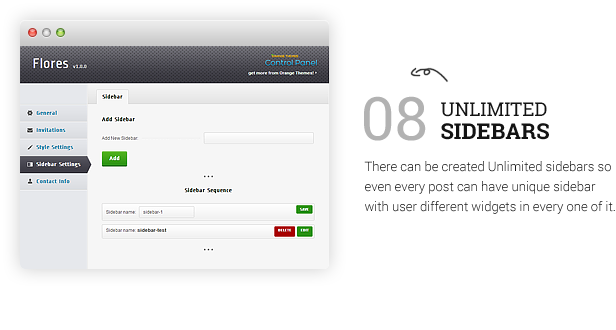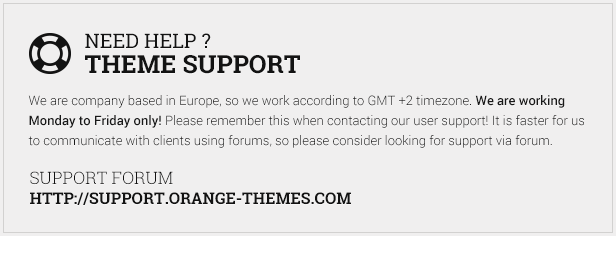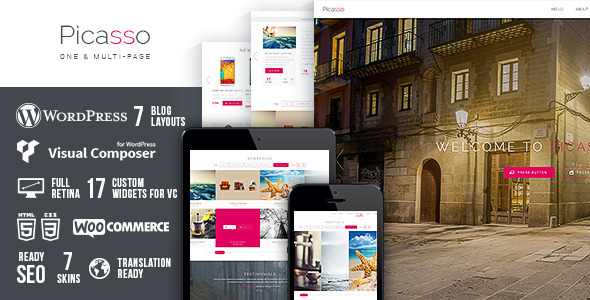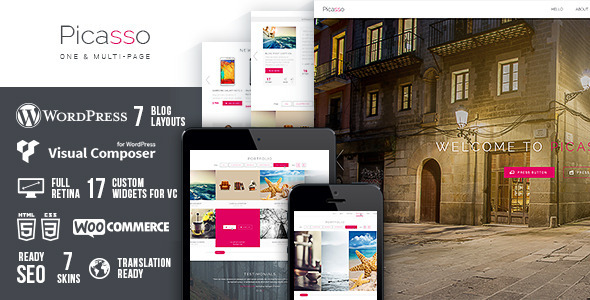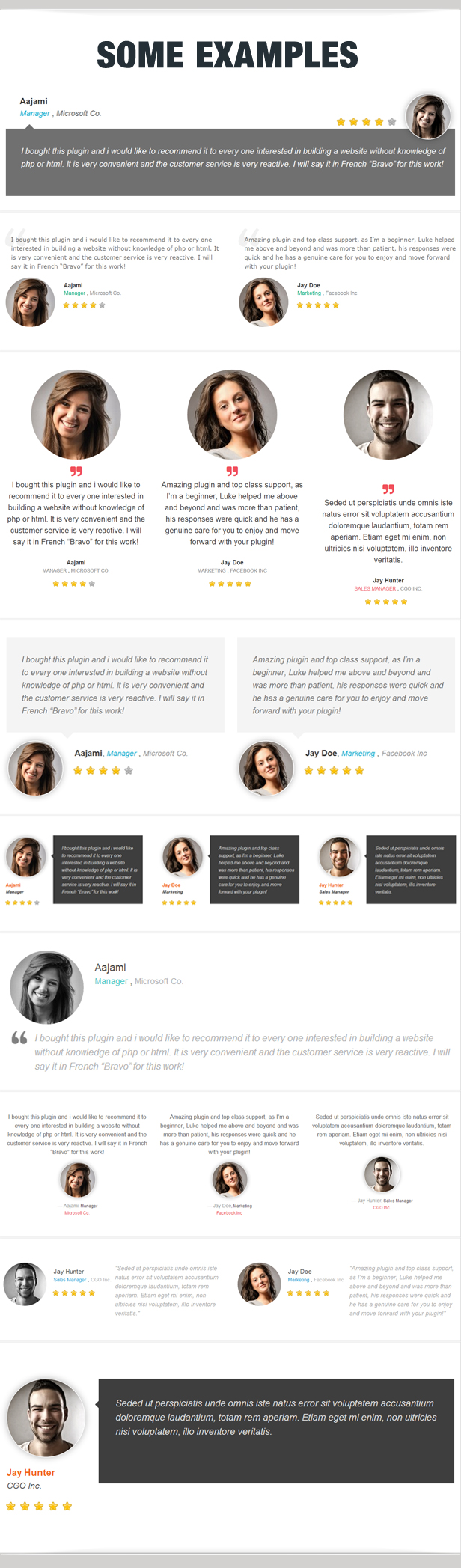


Testimonials Showcase for Visual Composer is the perfect WordPress plugin build to display and manage your testimonials as a responsive grid or as a dynamic slider. You have multiple special themes and effects that will help you to show your testimonials in so many different ways.
With Testimonials Showcase for Visual Composer Plugin for WordPress you can display your testimonials without any line of code. All you need to do is to generate the testimonials selecting your desired options to display, pick a favorite theme and select a predefined color. Choosing the right color scheme for your testimonials section of your website was never easier.
10 Special Themes
10 templates are included in this release. Get designer quality results without writing 1 line of code. We have built different responsive themes ready to display your testimonials on any resolution and device. More templates will be released in the future.
You can suggest a theme and we will take care of your wish.
10 Color Schemes
Customize your testimonials with the desired color to better fit in your website. You can choose from predefined 10 trendy colors that covers the all spectrum.
10 Display Options
Pick individual fields for each Testimonials group. You can toggle between logo, quote, Stars rating, Job, Company or Date.
Slider Showcase
You have 10 features to build your desired Testimonials slider. All the options are very easy to change and user friendly. Display your Testimonials as a carousel slider with some transition effects and nav buttons.
Other Testimonials Features:
- Slideshow options
- CSS3 Effects
- Responsive & Columns structure
- Inside Testimonials’s member Page ready
- Testimonials Management
Over all
Testimonials Showcase for Visual Composer plugin is the most complete plugin on the market. With so many options your Testimonials Showcase will be unique and special.
In the Future…
Testimonials Showcase for Visual Composer plugin is already in use on some of our regular clients websites and we know that the next think they want is to have a nice preview system for the templates. As far as we are concerned this is the next feature we want to include, if you have any suggestions please let us know.
Requirements
If you want to use Testimonials Showcase for Visual Composer plugin, all you need to do is install WordPress 3.5+, and install the plugin.