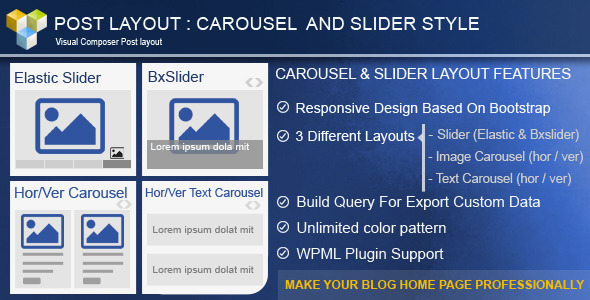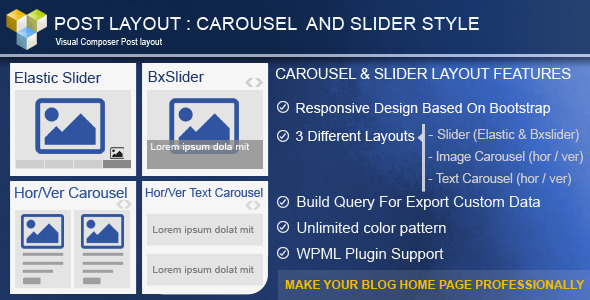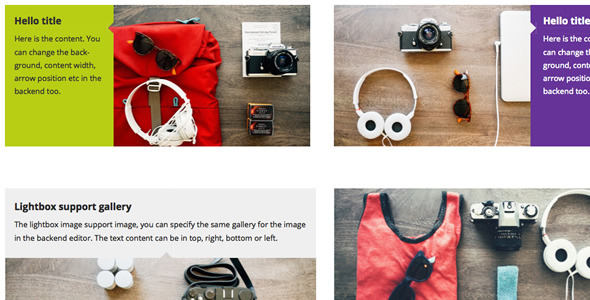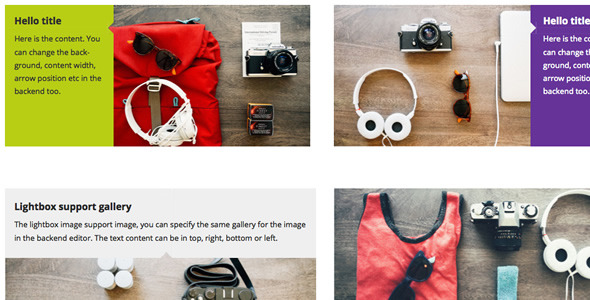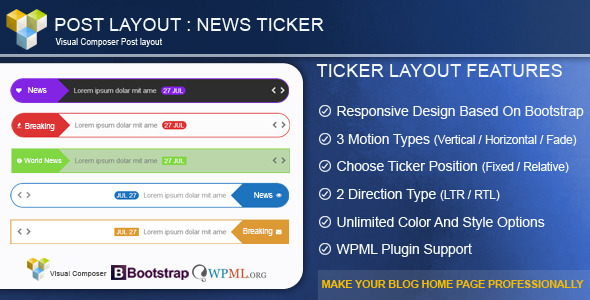Sansa is a one page WordPress theme that you can use for your business.
Features:
A New Distinguished Design
Free Premium plugin Visual Composer ( Save $30 )
Free premium Revolution Slider ( Save $19 )
WPML Compatible
SEO Optimzied
Unlimited Color Schemes
Built with Responsivness bootstrap 3
Follows the Standard Width of 1170px Used by Bootstrap
4 Outstanding Color Themes
Well Documented
Dedicated Support forum
Unlimited sidebars creator
Powerful Admin Panel
Free Fonts and Icons

Resources used:
Icons:
https://www.iconfinder.com/search/?q=iconset:swanky-outlines
https://www.iconfinder.com/search/?q=iconset:streamline-icon-set-free-pack
https://www.iconfinder.com/search/?q=iconset:iconano-social
https://www.iconfinder.com/search/?q=iconset:ionicons
Other resources and graphics:
http://graphicburger.com/flat-apple-devices-mockup/
Fonts:
Marck Script
Raleway
All the photos that appear in the preview files are for display use only and are not included in the downloadable files.
Sources & Credits
Used the adminpanel framework of Vafpress
All credits included to documentation folder.
Documentation / Support
The item documentation is extensive, so you shouldn’t have any problem working with this item.
If you need support, please send us an email using this contact form or support forum. Please include the theme name, website URL and detailed information about your problem.I usually respond to support requests within 24 hours on weekdays, depending on the number of requests in queue.

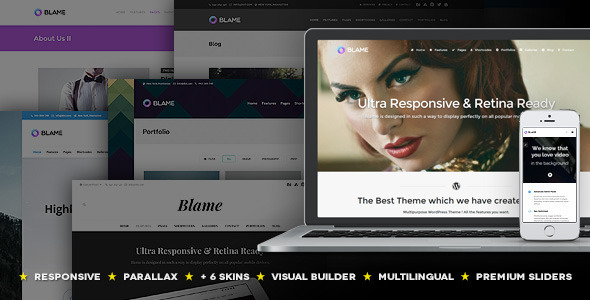
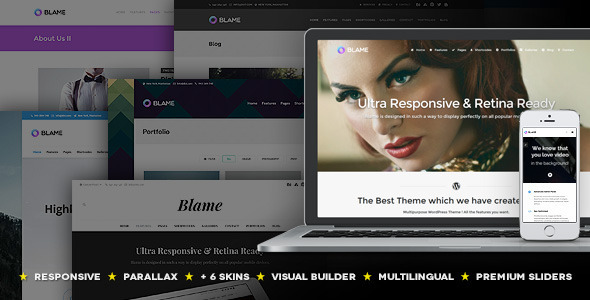



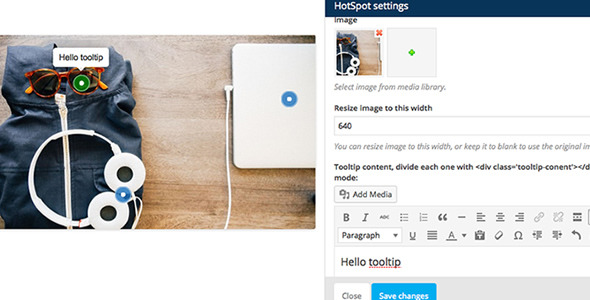
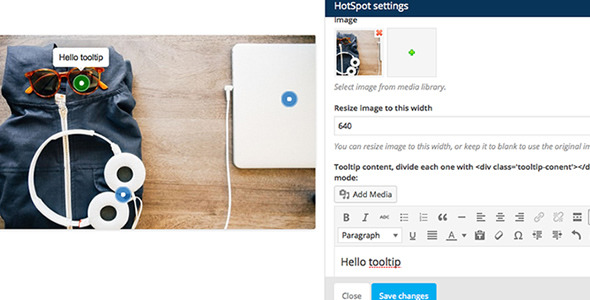
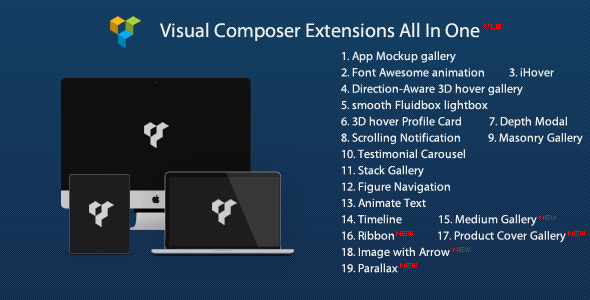

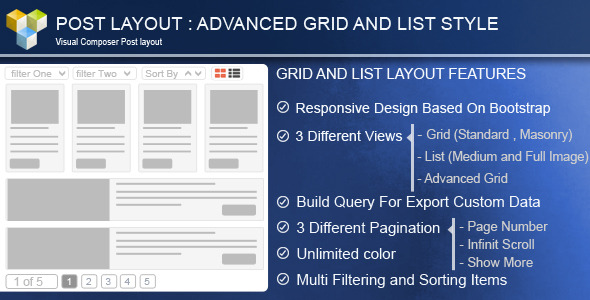
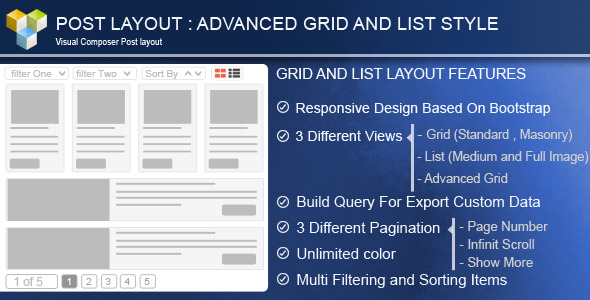






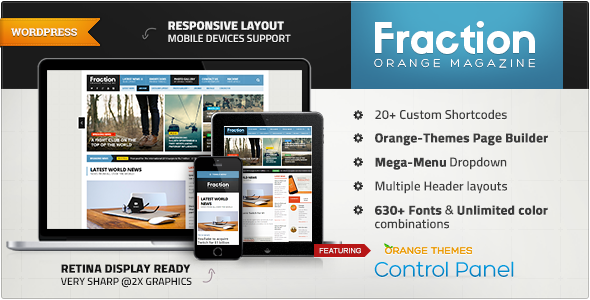







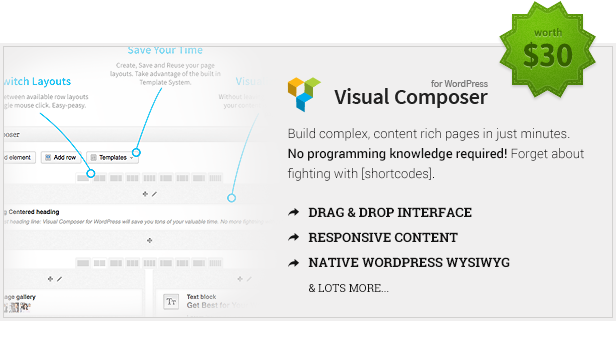
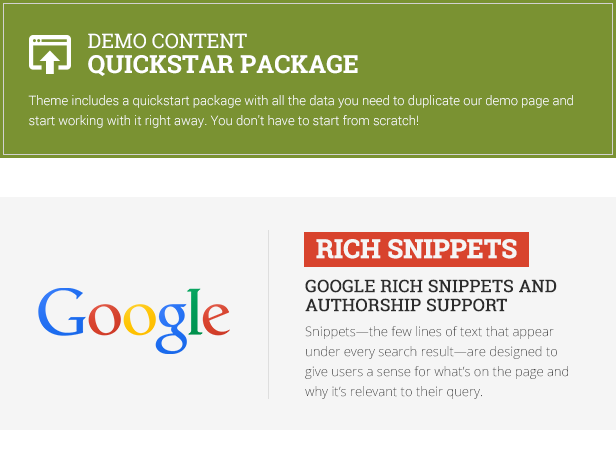
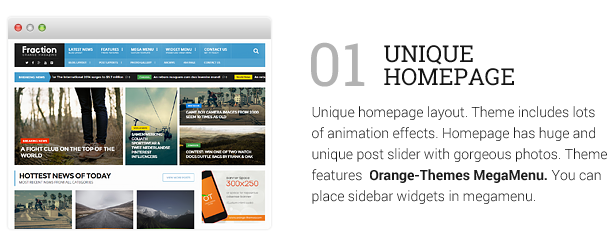
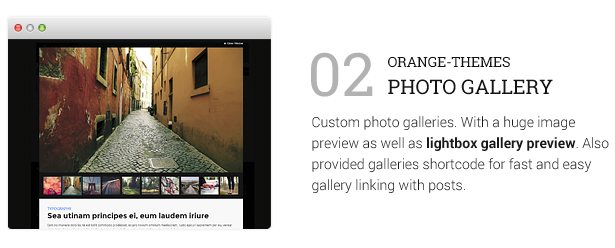
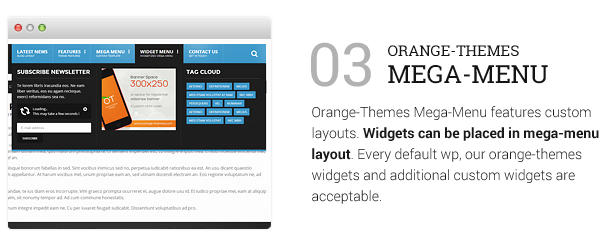
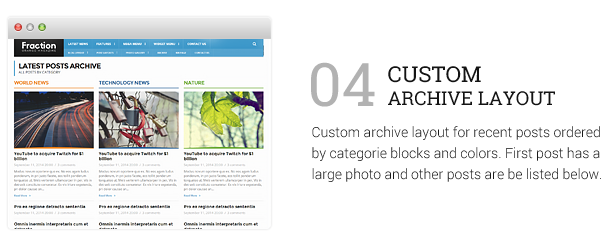

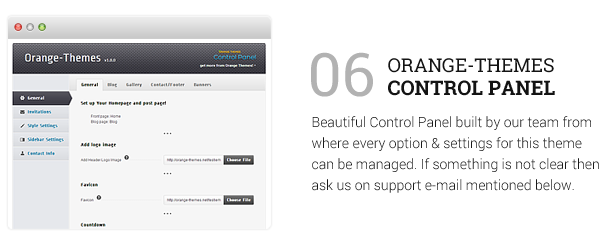
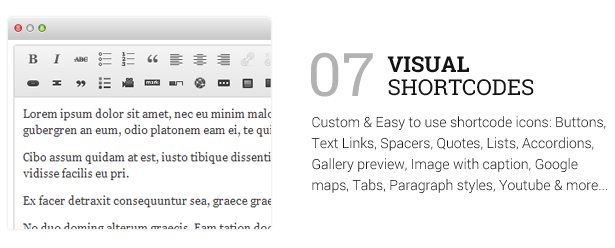
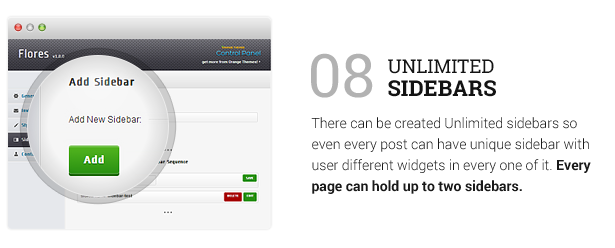
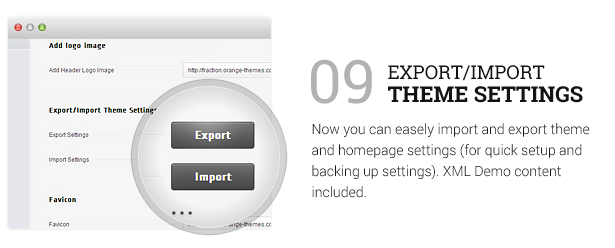


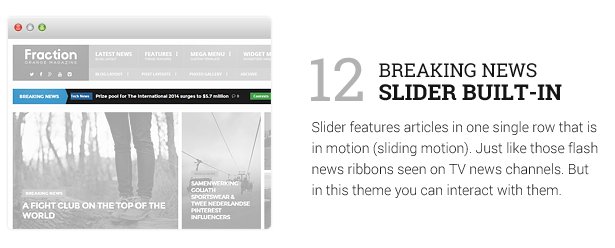
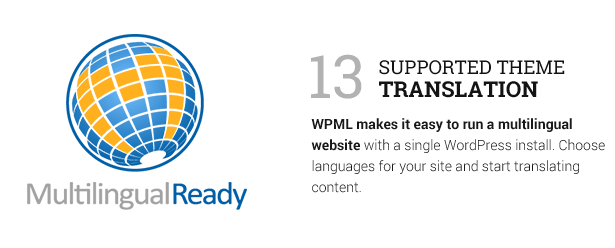
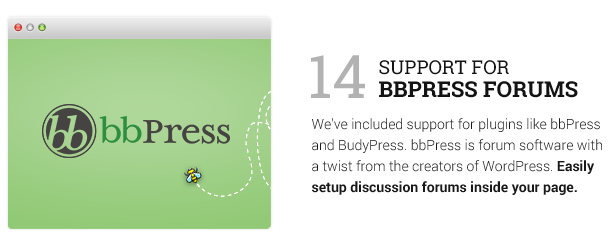
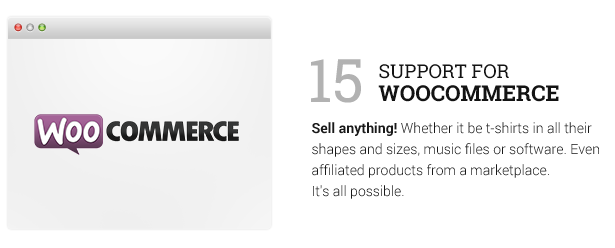
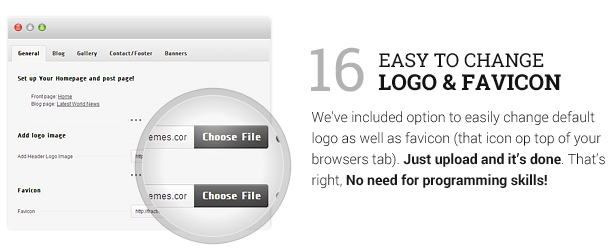
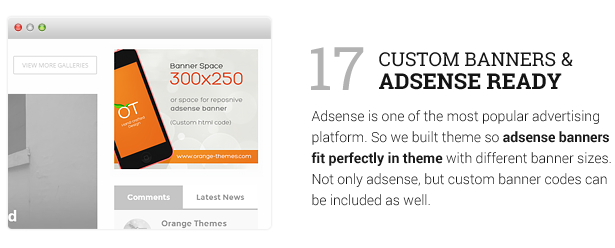
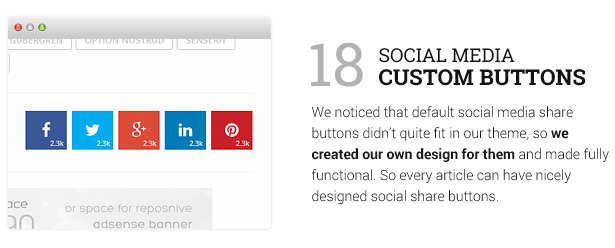
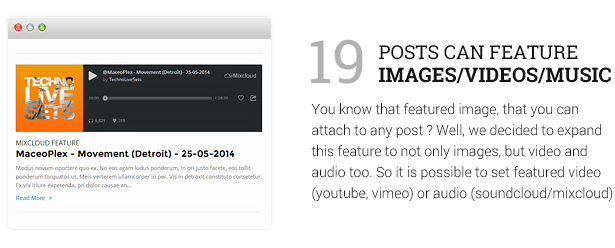
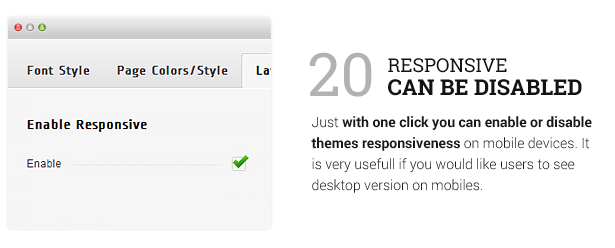
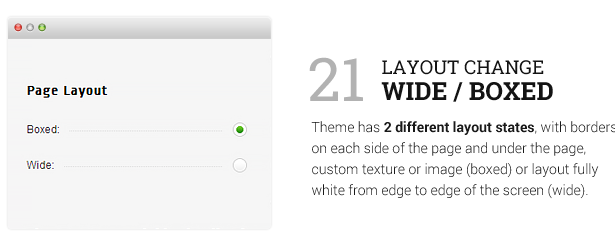
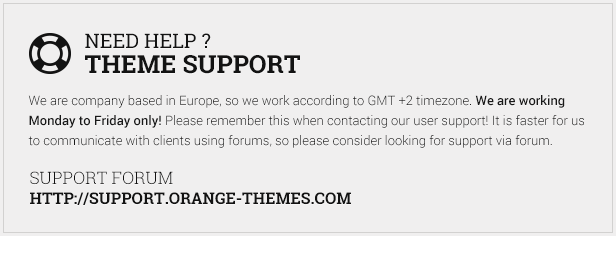
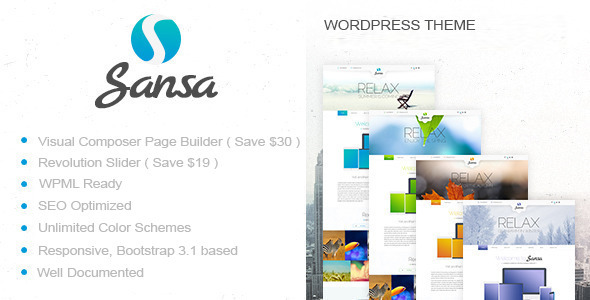
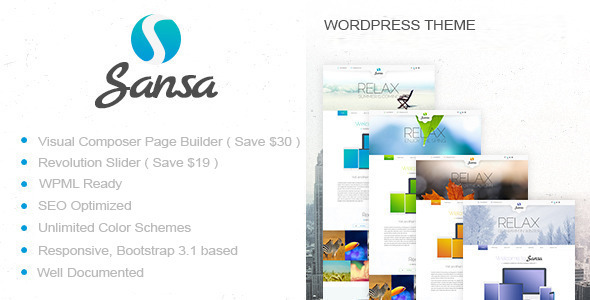






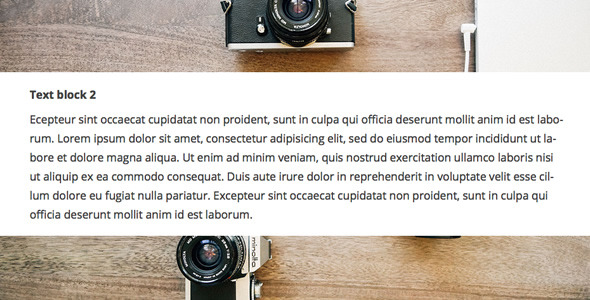


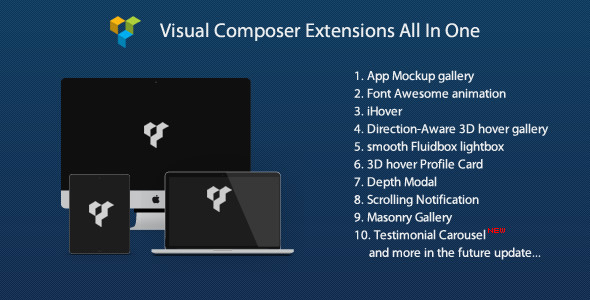


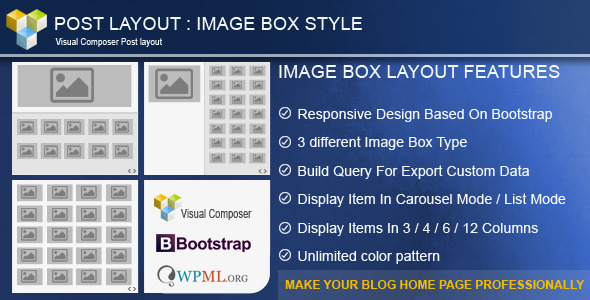
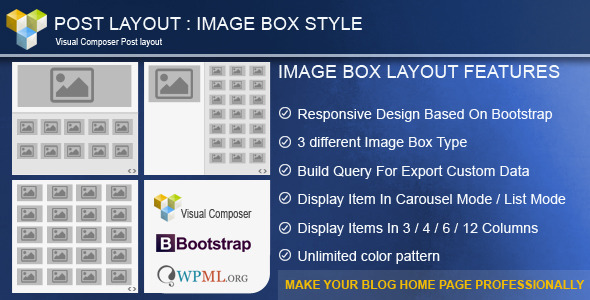

 A large item in top and other items in below (one column)
A large item in top and other items in below (one column) A large item in left and other items in right side
A large item in left and other items in right side Display all image with same size
Display all image with same size