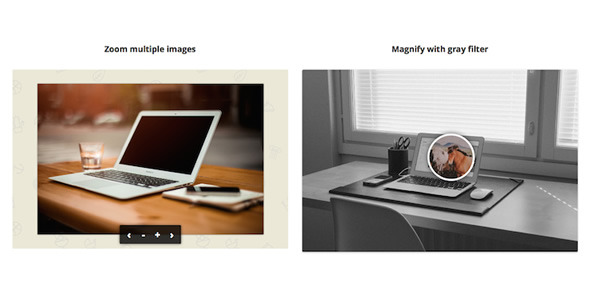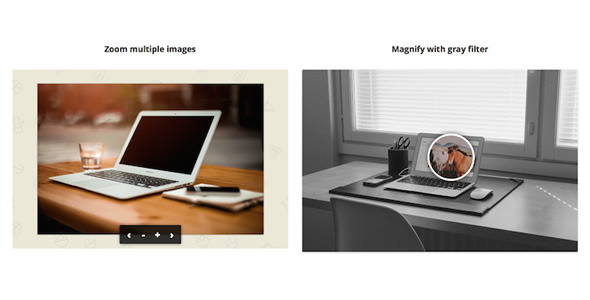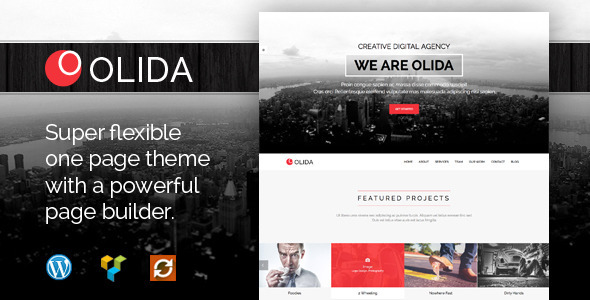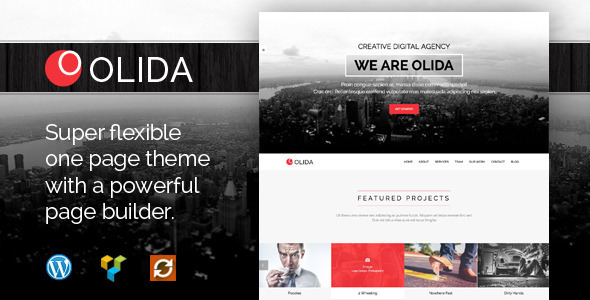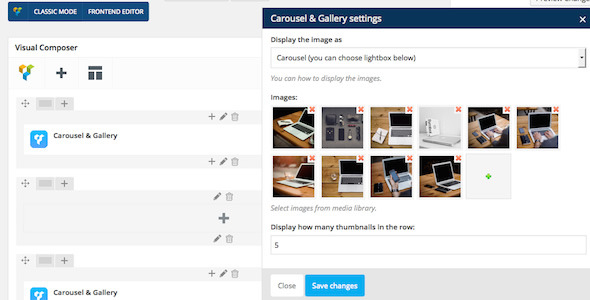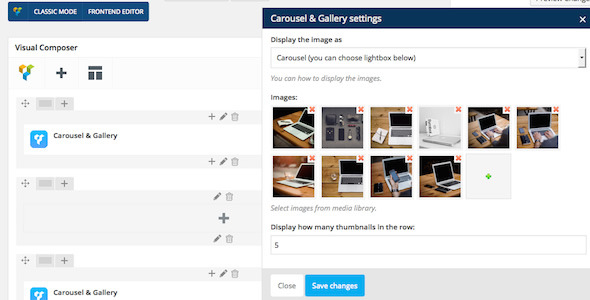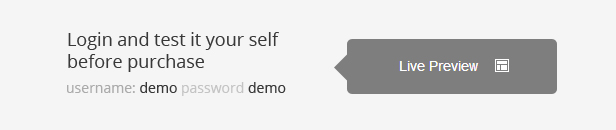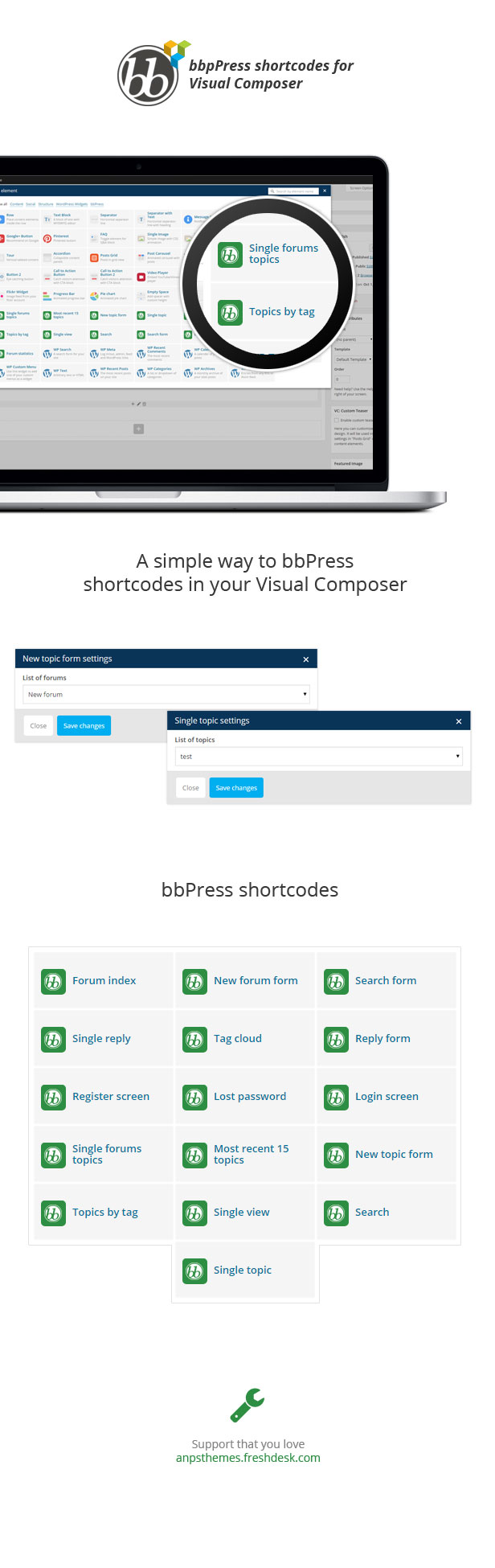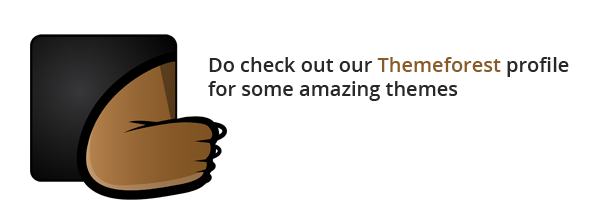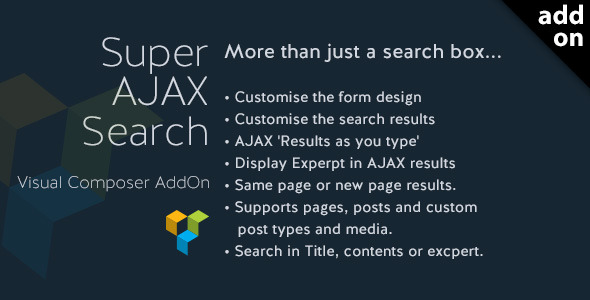Extend Visual Composer built-in Image Carousel, give user the flexibility to display the images in Carousel or Gallery with auto play slideshow, optional tooltip for the thumbnails. Retina ready and responsive. Carousel support lightbox or custom link.
Note: you can get this extension from Visual Composer Extensions All In One. You do not have to purchase again if you purchased the All In One package before. And it’s recommended to purchase the All In One package which will contain other extension in the future update:

Features
- You can choose to display the images in Carousel or Gallery.
- Optional dot and arrow navigation.
- Carousel support lightbox or custom link.
- Retina ready, responsive.
- Auto play slideshow.
- Optional tooltip for the thumbnails.
- Optional container width and max-width, align center automatically.
- Extend the Visual Composer, work fine with the VC in a theme or VC installed as a plugin.
- Compatible with latest jQuery and latest WordPress.
- Enqueue the js and css only when needed. Keep WordPress page size smaller.
- FAQ and source code are included in the package. Free update in the future.
Recommendation for you
Image Map HotSpot WordPress Plugin:

Credit
http://kenwheeler.github.io/slick/